Tuesday, February 25, 2020
It's officially 2020 and people are starting to make plans for the year ahead. If you produce any type of event, you can help people discover your events with the event search experience on Google.
Have a concert or hosting a workshop? Event markup allows people to discover your event when they search for "concerts this weekend" or "workshops near me." People can also discover your event when they search for venues, such as sports stadiums or a local pub. Events may surface in a given venue's Knowledge Panel to better help people find out what's happening at that respective location.
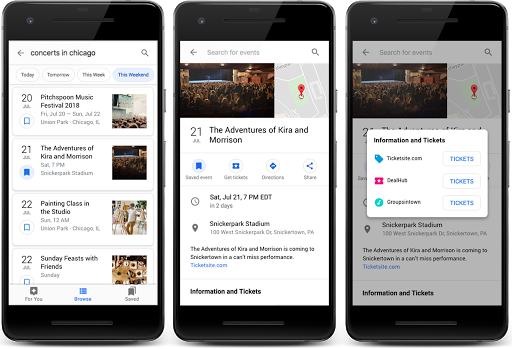
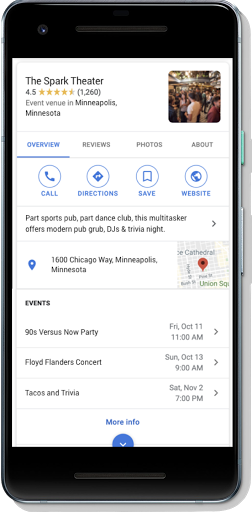
Launching in new regions and languages
We recently launched the event search experience in Germany and Spain, which brings the event search experience on Google to nine countries and regions around the world. For a full list of where the event search experience works, check out the list of available languages and regions.
How to get your events on Google
There are three options to make your events eligible to appear on Google:
- If you use a third-party website to post events (for example, you post events on ticketing websites or social platforms), check to see if your event publisher is already participating in the event search experience on Google. One way to check is to search for a popular event shown on the platform and see if the event listing is shown. If your event publisher is integrated with Google, continue to post your events on the third-party website.
- If you use a CMS (for example, WordPress) and you don't have access to your HTML, check with your CMS to see if there's a plugin that can add structured data to your site for you. Alternatively, you can use the Data Highlighter to tell Google about your events without editing the HTML of your site.
- If you're comfortable editing your HTML, use structured data to directly integrate with Google. You'll need to edit the HTML of the event pages.
Follow best practices
If you've already implemented event structured data, we recommend that you review your structured data to make sure it meets our guidelines. In particular, you should:
- Make sure you're including the required and recommended properties that are outlined in our developer guidelines.
- Make sure your event details are high quality, as defined by our guidelines. For example, use the description field to describe the event itself in more detail instead of repeating attributes such as title, date, location, or highlighting other website functionality.
- Use the Rich Result Test to test and preview your structured data.
Monitor your performance on Search
You can check how people are interacting with your event postings with Search Console:
- Use the Performance Report in Search Console to show event listing or detail view data for a given event posting in Search results. You can automatically pull these results with the Search Console API.
- Use the Rich result status report in Search Console to understand what Google could or could not read from your site, and troubleshoot rich result errors.
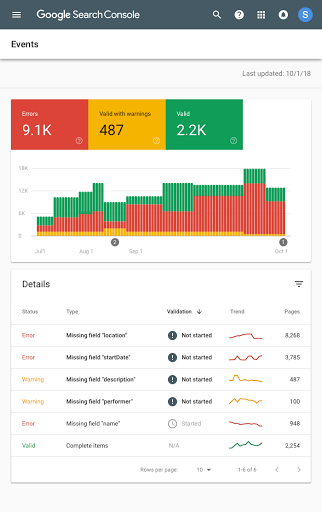
If you have any questions, please visit the Webmaster Central Help Forum.
