Tuesday, June 28, 2011
It's been a busy week for us here at the Googleplex. First we released +1 buttons to Google search sites globally, then we announced the beginning of the Google+ project.
The +1 button and the Google+ project are both about making it easier to connect with the people you trust online. For the +1 button, that means bringing advice from trusted friends and contacts right into Google search, letting the users who love your web content recommend it at the moment of decision.
But when you're managing a website, it's usually not real until you can measure it. So we're happy to say we've got one more announcement to make—today we're releasing reports that show you the value +1 buttons bring to your site.
First, +1 metrics in Google Webmaster Tools can show you how the +1 button affects the traffic coming to your pages:
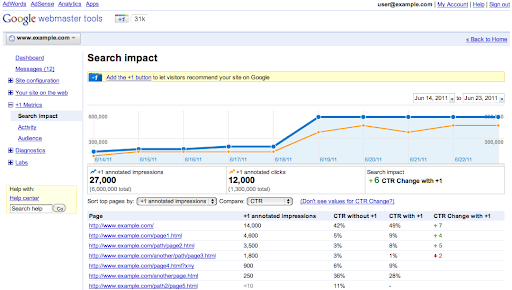
- The Search Impact report gives you an idea of how +1's affect your organic search traffic. You can find out if your clickthrough rate changes when personalized recommendations help your content stand out. Do this by comparing clicks and impressions on search results with and without +1 annotations. We'll only show statistics on clickthrough rate changes when you have enough impressions for a meaningful comparison.
- The Activity report shows you how many times your pages have been +1'd, from buttons both on your site and on other pages (such as Google search).
- Finally, the Audience report shows you aggregate geographic and demographic information about the Google users who've +1'd your pages. To protect privacy, we'll only show audience information when a significant number of users have +1'd pages from your site.
Use the +1 Metrics menu on the side of the page to view your reports. If you haven't yet verified your site on Google Webmaster Tools, you can follow these instructions to get access.
Finally, you can also see how users share your content using other buttons besides +1 by using Social Plugin Analytics in Google Analytics. Once you configure the JavaScript for Analytics, the Social Engagement reports help you compare the various types of sharing actions that occur on your pages.
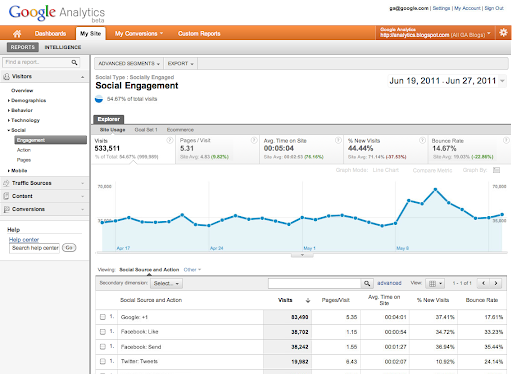
- The Social Engagement report lets you see how site behavior changes for visits that include clicks on +1 buttons or other social actions. This allows you to determine, for example, whether people who +1 your pages during a visit are likely to spend more time on your site than people who don't.
- The Social Actions report lets you track the number of social actions (+1 clicks, Tweets, etc) taken on your site, all in one place.
- The Social Pages report allows you to compare the pages on your site to see which are driving the highest the number of social actions.
If you're using the default version of the latest Google Analytics tracking code, when you add +1 buttons to your site, we automatically enable Social Plugin Analytics for +1 in your account. You can enable analytics for other social plugins in just a few simple steps.
Social reporting is just getting started. As people continue to find new ways to interact across the web, we look forward to new reports that help business owners understand the value that social actions are providing to their business. So +1 to data!
