Monday, July 14, 2014
If you are targeting users in more than one country, chances are you already heard about
rel-alternate-hreflang.
If you haven't, in short, this annotation enables Google and other search engines to serve the
correct language or regional version of pages to searchers, which can lead to increased user
satisfaction.
Making sure the deployed annotations are usable by search engines can be rather difficult,
especially on sites with many pages, and site owners all around the world haven't been shy
telling us about this. Today we're releasing a feature that should make debugging
rel-alternate-hreflang annotations much easier.
The Language Targeting section in the
International Targeting
feature enables you to identify two of the most common issues with hreflang annotations:
-
Missing return links: annotations must be confirmed from the pages they are pointing to. If page A links to page B, page B must link back to page A, otherwise the annotations may not be interpreted correctly.
For each error of this kind we report where and when we detected them, as well as where the return link is expected to be.
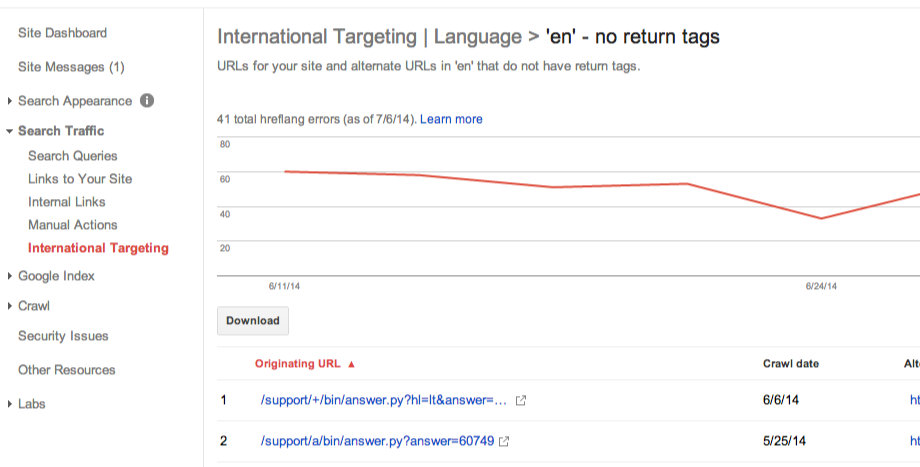
-
Incorrect
hreflangvalues: The value of thehreflangattribute must either be a language code in ISO 639-1 format such ases, or a combination of language and country code such ases-AR, where the country code is in ISO 3166-1 Alpha 2 format.In case our indexing systems detect language or country codes that are not in these formats, we provide example URLs to help you fix them.
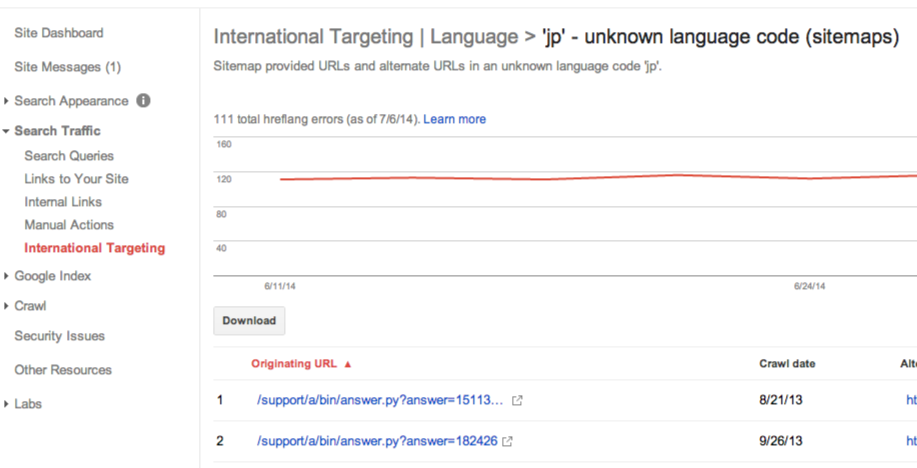
Additionally, we've moved the geographic targeting setting to this part of Webmaster Tools, so that you can find all information relevant to international and multilingual targeting in the same place.
We hope you'll find this new feature useful and that it helps you to identify issues with the
rel-hreflang-implementation on your site. If you have comments or questions about the
feature, please post in our
Webmaster Help Forum.
