Tuesday, April 20, 2010
The single best way to make Google aware of all your videos on your website is to create and maintain a Video Sitemap. Video Sitemaps provide Google with essential information about your videos, including the URLs for the pages where the videos can be found, the titles of the videos, keywords, thumbnail images, durations, and other information. The Sitemap also allows you to define the period of time for which each video will be available. This is particularly useful for content that has explicit viewing windows, so that we can remove the content from our index when it expires.
Once your Sitemap is created, you can can submit the URL of the Sitemap file in Google Webmaster Tools or through your robots.txt file.
Once we have indexed a video, it may appear in our web search results in what we call a Video Onebox (a cluster of videos related to the queried topic) and in our video search property, Google Videos. A video result is immediately recognizable by its thumbnail, duration, and a description.
As an example, this is what a video result from CNN.com looks like on Google:
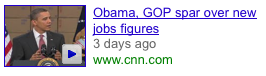
We encourage those of you with videos to submit Video Sitemaps and to keep them updated with your new content. Please also visit our recently updated Video Sitemap Help Center, and utilize our Sitemap Help Forum. If you've submitted a Video Sitemap file via Webmaster Tools, you can share your experiences or problems with us.
