Tuesday, September 01, 2015
When it comes to search on mobile devices, users should get the most relevant answers, no matter if the answer lives in an app or a web page. We've recently made it easier for users to find and discover apps and mobile-friendly web pages. However, sometimes a user may tap on a search result on a mobile device and see an app install interstitial that hides a significant amount of content and prompts the user to install an app. Our analysis shows that it is not a good search experience and can be frustrating for users because they are expecting to see the content of the web page.
Starting today, we'll be updating the Mobile-Friendly Test to indicate that sites should avoid showing app install interstitials that hide a significant amount of content on the transition from the search result page. The Mobile Usability report in Search Console will show webmasters the number of pages across their site that have this issue.
After November 1, mobile web pages that show an app install interstitial that hides a significant amount of content on the transition from the search result page will no longer be considered mobile-friendly. This does not affect other types of interstitials. As an alternative to app install interstitials, browsers provide ways to promote an app that are more user-friendly.
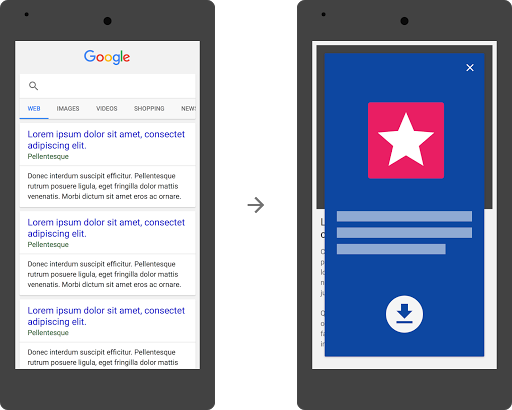
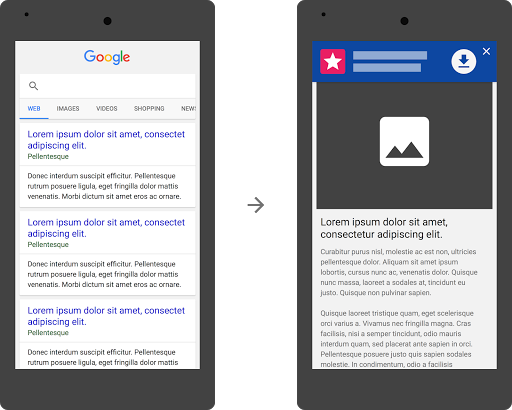
App install banners are supported by Safari (as Smart Banners) and Chrome (as Native App Install Banners). Banners provide a consistent user interface for promoting an app and provide the user with the ability to control their browsing experience. Webmasters can also use their own implementations of app install banners as long as they don't block searchers from viewing the page's content.
If you have any questions, we're always happy to chat in the Webmaster Central Forum.
