Monday, May 02, 2011
So there you are, minding your own business, using Webmaster Tools to check out how awesome your
site is... but, wait! The
Crawl errors
page is full of
404 (Not found) errors!
Is disaster imminent??
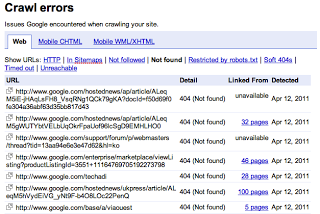
Fear not, my young padawan. Let's take a look at 404 errors and how they do (or do
not) affect your site:
Q: Do the 404 errors reported in Webmaster Tools affect my site's ranking?
A: 404 errors are a perfectly normal part of the web; the Internet is always
changing, new content is born, old content dies, and when it dies it (ideally) returns a
404 HTTP response code. Search engines are aware of this; we have 404
errors on our own sites, as you can see above, and we find them all over the web. In fact, we
actually prefer that, when you get rid of a page on your site, you make sure that it
returns a proper 404 or 410 response code (rather than a soft
404). Keep in mind that in order for our crawler to see the HTTP response code of a
URL, it has to be able to crawl that URL—if the URL is blocked by your robots.txt file we won't be
able to crawl it and see its response code. The fact that some URLs on your site no longer exist or
return 404 errors does not affect how your site's other URLs (the ones that return
200 (Success)
status codes) perform in our search results.
Q: So 404 errors don't hurt my website at all?
A: If some URLs on your site 404, this fact alone does not hurt you or count against
you in Google's search results. However, there may be other reasons that you'd want to address
certain types of 404 errors. For example, if some of the pages that
404 are pages you actually care about, you should look into why we're seeing
404 errors when we crawl them! If you see a misspelling of a legitimate URL
(www.example.com/awsome instead of www.example.com/awesome), it's likely that someone intended to
link to you and simply made a typo. Instead of returning a 404, you could
301 redirect the misspelled URL to the correct URL and capture the intended traffic
from that link. You can also make sure that, when users do land on a 404 page on
your site, you
help them find what they were looking for
rather than just saying "404 Not found."
Q: Tell me more about "soft 404 errors."
A: A
soft 404
is when a web server returns a response code other than 404 (or 410) for
a URL that doesn't exist. A common example is when a site owner wants to return
a pretty 404 page with helpful information for their users,
and thinks that in order to serve content to users, they have to return a 200
response code. Not so! You can return a 404 response code while serving
whatever content you want. Another example is when a site redirects any unknown URLs to their
home page instead of returning 404 errors. Both of these cases can have negative
effects on our understanding and indexing of your site, so we recommend making sure your server
returns the proper response codes for nonexistent content. Keep in mind that just because a
page says "404 Not Found," doesn't mean it's actually returning a
404 HTTP response code—use the
Fetch as Googlebot
feature in Webmaster Tools to double-check. If you don't know how to configure your server to
return the right response codes, check out your web host's help documentation.
Q: How do I know whether a URL should 404, or 301, or
410?
A: When you remove a page from your site, think about whether that content is moving somewhere
else, or whether you no longer plan to have that type of content on your site. If you're moving
that content to a new URL, you should 301 redirect the old URL to the new URL—that
way when users come to the old URL looking for that content, they'll be automatically redirected
to something relevant to what they were looking for. If you're getting rid of that content
entirely and don't have anything on your site that would fill the same user need, then the old URL
should return a 404 or 410. Currently Google treats
410 (Gone) the same as 404 (Not found), so it's immaterial to us whether
you return one or the other.
Q: Most of my 404 errors are for bizarro URLs that never existed on my site.
What's up with that? Where did they come from?
A: If Google finds a link somewhere on the web that points to a URL on your domain, it may try to
crawl that link, whether any content actually exists there or not; and when it does, your server
should return a 404 if there's nothing there to find. These links could be
caused by someone making a typo when linking to you, some type of misconfiguration (if the links
are automatically generated, for example, by a CMS), or by Google's increased efforts to recognize
and crawl links embedded in JavaScript or other embedded content; or they may be part of a quick
check from our side to see how your server handles unknown URLs, to name just a few. If you see
404 errors reported in Webmaster Tools for URLs that don't exist on your site, you
can safely ignore them. We don't know which URLs are important to you vs. which are supposed to
404, so we show you all the 404 errors we found on your site and
let you decide which, if any, require your attention.
Q: Someone has scraped my site and caused a bunch of 404 errors in the
process. They're all "real" URLs with other code tacked on, like
https://www.example.com/images/kittens.jpg" width="100" height="300" alt="kittens"/>
Will this hurt my site?
A: Generally you don't need to worry about "broken links" like this hurting your site. We
understand that site owners have little to no control over people who scrape their site, or who
link to them in strange ways. If you're a whiz with the
regex,
you could consider
redirecting these URLs, but generally
it's not worth worrying about. Remember that you can also file a
takedown request
when you believe someone is stealing original content from your website.
Q: Last week I fixed all the 404 errors that Webmaster Tools reported, but
they're still listed in my account. Does this mean I didn't fix them correctly? How long will it
take for them to disappear?
A: Take a look at the 'Detected' column on the Crawl errors page—this is the most recent date on
which we detected each error. If the date(s) in that column are from before the time you fixed the
errors, that means we haven't encountered these errors since that date. If the dates are more
recent, it means we're continuing to see these 404 errors when we crawl.
After implementing a fix, you can check whether our crawler is seeing the new response code by using Fetch as Googlebot. Test a few URLs and, if they look good, these errors should soon start to disappear from your list of Crawl errors.
Q: Can I use Google's URL removal tool to make 404 errors disappear from my
account faster?
A: No; the URL removal tool removes URLs from Google's search results, not from your Webmaster
Tools account. It's designed for urgent removal requests only, and using it isn't necessary when a
URL already returns a 404, as such a URL will drop out of our search results
naturally over time. See the bottom half of
this blog post
for more details on what the URL removal tool can and can't do for you.
Still want to know more about 404 errors? Check out
404 week from our blog, or drop
by our
Webmaster Help Forum.
