2022 年 6 月 28 日,星期二
最近幾天,我們收到了大量關於 Googlebot 說明文件近期更新內容的問題。也就是說,我們記錄到,Googlebot 在擷取特定檔案類型時,只「看見」前 15 MB 的內容。這並非新的門檻,這個門檻已經存在好幾年了。我們之所以將這一點加入說明文件中,是因為對某些人來說,這個門檻在偵錯時可能很實用,而且也很少發生變化。
這項限制僅適用於 Googlebot 首次發出要求時收到的位元組 (內容),並不適用於網頁中參照的資源。
舉例來說,當您開啟 https://example.com/puppies.html 時,您的瀏覽器一開始會下載 HTML 檔案的位元組,然後可能會根據這些位元組,針對外部 JavaScript、圖片透過 HTML 中的網址所參照的任何內容發出進一步的要求。Googlebot 也會執行相同的動作。
15 MB 的限制對我有什麼影響?
很可能沒有什麼影響。網路上有極少數的網頁大小較大。您 (親愛的讀者) 不太可能擁有這類的網頁,因為 HTML 檔案的中位數大小約為 15 MB 的 500 分之一:30 KB。不過,如果您是超過 15 MB 大小的 HTML 網頁的擁有者,建議您至少將部分內嵌指令碼和 CSS 灰塵遷移到外部檔案。
超過 15 MB 的內容會怎麼樣?
Googlebot 會捨棄超過 15 MB 的內容,只有前 15 MB 的內容才會編入索引。
15 MB 的限制適用於哪些內容類型?
15 MB 的限制適用於 Googlebot (Googlebot Smartphone 和 Googlebot Desktop) 在擷取 Google 搜尋支援的檔案類型時所擷取的內容。
這是否代表 Googlebot 看不到我的圖片或影片?
否。Googlebot 會透過多次連續擷取來分別擷取在 HTML 中透過網址 (例如 <img src="https://example.com/images/puppy.jpg" alt="cute puppy looking very disappointed" />) 所參照的影片和圖片。
資料 URI 會增加 HTML 檔案大小?
可以。使用 data URIs 會增加 HTML 檔案大小,因為這些內容是包含在 HTML 檔案中。
如何查詢網頁大小?
您可以使用多種方法查詢網頁大小,但最簡單的方法可能是使用您自己的瀏覽器及其開發人員工具。剛往常一樣載入頁面,然後啟動開發人員工具並切換至「網路」分頁。重新載入頁面,您應該會看到瀏覽器為了轉譯網頁而發出的所有要求。其中最上方的要求就是您要尋找的項目,而「大小」欄中會顯示該網頁位元組大小。
例如,在 Chrome 開發人員工具中可能會顯示以下內容,「大小」欄位中顯示 150 kB:
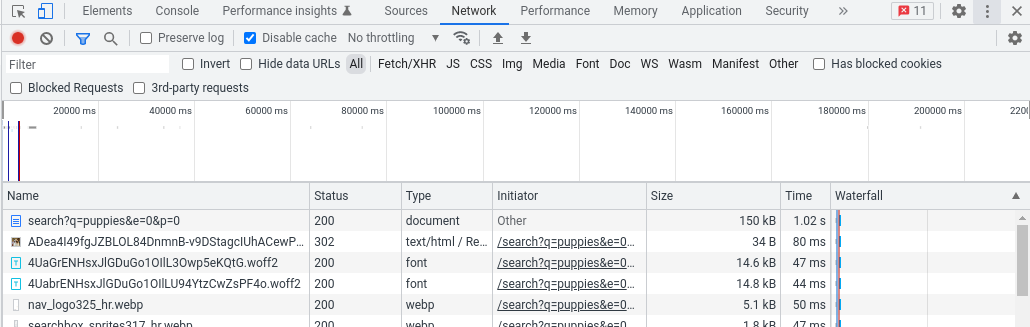
如果您喜歡嘗試不同事物,可以在指令列中使用 cURL:
curl \
-A "Mozilla/5.0 (Windows NT 10.0; Win64; x64) AppleWebKit/537.36 (KHTML, like Gecko) Chrome/103.0.0.0 Safari/537.36" \
-so /dev/null https://example.com/puppies.html -w '%{size_download}'如有其他問題,歡迎前往 Twitter 和搜尋中心論壇與我們交流。如果您需要關於說明文件的更多資訊,請向我們提供有關網頁本身的意見回饋。
