Monday, June 07, 2010
Today we're releasing a feature to help you discover if your site serves undesirable
soft or crypto 404s. A soft 404 occurs
when a webserver responds with a 200 OK
HTTP response code
for a page that doesn't exist rather than the appropriate 404 Not Found.
Soft 404s can limit a site's crawl coverage by search engines because these duplicate
URLs may be crawled instead of pages with unique content.
The web is infinite, but the time search engines spend crawling your site is limited. Properly
reporting non-existent pages with a 404 or 410 response code can improve
the crawl coverage of your site's best content. Additionally, soft 404s can
potentially be confusing for your site's visitors as described in our past blog post,
Farewell to soft 404 pages.
You can find the new soft 404 reporting feature under the Crawl errors section in
Webmaster Tools.
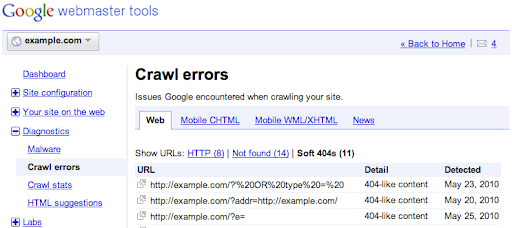
Here's a list of steps to correct soft 404 errors to help both Google and your users:
- Check whether you have
soft 404errors listed in Webmaster Tools - For the
soft 404errors, determine whether the URL: -
Contains the correct content and properly returns a
200response (not actually asoft 404) - Should
301redirect to a more accurate URL - Doesn't exist and should return a
404or410response - Confirm that you've configured the proper HTTP Response by using Fetch as Googlebot in Webmaster Tools
-
If you now return
404errors, you may want to customize your404page to aid your users. Our custom404widget can help.
We hope that you're now better enabled to find and correct soft 404 errors on your
site. If you have feedback or questions about the new soft 404 error reporting
feature or any other Webmaster Tools feature, please share your thoughts with us in the
Webmaster Help Forum.
