Friday, September 28, 2007
The quality of your snippet—the short text preview we display for each web result—can have a direct impact on the chances of your site being clicked (that is, the amount of traffic Google sends your way). We use a number of strategies for selecting snippets, and you can control one of them by writing an informative meta description for each URL.
<meta content="informative description here" name="Description"/>
Why does Google care about meta descriptions?
We want snippets to accurately represent the web result. We frequently prefer to display meta descriptions of pages (when available) because it gives users a clear idea of the URL's content. This directs them to good results faster and reduces the click-and-backtrack behavior that frustrates visitors and inflates web traffic metrics. Keep in mind that meta descriptions comprised of long strings of keywords don't achieve this goal and are less likely to be displayed in place of a regular, non-meta description, snippet. And it's worth noting that while accurate meta descriptions can improve clickthrough, they won't affect your ranking within search results.
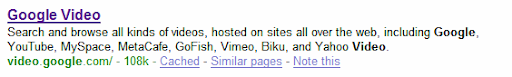
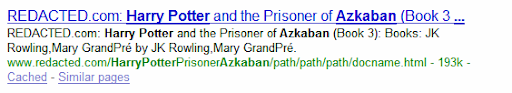
What are some good meta description strategies?
Differentiate the descriptions for different pages
Using identical or similar descriptions on every page of a site isn't very helpful when individual pages appear in the web results. In these cases we're less likely to display the boilerplate text. Create descriptions that accurately describe each specific page. Use site-level descriptions on the main home page or other aggregation pages, and consider using page-level descriptions everywhere else. You should obviously prioritize parts of your site if you don't have time to create a description for every single page; at the very least, create a description for the critical URLs like your home page and popular pages.
Include clearly tagged facts in the description
The meta description doesn't just have to be in sentence format; it's also a great place to include structured data about the page. For example, news or blog postings can list the author, date of publication, or byline information. This can give potential visitors very relevant information that might not be displayed in the snippet otherwise. Similarly, product pages might have the key bits of information—price, age, manufacturer—scattered throughout a page, making it unlikely that a snippet will capture all of this information. Meta descriptions can bring all this data together. For example, consider the following meta description for the 7th Harry Potter Book, taken from a major product aggregator.
Not as desirable:
<meta name="Description" content="Example site: Harry Potter and the Deathly Hallows (Book 7): Books: J. K. Rowling,Mary GrandPré by J. K. Rowling,Mary GrandPré" />
<!-- more HTML -->
<p>
Harry Potter and the Deathly Hallows (Book 7): Books: J. K. Rowling,Mary GrandPré by J. K. Rowling,Mary GrandPré
</p>There are a number of reasons this meta description wouldn't work well as a snippet on our search results page:
- The title of the book is complete duplication of information already in the page title.
- Information within the description itself is duplicated (J. K. Rowling, Mary GrandPré are each listed twice).
- None of the information in the description is clearly identified; who is Mary GrandPré?
- The missing spacing and overuse of colons makes the description hard to read.
All of this means that the average person viewing a Google results page—who might spend under a second scanning any given snippet—is likely to skip this result. As an alternative, consider the meta description below.
Much nicer:
<meta name="Description" content="Author: J. K. Rowling, Illustrator: Mary GrandPré, Category: Books, Price: $17.99, Length: 784 pages" />
What's changed? No duplication, more information, and everything is clearly tagged and separated. No real additional work is required to generate something of this quality: the price and length are the only new data, and they are already displayed on the site.
Programmatically generate descriptions
For some sites, like news media sources, generating an accurate and unique description for each page is easy: since each article is hand-written, it takes minimal effort to also add a one-sentence description. For larger database-driven sites, like product aggregators, hand-written descriptions are more difficult. In the latter case, though, programmatic generation of the descriptions can be appropriate and is encouraged—just make sure that your descriptions are not "spammy." Good descriptions are human-readable and diverse, as we talked about in the first point above. The page-specific data we mentioned in the second point is a good candidate for programmatic generation.
Use quality descriptions
Finally, make sure your descriptions are... descriptive. It's easy to become lax on the quality of the meta descriptions, since they're not directly visible in the UI for your site's visitors. But meta descriptions might be displayed in Google search results—if the description is high enough quality. A little extra work on your meta descriptions can go a long way towards showing a relevant snippet in search results. That's likely to improve the quality and quantity of your user traffic.
