การดำเนินการที่ต้องทำจะนำผู้ใช้ไปยังเว็บไซต์ของคุณ ซึ่งผู้ใช้จะดำเนินการให้เสร็จสมบูรณ์ได้ การดำเนินการแบบไปที่ต่างจากการดำเนินการด้วยคลิกเดียวตรงที่โต้ตอบได้หลายครั้ง
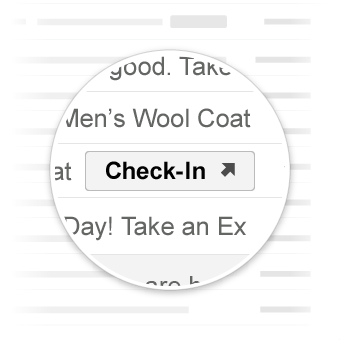
การดำเนินการด่วนใน Gmail
กรณีการใช้งาน
การดำเนินการไปที่ที่ Gmail รองรับในปัจจุบันมีดังนี้
และอาจรองรับการดำเนินการอื่นๆ เพิ่มเติมในอนาคต
ดูการดำเนินการ
คุณเพิ่มปุ่ม ViewAction ในอีเมลที่กำหนดให้ผู้ใช้ไปที่เว็บไซต์เพื่อดำเนินการให้เสร็จสมบูรณ์ได้
การประกาศต่อไปนี้จะเพิ่มปุ่ม ViewAction ลงในอีเมล
JSON-LD
<script type="application/ld+json">
{
"@context": "http://schema.org",
"@type": "EmailMessage",
"potentialAction": {
"@type": "ViewAction",
"url": "https://watch-movies.com/watch?movieId=abc123",
"name": "Watch movie"
},
"description": "Watch the 'Avengers' movie online"
}
</script>
Microdata
<div itemscope itemtype="http://schema.org/EmailMessage">
<div itemprop="potentialAction" itemscope itemtype="http://schema.org/ViewAction">
<link itemprop="target" href="https://watch-movies.com/watch?movieId=abc123"/>
<meta itemprop="name" content="Watch movie"/>
</div>
<meta itemprop="description" content="Watch the 'Avengers' movie online"/>
</div>
ข้อมูลผู้เผยแพร่โฆษณา
คุณเพิ่มรายละเอียดเกี่ยวกับองค์กรที่ส่งข้อความอีเมลได้โดยการตั้งค่าฟิลด์ publisher ดังนี้
JSON-LD
<script type="application/ld+json">
{
"@context": "http://schema.org",
"@type": "EmailMessage",
"description": "Watch the 'Avengers' movie online",
"potentialAction": {
"@type": "ViewAction",
"url": "https://watch-movies.com/watch?movieId=abc123",
"name": "Watch movie"
},
"publisher": {
"@type": "Organization",
"name": "Google Play",
"url": "https://play.google.com",
"url/googlePlus": "https://plus.google.com/106886664866983861036"
}
}
</script>
Microdata
<div itemscope itemtype="http://schema.org/EmailMessage">
<meta itemprop="description" content="Watch the 'Avengers' movie online"/>
<div itemprop="potentialAction" itemscope itemtype="http://schema.org/ViewAction">
<link itemprop="target" href="https://watch-movies.com/watch?movieId=abc123"/>
<meta itemprop="name" content="Watch movie"/>
</div>
<div itemprop="publisher" itemscope itemtype="http://schema.org/Organization">
<meta itemprop="name" content="Google Play"/>
<link itemprop="url" href="https://play.google.com"/>
<link itemprop="url/googlePlus" href="https://plus.google.com/106886664866983861036"/>
</div>
</div>
การติดตามการกระทำ
คุณอาจเพิ่มปุ่ม TrackAction ลงในอีเมลที่กำหนดให้ผู้ใช้ไปที่เว็บไซต์เพื่อติดตามพัสดุที่นำส่ง
ระบบจะสร้างการดำเนินการโดยอัตโนมัติเมื่อคุณระบุพร็อพเพอร์ตี้ trackingUrl หากต้องการลิงก์ไปยังแอปพลิเคชันบนอุปกรณ์เคลื่อนที่โดยตรง
ให้ใส่ TrackAction ตามที่แสดงด้วย
JSON-LD
<script type="application/ld+json">
{
"@context": "http://schema.org",
"@type": "ParcelDelivery",
"deliveryAddress": {
"@type": "PostalAddress",
"streetAddress": "24 Willie Mays Plaza",
"addressLocality": "San Francisco",
"addressRegion": "CA",
"addressCountry": "US",
"postalCode": "94107"
},
"expectedArrivalUntil": "2013-03-12T12:00:00-08:00",
"carrier": {
"@type": "Organization",
"name": "FedEx"
},
"itemShipped": {
"@type": "Product",
"name": "iPod Mini"
},
"partOfOrder": {
"@type": "Order",
"orderNumber": "176057",
"merchant": {
"@type": "Organization",
"name": "Bob Dole"
}
},
"trackingUrl": "http://fedex.com/track/1234567890"
"potentialAction": {
"@type": "TrackAction",
"target": "http://fedex.com/track/1234567890"
},
}
</script>
Microdata
<div itemscope itemtype="http://schema.org/ParcelDelivery">
<div itemprop="deliveryAddress" itemscope itemtype="http://schema.org/PostalAddress">
<meta itemprop="streetAddress" content="24 Willie Mays Plaza"/>
<meta itemprop="addressLocality" content="San Francisco"/>
<meta itemprop="addressRegion" content="CA"/>
<meta itemprop="addressCountry" content="US"/>
<meta itemprop="postalCode" content="94107"/>
</div>
<meta itemprop="expectedArrivalUntil" content="2013-03-12T12:00:00-08:00"/>
<div itemprop="carrier" itemscope itemtype="http://schema.org/Organization">
<meta itemprop="name" content="FedEx"/>
</div>
<div itemprop="itemShipped" itemscope itemtype="http://schema.org/Product">
<meta itemprop="name" content="iPod Mini"/>
</div>
<div itemprop="partOfOrder" itemscope itemtype="http://schema.org/Order">
<meta itemprop="orderNumber" content="176057"/>
<div itemprop="merchant" itemscope itemtype="http://schema.org/Organization">
<meta itemprop="name" content="Bob Dole"/>
</div>
</div>
<link itemprop="trackingUrl" href="http://fedex.com/track/1234567890"/>
<div itemprop="potentialAction" itemscope itemtype="http://schema.org/TrackAction">
<link itemprop="target" href="http://fedex.com/track/1234567890"/>
</div>
</div>
ทดสอบมาร์กอัปของคุณ
คุณตรวจสอบความถูกต้องของมาร์กอัปได้โดยใช้เครื่องมือทดสอบมาร์กอัปอีเมล วางโค้ดมาร์กอัป แล้วคลิกปุ่มตรวจสอบเพื่อสแกนเนื้อหาและรับรายงานเกี่ยวกับข้อผิดพลาดที่พบ
ข้อมูลจำเพาะ
ดูข้อกำหนดของประเภทการดำเนินการต่างๆ ที่จะนำผู้ใช้ไปยังส่วนต่างๆ ได้ในเอกสารประกอบ สำหรับประเภท ViewAction หรือ TrackAction โดยเฉพาะ