Mit Kontobudgets wird festgelegt, wie viel für ein Konto in einem bestimmten Zeitraum ausgegeben werden kann. Dazu werden Budgeteigenschaften wie Ausgabenlimit, Startzeit und Endzeit definiert. Sie müssen auf eine der Abrechnungseinrichtungen des Kontos verweisen, um anzugeben, welches Zahlungskonto abgerechnet wird. Sie können die AccountBudget erstellen, aktualisieren und entfernen, indem Sie AccountBudgetProposal-Objekte senden.
AccountBudget-Objekte stellen das Endergebnis der Anwendung von Vorschlägen dar. Nachdem ein Vorschlag genehmigt wurde, führen die Änderungen (vorbehaltlich etwaiger Anpassungen) zur Erstellung eines neuen Kontobudgets oder zur Aktualisierung eines bestehenden Kontobudgets. Das hängt vom proposal_type ab, das in der Anfrage angegeben ist.
AccountBudgetProposalType |
Beschreibung |
|---|---|
CREATE |
Erstellt ein neues Kontobudget, das vor der Verwendung genehmigt werden muss. |
UPDATE |
Ändert ein vorhandenes Kontobudget. |
END |
Legt die Endzeit eines Kontobudgets auf die aktuelle Zeit fest. |
REMOVE |
Entfernt ein Kontobudget vor dem Startzeitpunkt. |
In den folgenden Abschnitten wird das Verhalten der einzelnen Vorschlagstypen beschrieben.
Vorschlag für Kontobudget erstellen
Wenn Sie ein neues Kontobudget erstellen, können Sie die Ausgaben eines Kunden besser kontrollieren. Verwenden Sie die AccountBudgetProposalService, um eine neue AccountBudgetProposal zu erstellen. Sie sollten proposal_type auf CREATE festlegen, um anzugeben, dass ein neues Budget erstellt werden soll. Informationen zu anderen Vorgängen finden Sie im Abschnitt Verwaltung dieses Leitfadens.
Verwenden Sie eine Abrechnungseinrichtung mit einem Zahlungskonto, für das Sie Schreibzugriff haben. Weitere Informationen finden Sie im Einrichtungsleitfaden für die Abrechnung.
Im folgenden Beispiel wird gezeigt, wie Sie einen neuen Budgetvorschlag erstellen.
Java
private void runExample(GoogleAdsClient googleAdsClient, long customerId, long billingSetupId) { // Creates an AccountBudgetProposal. This will be reviewed offline by Google Ads, and if // approved will become an AccountBudget. AccountBudgetProposal proposal = AccountBudgetProposal.newBuilder() .setBillingSetup(ResourceNames.billingSetup(customerId, billingSetupId)) .setProposalType(AccountBudgetProposalType.CREATE) .setProposedName("Account Budget (example)") // Specifies the account budget starts immediately. .setProposedStartTimeType(TimeType.NOW) // Alternatively you can specify a specific start time. Refer to the // AccountBudgetProposal // resource documentation for allowed formats. // // .setProposedStartDateTime("2020-01-02 03:04:05") // Specifies that the budget runs forever. .setProposedEndTimeType(TimeType.FOREVER) // Alternatively you can specify a specific end time. Allowed formats are as above. // .setProposedEndDateTime("2021-02-03 04:05:06") // Optional: sets notes for the budget. These are free text and do not effect budget // delivery. // .setProposedNotes("Received prepayment of $0.01") // Sets the spending limit to 0.01, measured in the Google Ads account currency. .setProposedSpendingLimitMicros(10_000) // Optional: sets PO number for record keeping. This value is at the user's // discretion, and has no effect on Google Billing & Payments. // .setProposedPurchaseOrderNumber("PO number 12345") .build(); // Creates an operation which will add the new AccountBudgetProposal. AccountBudgetProposalOperation operation = AccountBudgetProposalOperation.newBuilder().setCreate(proposal).build(); try (AccountBudgetProposalServiceClient accountBudgetProposalServiceClient = googleAdsClient.getLatestVersion().createAccountBudgetProposalServiceClient()) { // Sends the request to the Account Budget Proposal Service. MutateAccountBudgetProposalResponse response = accountBudgetProposalServiceClient.mutateAccountBudgetProposal( String.valueOf(customerId), operation); System.out.printf( "Account budget proposal created: %s.%n", response.getResult().getResourceName()); } }
C#
public void Run(GoogleAdsClient client, long customerId, long billingSetupId) { // Get the AccountBudgetProposalServiceClient. AccountBudgetProposalServiceClient proposalService = client.GetService(Services.V23.AccountBudgetProposalService); // Create an AccountBudgetProposal. The proposal will be reviewed offline by Google Ads, // and if approved will become an AccountBudget. AccountBudgetProposal proposal = new AccountBudgetProposal() { BillingSetup = ResourceNames.BillingSetup(customerId, billingSetupId), ProposalType = AccountBudgetProposalType.Create, ProposedName = "Account Budget (example)", // Specify the account budget starts immediately ProposedStartTimeType = TimeType.Now, // Alternatively, you can specify a specific start time. Refer to the // AccountBudgetProposal resource documentation for allowed formats. // //ProposedStartDateTime = "2020-01-02 03:04:05", // Specify that the budget runs forever. ProposedEndTimeType = TimeType.Forever, // Alternatively you can specify a specific end time. Allowed formats are as above. //ProposedEndDateTime = "2021-02-03 04:05:06", // Optional: set notes for the budget. These are free text and do not effect budget // delivery. //ProposedNotes = "Received prepayment of $0.01", // Set the spending limit to 0.01, measured in the Google Ads account currency. ProposedSpendingLimitMicros = 10_000 // Optional: set PO number for record keeping. This value is at the user's // discretion, and has no effect on Google Billing & Payments. //ProposedPurchaseOrderNumber = "PO number 12345" }; // Create an operation which will add the new AccountBudgetProposal AccountBudgetProposalOperation operation = new AccountBudgetProposalOperation() { Create = proposal }; try { // Send the request to the Account Budget Proposal Service. MutateAccountBudgetProposalResponse response = proposalService. MutateAccountBudgetProposal(customerId.ToString(), operation); // Display the results. Console.WriteLine($"Account budget proposal '{response.Result.ResourceName}' " + "was created."); } catch (GoogleAdsException e) { Console.WriteLine("Failure:"); Console.WriteLine($"Message: {e.Message}"); Console.WriteLine($"Failure: {e.Failure}"); Console.WriteLine($"Request ID: {e.RequestId}"); throw; } }
PHP
public static function runExample( GoogleAdsClient $googleAdsClient, int $customerId, int $billingSetupId ) { // Constructs an account budget proposal. $accountBudgetProposal = new AccountBudgetProposal([ 'billing_setup' => ResourceNames::forBillingSetup($customerId, $billingSetupId), 'proposal_type' => AccountBudgetProposalType::CREATE, 'proposed_name' => 'Account Budget (example)', // Specifies the account budget starts immediately. 'proposed_start_time_type' => TimeType::NOW, // Alternatively you can specify a specific start time. Refer to the // AccountBudgetProposal class for allowed formats. // // 'proposed_start_date_time' => '2020-01-02 03:04:05', // Specify that the budget runs forever. 'proposed_end_time_type' => TimeType::FOREVER, // Alternatively you can specify a specific end time. Allowed formats are as above. // 'proposed_end_date_time' => '2021-02-03 04:05:06', // Optional: set notes for the budget. These are free text and do not effect budget // delivery. // 'proposed_notes' => 'Received prepayment of $0.01', // Optional: set PO number for record keeping. This value is at the user's // discretion, and has no effect on Google Billing & Payments. // 'proposed_purchase_order_number' => 'PO number 12345', // Set the spending limit to 0.01, measured in the Google Ads account currency. 'proposed_spending_limit_micros' => 10000 ]); $accountBudgetProposalOperation = new AccountBudgetProposalOperation(); $accountBudgetProposalOperation->setCreate($accountBudgetProposal); // Issues a mutate request to add the account budget proposal. $accountBudgetProposalServiceClient = $googleAdsClient->getAccountBudgetProposalServiceClient(); $response = $accountBudgetProposalServiceClient->mutateAccountBudgetProposal( MutateAccountBudgetProposalRequest::build($customerId, $accountBudgetProposalOperation) ); printf( "Added an account budget proposal with resource name '%s'.%s", $response->getResult()->getResourceName(), PHP_EOL ); }
Python
def main(client: GoogleAdsClient, customer_id: str, billing_setup_id: str): account_budget_proposal_service = client.get_service( "AccountBudgetProposalService" ) billing_setup_service = client.get_service("BillingSetupService") account_budget_proposal_operation = client.get_type( "AccountBudgetProposalOperation" ) proposal = account_budget_proposal_operation.create proposal.proposal_type = client.enums.AccountBudgetProposalTypeEnum.CREATE proposal.billing_setup = billing_setup_service.billing_setup_path( customer_id, billing_setup_id ) proposal.proposed_name = "Account Budget Proposal (example)" # Specify the account budget starts immediately proposal.proposed_start_time_type = client.enums.TimeTypeEnum.NOW # Alternatively you can specify a specific start time. Refer to the # AccountBudgetProposal resource documentation for allowed formats. # # proposal.proposed_start_date_time = '2020-01-02 03:04:05' # Specify that the budget runs forever proposal.proposed_end_time_type = client.enums.TimeTypeEnum.FOREVER # Alternatively you can specify a specific end time. Allowed formats are as # above. # # proposal.proposed_end_date_time = '2021-01-02 03:04:05' # Optional: set notes for the budget. These are free text and do not effect # budget delivery. # # proposal.proposed_notes = 'Received prepayment of $0.01' proposal.proposed_spending_limit_micros = 10000 account_budget_proposal_response = ( account_budget_proposal_service.mutate_account_budget_proposal( customer_id=customer_id, operation=account_budget_proposal_operation, ) ) print( "Created account budget proposal " f'"{account_budget_proposal_response.result.resource_name}".' )
Ruby
def add_account_budget_proposal(customer_id, billing_setup_id) # GoogleAdsClient will read a config file from # ENV['HOME']/google_ads_config.rb when called without parameters client = Google::Ads::GoogleAds::GoogleAdsClient.new operation = client.operation.create_resource.account_budget_proposal do |proposal| proposal.billing_setup = client.path.billing_setup(customer_id, billing_setup_id) proposal.proposal_type = :CREATE proposal.proposed_name = 'Account Budget (example)' # Specify the account budget starts immediately proposal.proposed_start_time_type = :NOW # Alternatively you can specify a specific start time. Refer to the # AccountBudgetProposal resource documentation for allowed formats. # # proposal.proposed_start_date_time = '2020-01-02 03:04:05' # Specify that the budget runs forever. proposal.proposed_end_time_type = :FOREVER # Alternatively you can specify a specific end time. Allowed formats are as # above. # # proposal.proposed_end_date_time = '2021-01-02 03:04:05' # Optional: set notes for the budget. These are free text and do not affect # budget delivery. # # proposal.proposed_notes = 'Received prepayment of $0.01' # Set the spending limit to 0.01, measured in the Google Ads account currency. proposal.proposed_spending_limit_micros = 10_000 end account_budget_proposal_service = client.service.account_budget_proposal # Add budget proposal. response = account_budget_proposal_service.mutate_account_budget_proposal( customer_id: customer_id, operation: operation, ) puts sprintf("Created budget proposal %s.", response.results.first.resource_name) end
Perl
sub add_account_budget_proposal { my ($api_client, $customer_id, $billing_setup_id) = @_; # Create an account budget proposal. my $account_budget_proposal = Google::Ads::GoogleAds::V23::Resources::AccountBudgetProposal->new({ billingSetup => Google::Ads::GoogleAds::V23::Utils::ResourceNames::billing_setup( $customer_id, $billing_setup_id ), proposalType => CREATE, proposedName => "Account Budget (example)", # Specify that the account budget starts immediately. proposedStartTimeType => NOW, # Alternatively you can specify a specific start time. Refer to the # AccountBudgetProposal class for allowed formats. # # proposedStartDateTime => "2020-01-02 03:04:05", # Specify that the account budget runs forever. proposedEndDateTime => FOREVER, # Alternatively you can specify a specific end time. Allowed formats are as below. # proposedEndDateTime => "2021-02-03 04:05:06", # Optional: set notes for the budget. These are free text and do not effect budget # delivery. # proposedNotes => "Received prepayment of $0.01", # Optional: set PO number for record keeping. This value is at the user's # discretion, and has no effect on Google Billing & Payments. # proposedPurchaseOrderNumber => "PO number 12345", # Set the spending limit to 0.01, measured in the Google Ads account currency. proposedSpendingLimitMicros => 10000 }); # Create an account budget proposal operation. my $account_budget_proposal_operation = Google::Ads::GoogleAds::V23::Services::AccountBudgetProposalService::AccountBudgetProposalOperation ->new({ create => $account_budget_proposal }); # Add the account budget proposal. my $account_budget_proposal_response = $api_client->AccountBudgetProposalService()->mutate({ customerId => $customer_id, operation => $account_budget_proposal_operation }); printf "Created account budget proposal '%s'.\n", $account_budget_proposal_response->{result}{resourceName}; return 1; }
In Anfragen für Kontobudgetvorschläge sind proposed_start_date_time und proposed_end_date_time immer in der Zeitzone des Kundenkontos angegeben. Sie können keine Zeitzone angeben.
Das vorgeschlagene Ausgabenlimit wird immer in der Währung des Kontos angegeben. Geben Sie es in Mikroeinheiten an, also 1,00 € = 1.000.000 Mikros.
Optional können Sie eine Auftragsnummer angeben, die auf der Rechnung neben diesen Gebühren angezeigt wird. Dies hat keine Auswirkungen auf die Budgetausgabe.
Ausstehenden Vorschlag für Kontobudget entfernen
Sie können einen gesamten ausstehenden Budgetvorschlag entfernen, indem Sie eine AccountBudgetProposalOperation Remove-Anfrage mit dem Ressourcennamen des Kontobudgetvorschlags senden. Budgetvorschläge werden jedoch in der Regel innerhalb weniger Minuten angewendet.
AccountBudgetProposalOperation operation = AccountBudgetProposalOperation.newBuilder() .setRemove(StringValue.of(ResourceNames.accountBudgetProposal(customerId, accountBudgetProposalId))) .build(); // Send request to Google Ads API (not shown).
AccountBudgetProposalOperation operation = new AccountBudgetProposalOperation()
{
Remove = ResourceNames.AccountBudgetProposal(customerId, accountBudgetProposalId)
};
// Send request to Google Ads API (not shown).$accountBudgetProposalOperation = new AccountBudgetProposalOperation(); $accountBudgetProposalOperation->setRemove(ResourceNames::forAccountBudgetProposal($customerId, $accountBudgetProposalId)); // Send request to Google Ads API (not shown).
account_budget_proposal_service = client.get_service('AccountBudgetProposalService') account_budget_proposal_operation = client.get_type('AccountBudgetProposalOperation') proposal = account_budget_proposal_operation.remove proposal.resource_name = account_budget_proposal_service.account_budget_proposal_path(customer_id, account_budget_proposal_id): # Send request to Google Ads API (not shown).
operation = client.operation.remove_resource.account_budget_proposal(client.path.account_budget_proposal(customer_id, account_budget_proposal_id))
# Send request to Google Ads API (not shown).my $account_budget_proposal_operation = Google::Ads::GoogleAds::V23::Services::AccountBudgetProposalService::AccountBudgetProposalOperation ->new({ remove => Google::Ads::GoogleAds::V23::Utils::ResourceNames::billing_setup( $customer_id, $account_budget_proposal_id ) }); # Send request to Google Ads API (not shown).
Wenn Sie beim ursprünglichen Vorschlag einen Fehler gemacht haben, können Sie ihn als UPDATE-Vorgang noch einmal einreichen. Weitere Informationen finden Sie unter Vorhandenes Kontobudget aktualisieren.
Vorhandene Kontobudgets abrufen
Mit der folgenden GAQL-Abfrage werden alle vorhandenen Kontobudgets in einem Konto abgerufen:
SELECT
account_budget.status,
account_budget.billing_setup,
account_budget.approved_spending_limit_micros,
account_budget.approved_spending_limit_type,
account_budget.proposed_spending_limit_micros,
account_budget.proposed_spending_limit_type,
account_budget.adjusted_spending_limit_micros,
account_budget.adjusted_spending_limit_type,
account_budget.approved_start_date_time,
account_budget.proposed_start_date_time,
account_budget.approved_end_date_time,
account_budget.approved_end_time_type,
account_budget.proposed_end_date_time,
account_budget.proposed_end_time_type
FROM
account_budget
Felder, die die Start- und Endzeit sowie das Ausgabenlimit des Kontobudgets enthalten, haben mehrere Varianten mit Präfixen wie proposed und approved. So können die ursprünglich vorgeschlagenen Werte mit den genehmigten Werten verglichen werden. Das Ausgabenlimit hat zusätzliche Felder mit dem Präfix adjusted, um das aktuelle Ausgabenlimit nach Anwendung von Anpassungen auf den genehmigten Betrag anzugeben.
Das genehmigte Ausgabenlimit eines Kontobudgets kann im Laufe der Zeit angepasst werden, um verschiedene Gutschriften zu berücksichtigen, z. B. für Budgetüberschreitung, ungültige Klickaktivitäten und Gutscheine. Weitere Informationen zu Kontobudgets und Gutschriften und Anpassungen finden Sie in der Google Ads-Hilfe.
Bei allen neuen Kontobudgets, deren Genehmigung aussteht, sowie bei allen bestehenden Kontobudgets, für die Aktualisierungen ausstehen, ist auch das Feld pending_proposal verfügbar, das ausgewählt werden kann. Sie enthält die Ressourcen-ID des zugehörigen AccountBudgetProposal-Objekts.
Vorhandene Kontobudgets verwalten
Nachdem Sie ein Kontobudget für einen Kunden erstellt haben, können Sie die Funktion AccountBudgetProposalService verwenden, um die Budgetparameter zu verwalten. Die häufigsten Verwaltungsaufgaben sind das Aktualisieren der Felder spending_limit und end_date_time. Eine vollständige Liste der änderbaren Felder finden Sie im Dokument AccountBudgetProposal.
Sie haben die Möglichkeit, ein vorhandenes Kontobudget zu aktualisieren oder ein völlig neues Budget zu erstellen. Beide Optionen werden hier gezeigt.
Vorhandenes Kontobudget aktualisieren
Sie können die vorhandenen Felder für das Kontobudget aktualisieren, indem Sie AccountBudgetProposal-Objekte mit AccountBudgetProposalType auf UPDATE senden. Sie müssen die aktualisierten Felder auch im UpdateMask-Argument des Vorgangs angeben.
Das folgende Snippet zeigt, wie Sie das vorgeschlagene Ausgabenlimit für ein vorhandenes Kontobudget aktualisieren.
AccountBudgetProposal proposal = AccountBudgetProposal.newBuilder()
.setProposalType(AccountBudgetProposalType.UPDATE)
.setAccountBudget(accountBudget.getResourceName())
.setProposedSpendingLimitMicros(
accountBudget.getProposedSpendingLimitMicros().getValue() + increaseAmount)
.build();
AccountBudgetProposalOperation operation = AccountBudgetProposalOperation.newBuilder()
.setCreate(proposal)
.setUpdateMask(
FieldMask.newBuilder().addAllPaths(Arrays.asList("proposed_spending_limit")).build())
.build();
// Send request to Google Ads API (not shown).AccountBudgetProposal proposal = new AccountBudgetProposal()
{
ProposalType = AccountBudgetProposalType.Update,
AccountBudget = accountBudget.ResourceName,
ProposedSpendingLimitMicros = accountBudget.ProposedSpendingLimitMicros + increaseAmount
};
AccountBudgetProposalOperation operation = new AccountBudgetProposalOperation()
{
Create = proposal,
UpdateMask = new FieldMask()
{
Paths = { "proposed_spending_limit" }
}
};
// Send request to Google Ads API (not shown).$accountBudgetProposal = new AccountBudgetProposal([ 'proposal_type' => AccountBudgetProposalType::UPDATE, 'account_budget' => $accountBudget->getResourceName(), 'proposed_spending_limit_micros' => $accountBudget->getProposedSpendingLimitMicros() + $increaseAmount]) $accountBudgetProposalOperation = new AccountBudgetProposalOperation(); $accountBudgetProposalOperation->setCreate($accountBudgetProposal); $accountBudgetProposalOperation->setUpdateMask( FieldMasks::allSetFieldsOf($accountBudgetProposal) ); // Send request to Google Ads API (not shown).
account_budget_proposal_operation = client.get_type('AccountBudgetProposalOperation') proposal = account_budget_proposal_operation.create proposal.proposal_type = client.get_type('AccountBudgetProposalTypeEnum').UPDATE proposal.account_budget = account_budget proposal.proposed_spending_limit_micros = account_budget.proposed_spending_limit_micros + increase_amount field_mask = protobuf_helpers.field_mask(None, proposal) account_budget_proposal_operation.update_mask.CopyFrom(field_mask) # Send request to Google Ads API (not shown).
proposal = client.resource.account_budget_proposal proposal.proposal_type = :UPDATE mask = client.field_mask.with proposal do proposal.account_budget = account_budget.resource_name proposal.proposed_spending_limit_micros = account_budget.proposed_spending_limit_micros + increase_amount end operation = client.operation.account_budget_proposal do |op| op.create = proposal op.update_mask = mask end # Send request to Google Ads API (not shown).
my $account_budget_proposal = Google::Ads::GoogleAds::V23::Resources::AccountBudgetProposal->new({ proposalType => UPDATE, accountBudget => $account_budget->{resourceName}, proposedSpendingLimitMicros => $account_budget->{proposedSpendingLimitMicros} + $increaseAmount}); my $account_budget_proposal_operation = Google::Ads::GoogleAds::V23::Services::AccountBudgetProposalService::AccountBudgetProposalOperation ->new({ create => $account_budget_proposal, updateMask => all_set_fields_of($account_budget_proposal)}); # Send request to Google Ads API (not shown).
Verkettung von Kontobudgets
Als Alternative zum Aktualisieren des vorhandenen Budgets können Sie in Google Ads mehrere Kontobudgets verketten, die nacheinander ausgeführt werden. Im folgenden Beispiel hat ein Kunde jeden Monat unterschiedliche Ausgabenlimits.
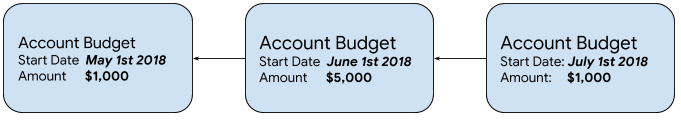
Dazu müssen Sie drei AccountBudgetProposal-Objekte erstellen und an die AccountBudgetProposalService senden.
Das folgende Snippet zeigt, wie eine solche Kette mit einer vorhandenen Abrechnungseinrichtung erstellt wird.
AccountBudgetProposal proposalMay = AccountBudgetProposal.newBuilder()
.setBillingSetup(ResourceNames.billingSetup(customerId, billingSetupId))
.setProposalType(AccountBudgetProposalType.CREATE)
.setProposedName("May budget")
.setProposedStartDateTime("2018-05-01")
.setProposedEndDateTime("2018-06-01")
.setProposedSpendingLimitMicros(1_000_000_000L)
.build();
AccountBudgetProposal proposalJune = AccountBudgetProposal.newBuilder()
.setBillingSetup(ResourceNames.billingSetup(customerId, billingSetupId))
.setProposalType(AccountBudgetProposalType.CREATE)
.setProposedName("June budget")
.setProposedStartDateTime("2018-06-01")
.setProposedEndDateTime("2018-07-01")
.setProposedSpendingLimitMicros(5_000_000_000L)
.build();
AccountBudgetProposal proposalJuly = AccountBudgetProposal.newBuilder()
.setBillingSetup(ResourceNames.billingSetup(customerId, billingSetupId))
.setProposalType(AccountBudgetProposalType.CREATE)
.setProposedName("July budget")
.setProposedStartDateTime("2018-07-01")
.setProposedEndDateTime("2018-08-01")
.setProposedSpendingLimitMicros(1_000_000_000L)
.build();
// Send request to Google Ads API (not shown).AccountBudgetProposal proposalMay = new AccountBudgetProposal()
{
BillingSetup = ResourceNames.BillingSetup(customerId, billingSetupId),
ProposalType = AccountBudgetProposalType.Create,
ProposedName = "May budget",
ProposedStartDateTime = "2018-05-01",
ProposedEndDateTime = "2018-06-01",
ProposedSpendingLimitMicros = 1_000_000_000
}
AccountBudgetProposal proposalJune = new AccountBudgetProposal()
{
BillingSetup = ResourceNames.BillingSetup(customerId, billingSetupId),
ProposalType = AccountBudgetProposalType.Create,
ProposedName = "June budget",
ProposedStartDateTime = "2018-06-01",
ProposedEndDateTime = "2018-07-01",
ProposedSpendingLimitMicros = 5_000_000_000
}
AccountBudgetProposal proposalJuly = new AccountBudgetProposal()
{
BillingSetup = ResourceNames.BillingSetup(customerId, billingSetupId),
ProposalType = AccountBudgetProposalType.Create,
ProposedName = "July budget",
ProposedStartDateTime = "2018-07-01",
ProposedEndDateTime = "2018-08-01",
ProposedSpendingLimitMicros = 1_000_000_000
}
// Send request to Google Ads API (not shown).$proposalMay = new AccountBudgetProposal([ 'billing_setup' => ResourceNames::forBillingSetup($customerId, $billingSetupId), 'proposal_type' => AccountBudgetProposalType::CREATE, 'proposed_name' => 'May budget', 'proposed_start_date_time' => '2018-05-01', 'proposed_end_date_time' => '2018-06-01', 'proposed_spending_limit_micros' => 1000000000 ]); $proposalJune = new AccountBudgetProposal([ 'billing_setup' => ResourceNames::forBillingSetup($customerId, $billingSetupId), 'proposal_type' => AccountBudgetProposalType::CREATE, 'proposed_name' => 'June budget', 'proposed_start_date_time' => '2018-06-01', 'proposed_end_date_time' => '2018-07-01', 'proposed_spending_limit_micros' => 5000000000 ]); $proposalJuly = new AccountBudgetProposal([ 'billing_setup' => ResourceNames::forBillingSetup($customerId, $billingSetupId), 'proposal_type' => AccountBudgetProposalType::CREATE, 'proposed_name' => 'July budget', 'proposed_start_date_time' => '2018-07-01', 'proposed_end_date_time' => '2018-08-01', 'proposed_spending_limit_micros' => 1000000000 ]); // Send request to Google Ads API (not shown).
may_account_budget_proposal_operation = client.get_type('AccountBudgetProposalOperation') proposalMay = may_account_budget_proposal_operation.create proposalMay.proposal_type = client.get_type('AccountBudgetProposalTypeEnum').CREATE proposalMay.billing_setup = billing_setup_service.billing_setup_path(customer_id, billing_setup_id) proposalMay.proposed_name = 'May budget' proposalMay.proposed_start_date_time = '2018-05-01' proposalMay.proposed_end_date_time = '2018-06-01' proposalMay.proposed_spending_limit_micros = 1000000000 june_account_budget_proposal_operation = client.get_type('AccountBudgetProposalOperation') proposalJune = may_account_budget_proposal_operation.create proposalJune.proposal_type = client.get_type('AccountBudgetProposalTypeEnum').CREATE proposalJune.billing_setup = billing_setup_service.billing_setup_path(customer_id, billing_setup_id) proposalJune.proposed_name = 'June budget' proposalJune.proposed_start_date_time = '2018-06-01' proposalJune.proposed_end_date_time = '2018-07-01' proposalJune.proposed_spending_limit_micros = 5000000000 july_account_budget_proposal_operation = client.get_type('AccountBudgetProposalOperation') proposalJuly = may_account_budget_proposal_operation.create proposalJuly.proposal_type = client.get_type('AccountBudgetProposalTypeEnum').CREATE proposalJuly.billing_setup = billing_setup_service.billing_setup_path(customer_id, billing_setup_id) proposalJuly.proposed_name = 'July budget' proposalJuly.proposed_start_date_time = '2018-07-01' proposalJuly.proposed_end_date_time = '2018-08-01' proposalJuly.proposed_spending_limit_micros = 1000000000 # Send request to Google Ads API (not shown).
proposal_may = client.operation.create_resource.account_budget_proposal do |proposal| proposal.billing_setup = client.path.billing_setup(customer_id, billing_setup_id) proposal.proposal_type = :CREATE proposal.proposed_name = 'May budget' proposal.proposed_start_date_time = '2018-05-01' proposal.proposed_end_date_time = '2018-06-01' proposal.proposed_spending_limit_micros = 1_000_000_000 end proposal_june = client.operation.create_resource.account_budget_proposal do |proposal| proposal.billing_setup = client.path.billing_setup(customer_id, billing_setup_id) proposal.proposal_type = :CREATE proposal.proposed_name = 'June budget' proposal.proposed_start_date_time = '2018-06-01' proposal.proposed_end_date_time = '2018-07-01' proposal.proposed_spending_limit_micros = 5_000_000_000 end proposal_july = client.operation.create_resource.account_budget_proposal do |proposal| proposal.billing_setup = client.path.billing_setup(customer_id, billing_setup_id) proposal.proposal_type = :CREATE proposal.proposed_name = 'July budget' proposal.proposed_start_date_time = '2018-07-01' proposal.proposed_end_date_time = '2018-08-01' proposal.proposed_spending_limit_micros = 1_000_000_000 end # Send request to Google Ads API (not shown).
my $may_proposal = Google::Ads::GoogleAds::V23::Resources::AccountBudgetProposal->new({ billingSetup => Google::Ads::GoogleAds::V23::Utils::ResourceNames::billing_setup( $customer_id, $billing_setup_id ), proposalType => CREATE, proposedName => "May budget", proposedStartDateTime => "2018-05-01", proposedEndDateTime => "2018-06-01", proposedSpendingLimitMicros => 1000000000 }); my $june_proposal = Google::Ads::GoogleAds::V23::Resources::AccountBudgetProposal->new({ billingSetup => Google::Ads::GoogleAds::V23::Utils::ResourceNames::billing_setup( $customer_id, $billing_setup_id ), proposalType => CREATE, proposedName => "June budget", proposedStartDateTime => "2018-06-01", proposedEndDateTime => "2018-07-01", proposedSpendingLimitMicros => 5000000000 }); my $july_proposal = Google::Ads::GoogleAds::V23::Resources::AccountBudgetProposal->new({ billingSetup => Google::Ads::GoogleAds::V23::Utils::ResourceNames::billing_setup( $customer_id, $billing_setup_id ), proposalType => CREATE, proposedName => "July budget", proposedStartDateTime => "2018-07-01", proposedEndDateTime => "2018-08-01", proposedSpendingLimitMicros => 1000000000 }); # Send request to Google Ads API (not shown).
Beachten Sie die Verwendung von
AccountBudgetProposalType.CREATE
in jedem Angebot. So werden drei separate Budgets erstellt, anstatt dass dasselbe Budget dreimal aktualisiert wird.
Kontobudgets beenden
Kontobudgets können während der Laufzeit beendet und vor Beginn oder während der Genehmigung vollständig entfernt werden.
Aktives Kontobudget beenden
Das aktive Kontobudget kann nicht entfernt werden. Sie können die Endzeit jedoch auf die aktuelle Zeit festlegen. Am einfachsten lässt sich dies mit einem Vorschlag mit AccountBudgetProposalType.END erreichen.
Das folgende Snippet zeigt, wie ein vorhandenes Kontobudget beendet wird.
AccountBudgetProposal.newBuilder() .setProposalType(AccountBudgetProposalType.END) .setAccountBudget(accountBudget.getResourceName()) .build(); // Send request to Google Ads API (not shown).
AccountBudgetProposal proposal = new AccountBudgetProposal()
{
ProposalType = AccountBudgetProposalType.End,
AccountBudget = accountBudget.ResourceName
};
// Send request to Google Ads API (not shown).$accountBudgetProposal = new AccountBudgetProposal([ 'proposal_type' => AccountBudgetProposalType::END, 'account_budget' => $accountBudget->getResourceName() ]) // Send request to Google Ads API (not shown).
account_budget_proposal_operation = client.get_type('AccountBudgetProposalOperation') proposal = account_budget_proposal_operation.create proposal.proposal_type = client.get_type('AccountBudgetProposalTypeEnum').END proposal.account_budget = account_budget # Send request to Google Ads API (not shown).
proposal = client.resource.account_budget_proposal proposal.proposal_type = :END proposal.account_budget = account_budget.resource_name # Send request to Google Ads API (not shown).
my $account_budget_proposal = Google::Ads::GoogleAds::V23::Resources::AccountBudgetProposal->new({ proposalType => END, accountBudget => $account_budget->{resourceName}); # Send request to Google Ads API (not shown).
Das entspricht dem Aktualisieren des Kontobudgets durch Festlegen des Enddatums auf TimeType.NOW.
Genehmigtes Kontobudget vor dem Starttermin entfernen
Wenn Sie ein Kontobudget vorgeschlagen haben, das in der Zukunft beginnen soll, können Sie es vor dem Starttermin vollständig entfernen, indem Sie einen Vorschlag vom Typ AccountBudgetProposalType.REMOVE senden.
Das folgende Snippet zeigt, wie ein vorhandenes Budget für ein zukünftiges Konto entfernt wird.
AccountBudgetProposal.newBuilder() .setProposalType(AccountBudgetProposalType.REMOVE) .setAccountBudget(accountBudget.getResourceName()) .build(); // Send request to Google Ads API (not shown).
AccountBudgetProposal proposal = new AccountBudgetProposal()
{
ProposalType = AccountBudgetProposalType.Remove,
AccountBudget = accountBudget.ResourceName
};
// Send request to Google Ads API (not shown).$accountBudgetProposal = new AccountBudgetProposal([ 'proposal_type' => AccountBudgetProposalType::REMOVE, 'account_budget' => $accountBudget->getResourceName() ]) // Send request to Google Ads API (not shown).
account_budget_proposal_operation = client.get_type('AccountBudgetProposalOperation') proposal = account_budget_proposal_operation.create proposal.proposal_type = client.get_type('AccountBudgetProposalTypeEnum').REMOVE proposal.account_budget = account_budget # Send request to Google Ads API (not shown).
proposal = client.resource.account_budget_proposal proposal.proposal_type = :REMOVE proposal.account_budget = account_budget.resource_name # Send request to Google Ads API (not shown).
my $account_budget_proposal = Google::Ads::GoogleAds::V23::Resources::AccountBudgetProposal->new({ proposalType => REMOVE, accountBudget => $account_budget->{resourceName}); # Send request to Google Ads API (not shown).
