本指南提供一系列 Google Ads 查詢語言查詢,示範如何傳回與 Google Ads 使用者介面畫面相同的資料,以及如何查詢地理常數。您可以直接使用這些查詢,也可以做為建構自訂查詢的起點。
複製 Google Ads 使用者介面畫面
本節展示的 API 查詢會傳回與 Google Ads 使用者介面預設畫面相同的資料。如果您要建構的應用程式會顯示與 Google Ads 類似的指標和資料,這些查詢有助於從 API 擷取類似資料。
廣告活動
使用者介面中的預設廣告活動總覽畫面。
UI 畫面
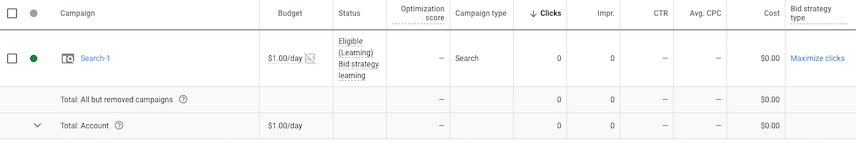
API 查詢
GAQL
SELECT campaign.name, campaign_budget.amount_micros, campaign.status, campaign.optimization_score, campaign.advertising_channel_type, metrics.clicks, metrics.impressions, metrics.ctr, metrics.average_cpc, metrics.cost_micros, campaign.bidding_strategy_type FROM campaign WHERE segments.date DURING LAST_7_DAYS AND campaign.status != 'REMOVED'
curl
curl -f --request POST "https://googleads.googleapis.com/v${API_VERSION}/customers/${CUSTOMER_ID}/googleAds:searchStream" \ --header "Content-Type: application/json" \ --header "developer-token: ${DEVELOPER_TOKEN}" \ --header "login-customer-id: ${MANAGER_CUSTOMER_ID}" \ --header "Authorization: Bearer ${OAUTH2_ACCESS_TOKEN}" \ --data '{ "query": " SELECT campaign.name, campaign_budget.amount_micros, campaign.status, campaign.optimization_score, campaign.advertising_channel_type, metrics.clicks, metrics.impressions, metrics.ctr, metrics.average_cpc, metrics.cost_micros, campaign.bidding_strategy_type FROM campaign WHERE segments.date DURING LAST_7_DAYS AND campaign.status != 'REMOVED' " }'
廣告群組
使用者介面中的預設廣告群組總覽畫面。
UI 畫面

API 查詢
GAQL
SELECT ad_group.name, campaign.name, ad_group.status, ad_group.type, metrics.clicks, metrics.impressions, metrics.ctr, metrics.average_cpc, metrics.cost_micros FROM ad_group WHERE segments.date DURING LAST_7_DAYS AND ad_group.status != 'REMOVED'
curl
curl -f --request POST "https://googleads.googleapis.com/v${API_VERSION}/customers/${CUSTOMER_ID}/googleAds:searchStream" \ --header "Content-Type: application/json" \ --header "developer-token: ${DEVELOPER_TOKEN}" \ --header "login-customer-id: ${MANAGER_CUSTOMER_ID}" \ --header "Authorization: Bearer ${OAUTH2_ACCESS_TOKEN}" \ --data '{ "query": " SELECT ad_group.name, campaign.name, ad_group.status, ad_group.type, metrics.clicks, metrics.impressions, metrics.ctr, metrics.average_cpc, metrics.cost_micros FROM ad_group WHERE segments.date DURING LAST_7_DAYS AND ad_group.status != 'REMOVED' " }'
廣告
使用者介面中的預設廣告總覽畫面。
這項特定查詢會擷取廣告的個別元件,這些元件會一起顯示在 UI 畫面的「廣告」資料欄中。
UI 畫面
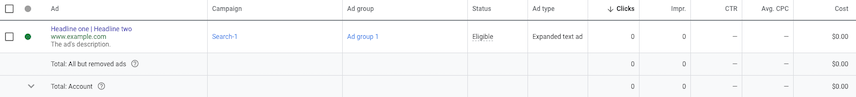
API 查詢
GAQL
SELECT ad_group_ad.ad.expanded_text_ad.headline_part1, ad_group_ad.ad.expanded_text_ad.headline_part2, ad_group_ad.ad.expanded_text_ad.headline_part3, ad_group_ad.ad.final_urls, ad_group_ad.ad.expanded_text_ad.description, ad_group_ad.ad.expanded_text_ad.description2, campaign.name, ad_group.name, ad_group_ad.policy_summary.approval_status, ad_group_ad.ad.type, metrics.clicks, metrics.impressions, metrics.ctr, metrics.average_cpc, metrics.cost_micros FROM ad_group_ad WHERE segments.date DURING LAST_7_DAYS AND ad_group_ad.status != 'REMOVED'
curl
curl -f --request POST "https://googleads.googleapis.com/v${API_VERSION}/customers/${CUSTOMER_ID}/googleAds:searchStream" \ --header "Content-Type: application/json" \ --header "developer-token: ${DEVELOPER_TOKEN}" \ --header "login-customer-id: ${MANAGER_CUSTOMER_ID}" \ --header "Authorization: Bearer ${OAUTH2_ACCESS_TOKEN}" \ --data '{ "query": " SELECT ad_group_ad.ad.expanded_text_ad.headline_part1, ad_group_ad.ad.expanded_text_ad.headline_part2, ad_group_ad.ad.expanded_text_ad.headline_part3, ad_group_ad.ad.final_urls, ad_group_ad.ad.expanded_text_ad.description, ad_group_ad.ad.expanded_text_ad.description2, campaign.name, ad_group.name, ad_group_ad.policy_summary.approval_status, ad_group_ad.ad.type, metrics.clicks, metrics.impressions, metrics.ctr, metrics.average_cpc, metrics.cost_micros FROM ad_group_ad WHERE segments.date DURING LAST_7_DAYS AND ad_group_ad.status != 'REMOVED' " }'
搜尋關鍵字
使用者介面中的預設搜尋關鍵字總覽畫面。
UI 畫面
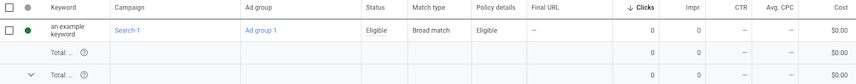
API 查詢
GAQL
SELECT ad_group_criterion.keyword.text, campaign.name, ad_group.name, ad_group_criterion.system_serving_status, ad_group_criterion.keyword.match_type, ad_group_criterion.approval_status, ad_group_criterion.final_urls, metrics.clicks, metrics.impressions, metrics.ctr, metrics.average_cpc, metrics.cost_micros FROM keyword_view WHERE segments.date DURING LAST_7_DAYS AND ad_group_criterion.status != 'REMOVED'
curl
curl -f --request POST "https://googleads.googleapis.com/v${API_VERSION}/customers/${CUSTOMER_ID}/googleAds:searchStream" \ --header "Content-Type: application/json" \ --header "developer-token: ${DEVELOPER_TOKEN}" \ --header "login-customer-id: ${MANAGER_CUSTOMER_ID}" \ --header "Authorization: Bearer ${OAUTH2_ACCESS_TOKEN}" \ --data '{ "query": " SELECT ad_group_criterion.keyword.text, campaign.name, ad_group.name, ad_group_criterion.system_serving_status, ad_group_criterion.keyword.match_type, ad_group_criterion.approval_status, ad_group_criterion.final_urls, metrics.clicks, metrics.impressions, metrics.ctr, metrics.average_cpc, metrics.cost_micros FROM keyword_view WHERE segments.date DURING LAST_7_DAYS AND ad_group_criterion.status != 'REMOVED' " }'
搜尋字詞
使用者介面中的預設「搜尋字詞總覽」畫面。
UI 畫面

API 查詢
GAQL
SELECT search_term_view.search_term, segments.keyword.info.match_type, search_term_view.status, campaign.name, ad_group.name, metrics.clicks, metrics.impressions, metrics.ctr, metrics.average_cpc, metrics.cost_micros, campaign.advertising_channel_type FROM search_term_view WHERE segments.date DURING LAST_7_DAYS
curl
curl -f --request POST "https://googleads.googleapis.com/v${API_VERSION}/customers/${CUSTOMER_ID}/googleAds:searchStream" \ --header "Content-Type: application/json" \ --header "developer-token: ${DEVELOPER_TOKEN}" \ --header "login-customer-id: ${MANAGER_CUSTOMER_ID}" \ --header "Authorization: Bearer ${OAUTH2_ACCESS_TOKEN}" \ --data '{ "query": " SELECT search_term_view.search_term, segments.keyword.info.match_type, search_term_view.status, campaign.name, ad_group.name, metrics.clicks, metrics.impressions, metrics.ctr, metrics.average_cpc, metrics.cost_micros, campaign.advertising_channel_type FROM search_term_view WHERE segments.date DURING LAST_7_DAYS " }'
目標對象
使用者介面中的預設目標對象總覽畫面。
UI 畫面
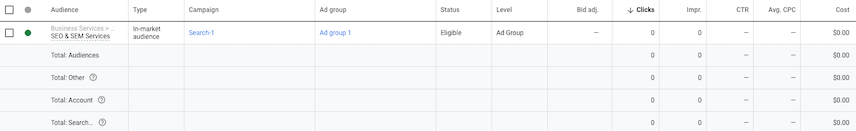
API 查詢
GAQL
SELECT ad_group_criterion.resource_name, ad_group_criterion.type, campaign.name, ad_group.name, ad_group_criterion.system_serving_status, ad_group_criterion.bid_modifier, metrics.clicks, metrics.impressions, metrics.ctr, metrics.average_cpc, metrics.cost_micros, campaign.advertising_channel_type FROM ad_group_audience_view WHERE segments.date DURING LAST_7_DAYS
curl
curl -f --request POST "https://googleads.googleapis.com/v${API_VERSION}/customers/${CUSTOMER_ID}/googleAds:searchStream" \ --header "Content-Type: application/json" \ --header "developer-token: ${DEVELOPER_TOKEN}" \ --header "login-customer-id: ${MANAGER_CUSTOMER_ID}" \ --header "Authorization: Bearer ${OAUTH2_ACCESS_TOKEN}" \ --data '{ "query": " SELECT ad_group_criterion.resource_name, ad_group_criterion.type, campaign.name, ad_group.name, ad_group_criterion.system_serving_status, ad_group_criterion.bid_modifier, metrics.clicks, metrics.impressions, metrics.ctr, metrics.average_cpc, metrics.cost_micros, campaign.advertising_channel_type FROM ad_group_audience_view WHERE segments.date DURING LAST_7_DAYS " }'
年齡 (客層)
使用者介面中的預設年齡層人口統計總覽畫面。
UI 畫面
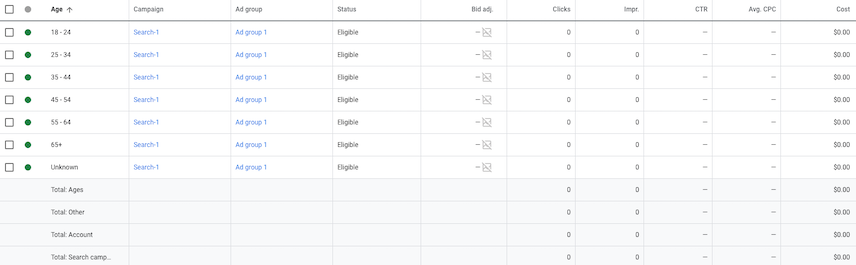
API 查詢
GAQL
SELECT ad_group_criterion.age_range.type, campaign.name, ad_group.name, ad_group_criterion.system_serving_status, ad_group_criterion.bid_modifier, metrics.clicks, metrics.impressions, metrics.ctr, metrics.average_cpc, metrics.cost_micros, campaign.advertising_channel_type FROM age_range_view WHERE segments.date DURING LAST_7_DAYS
curl
curl -f --request POST "https://googleads.googleapis.com/v${API_VERSION}/customers/${CUSTOMER_ID}/googleAds:searchStream" \ --header "Content-Type: application/json" \ --header "developer-token: ${DEVELOPER_TOKEN}" \ --header "login-customer-id: ${MANAGER_CUSTOMER_ID}" \ --header "Authorization: Bearer ${OAUTH2_ACCESS_TOKEN}" \ --data '{ "query": " SELECT ad_group_criterion.age_range.type, campaign.name, ad_group.name, ad_group_criterion.system_serving_status, ad_group_criterion.bid_modifier, metrics.clicks, metrics.impressions, metrics.ctr, metrics.average_cpc, metrics.cost_micros, campaign.advertising_channel_type FROM age_range_view WHERE segments.date DURING LAST_7_DAYS " }'
性別 (客層)
使用者介面中的預設「性別」客層總覽畫面。
UI 畫面
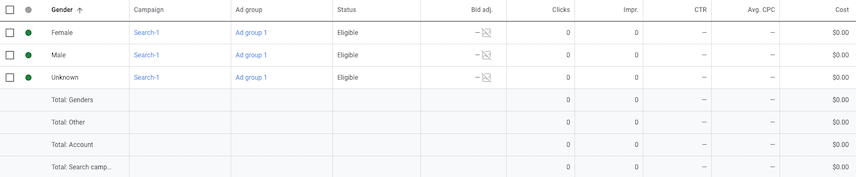
API 查詢
GAQL
SELECT ad_group_criterion.gender.type, campaign.name, ad_group.name, ad_group_criterion.system_serving_status, ad_group_criterion.bid_modifier, metrics.clicks, metrics.impressions, metrics.ctr, metrics.average_cpc, metrics.cost_micros, campaign.advertising_channel_type FROM gender_view WHERE segments.date DURING LAST_7_DAYS
curl
curl -f --request POST "https://googleads.googleapis.com/v${API_VERSION}/customers/${CUSTOMER_ID}/googleAds:searchStream" \ --header "Content-Type: application/json" \ --header "developer-token: ${DEVELOPER_TOKEN}" \ --header "login-customer-id: ${MANAGER_CUSTOMER_ID}" \ --header "Authorization: Bearer ${OAUTH2_ACCESS_TOKEN}" \ --data '{ "query": " SELECT ad_group_criterion.gender.type, campaign.name, ad_group.name, ad_group_criterion.system_serving_status, ad_group_criterion.bid_modifier, metrics.clicks, metrics.impressions, metrics.ctr, metrics.average_cpc, metrics.cost_micros, campaign.advertising_channel_type FROM gender_view WHERE segments.date DURING LAST_7_DAYS " }'
位置
使用者介面中的預設「位置資訊總覽」畫面。
UI 畫面
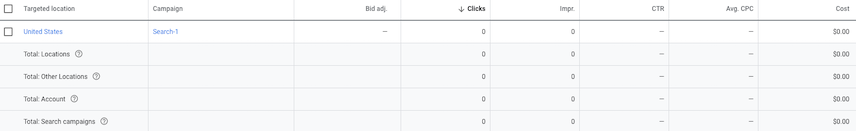
API 查詢
GAQL
SELECT campaign_criterion.location.geo_target_constant, campaign.name, campaign_criterion.bid_modifier, metrics.clicks, metrics.impressions, metrics.ctr, metrics.average_cpc, metrics.cost_micros FROM location_view WHERE segments.date DURING LAST_7_DAYS AND campaign_criterion.status != 'REMOVED'
curl
curl -f --request POST "https://googleads.googleapis.com/v${API_VERSION}/customers/${CUSTOMER_ID}/googleAds:searchStream" \ --header "Content-Type: application/json" \ --header "developer-token: ${DEVELOPER_TOKEN}" \ --header "login-customer-id: ${MANAGER_CUSTOMER_ID}" \ --header "Authorization: Bearer ${OAUTH2_ACCESS_TOKEN}" \ --data '{ "query": " SELECT campaign_criterion.location.geo_target_constant, campaign.name, campaign_criterion.bid_modifier, metrics.clicks, metrics.impressions, metrics.ctr, metrics.average_cpc, metrics.cost_micros FROM location_view WHERE segments.date DURING LAST_7_DAYS AND campaign_criterion.status != 'REMOVED' " }'
查詢地理常數
「代碼和格式」頁面提供 API 中使用的大部分常數參考表。不過,您也可以使用 Google Ads 查詢語言動態查詢部分常數。
下例顯示如何依資源名稱或顯示名稱查詢地點。
依資源名稱
依資源名稱 geoTargetConstants/1014044 查詢加州山景城。
GAQL
SELECT geo_target_constant.canonical_name, geo_target_constant.country_code, geo_target_constant.id, geo_target_constant.name, geo_target_constant.status, geo_target_constant.target_type FROM geo_target_constant WHERE geo_target_constant.resource_name = 'geoTargetConstants/1014044'
curl
curl -f --request POST "https://googleads.googleapis.com/v${API_VERSION}/customers/${CUSTOMER_ID}/googleAds:searchStream" \ --header "Content-Type: application/json" \ --header "developer-token: ${DEVELOPER_TOKEN}" \ --header "login-customer-id: ${MANAGER_CUSTOMER_ID}" \ --header "Authorization: Bearer ${OAUTH2_ACCESS_TOKEN}" \ --data "{ \"query\": \" SELECT geo_target_constant.canonical_name, geo_target_constant.country_code, geo_target_constant.id, geo_target_constant.name, geo_target_constant.status, geo_target_constant.target_type FROM geo_target_constant WHERE geo_target_constant.resource_name = 'geoTargetConstants/1014044' \" }"
依顯示名稱
在美國境內查詢「Mountain View」這個城市名稱。
GAQL
SELECT geo_target_constant.canonical_name, geo_target_constant.country_code, geo_target_constant.id, geo_target_constant.name, geo_target_constant.status, geo_target_constant.target_type FROM geo_target_constant WHERE geo_target_constant.country_code = 'US' AND geo_target_constant.target_type = 'City' AND geo_target_constant.name = 'Mountain View' AND geo_target_constant.status = 'ENABLED'
curl
curl -f --request POST "https://googleads.googleapis.com/v${API_VERSION}/customers/${CUSTOMER_ID}/googleAds:searchStream" \ --header "Content-Type: application/json" \ --header "developer-token: ${DEVELOPER_TOKEN}" \ --header "login-customer-id: ${MANAGER_CUSTOMER_ID}" \ --header "Authorization: Bearer ${OAUTH2_ACCESS_TOKEN}" \ --data "{ \"query\": \" SELECT geo_target_constant.canonical_name, geo_target_constant.country_code, geo_target_constant.id, geo_target_constant.name, geo_target_constant.status, geo_target_constant.target_type FROM geo_target_constant WHERE geo_target_constant.country_code = 'US' AND geo_target_constant.target_type = 'City' AND geo_target_constant.name = 'Mountain View' AND geo_target_constant.status = 'ENABLED' \" }"
