Page Summary
-
This guide provides Google Ads Query Language examples to replicate data shown in the Google Ads UI and to look up geo constants.
-
You can use the Interactive Query Builder tool for validating and prototyping new Google Ads queries.
-
The provided queries can be used as is or as a starting point for creating customized queries.
-
The
curltabs demonstrate how to use the Google Ads API's REST interface directly. -
Unless stated otherwise, all dated queries in this guide default to returning data from the last seven days.
This guide provides a set of Google Ads Query Language queries that demonstrate how to return the same data as screens in the Google Ads UI, as well as how to look up geo constants. You can use these queries as is, or as starting points for constructing your own customized queries.
Replicate Google Ads UI screens
This section showcases API queries that return the same data as the default screens of the Google Ads UI. If you're building an app that shows metrics and data similarly to Google Ads, these queries can help you pull analogous data from the API.
Campaigns
The default Campaigns overview screen in the UI.
UI screen
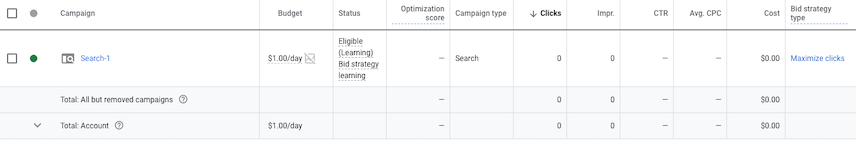
API query
GAQL
SELECT campaign.name, campaign_budget.amount_micros, campaign.status, campaign.optimization_score, campaign.advertising_channel_type, metrics.clicks, metrics.impressions, metrics.ctr, metrics.average_cpc, metrics.cost_micros, campaign.bidding_strategy_type FROM campaign WHERE segments.date DURING LAST_7_DAYS AND campaign.status != 'REMOVED'
curl
curl -f --request POST "https://googleads.googleapis.com/v${API_VERSION}/customers/${CUSTOMER_ID}/googleAds:searchStream" \ --header "Content-Type: application/json" \ --header "developer-token: ${DEVELOPER_TOKEN}" \ --header "login-customer-id: ${MANAGER_CUSTOMER_ID}" \ --header "Authorization: Bearer ${OAUTH2_ACCESS_TOKEN}" \ --data '{ "query": " SELECT campaign.name, campaign_budget.amount_micros, campaign.status, campaign.optimization_score, campaign.advertising_channel_type, metrics.clicks, metrics.impressions, metrics.ctr, metrics.average_cpc, metrics.cost_micros, campaign.bidding_strategy_type FROM campaign WHERE segments.date DURING LAST_7_DAYS AND campaign.status != 'REMOVED' " }'
Ad groups
The default Ad groups overview screen in the UI.
UI screen

API query
GAQL
SELECT ad_group.name, campaign.name, ad_group.status, ad_group.type, metrics.clicks, metrics.impressions, metrics.ctr, metrics.average_cpc, metrics.cost_micros FROM ad_group WHERE segments.date DURING LAST_7_DAYS AND ad_group.status != 'REMOVED'
curl
curl -f --request POST "https://googleads.googleapis.com/v${API_VERSION}/customers/${CUSTOMER_ID}/googleAds:searchStream" \ --header "Content-Type: application/json" \ --header "developer-token: ${DEVELOPER_TOKEN}" \ --header "login-customer-id: ${MANAGER_CUSTOMER_ID}" \ --header "Authorization: Bearer ${OAUTH2_ACCESS_TOKEN}" \ --data '{ "query": " SELECT ad_group.name, campaign.name, ad_group.status, ad_group.type, metrics.clicks, metrics.impressions, metrics.ctr, metrics.average_cpc, metrics.cost_micros FROM ad_group WHERE segments.date DURING LAST_7_DAYS AND ad_group.status != 'REMOVED' " }'
Ads
The default Ads overview screen in the UI.
This particular query specifically fetches the individual components of an ad, which are seen rendered together in the UI screen's Ad column.
UI screen
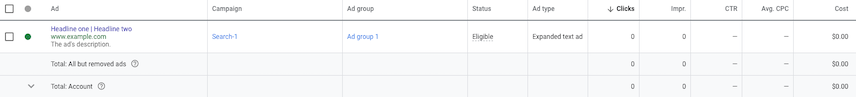
API query
GAQL
SELECT ad_group_ad.ad.expanded_text_ad.headline_part1, ad_group_ad.ad.expanded_text_ad.headline_part2, ad_group_ad.ad.expanded_text_ad.headline_part3, ad_group_ad.ad.final_urls, ad_group_ad.ad.expanded_text_ad.description, ad_group_ad.ad.expanded_text_ad.description2, campaign.name, ad_group.name, ad_group_ad.policy_summary.approval_status, ad_group_ad.ad.type, metrics.clicks, metrics.impressions, metrics.ctr, metrics.average_cpc, metrics.cost_micros FROM ad_group_ad WHERE segments.date DURING LAST_7_DAYS AND ad_group_ad.status != 'REMOVED'
curl
curl -f --request POST "https://googleads.googleapis.com/v${API_VERSION}/customers/${CUSTOMER_ID}/googleAds:searchStream" \ --header "Content-Type: application/json" \ --header "developer-token: ${DEVELOPER_TOKEN}" \ --header "login-customer-id: ${MANAGER_CUSTOMER_ID}" \ --header "Authorization: Bearer ${OAUTH2_ACCESS_TOKEN}" \ --data '{ "query": " SELECT ad_group_ad.ad.expanded_text_ad.headline_part1, ad_group_ad.ad.expanded_text_ad.headline_part2, ad_group_ad.ad.expanded_text_ad.headline_part3, ad_group_ad.ad.final_urls, ad_group_ad.ad.expanded_text_ad.description, ad_group_ad.ad.expanded_text_ad.description2, campaign.name, ad_group.name, ad_group_ad.policy_summary.approval_status, ad_group_ad.ad.type, metrics.clicks, metrics.impressions, metrics.ctr, metrics.average_cpc, metrics.cost_micros FROM ad_group_ad WHERE segments.date DURING LAST_7_DAYS AND ad_group_ad.status != 'REMOVED' " }'
Search keywords
The default Search keywords overview screen in the UI.
UI screen
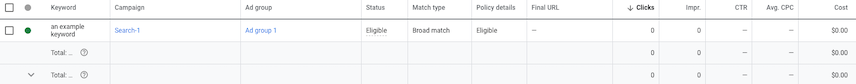
API query
GAQL
SELECT ad_group_criterion.keyword.text, campaign.name, ad_group.name, ad_group_criterion.system_serving_status, ad_group_criterion.keyword.match_type, ad_group_criterion.approval_status, ad_group_criterion.final_urls, metrics.clicks, metrics.impressions, metrics.ctr, metrics.average_cpc, metrics.cost_micros FROM keyword_view WHERE segments.date DURING LAST_7_DAYS AND ad_group_criterion.status != 'REMOVED'
curl
curl -f --request POST "https://googleads.googleapis.com/v${API_VERSION}/customers/${CUSTOMER_ID}/googleAds:searchStream" \ --header "Content-Type: application/json" \ --header "developer-token: ${DEVELOPER_TOKEN}" \ --header "login-customer-id: ${MANAGER_CUSTOMER_ID}" \ --header "Authorization: Bearer ${OAUTH2_ACCESS_TOKEN}" \ --data '{ "query": " SELECT ad_group_criterion.keyword.text, campaign.name, ad_group.name, ad_group_criterion.system_serving_status, ad_group_criterion.keyword.match_type, ad_group_criterion.approval_status, ad_group_criterion.final_urls, metrics.clicks, metrics.impressions, metrics.ctr, metrics.average_cpc, metrics.cost_micros FROM keyword_view WHERE segments.date DURING LAST_7_DAYS AND ad_group_criterion.status != 'REMOVED' " }'
Search terms
The default Search terms overview screen in the UI.
UI screen

API query
GAQL
SELECT search_term_view.search_term, segments.keyword.info.match_type, search_term_view.status, campaign.name, ad_group.name, metrics.clicks, metrics.impressions, metrics.ctr, metrics.average_cpc, metrics.cost_micros, campaign.advertising_channel_type FROM search_term_view WHERE segments.date DURING LAST_7_DAYS
curl
curl -f --request POST "https://googleads.googleapis.com/v${API_VERSION}/customers/${CUSTOMER_ID}/googleAds:searchStream" \ --header "Content-Type: application/json" \ --header "developer-token: ${DEVELOPER_TOKEN}" \ --header "login-customer-id: ${MANAGER_CUSTOMER_ID}" \ --header "Authorization: Bearer ${OAUTH2_ACCESS_TOKEN}" \ --data '{ "query": " SELECT search_term_view.search_term, segments.keyword.info.match_type, search_term_view.status, campaign.name, ad_group.name, metrics.clicks, metrics.impressions, metrics.ctr, metrics.average_cpc, metrics.cost_micros, campaign.advertising_channel_type FROM search_term_view WHERE segments.date DURING LAST_7_DAYS " }'
Audiences
The default Audiences overview screen in the UI.
UI screen
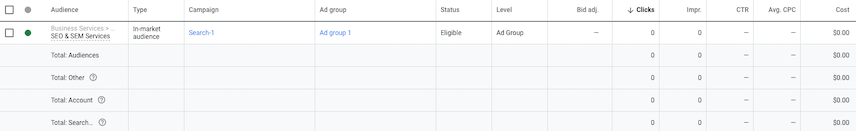
API query
GAQL
SELECT ad_group_criterion.resource_name, ad_group_criterion.type, campaign.name, ad_group.name, ad_group_criterion.system_serving_status, ad_group_criterion.bid_modifier, metrics.clicks, metrics.impressions, metrics.ctr, metrics.average_cpc, metrics.cost_micros, campaign.advertising_channel_type FROM ad_group_audience_view WHERE segments.date DURING LAST_7_DAYS
curl
curl -f --request POST "https://googleads.googleapis.com/v${API_VERSION}/customers/${CUSTOMER_ID}/googleAds:searchStream" \ --header "Content-Type: application/json" \ --header "developer-token: ${DEVELOPER_TOKEN}" \ --header "login-customer-id: ${MANAGER_CUSTOMER_ID}" \ --header "Authorization: Bearer ${OAUTH2_ACCESS_TOKEN}" \ --data '{ "query": " SELECT ad_group_criterion.resource_name, ad_group_criterion.type, campaign.name, ad_group.name, ad_group_criterion.system_serving_status, ad_group_criterion.bid_modifier, metrics.clicks, metrics.impressions, metrics.ctr, metrics.average_cpc, metrics.cost_micros, campaign.advertising_channel_type FROM ad_group_audience_view WHERE segments.date DURING LAST_7_DAYS " }'
Age (Demographics)
The default Age demographics overview screen in the UI.
UI screen
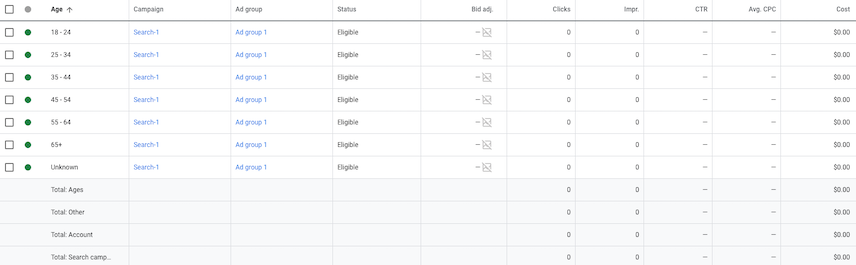
API query
GAQL
SELECT ad_group_criterion.age_range.type, campaign.name, ad_group.name, ad_group_criterion.system_serving_status, ad_group_criterion.bid_modifier, metrics.clicks, metrics.impressions, metrics.ctr, metrics.average_cpc, metrics.cost_micros, campaign.advertising_channel_type FROM age_range_view WHERE segments.date DURING LAST_7_DAYS
curl
curl -f --request POST "https://googleads.googleapis.com/v${API_VERSION}/customers/${CUSTOMER_ID}/googleAds:searchStream" \ --header "Content-Type: application/json" \ --header "developer-token: ${DEVELOPER_TOKEN}" \ --header "login-customer-id: ${MANAGER_CUSTOMER_ID}" \ --header "Authorization: Bearer ${OAUTH2_ACCESS_TOKEN}" \ --data '{ "query": " SELECT ad_group_criterion.age_range.type, campaign.name, ad_group.name, ad_group_criterion.system_serving_status, ad_group_criterion.bid_modifier, metrics.clicks, metrics.impressions, metrics.ctr, metrics.average_cpc, metrics.cost_micros, campaign.advertising_channel_type FROM age_range_view WHERE segments.date DURING LAST_7_DAYS " }'
Gender (Demographics)
The default Gender demographics overview screen in the UI.
UI screen
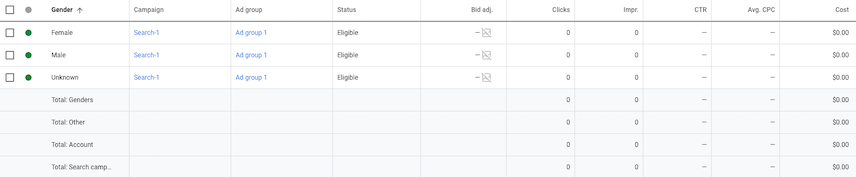
API query
GAQL
SELECT ad_group_criterion.gender.type, campaign.name, ad_group.name, ad_group_criterion.system_serving_status, ad_group_criterion.bid_modifier, metrics.clicks, metrics.impressions, metrics.ctr, metrics.average_cpc, metrics.cost_micros, campaign.advertising_channel_type FROM gender_view WHERE segments.date DURING LAST_7_DAYS
curl
curl -f --request POST "https://googleads.googleapis.com/v${API_VERSION}/customers/${CUSTOMER_ID}/googleAds:searchStream" \ --header "Content-Type: application/json" \ --header "developer-token: ${DEVELOPER_TOKEN}" \ --header "login-customer-id: ${MANAGER_CUSTOMER_ID}" \ --header "Authorization: Bearer ${OAUTH2_ACCESS_TOKEN}" \ --data '{ "query": " SELECT ad_group_criterion.gender.type, campaign.name, ad_group.name, ad_group_criterion.system_serving_status, ad_group_criterion.bid_modifier, metrics.clicks, metrics.impressions, metrics.ctr, metrics.average_cpc, metrics.cost_micros, campaign.advertising_channel_type FROM gender_view WHERE segments.date DURING LAST_7_DAYS " }'
Locations
The default Locations overview screen in the UI.
UI screen
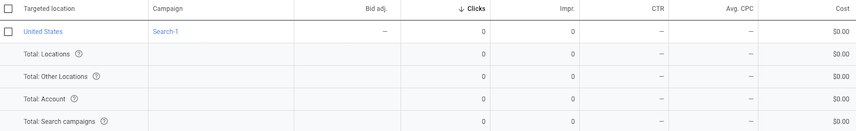
API query
GAQL
SELECT campaign_criterion.location.geo_target_constant, campaign.name, campaign_criterion.bid_modifier, metrics.clicks, metrics.impressions, metrics.ctr, metrics.average_cpc, metrics.cost_micros FROM location_view WHERE segments.date DURING LAST_7_DAYS AND campaign_criterion.status != 'REMOVED'
curl
curl -f --request POST "https://googleads.googleapis.com/v${API_VERSION}/customers/${CUSTOMER_ID}/googleAds:searchStream" \ --header "Content-Type: application/json" \ --header "developer-token: ${DEVELOPER_TOKEN}" \ --header "login-customer-id: ${MANAGER_CUSTOMER_ID}" \ --header "Authorization: Bearer ${OAUTH2_ACCESS_TOKEN}" \ --data '{ "query": " SELECT campaign_criterion.location.geo_target_constant, campaign.name, campaign_criterion.bid_modifier, metrics.clicks, metrics.impressions, metrics.ctr, metrics.average_cpc, metrics.cost_micros FROM location_view WHERE segments.date DURING LAST_7_DAYS AND campaign_criterion.status != 'REMOVED' " }'
Look up geo constants
The Codes and formats page provides reference tables for most constants used in the API. However, you can also dynamically look up some constants using the Google Ads Query Language.
This sample shows how to look up a location by its resource name or by its display name.
By resource name
Look up Mountain View, CA, by its resource name geoTargetConstants/1014044.
GAQL
SELECT geo_target_constant.canonical_name, geo_target_constant.country_code, geo_target_constant.id, geo_target_constant.name, geo_target_constant.status, geo_target_constant.target_type FROM geo_target_constant WHERE geo_target_constant.resource_name = 'geoTargetConstants/1014044'
curl
curl -f --request POST "https://googleads.googleapis.com/v${API_VERSION}/customers/${CUSTOMER_ID}/googleAds:searchStream" \ --header "Content-Type: application/json" \ --header "developer-token: ${DEVELOPER_TOKEN}" \ --header "login-customer-id: ${MANAGER_CUSTOMER_ID}" \ --header "Authorization: Bearer ${OAUTH2_ACCESS_TOKEN}" \ --data "{ \"query\": \" SELECT geo_target_constant.canonical_name, geo_target_constant.country_code, geo_target_constant.id, geo_target_constant.name, geo_target_constant.status, geo_target_constant.target_type FROM geo_target_constant WHERE geo_target_constant.resource_name = 'geoTargetConstants/1014044' \" }"
By display name
Look up "Mountain View" as a city name in the United States.
GAQL
SELECT geo_target_constant.canonical_name, geo_target_constant.country_code, geo_target_constant.id, geo_target_constant.name, geo_target_constant.status, geo_target_constant.target_type FROM geo_target_constant WHERE geo_target_constant.country_code = 'US' AND geo_target_constant.target_type = 'City' AND geo_target_constant.name = 'Mountain View' AND geo_target_constant.status = 'ENABLED'
curl
curl -f --request POST "https://googleads.googleapis.com/v${API_VERSION}/customers/${CUSTOMER_ID}/googleAds:searchStream" \ --header "Content-Type: application/json" \ --header "developer-token: ${DEVELOPER_TOKEN}" \ --header "login-customer-id: ${MANAGER_CUSTOMER_ID}" \ --header "Authorization: Bearer ${OAUTH2_ACCESS_TOKEN}" \ --data "{ \"query\": \" SELECT geo_target_constant.canonical_name, geo_target_constant.country_code, geo_target_constant.id, geo_target_constant.name, geo_target_constant.status, geo_target_constant.target_type FROM geo_target_constant WHERE geo_target_constant.country_code = 'US' AND geo_target_constant.target_type = 'City' AND geo_target_constant.name = 'Mountain View' AND geo_target_constant.status = 'ENABLED' \" }"
