אפשר להשתמש בשיטה ListAccessibleCustomers ב-CustomerService כדי לראות את רשימת הלקוחות שיש לכם גישה אליהם. עם זאת, חשוב להבין אילו לקוחות מוחזרים בסוג כזה של בקשה.
הבקשה listing accessible customers היא אחת מהבקשות הבודדות ב-Google Ads API שלא דורשות לציין מספר לקוח בבקשה, והבקשה מתעלמת מכל login-customer-id שסופק.
רשימת הלקוחות שמתקבלת מבוססת על פרטי הכניסה שלכם ב-OAuth. הבקשה מחזירה רשימה של כל החשבונות שאתם יכולים לבצע בהם פעולות ישירות בהתאם לפרטי הכניסה הנוכחיים שלכם. הדוח לא יכלול בהכרח את כל החשבונות בהיררכיית החשבונות, אלא רק את החשבונות שבהם המשתמש המאומת שלכם נוסף עם הרשאות אדמין או הרשאות אחרות.
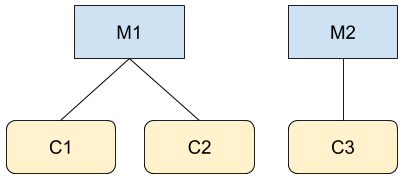
נניח שאתם משתמש A, שהוא אדמין של M1 ושל C3 בשתי ההיררכיות שמוצגות באיור. אם תבצעו קריאה ל-Google Ads API, למשל כדי GoogleAdsService, תוכלו לגשת למידע על חשבונות M1, C1, C2 ו-C3. עם זאת, קריאה אל
CustomerService.ListAccessibleCustomers
תחזיר רק את M1 ו-C3, כי אלה החשבונות היחידים שלמשתמש A יש אליהם גישה ישירה.
הנה דוגמה לקוד שממחישה את השימוש במתודה CustomerService.ListAccessibleCustomers:
Java
private void runExample(GoogleAdsClient client) { // Optional: Change credentials to use a different refresh token, to retrieve customers // available for a specific user. // // UserCredentials credentials = // UserCredentials.newBuilder() // .setClientId("INSERT_OAUTH_CLIENT_ID") // .setClientSecret("INSERT_OAUTH_CLIENT_SECRET") // .setRefreshToken("INSERT_REFRESH_TOKEN") // .build(); // // client = client.toBuilder().setCredentials(credentials).build(); try (CustomerServiceClient customerService = client.getLatestVersion().createCustomerServiceClient()) { ListAccessibleCustomersResponse response = customerService.listAccessibleCustomers( ListAccessibleCustomersRequest.newBuilder().build()); System.out.printf("Total results: %d%n", response.getResourceNamesCount()); for (String customerResourceName : response.getResourceNamesList()) { System.out.printf("Customer resource name: %s%n", customerResourceName); } } }
C#
public void Run(GoogleAdsClient client) { // Get the CustomerService. CustomerServiceClient customerService = client.GetService(Services.V23.CustomerService); try { // Retrieve the list of customer resources. string[] customerResourceNames = customerService.ListAccessibleCustomers(); // Display the result. foreach (string customerResourceName in customerResourceNames) { Console.WriteLine( $"Found customer with resource name = '{customerResourceName}'."); } } catch (GoogleAdsException e) { Console.WriteLine("Failure:"); Console.WriteLine($"Message: {e.Message}"); Console.WriteLine($"Failure: {e.Failure}"); Console.WriteLine($"Request ID: {e.RequestId}"); throw; } }
PHP
public static function runExample(GoogleAdsClient $googleAdsClient) { $customerServiceClient = $googleAdsClient->getCustomerServiceClient(); // Issues a request for listing all accessible customers. $accessibleCustomers = $customerServiceClient->listAccessibleCustomers(new ListAccessibleCustomersRequest()); print 'Total results: ' . count($accessibleCustomers->getResourceNames()) . PHP_EOL; // Iterates over all accessible customers' resource names and prints them. foreach ($accessibleCustomers->getResourceNames() as $resourceName) { /** @var string $resourceName */ printf("Customer resource name: '%s'%s", $resourceName, PHP_EOL); } }
Python
def main(client: GoogleAdsClient) -> None: customer_service: CustomerServiceClient = client.get_service( "CustomerService" ) accessible_customers: ListAccessibleCustomersResponse = ( customer_service.list_accessible_customers() ) result_total: int = len(accessible_customers.resource_names) print(f"Total results: {result_total}") resource_names: List[str] = accessible_customers.resource_names for resource_name in resource_names: # resource_name is implicitly str print(f'Customer resource name: "{resource_name}"')
Ruby
def list_accessible_customers() # GoogleAdsClient will read a config file from # ENV['HOME']/google_ads_config.rb when called without parameters client = Google::Ads::GoogleAds::GoogleAdsClient.new accessible_customers = client.service.customer.list_accessible_customers().resource_names accessible_customers.each do |resource_name| puts "Customer resource name: #{resource_name}" end end
Perl
sub list_accessible_customers { my ($api_client) = @_; my $list_accessible_customers_response = $api_client->CustomerService()->list_accessible_customers(); printf "Total results: %d.\n", scalar @{$list_accessible_customers_response->{resourceNames}}; foreach my $resource_name (@{$list_accessible_customers_response->{resourceNames}}) { printf "Customer resource name: '%s'.\n", $resource_name; } return 1; }
curl
# Returns the resource names of customers directly accessible by the user # authenticating the call. # # Variables: # API_VERSION, # DEVELOPER_TOKEN, # OAUTH2_ACCESS_TOKEN: # See https://developers.google.com/google-ads/api/rest/auth#request_headers # for details. # curl -f --request GET \ "https://googleads.googleapis.com/v${API_VERSION}/customers:listAccessibleCustomers" \ --header "Content-Type: application/json" \ --header "developer-token: ${DEVELOPER_TOKEN}" \ --header "Authorization: Bearer ${OAUTH2_ACCESS_TOKEN}" \
הצגת רשימה של חשבונות מבוטלים
Google Ads API לא מספק דרך ישירה להצגת רשימה של החשבונות שבוטלו בחשבון ניהול. אבל אפשר להשתמש בפתרון העקיף הבא כדי לאחזר את הרשימה הזו.
מאחזרים את רשימת הקישורים של
ACTIVEבאמצעות מקור המידעcustomer_client_linkויוצרים רשימת לקוחות באמצעות השדהcustomer_client_link.client_customer.SELECT customer_client_link.client_customer, customer_client_link.status FROM customer_client_link WHERE customer_client_link.status = ACTIVEאפשר לאחזר את רשימת החשבונות של
ENABLEDבאמצעות המשאבcustomer_client.SELECT customer_client.id, customer_client.descriptive_name FROM customer_clientההבדל בין שתי הרשימות הוא רשימת החשבונות שבוטלו.
