Video: Xem bài nói chuyện về Nhóm trang thông tin trong hội thảo năm 2019
Nhóm quảng cáo khách sạn hỗ trợ việc phân chia khách sạn thành nhiều nhóm trang thông tin khách sạn, theo nhiều phương diện để bạn có thể điều chỉnh giá thầu cho từng nhóm một cách phù hợp. Hãy xem xét cây dưới đây, trong đó ở cấp độ đầu tiên, các khách sạn được chia thành khách sạn 5 sao, khách sạn 4 sao và các hạng khách sạn khác. Ở cấp thứ hai, các khách sạn thuộc các hạng khách sạn khác đã được chia thành khách sạn ở "Hoa Kỳ", khách sạn ở "Vương quốc Anh" và khách sạn ở các khu vực khác.
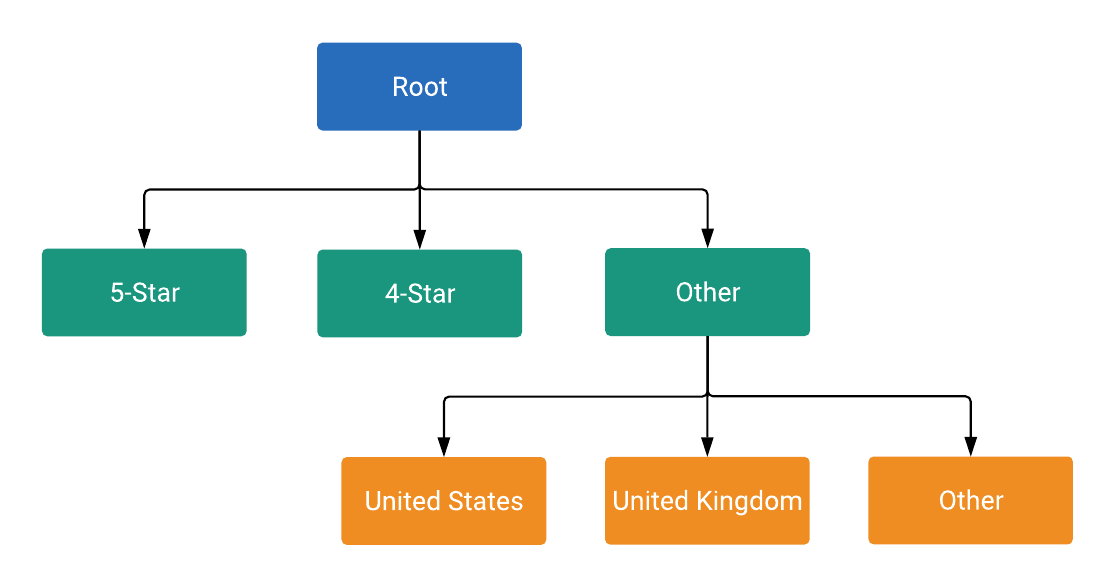
Mỗi nút trong cây là một đơn vị hoặc phân khu, theo định nghĩa của ListingGroupType.
Phân khu tạo ra một cấp độ mới trong cây, trong khi các đơn vị là lá của cây. Mỗi tiểu khu phải luôn được phân vùng hoàn toàn, vì vậy, tiểu khu đó phải chứa một nút đại diện cho Khác. Trong ví dụ này, các nút gốc và Hạng khách sạn: (Khác) là các phân mục. Cấu trúc cây này có các phân mục và đơn vị giúp bạn đặt giá thầu ở cấp đơn vị, đồng thời đảm bảo rằng mỗi trang thông tin khách sạn đều thuộc về một và chỉ một nút đơn vị trong cây.
Các nút là đối tượng của lớp ListingGroupInfo, chứa trường ListingGroupType cho biết các nút là đơn vị hay phân mục. Việc đặt ListingGroupInfo thành listing_group của AdGroupCriterion sẽ liên kết AdGroupCriterion với AdGroup.
Đặt giá thầu % CPC
Bạn chỉ được phép đặt percent_cpc_bid_micros của AdGroupCriterion trên các nút đơn vị. Nếu cố gắng thực hiện việc này trên các nút phân chia, bạn sẽ gặp lỗi.
Phương diện trang thông tin
ListingGroupInfo cũng có một case_value là ListingDimensionInfo chứa một trong số các loại phương diện. ListingGroupInfo đại diện cho các giá trị được liên kết với khách sạn của bạn, chẳng hạn như mã khách sạn, quốc gia của khách sạn hoặc hạng khách sạn. Bạn có thể xem nội dung mô tả đầy đủ về các loại ListingDimensionInfo có sẵn trong tài liệu tham khảo.
Mỗi thành phần con trực tiếp của một phân mục phải có case_value cùng loại phụ ListingDimensionInfo. Chỉ nút gốc là không có case_value.
Hãy nhớ rằng mỗi phân mục phải chứa một case_value "trống" thuộc loại chính xác, đại diện cho "tất cả các giá trị khác".
Để biết thêm thông tin chi tiết, hãy xem đoạn mã sau đây để thêm cấp đầu tiên của cây nhóm trang thông tin.
Java
private static String addLevel1Nodes( long customerId, long adGroupId, String rootResourceName, List<AdGroupCriterionOperation> operations, long percentCpcBidMicroAmount) { // Creates hotel class info and dimension info for 5-star hotels. ListingDimensionInfo fiveStarredDimensionInfo = ListingDimensionInfo.newBuilder() .setHotelClass(HotelClassInfo.newBuilder().setValue(5).build()) .build(); // Creates listing group info for 5-star hotels as a UNIT node. ListingGroupInfo fiveStarredUnit = ListingGroupInfo.newBuilder() .setType(ListingGroupType.UNIT) .setParentAdGroupCriterion(rootResourceName) .setCaseValue(fiveStarredDimensionInfo) .build(); // Creates an ad group criterion for 5-star hotels. AdGroupCriterion fiveStarredAdGroupCriterion = createAdGroupCriterion(customerId, adGroupId, fiveStarredUnit, percentCpcBidMicroAmount); // Decrements the temp ID for the next ad group criterion. AdGroupCriterionOperation operation = generateCreateOperation(fiveStarredAdGroupCriterion); operations.add(operation); // You can also create more UNIT nodes for other hotel classes by copying the above code in // this method and modifying the value passed to HotelClassInfo() to the value you want. // For instance, passing 4 instead of 5 in the above code will create a UNIT node of 4-star // hotels instead. // Creates hotel class info and dimension info for other hotel classes by not specifying // any attributes on those object. ListingDimensionInfo otherHotelsDimensionInfo = ListingDimensionInfo.newBuilder() .setHotelClass(HotelClassInfo.newBuilder().build()) .build(); // Creates listing group info for other hotel classes as a SUBDIVISION node, which will be // used as a parent node for children nodes of the next level. ListingGroupInfo otherHotelsSubdivision = createListingGroupInfo( ListingGroupType.SUBDIVISION, rootResourceName, otherHotelsDimensionInfo); // Creates an ad group criterion for other hotel classes. AdGroupCriterion otherHotelsAdGroupCriterion = createAdGroupCriterion( customerId, adGroupId, otherHotelsSubdivision, percentCpcBidMicroAmount); operation = generateCreateOperation(otherHotelsAdGroupCriterion); operations.add(operation); return otherHotelsAdGroupCriterion.getResourceName(); }
C#
private string AddLevel1Nodes(long customerId, long adGroupId, string rootResourceName, List<AdGroupCriterionOperation> operations, long percentCpcBidMicroAmount) { // Create listing dimension info for 5-star class hotels. ListingDimensionInfo fiveStarredListingDimensionInfo = new ListingDimensionInfo { HotelClass = new HotelClassInfo { Value = 5 } }; // Create a listing group info for 5-star hotels as a UNIT node. ListingGroupInfo fiveStarredUnit = CreateListingGroupInfo(ListingGroupType.Unit, rootResourceName, fiveStarredListingDimensionInfo); // Create an ad group criterion for 5-star hotels. AdGroupCriterion fiveStarredAdGroupCriterion = CreateAdGroupCriterion(customerId, adGroupId, fiveStarredUnit, percentCpcBidMicroAmount); // Create an operation and add it to the list of operations. operations.Add(new AdGroupCriterionOperation { Create = fiveStarredAdGroupCriterion }); // Decrement the temp ID for the next ad group criterion. nextTempId--; // You can also create more UNIT nodes for other hotel classes by copying the above code // in this method and modifying the value passed to HotelClassInfo(). // For instance, passing 4 instead of 5 in the above code will instead create a UNIT // node of 4-star hotels. // Create hotel class info and dimension info for other hotel classes by *not* // specifying any attributes on those object. ListingDimensionInfo otherHotelsListingDimensionInfo = new ListingDimensionInfo { HotelClass = new HotelClassInfo() }; // Create listing group info for other hotel classes as a SUBDIVISION node, which will // be used as a parent node for children nodes of the next level. ListingGroupInfo otherHotelsSubdivisionListingGroupInfo = CreateListingGroupInfo (ListingGroupType.Subdivision, rootResourceName, otherHotelsListingDimensionInfo); // Create an ad group criterion for other hotel classes. AdGroupCriterion otherHotelsAdGroupCriterion = CreateAdGroupCriterion(customerId, adGroupId, otherHotelsSubdivisionListingGroupInfo, percentCpcBidMicroAmount); // Create an operation and add it to the list of operations. operations.Add(new AdGroupCriterionOperation { Create = otherHotelsAdGroupCriterion }); // Decrement the temp ID for the next ad group criterion. nextTempId--; return otherHotelsAdGroupCriterion.ResourceName; }
PHP
private static function addLevel1Nodes( int $customerId, int $adGroupId, string $rootResourceName, array &$operations, int $percentCpcBidMicroAmount ) { // Creates hotel class info and dimension info for 5-star hotels. $fiveStarredDimensionInfo = new ListingDimensionInfo([ 'hotel_class' => new HotelClassInfo(['value' => 5]) ]); // Creates listing group info for 5-star hotels as a UNIT node. $fiveStarredUnit = self::createListingGroupInfo( ListingGroupType::UNIT, $rootResourceName, $fiveStarredDimensionInfo ); // Creates an ad group criterion for 5-star hotels. $fiveStarredAdGroupCriterion = self::createAdGroupCriterion( $customerId, $adGroupId, $fiveStarredUnit, $percentCpcBidMicroAmount ); // Decrements the temp ID for the next ad group criterion. self::$nextTempId--; $operation = self::generateCreateOperation($fiveStarredAdGroupCriterion); $operations[] = $operation; // You can also create more UNIT nodes for other hotel classes by copying the above code in // this method and modifying the value passed to HotelClassInfo() to the value you want. // For instance, passing 4 instead of 5 in the above code will create a UNIT node of 4-star // hotels instead. // Creates hotel class info and dimension info for other hotel classes by *not* specifying // any attributes on those object. $othersHotelsDimensionInfo = new ListingDimensionInfo([ 'hotel_class' => new HotelClassInfo() ]); // Creates listing group info for other hotel classes as a SUBDIVISION node, which will be // used as a parent node for children nodes of the next level. $otherHotelsSubDivision = self::createListingGroupInfo( ListingGroupType::SUBDIVISION, $rootResourceName, $othersHotelsDimensionInfo ); // Creates an ad group criterion for other hotel classes. $otherHotelsAdGroupCriterion = self::createAdGroupCriterion( $customerId, $adGroupId, $otherHotelsSubDivision, $percentCpcBidMicroAmount ); $operation = self::generateCreateOperation($otherHotelsAdGroupCriterion); $operations[] = $operation; self::$nextTempId--; return $otherHotelsAdGroupCriterion->getResourceName(); }
Python
def add_level1_nodes( client: GoogleAdsClient, customer_id: str, ad_group_id: str, root_resource_name: str, operations: List[AdGroupCriterionOperation], percent_cpc_bid_micro_amount: int, ) -> str: """Creates child nodes on level 1, partitioned by the hotel class info. Args: client: The Google Ads API client. customer_id: The Google Ads customer ID. ad_group_id: The ad group ID to which the hotel listing group will be added. root_resource_name: The string resource name of the listing group's root node. operations: A list of AdGroupCriterionOperations. percent_cpc_bid_micro_amount: The CPC bid micro amount to be set on created ad group criteria. Returns: The string resource name of the "other hotel classes" node, which serves as the parent node for the next level of the listing tree. """ global next_temp_id # Create listing dimension info for 5-star class hotels. five_starred_listing_dimension_info: ListingDimensionInfo = client.get_type( "ListingDimensionInfo" ) five_starred_listing_dimension_info.hotel_class.value = 5 # Create a listing group info for 5-star hotels as a UNIT node. five_starred_unit: ListingGroupInfo = create_listing_group_info( client, client.enums.ListingGroupTypeEnum.UNIT, root_resource_name, five_starred_listing_dimension_info, ) # Create an ad group criterion for 5-star hotels. five_starred_ad_group_criterion: AdGroupCriterion = ( create_ad_group_criterion( client, customer_id, ad_group_id, five_starred_unit, percent_cpc_bid_micro_amount, ) ) # Create an operation and add it to the list of operations. five_starred_ad_group_criterion_operation: AdGroupCriterionOperation = ( client.get_type("AdGroupCriterionOperation") ) client.copy_from( five_starred_ad_group_criterion_operation.create, five_starred_ad_group_criterion, ) operations.append(five_starred_ad_group_criterion_operation) # Decrement the temp ID for the next ad group criterion. next_temp_id -= 1 # You can also create more UNIT nodes for other hotel classes by copying the # above code in this method and modifying the hotel class value. # For instance, passing 4 instead of 5 in the above code will instead create # a UNIT node of 4-star hotels. # Create hotel class info and dimension info without any specifying # attributes. This node will then represent hotel classes other than those # already covered by UNIT nodes at this level. other_hotels_listing_dimension_info: ListingDimensionInfo = client.get_type( "ListingDimensionInfo" ) # Set "hotel_class" as the oneof field on the ListingDimensionInfo object # without specifying the optional hotel_class field. client.copy_from( other_hotels_listing_dimension_info.hotel_class, client.get_type("HotelClassInfo"), ) # Create listing group info for other hotel classes as a SUBDIVISION node, # which will be used as a parent node for children nodes of the next level. other_hotels_subdivision_listing_group_info: ListingGroupInfo = ( create_listing_group_info( client, client.enums.ListingGroupTypeEnum.SUBDIVISION, root_resource_name, other_hotels_listing_dimension_info, ) ) # Create an ad group criterion for other hotel classes. other_hotels_ad_group_criterion: AdGroupCriterion = ( create_ad_group_criterion( client, customer_id, ad_group_id, other_hotels_subdivision_listing_group_info, percent_cpc_bid_micro_amount, ) ) # Create an operation and add it to the list of operations. other_hotels_ad_group_criterion_operation: AdGroupCriterionOperation = ( client.get_type("AdGroupCriterionOperation") ) client.copy_from( other_hotels_ad_group_criterion_operation.create, other_hotels_ad_group_criterion, ) operations.append(other_hotels_ad_group_criterion_operation) # Decrement the temp ID for the next ad group criterion. next_temp_id -= 1 return other_hotels_ad_group_criterion.resource_name
Ruby
def add_level1_nodes( client, customer_id, ad_group_id, root_resource_name, operations, percent_cpc_bid_micro_amount) # Creates hotel class info and dimension info for 5-star hotels. five_starred_dimension_info = client.resource.listing_dimension_info do |d| d.hotel_class = client.resource.hotel_class_info do |c| c.value = 5 end end # Creates listing group info for 5-star hotels as a UNIT node. five_starred_unit = create_listing_group_info( client, :UNIT, root_resource_name, five_starred_dimension_info, ) # Creates an ad group criterion for 5-star hotels. five_starred_ad_group_criterion = create_ad_group_criterion( client, customer_id, ad_group_id, five_starred_unit, percent_cpc_bid_micro_amount, ) operations << generate_create_operation( client, five_starred_ad_group_criterion, ) # You can also create more UNIT nodes for other hotel classes by copying the # above code in this method and modifying the value passed to HotelClassInfo() # to the value you want. # For instance, passing 4 instead of 5 in the above code will create a UNIT # node of 4-star hotels instead. # Creates hotel class info and dimension info for other hotel classes # by *not* specifying any attributes on those object. other_hotels_dimention_info = client.resource.listing_dimension_info do |d| d.hotel_class = client.resource.hotel_class_info end # Creates listing group info for other hotel classes as a SUBDIVISION node, # which will be used as a parent node for children nodes of the next level. other_hotels_subdivision = create_listing_group_info( client, :SUBDIVISION, root_resource_name, other_hotels_dimention_info, ) # Creates an ad group criterion for other hotel classes. other_hotels_ad_group_criterion = create_ad_group_criterion( client, customer_id, ad_group_id, other_hotels_subdivision, percent_cpc_bid_micro_amount, ) operations << generate_create_operation( client, other_hotels_ad_group_criterion, ) other_hotels_ad_group_criterion.resource_name end
Perl
sub add_level_1_nodes { my ($customer_id, $ad_group_id, $root_resource_name, $operations, $percent_cpc_bid_micro_amount) = @_; # Create hotel class info and dimension info for 5-star hotels. my $five_starred_dimension_info = Google::Ads::GoogleAds::V22::Common::ListingDimensionInfo->new({ hotelClass => Google::Ads::GoogleAds::V22::Common::HotelClassInfo->new({ value => 5 })}); # Create listing group info for 5-star hotels as a UNIT node. my $five_starred_unit = create_listing_group_info(UNIT, $root_resource_name, $five_starred_dimension_info); # Create an ad group criterion for 5-star hotels. my $five_starred_ad_group_criterion = create_ad_group_criterion($customer_id, $ad_group_id, $five_starred_unit, $percent_cpc_bid_micro_amount); my $operation = generate_create_operation($five_starred_ad_group_criterion); push @$operations, $operation; # You can also create more UNIT nodes for other hotel classes by copying the # above code in this method and modifying the value passed to HotelClassInfo # to the value you want. For instance, passing 4 instead of 5 in the above code # will create a UNIT node of 4-star hotels instead. # Create hotel class info and dimension info for other hotel classes by *not* # specifying any attributes on those object. my $others_hotels_dimension_info = Google::Ads::GoogleAds::V22::Common::ListingDimensionInfo->new({ hotelClass => Google::Ads::GoogleAds::V22::Common::HotelClassInfo->new()} ); # Create listing group info for other hotel classes as a SUBDIVISION node, which # will be used as a parent node for children nodes of the next level. my $other_hotels_subdivision = create_listing_group_info(SUBDIVISION, $root_resource_name, $others_hotels_dimension_info); # Create an ad group criterion for other hotel classes. my $other_hotels_ad_group_criterion = create_ad_group_criterion($customer_id, $ad_group_id, $other_hotels_subdivision, $percent_cpc_bid_micro_amount); $operation = generate_create_operation($other_hotels_ad_group_criterion); push @$operations, $operation; return $other_hotels_ad_group_criterion->{resourceName}; }
Các phương diện có sẵn cho ListingDimensionInfo
Bạn có thể sử dụng các loại ListingDimensionInfo sau đây cho Quảng cáo khách sạn:
Mã nhận dạng tạm thời
Tiêu chí nhóm quảng cáo sẽ không được chỉ định mã cho đến khi yêu cầu biến đổi tạo tiêu chí được máy chủ xử lý. Tuy nhiên, ListingGroupInfo không hợp lệ cho đến khi hoàn tất, vì vậy, bất cứ khi nào tạo một phân chia, bạn cũng phải tạo ít nhất một phần tử con của phân chia đó trong cùng một thao tác.
Để cho phép bạn đặt parent_ad_group_criterion của ListingGroupInfo cho các nút con, bạn có thể sử dụng mã tiêu chí tạm thời. Đây là các giá trị nhận dạng riêng biệt theo vị trí (chứ không phải riêng biệt trên toàn cầu) chỉ áp dụng trong bối cảnh của một yêu cầu biến đổi duy nhất. Bạn có thể dùng bất kỳ số nguyên âm nào (ví dụ: -1) làm mã nhận dạng tạm thời.
Khi yêu cầu được xử lý, mỗi AdGroupCriterion sẽ được chỉ định một mã nhận dạng chung dương như bình thường.
