Bạn có thể liệt kê những khách hàng mà bạn có thể truy cập bằng phương thức ListAccessibleCustomers trong CustomerService. Tuy nhiên, bạn cần phải hiểu rõ những khách hàng nào được trả về trong loại yêu cầu này.
Việc liệt kê những khách hàng có thể truy cập là một trong số ít yêu cầu trong Google Ads API không yêu cầu bạn chỉ định mã khách hàng trong yêu cầu và yêu cầu này sẽ bỏ qua mọi login-customer-id được cung cấp.
Danh sách khách hàng thu được dựa trên thông tin đăng nhập OAuth của bạn. Yêu cầu này trả về danh sách tất cả các tài khoản mà bạn có thể thực hiện hành động trực tiếp dựa trên thông tin đăng nhập hiện tại của bạn. Điều này không nhất thiết bao gồm tất cả các tài khoản trong hệ phân cấp tài khoản; thay vào đó, nó sẽ chỉ bao gồm những tài khoản mà người dùng được xác thực của bạn đã được thêm vào với quyền quản trị hoặc các quyền khác trong tài khoản.
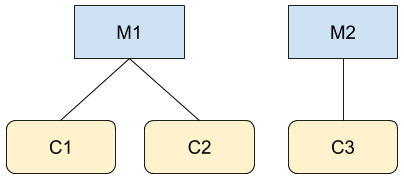
Hãy tưởng tượng bạn là người dùng A, quản trị viên của M1 và C3 trong hai hệ thống phân cấp xuất hiện trong hình. Nếu thực hiện một lệnh gọi đến API Google Ads, chẳng hạn như GoogleAdsService, bạn có thể truy cập vào thông tin cho các tài khoản M1, C1, C2 và C3. Tuy nhiên, một lệnh gọi đến CustomerService.ListAccessibleCustomers sẽ chỉ trả về M1 và C3 vì đó là những tài khoản duy nhất mà người dùng A có quyền truy cập trực tiếp.
Dưới đây là ví dụ về mã minh hoạ cách sử dụng phương thức CustomerService.ListAccessibleCustomers:
Java
private void runExample(GoogleAdsClient client) { // Optional: Change credentials to use a different refresh token, to retrieve customers // available for a specific user. // // UserCredentials credentials = // UserCredentials.newBuilder() // .setClientId("INSERT_OAUTH_CLIENT_ID") // .setClientSecret("INSERT_OAUTH_CLIENT_SECRET") // .setRefreshToken("INSERT_REFRESH_TOKEN") // .build(); // // client = client.toBuilder().setCredentials(credentials).build(); try (CustomerServiceClient customerService = client.getLatestVersion().createCustomerServiceClient()) { ListAccessibleCustomersResponse response = customerService.listAccessibleCustomers( ListAccessibleCustomersRequest.newBuilder().build()); System.out.printf("Total results: %d%n", response.getResourceNamesCount()); for (String customerResourceName : response.getResourceNamesList()) { System.out.printf("Customer resource name: %s%n", customerResourceName); } } }
C#
public void Run(GoogleAdsClient client) { // Get the CustomerService. CustomerServiceClient customerService = client.GetService(Services.V23.CustomerService); try { // Retrieve the list of customer resources. string[] customerResourceNames = customerService.ListAccessibleCustomers(); // Display the result. foreach (string customerResourceName in customerResourceNames) { Console.WriteLine( $"Found customer with resource name = '{customerResourceName}'."); } } catch (GoogleAdsException e) { Console.WriteLine("Failure:"); Console.WriteLine($"Message: {e.Message}"); Console.WriteLine($"Failure: {e.Failure}"); Console.WriteLine($"Request ID: {e.RequestId}"); throw; } }
PHP
public static function runExample(GoogleAdsClient $googleAdsClient) { $customerServiceClient = $googleAdsClient->getCustomerServiceClient(); // Issues a request for listing all accessible customers. $accessibleCustomers = $customerServiceClient->listAccessibleCustomers(new ListAccessibleCustomersRequest()); print 'Total results: ' . count($accessibleCustomers->getResourceNames()) . PHP_EOL; // Iterates over all accessible customers' resource names and prints them. foreach ($accessibleCustomers->getResourceNames() as $resourceName) { /** @var string $resourceName */ printf("Customer resource name: '%s'%s", $resourceName, PHP_EOL); } }
Python
def main(client: GoogleAdsClient) -> None: customer_service: CustomerServiceClient = client.get_service( "CustomerService" ) accessible_customers: ListAccessibleCustomersResponse = ( customer_service.list_accessible_customers() ) result_total: int = len(accessible_customers.resource_names) print(f"Total results: {result_total}") resource_names: List[str] = accessible_customers.resource_names for resource_name in resource_names: # resource_name is implicitly str print(f'Customer resource name: "{resource_name}"')
Ruby
def list_accessible_customers() # GoogleAdsClient will read a config file from # ENV['HOME']/google_ads_config.rb when called without parameters client = Google::Ads::GoogleAds::GoogleAdsClient.new accessible_customers = client.service.customer.list_accessible_customers().resource_names accessible_customers.each do |resource_name| puts "Customer resource name: #{resource_name}" end end
Perl
sub list_accessible_customers { my ($api_client) = @_; my $list_accessible_customers_response = $api_client->CustomerService()->list_accessible_customers(); printf "Total results: %d.\n", scalar @{$list_accessible_customers_response->{resourceNames}}; foreach my $resource_name (@{$list_accessible_customers_response->{resourceNames}}) { printf "Customer resource name: '%s'.\n", $resource_name; } return 1; }
curl
# Returns the resource names of customers directly accessible by the user # authenticating the call. # # Variables: # API_VERSION, # DEVELOPER_TOKEN, # OAUTH2_ACCESS_TOKEN: # See https://developers.google.com/google-ads/api/rest/auth#request_headers # for details. # curl -f --request GET \ "https://googleads.googleapis.com/v${API_VERSION}/customers:listAccessibleCustomers" \ --header "Content-Type: application/json" \ --header "developer-token: ${DEVELOPER_TOKEN}" \ --header "Authorization: Bearer ${OAUTH2_ACCESS_TOKEN}" \
Liệt kê các tài khoản đã bị huỷ
API Google Ads không cung cấp cách trực tiếp để liệt kê các tài khoản đã bị huỷ trong một tài khoản người quản lý. Tuy nhiên, bạn có thể sử dụng giải pháp sau để truy xuất danh sách này.
Truy xuất danh sách các đường liên kết
ACTIVEbằng tài nguyêncustomer_client_linkvà tạo danh sách khách hàng bằng trườngcustomer_client_link.client_customer.SELECT customer_client_link.client_customer, customer_client_link.status FROM customer_client_link WHERE customer_client_link.status = ACTIVETruy xuất danh sách tài khoản
ENABLEDbằng tài nguyêncustomer_client.SELECT customer_client.id, customer_client.descriptive_name FROM customer_clientKhoảng chênh lệch giữa hai danh sách này sẽ cho bạn biết danh sách các tài khoản bị huỷ.
