Page Summary
-
To utilize data-driven styling for datasets, obtain an API key, enable necessary APIs (Maps JavaScript API and Maps Datasets API), and create a map ID associated with a vector-based map style.
-
Initialization involves providing the map ID during map instantiation and loading the Maps JavaScript API with the
v=betaparameter in the script tag. -
For troubleshooting, optionally use the
mapcapabilities_changedlistener to verify map capabilities, such as a valid map ID linked to a vector map, ensuring data-driven styling functionality. -
After setup, proceed to create and upload a dataset to leverage data-driven styling within your maps.
Follow these steps to get set up with the data-driven styling for datasets.
Get an API key and enable APIs
Before using the data-driven styling for datasets, you need: Google Cloud project with a billing account, and both the Maps JavaScript API and the Maps Datasets API enabled. To learn more, see Set up your Google Cloud project.
Enable the Maps JavaScript API
Create a map ID
To create a new map ID, follow the steps in Cloud customization. Set the Map type to JavaScript, and select the Vector option.
Provide a map ID using the mapId property when you instantiate the map .
The map ID must correspond to the map style that is associated with the dataset
to display.
const position = new google.maps.LatLng(40.75, -74.05); const map = new google.maps.Map(document.getElementById('map'), { zoom: 11, center: position, mapId: 'YOUR_MAP_ID', });
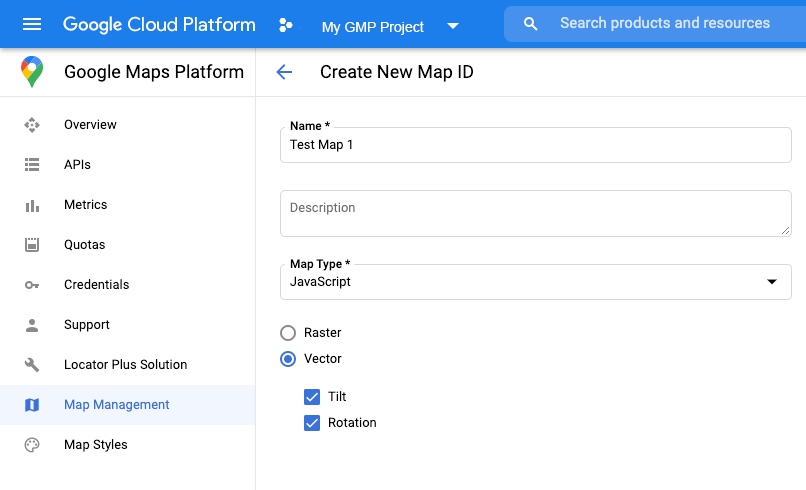
Create a new map style
To create a new map style, follow the instructions in Create and use map styles to create the style, and associate the style with the map ID you just created.
Update your map initialization code
To use the data-driven styling for datasets, first load the
Maps JavaScript API, by adding the inline bootstrap loader to
your application code, as shown here
(use v=beta in your API script tag):
<script> (g=>{var h,a,k,p="The Google Maps JavaScript API",c="google",l="importLibrary",q="__ib__",m=document,b=window;b=b[c]||(b[c]={});var d=b.maps||(b.maps={}),r=new Set,e=new URLSearchParams,u=()=>h||(h=new Promise(async(f,n)=>{await (a=m.createElement("script"));e.set("libraries",[...r]+"");for(k in g)e.set(k.replace(/[A-Z]/g,t=>"_"+t[0].toLowerCase()),g[k]);e.set("callback",c+".maps."+q);a.src=`https://maps.${c}apis.com/maps/api/js?`+e;d[q]=f;a.onerror=()=>h=n(Error(p+" could not load."));a.nonce=m.querySelector("script[nonce]")?.nonce||"";m.head.append(a)}));d[l]?console.warn(p+" only loads once. Ignoring:",g):d[l]=(f,...n)=>r.add(f)&&u().then(()=>d[l](f,...n))})({ key: "YOUR_API_KEY", v: "weekly", // Use the 'v' parameter to indicate the version to use (weekly, beta, alpha, etc.). // Add other bootstrap parameters as needed, using camel case. }); </script>
Check map capabilities (optional)
Data-driven styling for datasets requires a map ID. If the map ID is missing,
or an invalid map ID is passed, data features cannot load. As a
troubleshooting step, you can add a mapcapabilities_changed listener to
subscribe to map capability changes. This will indicate whether the following
conditions have been met:
- A valid map ID is in use.
- The map ID is associated with a vector map.
Using Map Capabilities is optional, and recommended only for testing and troubleshooting purposes, or for runtime fallback purposes.
// Optional: subscribe to map capability changes. map.addListener('mapcapabilities_changed', () => { const mapCapabilities = map.getMapCapabilities(); if (!mapCapabilities.isDataDrivenStylingAvailable) { // Data-driven styling is *not* available, add a fallback. // Existing feature layers are also unavailable. } });
