Page Summary
-
The ARCore Extensions package enhances Unity's AR Foundation with features like Cloud Anchors and Recording and Playback.
-
Developing with ARCore Extensions requires specific hardware and software configurations for both Android and iOS platforms, including compatible devices, Unity 2019.4.3f1 or later, and AR Foundation 4.1.5 or later.
-
The installation process for the ARCore Extensions package depends on your installed version of AR Foundation, which can be found using the Unity Package Manager.
The optional ARCore Extensions for AR Foundation package adds functionality to Unity’s AR Foundation package, enabling you to use features such as Cloud Anchors, camera configuration filters, and Recording and Playback in your app.
Requirements
To develop with ARCore Extensions for AR Foundation, you will need the following:
Android
Hardware
- An ARCore supported Android device
- A USB cable for connecting your device to your development machine
Software
- Unity 2019.4.3f1 or later with Android Build Support
- AR Foundation 4.1.5 or later (automatically installed with the ARCore Extensions for AR Foundation SDK)
- ARCore XR Plugin 4.1.5 or later (automatically installed with the ARCore Extensions for AR Foundation SDK)
iOS
Hardware
- An ARKit-compatible, ARCore-supported device
- A USB cable for connecting your device to your development machine
Software
- Unity 2019.4.3f1 or later with iOS Build Support
- AR Foundation 4.1.5 or later (automatically installed with the ARCore Extensions for AR Foundation SDK)
- ARKit XR Plugin 4.1.5 or later (automatically installed with the ARCore Extensions for AR Foundation SDK)
- Xcode 16.0 or later
Install the ARCore Extensions package
ARCore Extensions for AR Foundation supports AR Foundation versions 4 and 5. The installation instructions differ depending on AR Foundation's version.
To determine the version of AR Foundation, follow these steps:
- Navigate to Window > Package Manager.
Next to Packages, select Unity Registry.
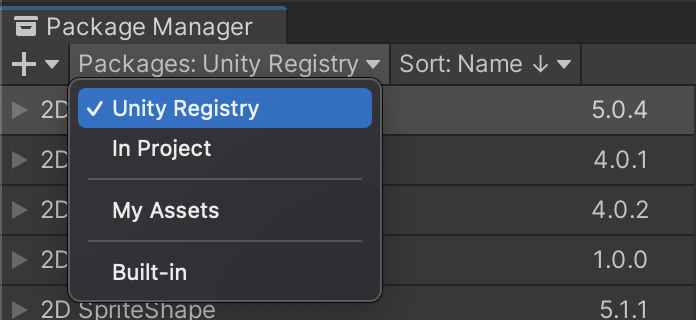
In the search bar, type "AR Foundation".

The installed version of AR Foundation is displayed.
Select the installed version of AR Foundation:
