Page Summary
-
Supporting Android 11 with ARCore Extensions for AR Foundation (1.19+) requires Gradle version 5.6.4 or later and typically Android Gradle plugin version 3.6.0.
-
Compatibility between Android Gradle plugin and Gradle versions can be confirmed using the Android Gradle plugin compatibility table.
-
Unity 2021 and 2020 versions supporting Android 11 usually ship with compatible Gradle and Gradle plugin versions, requiring no action.
-
For Unity 2019.4, supporting Android 11 involves manually setting the Gradle path to 5.6.4 or later and modifying Gradle template files to include the necessary buildscript dependencies.
To support Android 11 (API level 30), the package visibility
<queries> element was added to ARCore Extensions for AR Foundation (1.19 or later).
When using these versions of ARCore, the <queries> element requires Gradle version
5.6.4 or later.
In most cases, using the Android Gradle plugin version 3.6.0 is sufficient. To confirm compatibility between the Android Gradle plugin and the Gradle version you are using, consult the Android Gradle plugin compatibility table.
Unity gradle support
Instructions for supported versions of Unity are listed in the following sections.
For more information see these articles:
- Unity's Gradle support
- Android's Configure Gradle Build
Unity 2021 and later
All versions of Unity 2021 support targeting Android 11. Refer to Unity's 2021 Gradle for Android documentation for detailed version information. To summarize:
Unity 2021.1 up to and including 2021.1.15f1 ship with Gradle 5.6.4 or later (and Gradle plugin 3.6.0 or later). No action is required.
Unity 2021.1.16f1 and later ship with Gradle 6.1.1 or later (and Gradle plugin 4.0.1 or later). No action is required.
Unity 2020
All versions of Unity 2020 support targeting Android 11. Refer to Unity's 2020 Gradle for Android documentation for detailed version information. To summarize:
Unity 2020.1, 2020.2 and 2020.3 up to and including 2020.3.14f1 ship with Gradle 5.6.4 or later (and Gradle plugin 3.6.0 or later). No action is required.
Unity 2020.3.15f1 and later ship with Gradle 6.1.1 or later (and Gradle plugin 4.0.1 or later). No action is required.
Unity 2019.4
In Unity, open Unity Preferences > External Tools and set the custom Gradle to Gradle 5.6.4 or later. See Gradle build tool for downloads.
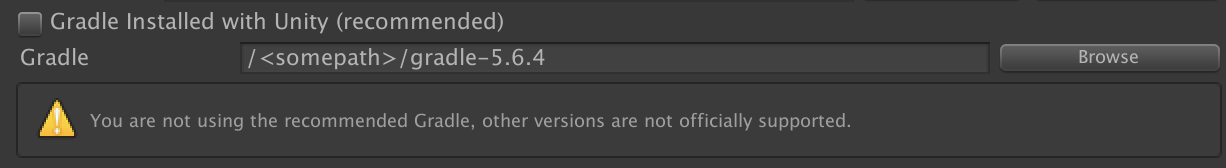
Go to Project Settings > Player > Android > Publishing Settings > Build, and select both:
- Custom Main Gradle Template
- Custom Launcher Gradle Template.
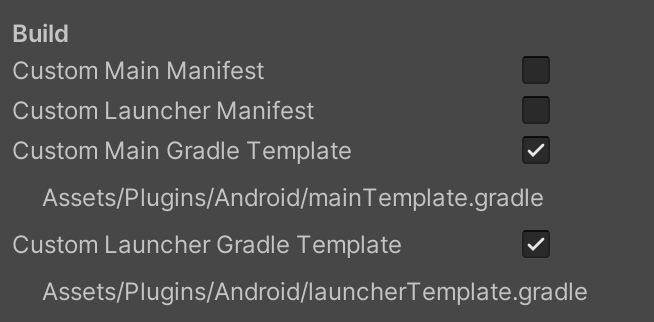
Apply the following changes to both generated files:
Assets/Plugins/Android/mainTemplate.gradleAssets/Plugins/Android/launcherTemplate.gradle
If present, remove the following comment at the top of the file:
// GENERATED BY UNITY. REMOVE THIS COMMENT TO PREVENT OVERWRITING WHEN EXPORTING AGAINInsert the following lines at the top of the file:
buildscript { repositories { google() mavenCentral() } dependencies { // Must be Android Gradle Plugin 3.6.0 or later. For a list of // compatible Gradle versions refer to: // https://developer.android.com/studio/releases/gradle-plugin classpath 'com.android.tools.build:gradle:3.6.0' } } allprojects { repositories { google() mavenCentral() flatDir { dirs 'libs' } } }
