बाउंड्री पॉलीगॉन के फ़िल और स्ट्रोक को स्टाइल करने के लिए, स्टाइलिंग क्लोज़र का इस्तेमाल करें. यह GMSPlaceFeature को स्वीकार करता है और स्टाइल एट्रिब्यूट तय करने के लिए GMSFeatureStyle दिखाता है. इसके बाद, स्टाइल प्रॉपर्टी को स्टाइलिंग क्लोज़र पर सेट करें. इसमें स्टाइलिंग लॉजिक होता है.
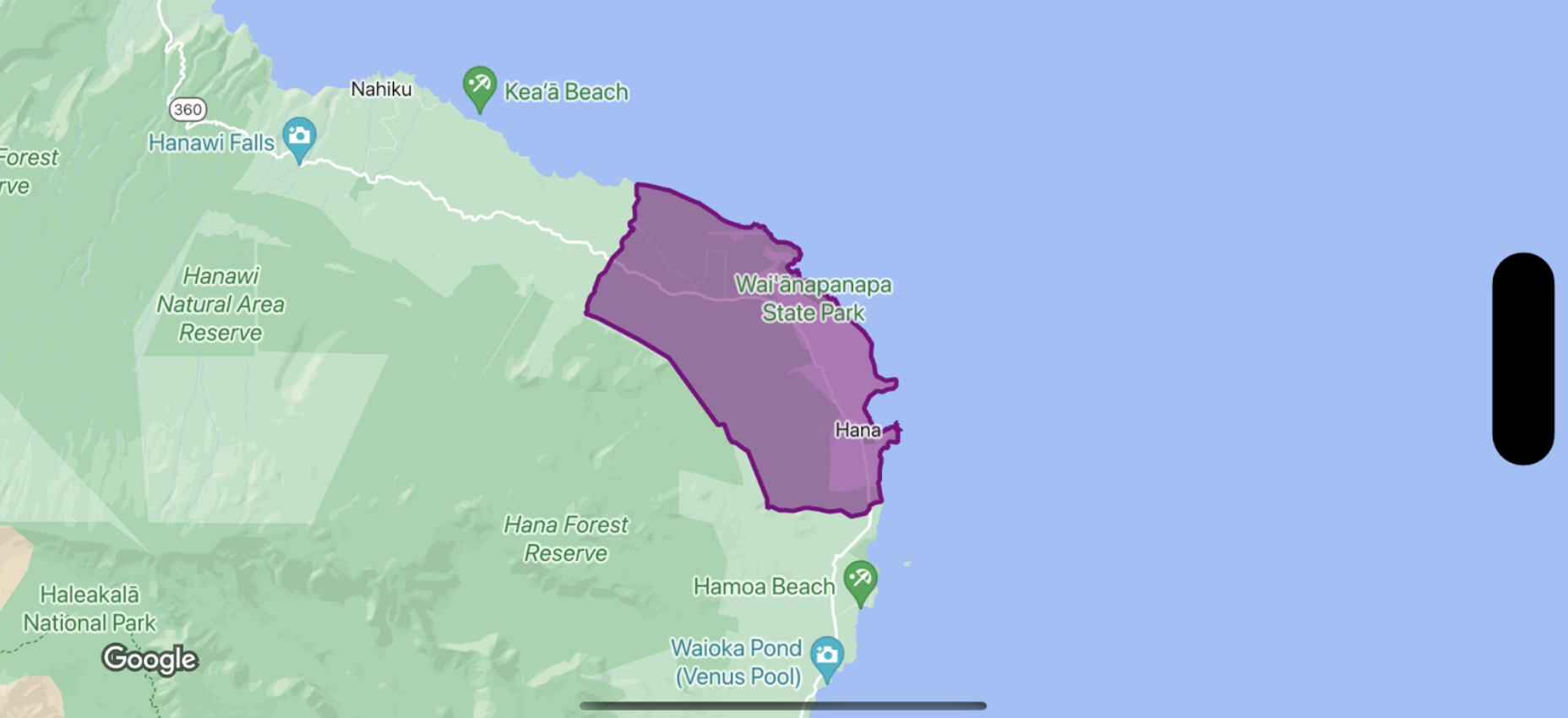
Swift
let mapView = GMSMapView(frame: .zero, mapID: GMSMapID(identifier: "YOUR_MAP_ID"), camera: GMSCameraPosition(latitude: 20.773, longitude: -156.01, zoom: 12)) let layer = mapView.featureLayer(of: .locality) // Define a style with purple let style = FeatureStyle(fill: .purple.withAlphaComponent(0.5), stroke: .purple, strokeWidth: 3.0) // Apply the style to a single boundary. layer.style = { ($0.placeID == "ChIJ0zQtYiWsVHkRk8lRoB1RNPo"/* Hana, HI */) ? style : nil }
Objective-C
GMSMapView *mapView = [GMSMapView mapWithFrame:CGRectZero mapID:[GMSMapID mapIDWithIdentifier:@"MAP_ID"] camera:[GMSCameraPosition cameraWithLatitude: 20.773 longitude: -156.01 zoom:12]]; GMSFeatureLayer<GMSPlaceFeature *> *layer = [mapView featureLayerOfFeatureType:GMSFeatureTypeLocality]; // Define a style with purple fill and border. GMSFeatureStyle *style = [GMSFeatureStyle styleWithFillColor:[[UIColor purpleColor] colorWithAlphaComponent:0.5] strokeColor:[UIColor purpleColor] strokeWidth:3.0]; // Apply the style to a single boundary. layer.style = ^(GMSPlaceFeature *feature) { return [feature.placeID isEqual:@"ChIJ0zQtYiWsVHkRk8lRoB1RNPo"/* Hana, HI */] ? style : nil; };
