Page Summary
-
Choropleth maps use color variations to represent data values associated with geographic areas, like shading states based on population.
-
This guide explains how to create a choropleth map using a style factory function that colors administrative areas based on data ranges.
-
You'll learn to enable the "Administrative Area Level 1" feature, access this layer, and apply a style factory function to it, demonstrated with code snippets for Android (Java/Kotlin).
-
The example provided utilizes a hashed value of the place ID to determine the color of each state, although real-world scenarios would likely involve a lookup table for color assignments.
A choropleth map is a type of thematic map in which administrative areas are colored or shaded according to a data value. You can use a style factory function to style a map based on data where each administrative area is associated with a range of numeric values. The following example map shows a choropleth map for the states of the United States.
In this example, the data consists of the place ID of the state. The style factory function conditionally colors each state based on a hashed value of the place ID for the state.
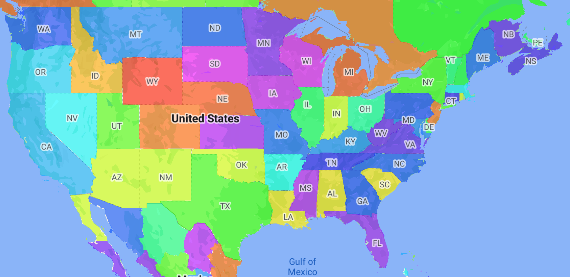
If you haven't already done so, follow the steps in Get Started to create a new map ID and map style. Be sure to enable the Administrative Area Level 1 feature layer.
Get a reference to the Administrative Area Level 1 feature layer when the map initializes. For the United States, these administrative levels correspond to the individual states.
Java
private FeatureLayer areaLevel1Layer;
@Override public void onMapReady(GoogleMap map) { areaLevel1Layer = map.getFeatureLayer(new FeatureLayerOptions.Builder() .featureType(FeatureType.ADMINISTRATIVE_AREA_LEVEL_1) .build());
// Apply style factory function to ADMINISTRATIVE_AREA_LEVEL_1 layer. styleAreaLevel1Layer(); }Kotlin
private var areaLevel1Layer: FeatureLayer? = null
override fun onMapReady(googleMap: GoogleMap) { // Get the ADMINISTRATIVE_AREA_LEVEL_1 feature layer. areaLevel1Layer = googleMap.getFeatureLayer(FeatureLayerOptions.Builder() .featureType(FeatureType.ADMINISTRATIVE_AREA_LEVEL_1) .build())
// Apply style factory function to ADMINISTRATIVE_AREA_LEVEL_1 layer. styleAreaLevel1Layer() }Create a style factory function and apply it to the Administrative Area Level 1 feature layer. The following example applies the function to the polygon representing each state of the United States.
Java
private void styleAreaLevel1Layer() { FeatureLayer.StyleFactory styleFactory = (Feature feature) -> { if (feature instanceof PlaceFeature) { PlaceFeature placeFeature = (PlaceFeature) feature;
// Return a hueColor in the range [-299,299]. If the value is // negative, add 300 to make the value positive. int hueColor = placeFeature.getPlaceId().hashCode() % 300; if (hueColor < 0) { hueColor += 300; }
return new FeatureStyle.Builder() // Set the fill color for the state based on the hashed hue color. .fillColor(Color.HSVToColor(150, new float[] {hueColor, 1, 1})) .build(); } return null; };
// Apply the style factory function to the feature layer. areaLevel1Layer.setFeatureStyle(styleFactory); }Kotlin
private fun styleAreaLevel1Layer() { val styleFactory = FeatureLayer.StyleFactory { feature: Feature -> if (feature is PlaceFeature) { val placeFeature: PlaceFeature = feature as PlaceFeature
// Return a hueColor in the range [-299,299]. If the value is // negative, add 300 to make the value positive. var hueColor: Int = placeFeature.getPlaceId().hashCode() % 300 if (hueColor < 0) { hueColor += 300 } return@StyleFactory FeatureStyle.Builder() // Set the fill color for the state based on the hashed hue color. .fillColor(Color.HSVToColor(150, floatArrayOf(hueColor.toFloat(), 1f, 1f))) .build() } return@StyleFactory null }
// Apply the style factory function to the feature layer. areaLevel1Layer?.setFeatureStyle(styleFactory) }
