本指南將逐步引導您設定 OAuth 2.0,以便透過自己的憑證和電腦流程或網頁流程存取 API。除非您撤銷、刪除或需要變更 OAuth 2.0 憑證的允許範圍,否則只需執行一次這些步驟。
建立 OAuth 2.0 憑證
請按照這篇文章的步驟,為 Google Ads API 設定 Google API 控制台專案。
記下「用戶端 ID」和「用戶端密碼」,然後返回本頁。
設定用戶端程式庫
-
在終端機中執行
GenerateUserCredentials程式碼範例,系統會提示您輸入 OAuth 2.0 用戶端 ID 和用戶端密碼。php GenerateUserCredentials.php
-
程式碼範例會提示您前往網址,並要求您授權應用程式代您存取 Google Ads 帳戶。
Paste this URL in your browser: https://accounts.google.com/o/oauth2/v2/auth?response_type=code&access_type=offline&client_id=...
在私密瀏覽器工作階段或無痕模式視窗中前往該網址。 請使用您用來存取 Google Ads 的 Google 帳戶登入。通常,這是 Google Ads 管理員帳戶的登入電子郵件地址,其中包含您需要管理的所有帳戶,以及帳戶階層。在 OAuth 2.0 同意畫面中按一下「繼續」。
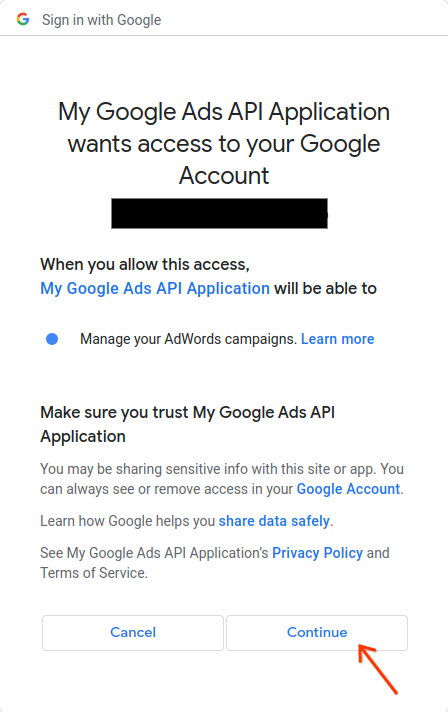
系統會將您導向至顯示授權成功的訊息的頁面。
Your refresh token has been fetched. Check the console output for further instructions.
-
返回執行程式碼範例的控制台。您會看到程式碼範例已完成,並顯示重新整理權杖和一些操作說明,接著是您需要遵循的操作說明,才能設定用戶端程式庫:
Your refresh token is: 1/Yw********** Copy the text below into a file named "google_ads_php.ini" in your home directory, and replace "INSERT_DEVELOPER_TOKEN_HERE" with your developer token: [GOOGLE_ADS] developerToken = "INSERT_DEVELOPER_TOKEN_HERE" [OAUTH2] Copy the following lines to your 'google_ads_php.ini' file: clientId = "***********************apps.googleusercontent.com" clientSecret = "****" refreshToken = "****"

