本指南将向您详细介绍如何使用自己的凭据和桌面流程或网站流程设置 OAuth 2.0 以访问 API。除非您撤消、删除或需要更改 OAuth 2.0 凭据的允许范围,否则只需执行一次这些步骤。
创建 OAuth 2.0 凭据
记下客户端 ID 和客户端密钥,然后返回本页。
设置客户端库
-
在终端中,运行
GenerateUserCredentials代码示例,系统会提示您输入 OAuth 2.0 客户端 ID 和客户端密钥。php GenerateUserCredentials.php
-
代码示例会提示您访问一个网址,您必须在该网址中授权应用代表您访问您的 Google Ads 账号。
Paste this URL in your browser: https://accounts.google.com/o/oauth2/v2/auth?response_type=code&access_type=offline&client_id=...
在无痕浏览器会话或无痕式窗口中访问该网址。 使用您用于访问 Google Ads 的 Google 账号登录。通常,这是 Google Ads 经理账号的登录电子邮件地址,其中包含您需要在其账号层次结构下管理的所有账号。点击 OAuth 2.0 同意屏幕上的继续。
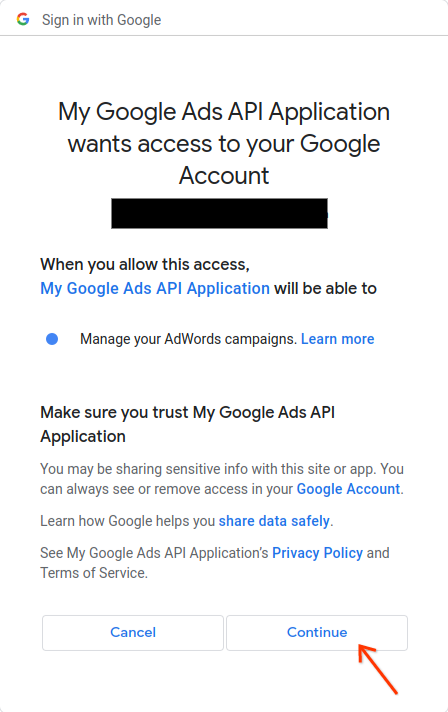
系统会将您转到一个页面,其中会显示一条消息,指明授权已成功。
Your refresh token has been fetched. Check the console output for further instructions.
-
返回运行代码示例的控制台。您会看到代码示例已完成,并会显示您的刷新令牌和一些说明,后面是您需要遵循的配置客户端库的说明:
Your refresh token is: 1/Yw********** Copy the text below into a file named "google_ads_php.ini" in your home directory, and replace "INSERT_DEVELOPER_TOKEN_HERE" with your developer token: [GOOGLE_ADS] developerToken = "INSERT_DEVELOPER_TOKEN_HERE" [OAUTH2] Copy the following lines to your 'google_ads_php.ini' file: clientId = "***********************apps.googleusercontent.com" clientSecret = "****" refreshToken = "****"

