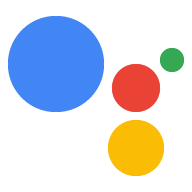คำแนะนำนี้แสดงวิธีใช้เครื่องมือบรรทัดคำสั่ง gactions (CLI) ในสถานการณ์การใช้งานทั่วไป สำหรับข้อมูลเกี่ยวกับการสร้างการดำเนินการจากต้นทางถึงปลายทาง โปรดดู เอกสารสร้างการดำเนินการแบบการสนทนา (Conversational Actions)
การซิงค์โปรเจ็กต์
เมื่อใช้ Actions SDK gactions จะเป็นเครื่องมือในการซิงค์โปรเจ็กต์ Action ระหว่างคอนโซล Actions และระบบไฟล์ในเครื่องของคุณ
การดำเนินการ gactions pull จะส่งออกโปรเจ็กต์จากคอนโซล Actions ไปยัง
ระบบไฟล์ในเครื่อง และการดำเนินการ gactions push จะพุชโปรเจ็กต์จากในเครื่อง
ไปยังคอนโซล Actions
ดาวน์โหลดการดําเนินการจากคอนโซล Actions
เรียกใช้ gactions pull เพื่อคัดลอกการกำหนดค่าของโปรเจ็กต์ Actions ไปยังในเครื่อง
ระบบไฟล์
ส่ง project-id ของโปรเจ็กต์ที่คุณต้องการคัดลอกในคำสั่งได้
หรือเขียนไว้ในไฟล์ settings/settings.yaml หากมีทั้งคู่ ค่า
โดย CLI จะให้ความสำคัญกับค่าที่ส่งผ่านเป็นตัวเลือก
mkdir -p myAction/sdkcd myAction/sdkgactions pull --project-id my-project-idPulling your project files from Draft for a project id: "my-project-id" ✔ Done. You should see the files written in path/to/myAction/sdkls -ltotal 8 drwxr-x--- 3 user primarygroup 96 May 7 10:00 actions drwxr-x--- 4 user primarygroup 128 May 7 10:00 custom -rw-r----- 1 user primarygroup 15 May 7 10:00 manifest.yaml drwxr-x--- 3 user primarygroup 96 May 7 10:00 settingsvi settings/settings.yaml// change projectId to "my-other-project-id"gactions pullPulling your project files from Draft for a project id: "my-other-project-id" path/to/myAction/sdk/manifest.yaml already exists. Would you like to overwrite it?. [y/n] ... ✔ Done. You should see the files written in path/to/myAction/sdk
ข้อมูลโค้ดด้านบนแสดงวิธีดึงการดำเนินการจากแบบร่างของโปรเจ็กต์ ตอนนี้ ยังสามารถดึงข้อมูลจาก Action เวอร์ชันที่เจาะจง เวอร์ชัน แสดงสำเนาที่ส่งของโปรเจ็กต์ Actions ซึ่งอาจนำไปติดตั้งใช้งานกับ เวอร์ชันการเผยแพร่
แฟล็ก --version-id จะระบุเวอร์ชันที่จะดึงข้อมูล
mkdir -p myAction/sdkcd myAction/sdkgactions pull --project-id my-project-id --version-id my-version-idPulling version "my-version-id" of the project "my-project-id" from Actions Console... ✔ Done. You should see the files written in path/to/myAction/sdkls -ltotal 8 drwxr-x--- 3 user primarygroup 96 May 7 10:00 actions drwxr-x--- 4 user primarygroup 128 May 7 10:00 custom -rw-r----- 1 user primarygroup 15 May 7 10:00 manifest.yaml drwxr-x--- 3 user primarygroup 96 May 7 10:00 settings
ใช้แฟล็ก --force หากต้องการเขียนทับสำเนาไฟล์ในเครื่องโดยที่ไม่มี
กำลังขอให้ยืนยัน ใช้แฟล็ก --clean เพื่อนำรายการในเครื่องออก
ที่ไม่มีในฉบับร่างหรือเวอร์ชันระยะไกล ใช้พร้อมกันเพื่อ
สำเนาของโปรเจ็กต์คอนโซล Actions
touch local_file.txtgactions pull --forcePulling your project files from Draft for a project id: "my-project-id" [WARNING] 2020/05/07 17:34:32 path/to/myAction/sdk/local_file.txt is not present in the draft of your Action. To remove, run pull with --clean flag. ✔ Done. You should see the files written in path/to/myAction/sdkgactions pull --force --cleanPulling your project files from Draft for a project id: "my-project-id" [WARNING] 2020/05/07 17:43:44 path/to/myAction/sdk/local_file.txt is not present in the draft of your Action. Removing path/to/myAction/sdk/local_file.txt. ✔ Done. You should see the files written in path/to/myAction/sdk
พุชฉบับร่างของโปรเจ็กต์คอนโซล Actions ไปยัง Actions
เรียกใช้ gactions push เพื่อส่งการเปลี่ยนแปลงจากระบบไฟล์ในเครื่องไปยังฉบับร่างของ
การดำเนินการของคุณในคอนโซล ซึ่งจะเป็นประโยชน์ในระหว่างการพัฒนาเพื่อ
ดูการเปลี่ยนแปลงของคุณที่แสดงในคอนโซล Actions โดยไม่ส่งผลกระทบต่อ
เวอร์ชันที่เผยแพร่สำหรับการทดสอบ
gactions push
Pushing your project files to your Actions console draft for a project id: "my-project-id". This may take a few minutes.
Sending configuration files
Waiting for server to respond.
✔ Done. You can now navigate to the Actions Console: https://console.actions.google.com/project/my-project-id/overview to view your project. If you want to test your changes in the simulator, run "gactions deploy preview"
นําเข้าโปรเจ็กต์ที่มีอยู่จากระบบจัดการซอร์สโค้ด
หากต้องการทำงานในโปรเจ็กต์ที่มีอยู่จากการแก้ไขในการควบคุมเวอร์ชัน ระบบ:
- ตรวจสอบการแก้ไขเป้าหมาย (ขึ้นอยู่กับระบบ)
- แทนที่ค่า
projectIdในsettings.yamlของโปรเจ็กต์ - (ไม่บังคับ) เรียกใช้
gactions pushเพื่อคัดลอกไฟล์การกำหนดค่าในเครื่องไปยังไฟล์ Actions
git clone https://github.com/my/repo.gitCloning into 'repo'... remote: Enumerating objects: 10, done. remote: Counting objects: 100% (10/10), done. remote: Compressing objects: 100% (9/9), done. remote: Total 51 (delta 3), reused 3 (delta 1), pack-reused 41 Receiving objects: 100% (51/51), 36.86 KiB | 3.69 MiB/s, done. Resolving deltas: 100% (11/11), done.cd repo/sdk/vi settings/settings.yaml// change the value of `projectId`gactions push
เวอร์ชันของรายชื่อ
เรียกใช้ gactions versions list เพื่อดูรายละเอียดเกี่ยวกับเวอร์ชันของการดำเนินการของคุณ
ดูข้อมูลเพิ่มเติมเกี่ยวกับสถานะของเวอร์ชันได้จากข้อมูลอ้างอิงในส่วนสถานะ
gactions versions list
Version Status Last Modified By Modified On
1 Created your-email@your-domain.com 2020-09-28 20:22:04
หากสถานะการทำให้ใช้งานได้ระบุว่า "สร้างไม่สำเร็จ" คุณดูรายละเอียดเพิ่มเติมได้ เกี่ยวกับรายการดังกล่าวในคอนโซลใต้ "รุ่น"
ทำให้โปรเจ็กต์ใช้งานได้
คำสั่ง gactions deploy ช่วยให้คุณทำให้โปรเจ็กต์ใช้งานได้เพื่อทดสอบใน
เครื่องมือจำลองการดำเนินการหรือทำให้ใช้งานได้ในเวอร์ชันอัลฟ่า/เบต้า/เวอร์ชันที่ใช้งานจริง
แสดงตัวอย่างในเครื่องจำลอง
เรียกใช้ gactions deploy preview เพื่อทำให้การดำเนินการของคุณ "แสดงตัวอย่าง" ใช้งานได้ ซึ่งจะช่วยให้
คุณทดสอบการดำเนินการของคุณในคอนโซล โดยไม่อัปเดตเวอร์ชันของ
โปรเจ็กต์การดำเนินการของคุณหรือสร้างผลกระทบ
ต่อนักพัฒนาซอฟต์แวร์รายอื่นๆ กล่าวคือ ไม่มี
การเปลี่ยนแปลงที่คุณทำในระบบไฟล์ในเครื่องจะเผยแพร่ไปยังเวอร์ชันที่ทำให้ใช้งานได้
ของโปรเจ็กต์ Actions แต่สามารถทดสอบในเวอร์ชันตัวอย่างได้
gactions deploy preview
Deploying your project files to your Actions console preview for a project id: "my-project". This may take a few minutes.
Sending configuration files
Waiting for server to respond.
✔ Done. You can now navigate to the Actions Console simulator to test your changes: http://console.actions.google.com/project/my-project/simulator?disableAutoPreview
สร้างรุ่น
เรียกใช้ gactions deploy เพื่อสร้างรุ่นของเวอร์ชันสำหรับเวอร์ชันอัลฟ่า/เบต้า/โปรดักชัน
ที่คุณจัดการได้ผ่านส่วนทำให้ใช้งานได้ในคอนโซล Actions
ใช้เวอร์ชันอัลฟ่าและ/หรือเบต้าเพื่อทดสอบตัวเลือกที่เผยแพร่ของการดำเนินการของคุณ
ช่องต่างๆ และย้ายผู้ที่รอการพิจารณา
ไปเป็นเวอร์ชันที่ใช้งานจริงเมื่อคุณพอใจ
พร้อมกับความคิดเห็น
gactions deploy alpha
Deploying your project files to a actions.channels.Alpha channel for a project id: "my-project-id"
Sending configuration files
Waiting for server to respond.
✔ Done. Your Action was deployed to actions.channels.Alpha channel. You can check status of deployment in the Actions Console.
เวอร์ชันการเผยแพร่ข้อมูลผลิตภัณฑ์
เรียกใช้ gactions release-channels list เพื่อดูรายละเอียดเกี่ยวกับเวอร์ชันการเผยแพร่
สำหรับการดำเนินการของคุณ คุณใช้คําสั่งนี้เพื่อระบุเวอร์ชันได้
ทำให้ใช้งานได้หรือรอดำเนินการในแต่ละช่องทาง
gactions release-channels list
Release Channel Current Version Pending Version
alpha 1 N/A
การลิงก์บัญชี
คำสั่ง gactions encrypt และ gactions decrypt ช่วยให้คุณดูแลระบบ OAuth2 ได้
รหัสลับไคลเอ็นต์ คำสั่งเหล่านี้ใช้เฉพาะกับการลิงก์บัญชีเท่านั้น
เข้ารหัสรหัสลับไคลเอ็นต์การลิงก์บัญชี OAuth2
เรียกใช้ gactions encrypt เพื่อเพิ่มรหัสลับไคลเอ็นต์สำหรับบัญชี OAuth2 ของรหัสการให้สิทธิ์อย่างปลอดภัย
การลิงก์ขั้นตอน หรือเข้ารหัสข้อมูลลับที่มีอยู่ด้วยคีย์การเข้ารหัสใหม่
gactions encrypt
Write your secret: *********************
Encrypting your client secret
path/to/myAction/sdk/settings/accountLinkingSecret.yaml already exists. Would you like to overwrite it?. [y/n]
y
✔ Done. Encrypted secret was written to path/to/myAction/sdk/settings/accountLinkingSecret.yaml
เข้าถึงค่าข้อความธรรมดาของข้อมูลลับในการลิงก์บัญชีที่เข้ารหัส
เรียกใช้ gactions decrypt หากคุณต้องการเข้าถึงค่าข้อความธรรมดาของ
ข้อมูลลับของโปรเจ็กต์ คำสั่งจะพิมพ์ค่าลงในไฟล์ข้อความที่คุณเลือก
เราขอแนะนำให้ไฟล์ปลายทางอยู่นอกโฟลเดอร์รูทของโปรเจ็กต์
เพื่อป้องกันการรั่วไหลของค่าข้อความธรรมดาโดยไม่ได้ตั้งใจ
gactions decrypt ../../burn_after_read.txtDecrypting your client secret ✔ Done. Check path/above/myActions/burn_after_read.txt to find decrypted client secret.vi ../../burn_after_read.txtrm ../../burn_after_read.txt