驗證和授權機制分別用於驗證身分和資源存取權。本文將說明如何驗證及授權 Chat 專用應用程式和 Chat API 要求。
流程總覽
下圖顯示 Google Chat 的驗證和授權高階步驟:
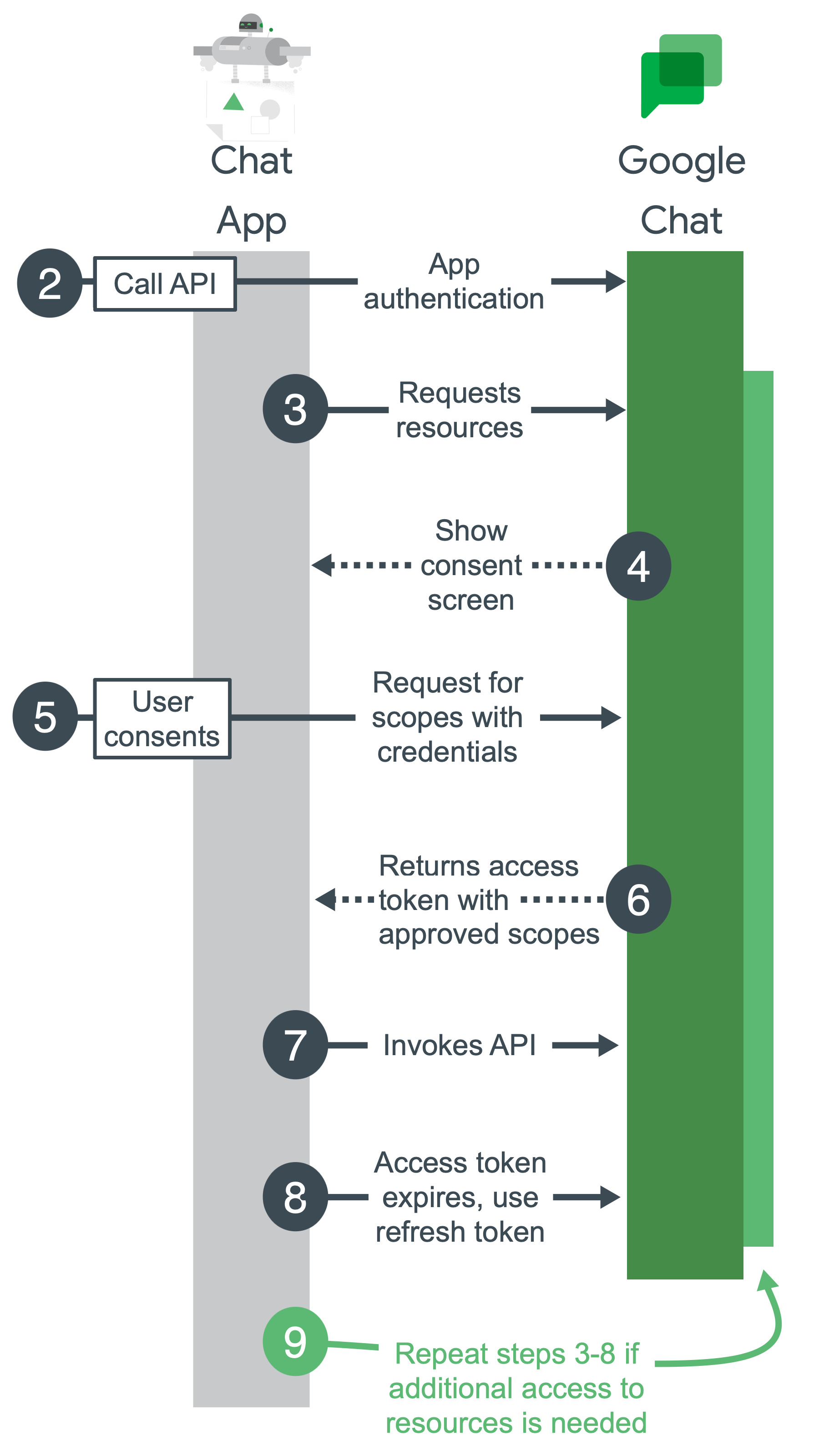
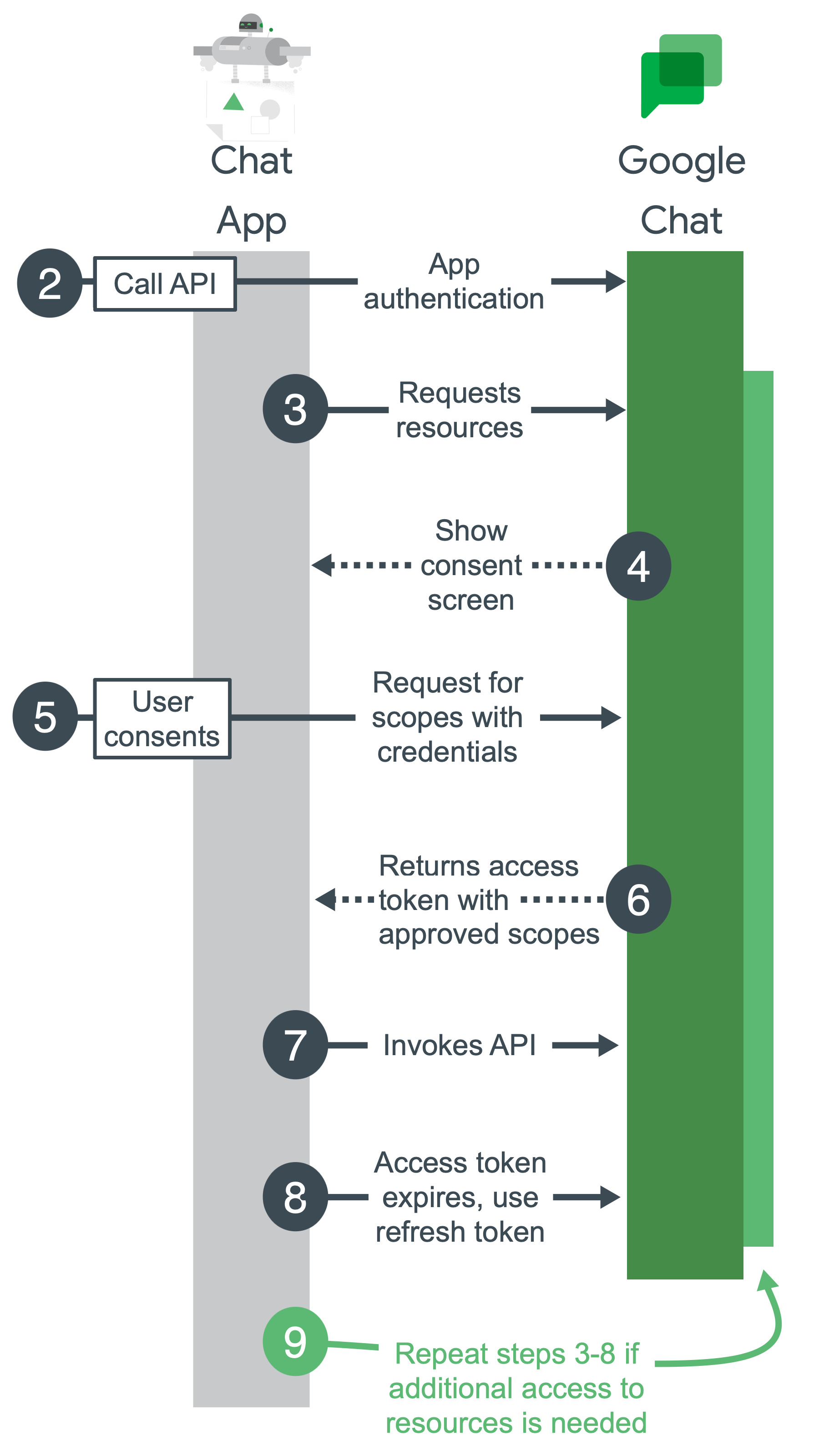
設定 Google Cloud 專案、啟用 Chat API,並設定 Chat 應用程式:開發期間,您會建立 Google Cloud 專案。在 Google Cloud 專案中,啟用 Chat API、設定 Chat 應用程式,並設定驗證。詳情請參閱「在 Google Workspace 上開發」 和「建構 Chat 應用程式」。
呼叫 Chat API:應用程式呼叫 Chat API 時,會將驗證憑證傳送至 Chat API。如果應用程式是透過服務帳戶進行驗證,憑證會隨應用程式的程式碼一併傳送。如果應用程式需要使用尚未授予的使用者驗證呼叫 Chat API,系統會提示使用者登入。
要求資源:應用程式會要求存取權,並使用您在設定驗證時指定的範圍。
要求同意:如果應用程式是以使用者身分進行驗證,Google 會顯示 OAuth 同意畫面,讓使用者決定是否要授予應用程式存取所要求資料的權限。使用服務帳戶進行驗證時,不需要使用者同意。
傳送已核准的資源要求:如果使用者同意授權範圍,應用程式會將憑證和使用者核准的範圍打包成要求。要求會傳送至 Google 授權伺服器,以取得存取權杖。
Google 會傳回存取權杖:存取權杖包含已授權的範圍清單。如果傳回的範圍清單比要求的範圍更嚴格,應用程式會關閉權杖限制的任何功能。
存取所要求的資源:您的應用程式會使用 Google 提供的存取權杖,叫用 Chat API 並存取 Chat API 資源。
取得更新權杖 (選用):如果應用程式必須在單一存取權杖的有效期限過後存取 Google Chat API,可以取得更新權杖。詳情請參閱「使用 OAuth 2.0 存取 Google API」。
要求更多資源:如果應用程式需要更多存取權,會要求使用者授予新的範圍,因此會產生新的存取權權杖要求 (步驟 3 至 6)。
需要驗證的 Chat 應用程式
Chat 應用程式可以傳送訊息來回應使用者互動,或以非同步方式傳送訊息。也可以代表使用者完成工作,例如建立 Chat 聊天室或取得 Chat 聊天室中的使用者清單。
除非 Chat 擴充應用程式在處理回覆時呼叫 Chat API 或其他 Google API,否則不需要驗證即可回應使用者互動。
如要傳送非同步訊息或代使用者執行工作,Chat 擴充應用程式會向 Chat API 提出 RESTful 要求,這類要求需要驗證和授權。
回應使用者互動時不需驗證
Google Chat 應用程式不需要以使用者或 Chat 應用程式的身分驗證,即可接收並同步回應互動事件。
每當使用者與 Chat 擴充應用程式互動或叫用 Chat 擴充應用程式時,Google Chat 擴充應用程式就會收到互動事件,包括:
- 使用者傳送訊息給 Chat 應用程式。
- 使用者 @提及 Chat 應用程式。
- 使用者叫用 Chat 應用程式的其中一個指令。
下圖顯示 Chat 使用者和 Chat 應用程式之間的要求/回應順序:
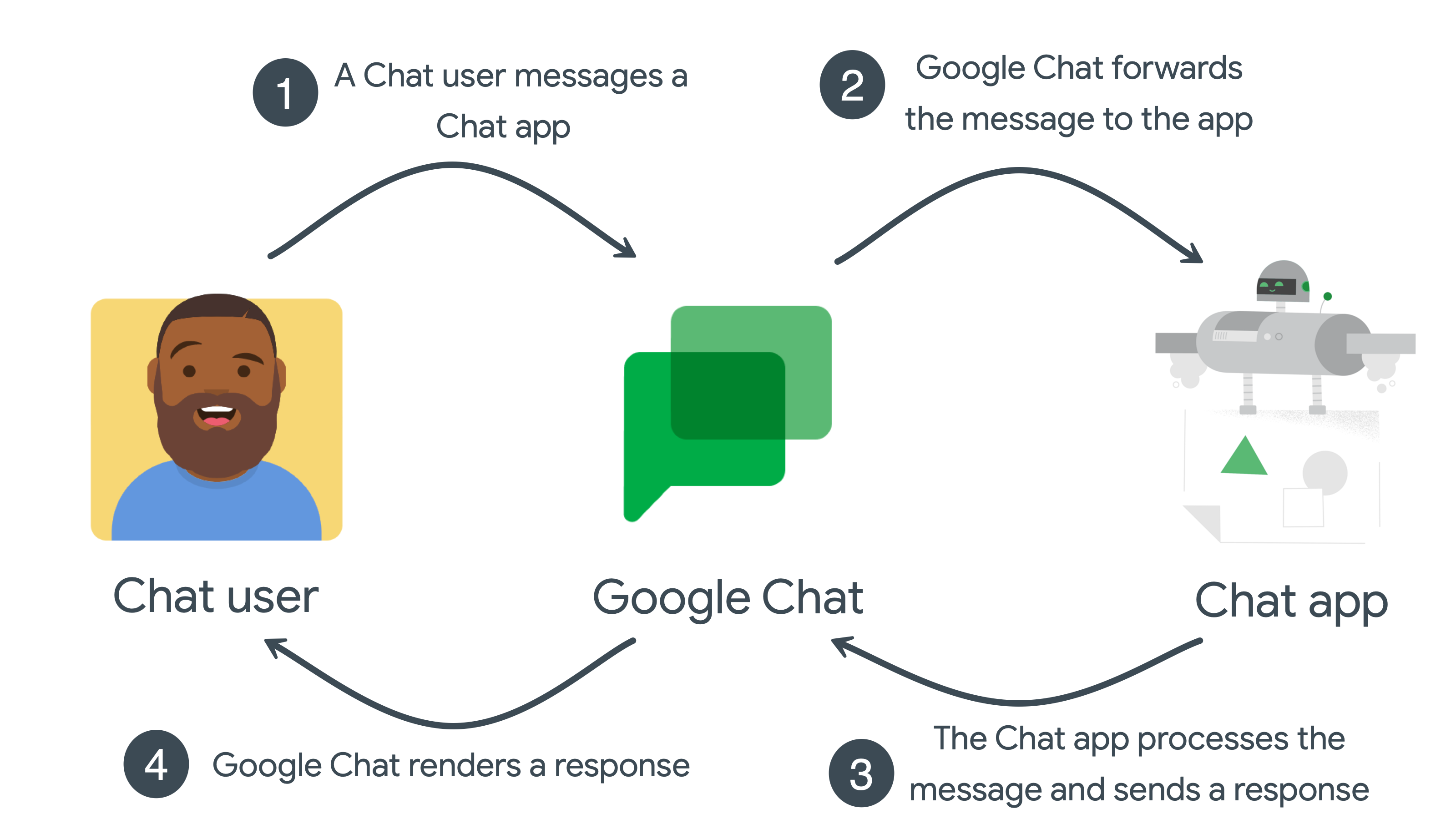
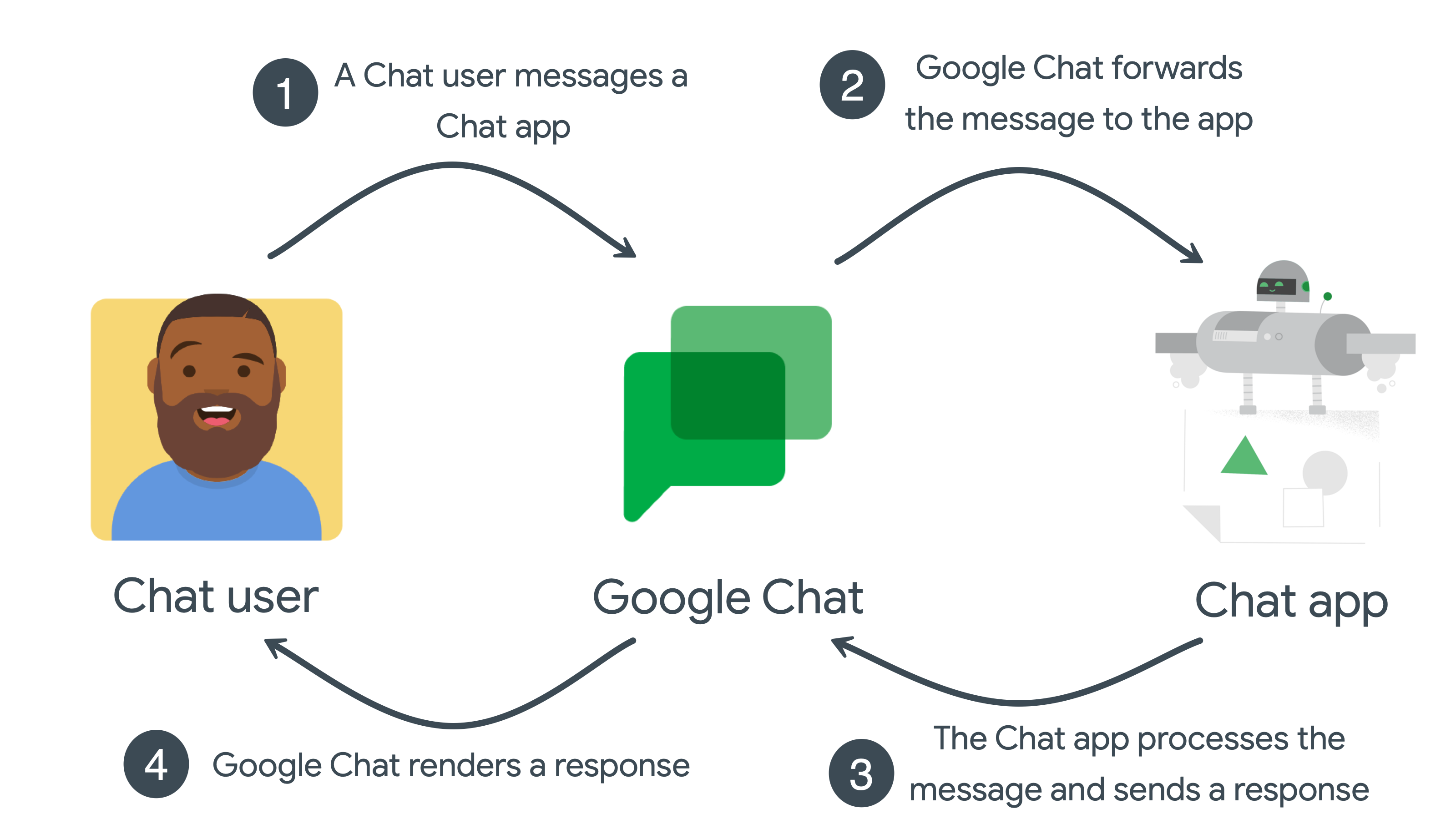
- 使用者在 Google Chat 中傳送訊息給 Chat 應用程式。
- Google Chat 會將訊息轉寄給應用程式。
- 應用程式會接收並處理訊息,然後將回覆傳送至 Google Chat。
- Google Chat 會為使用者或在聊天室中顯示回覆。
每個 Chat 應用程式互動事件都會重複這個序列。
非同步訊息需要驗證
當 Chat 擴充應用程式向 Chat API 提出要求時,就會發生非同步訊息,這類要求需要驗證和授權。
透過呼叫 Chat API,Chat 擴充應用程式可以代表使用者在 Google Chat 中發布訊息、完成工作及存取資料。舉例來說,Chat 應用程式偵測到伺服器中斷後,可以呼叫 Chat API 執行下列操作:
- 建立專屬的 Chat 聊天室,用於調查及修正服務中斷問題。
- 在 Google Chat 聊天室中新增使用者。
- 在 Chat 聊天室中張貼訊息,詳細說明中斷情形。
下圖顯示 Chat 應用程式與 Chat 聊天室之間的非同步訊息序列:
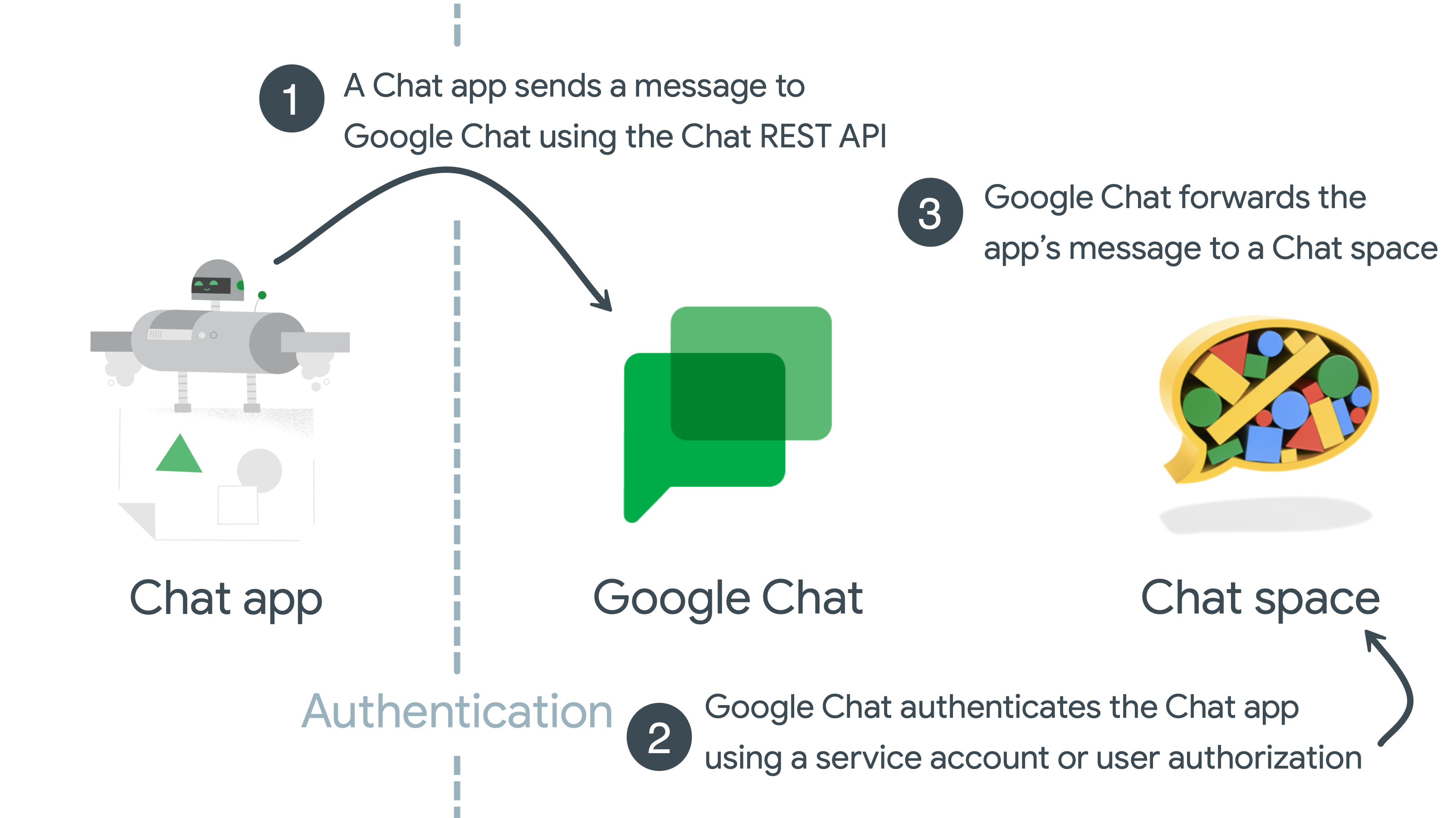
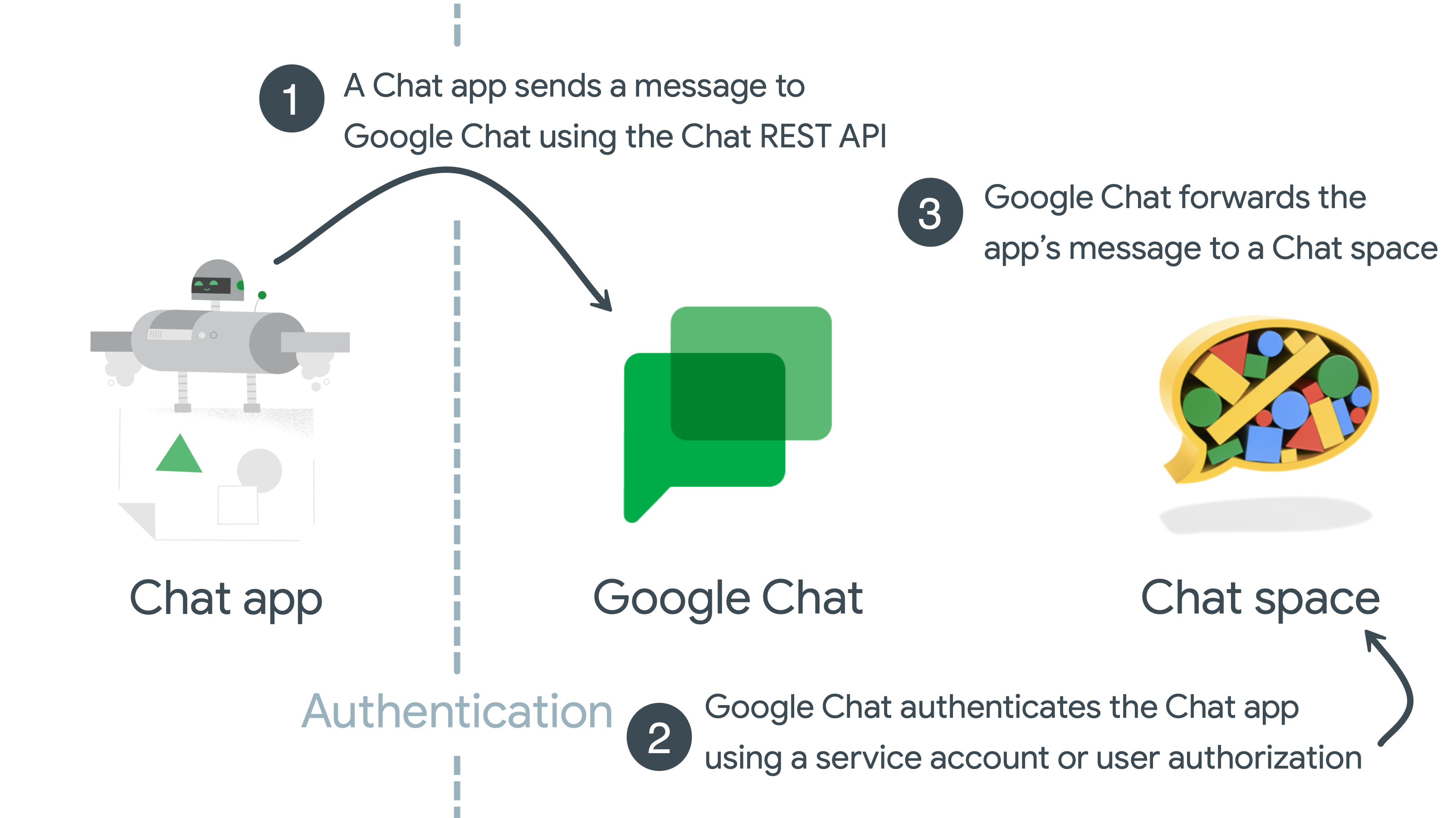
- Chat 應用程式會使用
spaces.messages.create方法呼叫 Chat API 來建立訊息,並在 HTTP 要求中加入使用者憑證。 - Google Chat 會使用服務帳戶或使用者憑證驗證 Chat 應用程式。
- Google Chat 會將應用程式的訊息傳送至指定的 Chat 聊天室。
Chat API 範圍
設定 OAuth 同意畫面並選擇範圍,定義向使用者和應用程式審查人員顯示的資訊,然後註冊應用程式,以便日後發布。
如要定義授予應用程式的存取層級,您需要識別並宣告授權範圍。授權範圍是 OAuth 2.0 URI 字串,其中包含 Google Workspace 應用程式名稱、存取的資料類型和存取層級。
非機密範圍
| 範圍代碼 | 說明 |
|---|---|
https://www.googleapis.com/auth/chat.bot
|
允許 Chat 應用程式查看即時通訊內容及傳送訊息。 |
機密範圍
| 範圍代碼 | 說明 |
|---|---|
https://www.googleapis.com/auth/chat.spaces
|
在 Chat 中建立對話和聊天室,以及查看或編輯中繼資料 (包括記錄設定和存取設定)。 |
https://www.googleapis.com/auth/chat.spaces.create
|
在 Chat 中建立新對話。 |
https://www.googleapis.com/auth/chat.spaces.readonly
|
在 Chat 中查看即時通訊和聊天室。 |
https://www.googleapis.com/auth/chat.memberships
|
查看、新增、更新及移除 Google Chat 對話成員。 |
https://www.googleapis.com/auth/chat.memberships.app
|
在 Google Chat 對話中加入及移除應用程式本身。 |
https://www.googleapis.com/auth/chat.memberships.readonly
|
查看 Chat 對話的成員。 |
https://www.googleapis.com/auth/chat.messages.create
|
在 Chat 中撰寫及傳送訊息。 |
https://www.googleapis.com/auth/chat.messages.reactions
|
在 Chat 中查看、新增及刪除訊息回應。 |
https://www.googleapis.com/auth/chat.messages.reactions.create
|
在 Chat 中回應訊息。 |
https://www.googleapis.com/auth/chat.messages.reactions.readonly
|
在 Chat 中查看訊息回應。 |
https://www.googleapis.com/auth/chat.users.readstate
|
查看及修改 Chat 對話的讀取時間。 |
https://www.googleapis.com/auth/chat.users.readstate.readonly
|
查看 Chat 對話的上次讀取時間。 |
https://www.googleapis.com/auth/chat.admin.spaces.readonly
|
在 Chat 中查看管理員網域擁有的即時通訊和聊天室。 |
https://www.googleapis.com/auth/chat.admin.spaces
|
在 Chat 中查看或編輯管理員網域擁有的即時通訊和聊天室。 |
https://www.googleapis.com/auth/chat.admin.memberships.readonly
|
在 Chat 中查看管理員網域所擁有對話的成員和管理員。 |
https://www.googleapis.com/auth/chat.admin.memberships
|
查看、新增、更新及移除 Chat 中管理員網域所擁有對話的成員和管理員。 |
https://www.googleapis.com/auth/chat.app.spaces
|
以 Chat 應用程式身分在 Chat 中建立對話和聊天室,以及查看或更新中繼資料 (包括記錄設定和存取設定)。需要管理員核准。 |
https://www.googleapis.com/auth/chat.app.spaces.create
|
以 Chat 應用程式身分在 Chat 中建立新的對話和聊天室。這項操作需要管理員核准。 |
https://www.googleapis.com/auth/chat.app.memberships
|
以 Chat 應用程式的身分,查看、新增、更新及移除 Chat 中的對話和聊天室成員。 需要管理員核准。 |
https://www.googleapis.com/auth/chat.customemojis
|
在 Chat 中查看、建立及刪除自訂表情符號。 |
https://www.googleapis.com/auth/chat.customemojis.readonly
|
在 Chat 中查看自訂表情符號。 |
https://www.googleapis.com/auth/chat.users.spacesettings
|
查看及更新 Google Chat 使用者聊天室設定。 |
https://www.googleapis.com/auth/chat.users.sections
|
在 Chat 中查看、建立、更新及刪除區段;在 Chat 中移動及列出區段項目。 |
https://www.googleapis.com/auth/chat.users.sections.readonly
|
在 Chat 中查看區段和區段項目。 |
受限制的範圍
| 範圍代碼 | 說明 |
|---|---|
https://www.googleapis.com/auth/chat.delete
|
刪除 Google Chat 中的對話和聊天室,以及移除相關檔案的存取權。 |
https://www.googleapis.com/auth/chat.import
|
將聊天室、訊息和成員匯入 Chat。詳情請參閱「授權 Chat 擴充應用程式匯入資料」 |
https://www.googleapis.com/auth/chat.messages
|
查看、撰寫、傳送、更新及刪除訊息,以及新增、查看和刪除訊息的回應。 |
https://www.googleapis.com/auth/chat.messages.readonly
|
在 Chat 中查看訊息和回應。 |
https://www.googleapis.com/auth/chat.app.messages.readonly
|
以 Chat 應用程式身分查看 Chat 中的訊息和回應。 需要管理員核准。 |
https://www.googleapis.com/auth/chat.admin.delete
|
刪除管理員網域擁有的對話和聊天室,並移除 Chat 中相關檔案的存取權。 |
https://www.googleapis.com/auth/chat.app.delete
|
以 Chat 應用程式身分,在 Chat 中刪除對話和聊天室,以及移除相關檔案的存取權。需要管理員核准。 |
根據下列定義,上表中的範圍代表其敏感度:
非機密:這類範圍提供的授權存取權範圍最小,且只需要基本應用程式驗證。如要瞭解這項規定,請參閱「為驗證程序做好準備」。
機密:這些範圍可讓應用程式在取得使用者授權後,存取特定使用者的 Google 資料。您必須完成額外的應用程式驗證程序。如要瞭解這項規定,請參閱「要求機密範圍的應用程式應採取的步驟」。
受限制:這些範圍可廣泛存取 Google 使用者資料,因此您必須完成受限制範圍驗證程序。如要瞭解這項規定,請參閱「Google API 服務:使用者資料政策」和「特定 API 範圍附加規定」。另請參閱要求受限範圍的應用程式應採取的步驟。
如果應用程式需要存取任何其他 Google API,也可以新增這些範圍。如要進一步瞭解 Google API 範圍,請參閱「使用 OAuth 2.0 存取 Google API」。
如要進一步瞭解 Google Workspace API 的範圍,請參閱「設定 OAuth 同意畫面並選擇範圍」。
必要驗證類型
Chat 擴充應用程式可透過下列兩種方式,向 Chat API 進行驗證和授權:
- 使用者驗證
- 使用者驗證:讓 Chat 擴充應用程式存取使用者資料,並代表使用者完成動作。OAuth 範圍會指定授權的資料和動作。 除非 Chat 應用程式是由管理員安裝,或已獲得全網域委派權限,否則 Chat 應用程式首次代表使用者執行動作時,使用者必須透過 OAuth 同意畫面授權 Chat 應用程式。
- 應用程式驗證
應用程式驗證可讓 Chat 應用程式使用服務帳戶憑證,以自己的身分存取資料及完成動作。由於 Chat 應用程式會使用自己的憑證存取及處理資源,因此使用者不必核准 Chat 應用程式的 API 呼叫,您也無法將支援應用程式授權的 OAuth 授權範圍新增至 OAuth 同意畫面。
應用程式驗證支援兩種類型的 OAuth 授權範圍:
https://www.googleapis.com/auth/chat.bot: 您的 Chat 應用程式可以呼叫支援這項授權範圍的 Google Chat API 方法,建立、更新、取得、列出或刪除可存取的資源,例如使用者將 Chat 應用程式新增至聊天室後,應用程式可存取的聊天室訊息。 您的 Chat 應用程式可以自行授予這項授權範圍,不需要管理員或使用者授權。https://www.googleapis.com/auth/chat.app.*: 使用這些範圍需要管理員一次性核准。如要取得管理員核准,請準備 Chat 應用程式的服務帳戶,以取得管理員核准,方法是建立與 Google Workspace Marketplace 相容的 OAuth 用戶端,並在 Google Workspace Marketplace SDK 中設定應用程式。這些範圍可讓 Chat 應用程式呼叫特定 Google Chat API 方法。舉例來說,chat.app.spaces.create可讓應用程式建立 Chat 聊天室。
如果方法同時支援使用者或應用程式驗證,Chat API 會根據您使用的驗證類型傳回不同結果:
- 透過應用程式驗證,方法只會傳回 Chat 應用程式可存取的資源。
- 透過使用者驗證,方法只會傳回使用者可存取的資源。
舉例來說,使用應用程式授權呼叫 spaces.list() 方法,會傳回 Chat 應用程式所屬的聊天室清單。呼叫 spaces.list() 並提供使用者授權,即可傳回使用者所屬的空間清單。在實際情況中,您可能會在呼叫 Chat API 時使用這兩種驗證類型,具體取決於 Chat 應用程式的設計和功能。
適用於非同步 Chat API 呼叫
下表列出 Chat API 方法和支援的授權範圍:
| 方法 | 支援使用者驗證 | 支援應用程式驗證 | 支援的授權範圍 | |
|---|---|---|---|---|
| Spaces | ||||
| 建立聊天室 |
有了使用者驗證:
|
|||
| 設定聊天室 | — |
有了使用者驗證:
|
||
| 取得聊天室 |
有了使用者驗證:
|
|||
| 列出聊天室 |
有了使用者驗證:
|
|||
| 搜尋空間 | — |
使用管理員權限進行使用者驗證:
|
||
| 更新聊天室 |
有了使用者驗證:
|
|||
| 刪除聊天室 |
有了使用者驗證:
|
|||
| 完成聊天室的匯入程序 | — |
有了使用者驗證:
|
||
| 尋找即時訊息 |
有了使用者驗證:
|
|||
| 成員 | ||||
| 建立成員 |
有了使用者驗證:
|
|||
| 取得會員 |
有了使用者驗證:
|
|||
| 列出成員 |
有了使用者驗證:
|
|||
| 刪除成員 |
有了使用者驗證:
|
|||
| 更新成員 |
有了使用者驗證:
|
|||
| 訊息 | ||||
| 建立訊息 |
有了使用者驗證:
|
|||
| 取得訊息 |
有了使用者驗證:
|
|||
| 列出訊息 |
有了使用者驗證:
|
|||
| 更新訊息 |
有了使用者驗證:
|
|||
| 刪除訊息 |
有了使用者驗證:
|
|||
| 反應 | ||||
| 建立回應 | — |
有了使用者驗證:
|
||
| 列出回應 | — |
有了使用者驗證:
|
||
| 刪除回應 | — |
有了使用者驗證:
|
||
| 自訂表情符號 | ||||
| 建立自訂表情符號 | — |
有了使用者驗證:
|
||
| 刪除自訂表情符號 | — |
有了使用者驗證:
|
||
| 取得自訂表情符號 | — |
有了使用者驗證:
|
||
| 列出自訂表情符號 | — |
有了使用者驗證:
|
||
| 媒體和附件 | ||||
| 以檔案附件形式上傳媒體 | — |
有了使用者驗證:
|
||
| 下載媒體 |
有了使用者驗證:
|
|||
| 取得郵件附件 | — |
使用應用程式驗證:
|
||
| 使用者讀取狀態 | ||||
| 取得使用者的空間讀取狀態 | — |
有了使用者驗證:
|
||
| 更新使用者的空間已讀狀態 | — |
有了使用者驗證:
|
||
| 取得使用者的執行緒讀取狀態 | — |
有了使用者驗證:
|
||
| 使用者空間設定 | ||||
| 取得使用者的空間通知設定 | — |
有了使用者驗證:
|
||
| 更新使用者的聊天室通知設定 | — |
有了使用者驗證:
|
||
| 空間活動 | ||||
| 取得空間事件 | — |
使用「使用者驗證」時,
必須根據
事件類型使用範圍:
|
||
| 列出 Space 事件 | — |
使用「使用者驗證」時,您必須為要求中包含的每個
事件類型使用範圍:
|
||
| 章節 | ||||
| 建立區段 | — |
有了使用者驗證:
|
||
| 刪除章節 | — |
有了使用者驗證:
|
||
| 清單區段 | — |
有了使用者驗證:
|
||
| 更新區段 | — |
有了使用者驗證:
|
||
| 放置區段 | — |
有了使用者驗證:
|
||
| Section Items | ||||
| 移動區段項目 | — |
有了使用者驗證:
|
||
| 清單區段項目 | — |
有了使用者驗證:
|
||
Chat 應用程式互動事件
下表列出使用者與 Chat 應用程式互動的常見方式,以及是否需要或支援驗證:
| 情境 | 不需要驗證 | 支援使用者驗證 | 支援應用程式驗證 | |||||||||||||
|---|---|---|---|---|---|---|---|---|---|---|---|---|---|---|---|---|
| 接收來自下列對象的訊息: |
|
|||||||||||||||
| 回覆訊息: |
|
|||||||||||||||
| 傳送新訊息: |
|
|||||||||||||||
相關主題
- 如要瞭解 Google Workspace 的驗證和授權機制,請參閱「瞭解驗證和授權」。
- 如需 Google Cloud 驗證和授權的總覽,請參閱驗證總覽。
- 如要進一步瞭解服務帳戶,請參閱服務帳戶。
- 如要進一步瞭解 Google API 如何使用 OAuth 2.0,請參閱「使用 OAuth 2.0 存取 Google API」。
- 使用使用者憑證或服務帳戶設定驗證和授權。
- 如要管理精細 OAuth 權限,請參閱「管理 Google Chat 應用程式的精細 OAuth 權限」。