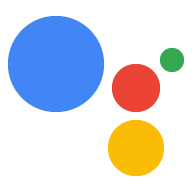查询句式定义了用户可能会说出的示例短语。Google 助理可以 使用自然语言匹配用户说出的语义相似的短语 处理。
查询句式可以包含文字字符串、条件和参数,使用 Schema.org 类型。
字面量字符串
查询模式可以包含文字字符串。
示例:"Start the guess the number game."
条件语句
部分查询句式可视为可选项。为了指明条件
查询句式,用括号括住短语的相应部分,并以
一个问号。以下示例将 Start the 定义为可选:
示例:"(Start the)? Guess the number game"
参数
查询句式可通过使用
具名实参(这也可以视为变量)。参数为
使用 $Type:argument_name 语法指定。
示例:"$org.schema.type.Number:number" 描述了一个查询句式,
需要输入 Schema.org 编号,且用户的实际编号
“number”参数中捕获的内容
Schema.org 类型
以下是用于查询格式的受支持 Schema.org 类型列表:
| 类型 | 查询模式示例 | 用户查询示例 |
|---|---|---|
| $org.schema.type.Date | 在 sms 专业版上读取来自 $org.schema.type.Date:my_date 的短信 | 在 sms Pro 上读出我 4 月 1 日的短信 |
| $org.schema.type.Number | 闪光灯 $org.schema.type.Number:number 次 | 闪烁手电筒五次 |
| $org.schema.type.Time | 在 sms 专业版上读取来自 $org.schema.type.Time:my_time 的短信 | 从下午 5 点起在 sms Pro 上读出我的短信 |
| $org.schema.type.DayOfWeek | 显示我在$org.schema.type.DayOfWeek:day_of_week 的会议 | 显示我星期二的会议 |
| $org.schema.type.Color | 打开 $org.schema.type.Color:my_color 闪光灯 | 打开红色闪光灯 |
| $org.schema.type.priceCurrency | 在币种应用中显示 $org.schema.type.priceCurrency:cur 的汇率 | 在货币应用中显示日元的汇率 |
| $org.schema.type.Distance | 显示 $org.schema.type.Distance:dist 的转换图表 | 显示公里的换算图表 |
| $org.schema.type.Temperature | 将温度设为 $org.schema.type.Number:numdegree$org.schema.type.Temperature:temp | 把温度设为 70 华氏度 |
| $org.schema.type.Organization | 观看 $org.schema.type.Organization:organization highlights | 观看湖人队的精彩集锦 |
| 显示$org.schema.type.Organization:organization 的股价 | 显示 Google 的股价 | |
| $org.schema.type.Person | 显示前 10 大 $org.schema.type.Person:musician 歌曲 | 显示最热门的 10 首布鲁诺火星歌曲 |
| 给我看看关于 $org.schema.type.Person:person 的新闻 | 显示关于账单门的新闻 | |
| $org.schema.type.Place | 为 $org.schema.type.Place:place 撰写评价 | 为北京撰写评价 |
| 显示 $org.schema.type.Place:location 的路况 | 显示山景的路况 | |
| $org.schema.type.Product | 为 $org.schema.type.Product:product | 为 Google Glass 撰写评价 |
| $org.schema.type.Book | 阅读 $org.schema.type.Book:my_book | 阅读良好的预期 |
| $org.schema.type.Movie | 播放 $org.schema.type.Movie:my_movie 电影 | 回顾《卡萨布兰卡》电影 |
| $org.schema.type.TVSeries | 播放 $org.schema.type.TVSeries:tv_series 的下一集 | 播放《好友》的下一集 |
| $org.schema.type.servesCuisine | 显示 $org.schema.type.servesCuisine:my_cuisine 餐馆 | 显示意大利餐馆 |
| $org.schema.type.MusicAlbum | 把 $org.schema.type.MusicAlbum:album 添加到我的队列中。 | 将《Abbey Road》添加到我的队列中 |
| $org.schema.type.MusicRecording | 把 $org.schema.type.MusicRecording:song 添加到我的收藏夹。 | 添加到我的收藏夹中(无论是否有你)。 |
| $org.schema.type.YesNo | $org.schema.type.YesNo | 是 |
| $org.schema.type.URL | 添加 $org.schema.type.网址 | 添加 google.com |
| $org.schema.type.Email | 添加 $org.schema.type.Email | 添加 john@google.com |
| $org.schema.type.PhoneNumber | 添加 $org.schema.type.PhoneNumber | 添加 (777) 777-7777 |
| $org.schema.type.Text | 上面写着“$org.schema.type.Text”的那首歌是什么 | 他们说《你是我的阳光》的那首歌吗? |
自定义类型
customTypes 对象可让您指定自己的类型。你可以定义
自定义类型的 name,并在 items 中包含以下字段:
key:与中的字符串对应的自定义类型的值synonymssynonyms:用户可能用来引用key的方式
以下示例定义了一个自定义类型,用于说明 可以说“早上 6 点”
"customTypes": [
{
"name": "$MorningOptions",
"items": [
{
"key": "6am",
"synonyms": [
"6 am",
"6 o clock",
"oh six hundred",
"6 in the morning"
]
}
]
}
]