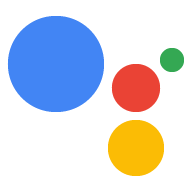Page Summary
-
Actions on Google is a developer platform for building conversational experiences for the Google Assistant.
-
Key tools for developing with Actions on Google include the Actions console, Actions simulator, and Dialogflow.
-
An Action is an interaction that supports a specific intent and has a corresponding fulfillment.
-
Intent represents a user's goal or task, while fulfillment is the service that handles the intent and carries out the Action.
-
Dialogflow is a natural language understanding tool used for building conversational experiences and matching user queries to intents.
The list below defines some of the key terms you should know when developing with Actions on Google.
A
- Action
- An interaction you build for the Google Assistant that supports a specific intent and has a corresponding fulfillment that processes the intent.
- Actions on Google
- Developer platform that lets you define and fulfill Actions that any user can invoke through the Google Assistant.
- Actions console
- Web tool for creating, maintaining, testing, and publishing Actions.
- Actions simulator
- Web tool for testing and debugging Actions in real-time. The simulator lets you test your Actions for all surfaces that the Google Assistant supports, without requiring a physical device.
- Action package
- A JSON file that defines your Actions. This file includes information for the Actions directory listing, account linking information, a list of intents that the Actions can handle, and the actual fulfillment endpoints.
- Actions project
- A project you create in the Actions console to manage, test, and publish a collection of Actions; Google maintains your Actions project in Google's cloud infrastructure.
- Actions directory
- Google's registry for users to discover and learn how to invoke Actions
on the Assistant.
- Synonyms: Assistant explorer, Actions explorer, Assistant directory, Explore page, web directory
- Action phrase
- A phrase that lets users deep link into specific functionality in an
Action. Users can utter the Actions project name followed by the Action
phrase to invoke a specific task the Action supports (for example,
"Hey Google, talk to Geek Num to learn about the number 42"). Users may
also be able to utter the Action phrase by itself to discover
your Actions (for example, "Hey Google, learn about the number 42").
- Synonyms: Action invocation phrase, implicit invocation intent
- agent
- A project that you can create in Dialogflow to handle specific conversational experiences; each agent can have its own intent mappings and corresponding fulfillment and entity definitions. Agents can also handle multiple languages, and have versions (for example, "dev" and "prod").
- annotation
- When using Dialogflow, this refers to the linking of words or values within training phrases to their corresponding entities; annotations are used by Dialogflow to recognize and extract parameters from user queries.
B
- built-in intent
- A unique identifier that tells Google that your Action is suitable to fulfill a specific category of user requests, such as playing games or ordering tickets. Google defines the built-in intents and the phrases that can trigger the Actions associated with these intents
C
- conversation HTTP/JSON webhook API
- An API for utilizing the HTTP message protocol to exchange data between
Actions on Google and a fulfillment.
- Synonyms: conversation API, HTTP/JSON API
- context
- When using Dialogflow, this refers to a feature to manage conversational
flows. Contexts represent the current state of the conversation and can be
attached to intents in Dialogflow agents.
- Related terms: input context, output context
- conversation request
- In-dialog requests that the user makes once the conversation with your
fulfillment has started. In the conversation webhook format, these
requests typically correspond to
actions.intent.TEXTintents (representing a raw text response from the user). - conversation response
- The response sent by your fulfillment to the Google Assistant, which converts the data payload into rendered speech and graphical user interface output, and relays this output to users.
- custom Action
- An Action where you define the Action's invocation grammar.
- custom entity
- A developer-defined entity for domain-specific words and phrases.
D
- default fallback intent
- When using Dialogflow, this refers to a generic fallback intent that Dialogflow adds to newly created agents by default.
- default welcome intent
- When using Dialogflow, this refers to an intent that Dialogflow adds to newly created agents by default that has a pre-defined Welcome event.
- dialog
- An exchange of user queries and
corresponding responses returned by Actions on Google.
- Synonyms: conversation
- dialog turn
- When using Dialogflow, this refers to a single turn of a dialog, which consists of a single user query and an agent's response.
- Dialogflow
- Google's natural language understanding developer tool for building conversational experiences for the Google Assistant. It uses machine learning to understand the intent and context of what a user says in order to respond in the most useful way.
- Dialogflow console
- Web tool for creating and maintaining Dialogflow agents.
E
- entity
- Representation of a real world object that can be used in
conversation requests and
responses.
Entities can be used within your training phrases to tell Dialogflow
how to parse parameters from user queries.
- Related terms: system entity, custom entity
- example mode
- When using Dialogflow, this refers to one of two ways to provide training phrases for an intent. In example mode, you provide training phrases in natural language (for instance, "What is the forecast for tomorrow?").
- event
- When using Dialogflow, this refers to a feature that allows an intent
to be triggered programmatically rather than by a user query. Actions on Google sends
special input events to Dialogflow (such as
GOOGLE_ASSISTANT_WELCOMEoractions_intent_CANCEL); you can enable intents in your agent to be triggered by defining event names in the intents. - explicit invocation
- An invocation where users use the Actions project name (for example,
"Hey Google, talk to Movie Time").
- Related terms: Action phrase
F
- fallback intent
- When using Dialogflow, this refers to a special intent you define in your
agent that Dialogflow triggers when a
user's query cannot be matched to any other
intents.
- Related terms: default fallback intent
- follow-up intent
- When using Dialogflow, you can attach a follow-up intent to an intent when you expect some specific user input (for example, "yes", "no", or "cancel") after the parent intent's response. When Dialogflow receives one of these expected user inputs, it automatically triggers the corresponding follow-up intent.
- fulfillment
- A service, app, feed, conversation, or other logic that handles an intent and carries out the corresponding Action.
G
- Google Assistant
- Google’s personal virtual assistant that enables conversations between users and Google to get things done.
I
- implicit invocation
- An invocation where users utter an Action phrase without an Actions project name (for example, "Hey Google, I want to buy movie tickets").
- inline-editor
- Editor in the Dialogflow console for implementing your fulfillment; Google deploys this code using Cloud Functions for Firebase.
- intent
- A goal or task that users want to do, such as ordering coffee or finding
a piece of music. In Actions on Google, this is represented as a unique
identifier and the corresponding
user queries that can trigger the
intent. When using Dialogflow, this refers to the intent mappings you
define in your agent.
- Related terms: event
- intent priority
- When using Dialogflow, this refers to a feature that lets you assign different weights to intents for matching. If a user query can be matched to multiple intents, Dialogflow is more likely to trigger an intent if it has a higher priority.
- input context
- When using Dialogflow, this refers to one of two ways you can specify a context in an intent. When an input context is attached to an intent, Dialogflow can trigger that intent when an intent with the corresponding output context was triggered in a previous dialog turn.
- invocation
- The act of starting an interaction with an Action by the user.
- Synonyms: triggering
- Related terms: explicit invocation, implicit invocation
M
- match
- When using Dialogflow, this refers to how Dialogflow maps a user query to an intent in an agent.
N
- natural language understanding
- The capability of software to understand and parse user input. Developers can choose to use Dialogflow's NLU solution or their own NLU solutions when creating Actions.
O
- output context
- When using Dialogflow, this refers to one of two ways you can specify
a context in an intent. When Dialogflow
triggers an intent with an output context, the context from the intent
becomes active for a specified number of
dialog turns.
- Related terms: input context
P
- parameter
- When using Dialogflow, this refers to a feature for capturing important words, phrases, or values in user queries. Dialogflow can identify entities within your training phrases to extract the corresponding parameters from user queries at runtime. You can also define your own parameters by creating custom entities.
S
- slot filling
- When using Dialogflow, this refers to a feature that allows you to automatically collect multiple required parameters within a single intent through a dialog. You need to set prompts for collecting the required parameters from the user.
- Small Talk
- When using Dialogflow, this refers to a feature that gives an agent the ability to handle casual conversation. Enabling this feature provides your agent with a list of customizable responses for various “small talk” questions.
- surface
- Any device that provides users with access to the Google Assistant, including Wear OS devices, Assistant-enabled headphones, Chromebooks, Android TV, Android phones and tablets, Smart displays and speakers, and iPhones.
- system entity
- A built-in entity that Dialogflow knows about (for example, “color" and “date").
T
- template mode
- When using Dialogflow, this refers to one of two ways to provide training phrases for an intent. Unlike example mode, which uses natural language, training phrases in template mode use entity names to form phrases (for instance, "What is the @condition for @sys.date?").
- training
- When using Dialogflow, this refers to using Dialogflow's training algorithm to improve the ability of your agent to perform matching. You can do this by updating training phrases for intents of that agent, either in the Intents page or in the training tool, then saving the intents.
- training phrase
- When using Dialogflow, this refers to an example phrase that users might utter to express their intent. Dialogflow expands your training phrases to other similar user queries to improve matching.
- training tool
- When using Dialogflow, this refers to Dialogflow's tool for
training your agent to perform
matching as accurately as possible. You can
use the tool to review conversation logs between users and your agent, add
unmatched user queries to existing intents as training phrases, and to
add or edit annotations.
- Related terms: training phrase
U
- user query
- Input that the user provides when interacting with a
surface.
- Synonyms: user input, user utterance
W
- webhook
- An HTTP callback that you can implement as fulfillment for conversations.