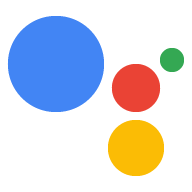इस गाइड में, ऐक्शन कमांड लाइन इंटरफ़ेस (सीएलआई) टूल इस्तेमाल करने का तरीका बताया गया है इस्तेमाल नहीं किया जा सकता. पूरी तरह से कार्रवाइयां बनाने के बारे में जानकारी के लिए, देखें बातचीत की सुविधा का बिल्ड दस्तावेज़.
का इस्तेमाल करें.प्रोजेक्ट सिंक करना
Actions SDK टूल का इस्तेमाल करते समय, कार्रवाई प्रोजेक्ट को सिंक करने के लिए 'गेक्शन' आपका टूल है कार्रवाई कंसोल और आपके लोकल फ़ाइल सिस्टम के बीच स्विच कर सकते हैं.
gactions pull कार्रवाइयां, Actions कंसोल से किसी प्रोजेक्ट को अपने
लोकल फ़ाइल सिस्टम इस्तेमाल करते हैं और gactions push ऑपरेशन आपके लोकल फ़ाइल सिस्टम से किसी प्रोजेक्ट को पुश करते हैं
फ़ाइल सिस्टम को कार्रवाइयां कंसोल से जोड़ना.
Actions कंसोल से कार्रवाइयाँ डाउनलोड करें
कार्रवाइयों के प्रोजेक्ट के कॉन्फ़िगरेशन को लोकल पर कॉपी करने के लिए, gactions pull चलाएं
फ़ाइल सिस्टम.
जिस प्रोजेक्ट को कॉपी करना है उसके project-id को निर्देश पर पास किया जा सकता है
पंक्ति या settings/settings.yaml फ़ाइल में लिखा गया है. यदि दोनों मौजूद हों, तो
सीएलआई, विकल्प के तौर पर पास की गई वैल्यू को प्राथमिकता देता है.
mkdir -p myAction/sdkcd myAction/sdkgactions pull --project-id my-project-idPulling your project files from Draft for a project id: "my-project-id" ✔ Done. You should see the files written in path/to/myAction/sdkls -ltotal 8 drwxr-x--- 3 user primarygroup 96 May 7 10:00 actions drwxr-x--- 4 user primarygroup 128 May 7 10:00 custom -rw-r----- 1 user primarygroup 15 May 7 10:00 manifest.yaml drwxr-x--- 3 user primarygroup 96 May 7 10:00 settingsvi settings/settings.yaml// change projectId to "my-other-project-id"gactions pullPulling your project files from Draft for a project id: "my-other-project-id" path/to/myAction/sdk/manifest.yaml already exists. Would you like to overwrite it?. [y/n] ... ✔ Done. You should see the files written in path/to/myAction/sdk
ऊपर दिया गया कोड स्निपेट प्रोजेक्ट ड्राफ़्ट से कार्रवाई पाने का तरीका बताता है. यह समय है साथ ही, आपकी सेट की गई कार्रवाई के किसी खास वर्शन का इस्तेमाल किया जा सकता है. वर्शन आपके Actions प्रोजेक्ट की एक सबमिट की गई कॉपी दिखाता है, जिसे रिलीज़ चैनल.
--version-id फ़्लैग बताता है कि कौनसा वर्शन पुल करना है.
mkdir -p myAction/sdkcd myAction/sdkgactions pull --project-id my-project-id --version-id my-version-idPulling version "my-version-id" of the project "my-project-id" from Actions Console... ✔ Done. You should see the files written in path/to/myAction/sdkls -ltotal 8 drwxr-x--- 3 user primarygroup 96 May 7 10:00 actions drwxr-x--- 4 user primarygroup 128 May 7 10:00 custom -rw-r----- 1 user primarygroup 15 May 7 10:00 manifest.yaml drwxr-x--- 3 user primarygroup 96 May 7 10:00 settings
अगर आपको फ़ाइल की लोकल कॉपी को ओवरराइट करना है, तो --force फ़्लैग का इस्तेमाल करें
पुष्टि करने के लिए कहा जा रहा है. किसी भी स्थानीय जगह को हटाने के लिए --clean फ़्लैग का इस्तेमाल करें
ऐसी फ़ाइलें जो रिमोट ड्राफ़्ट या वर्शन में मौजूद नहीं हैं. पाने के लिए उन्हें एक साथ इस्तेमाल करें
Actions कंसोल प्रोजेक्ट की सटीक कॉपी.
touch local_file.txtgactions pull --forcePulling your project files from Draft for a project id: "my-project-id" [WARNING] 2020/05/07 17:34:32 path/to/myAction/sdk/local_file.txt is not present in the draft of your Action. To remove, run pull with --clean flag. ✔ Done. You should see the files written in path/to/myAction/sdkgactions pull --force --cleanPulling your project files from Draft for a project id: "my-project-id" [WARNING] 2020/05/07 17:43:44 path/to/myAction/sdk/local_file.txt is not present in the draft of your Action. Removing path/to/myAction/sdk/local_file.txt. ✔ Done. You should see the files written in path/to/myAction/sdk
Actions Console प्रोजेक्ट के ड्राफ़्ट में, कार्रवाइयों को पुश करें
बदलावों को लोकल फ़ाइल सिस्टम से ड्राफ़्ट के तौर पर सेव करने के लिए gactions push चलाएं
कंसोल में आपकी सेट की गई कार्रवाई. डेवलपमेंट के दौरान यह प्रोसेस, उपयोगकर्ताओं के लिए
कार्रवाई कंसोल में दिखाए गए अपने बदलावों को देखने के लिए
जिसे टेस्ट किया जा रहा हो.
gactions push
Pushing your project files to your Actions console draft for a project id: "my-project-id". This may take a few minutes.
Sending configuration files
Waiting for server to respond.
✔ Done. You can now navigate to the Actions Console: https://console.actions.google.com/project/my-project-id/overview to view your project. If you want to test your changes in the simulator, run "gactions deploy preview"
सोर्स कोड मैनेजमेंट सिस्टम से कोई मौजूदा प्रोजेक्ट इंपोर्ट करना
अगर आपको वर्शन कंट्रोल में बदलाव करके किसी मौजूदा प्रोजेक्ट पर काम करना है सिस्टम:
- टारगेट में बदलाव की जांच करें (यह सिस्टम पर निर्भर करता है).
- प्रोजेक्ट के
settings.yamlमेंprojectIdकी वैल्यू बदलें. - वैकल्पिक रूप से, लोकल कॉन्फ़िगरेशन फ़ाइलों को
gactions pushActions प्रोजेक्ट.
git clone https://github.com/my/repo.gitCloning into 'repo'... remote: Enumerating objects: 10, done. remote: Counting objects: 100% (10/10), done. remote: Compressing objects: 100% (9/9), done. remote: Total 51 (delta 3), reused 3 (delta 1), pack-reused 41 Receiving objects: 100% (51/51), 36.86 KiB | 3.69 MiB/s, done. Resolving deltas: 100% (11/11), done.cd repo/sdk/vi settings/settings.yaml// change the value of `projectId`gactions push
लिस्टिंग वर्शन
अपनी सेट की गई कार्रवाई के वर्शन की जानकारी देखने के लिए gactions versions list चलाएं.
वर्शन के स्टेटस के बारे में ज़्यादा जानने के लिए, राज्य से जुड़ा रेफ़रंस देखें.
gactions versions list
Version Status Last Modified By Modified On
1 Created your-email@your-domain.com 2020-09-28 20:22:04
अगर डिप्लॉयमेंट की स्थिति में "बनाने की प्रोसेस पूरी नहीं हो सकी" दिखता है, तो आपको ज़्यादा जानकारी मिल सकती है "रिलीज़" के तहत कंसोल में, इसके बारे में ज़्यादा जानकारी पाएं सेक्शन में जाएं.
प्रोजेक्ट डिप्लॉय करना
gactions deploy कमांड की मदद से, अपना प्रोजेक्ट डिप्लॉय किया जा सकता है. इससे,
कार्रवाई सिम्युलेटर या ऐल्फ़ा/बीटा/प्रोडक्शन रिलीज़ चैनलों पर डिप्लॉय करना.
सिम्युलेटर में झलक देखें
अपनी कार्रवाई को "झलक" पर डिप्लॉय करने के लिए, gactions deploy preview चलाएं. इससे,
का वर्शन अपडेट किए बिना, कंसोल में अपनी सेट की गई कार्रवाई की जांच करते हैं
आपका ऐक्शन प्रोजेक्ट या दूसरे डेवलपर पर असर डालना. दूसरे शब्दों में, कोई भी
आपके लोकल फ़ाइल सिस्टम में किए जाने वाले बदलाव, डिप्लॉय किए गए वर्शन में अपने-आप लागू हो जाते हैं
हालाँकि, वे झलक वर्शन पर टेस्ट करने के लिए उपलब्ध हैं.
gactions deploy preview
Deploying your project files to your Actions console preview for a project id: "my-project". This may take a few minutes.
Sending configuration files
Waiting for server to respond.
✔ Done. You can now navigate to the Actions Console simulator to test your changes: http://console.actions.google.com/project/my-project/simulator?disableAutoPreview
रिलीज़ बनाएं
ऐल्फ़ा/बीटा/प्रोडक्शन चैनलों के लिए वर्शन रिलीज़ बनाने के लिए, gactions deploy चलाएं
इसे Actions कंसोल के डिप्लॉय करें सेक्शन में जाकर मैनेज किया जा सकता है.
इसका इस्तेमाल करके, ऐल्फ़ा और/या बीटा वर्शन की मदद से, सेट की गई कार्रवाई की रिलीज़ की जांच करें
और जब आप संतुष्ट हो जाएं, तो रिलीज़ कैंडिडेट को प्रोडक्शन में ले जाएं
सुझाव भेज सकते हैं.
gactions deploy alpha
Deploying your project files to a actions.channels.Alpha channel for a project id: "my-project-id"
Sending configuration files
Waiting for server to respond.
✔ Done. Your Action was deployed to actions.channels.Alpha channel. You can check status of deployment in the Actions Console.
स्टोर पेज की रिलीज़ चैनल
रिलीज़ चैनलों की जानकारी देखने के लिए, gactions release-channels list चलाएं
कार्रवाई के लिए तैयार है. इस निर्देश का इस्तेमाल, अलग-अलग वर्शन की पहचान करने के लिए किया जा सकता है
लागू किया गया हो या मंज़ूरी बाकी हो.
gactions release-channels list
Release Channel Current Version Pending Version
alpha 1 N/A
खाता लिंक करना
gactions encrypt और gactions decrypt कमांड से, OAuth2 को मैनेज किया जा सकता है
क्लाइंट सीक्रेट. ये निर्देश खास तौर पर खाता लिंक करने के लिए हैं.
OAuth2 खाता लिंक करने वाले क्लाइंट सीक्रेट एन्क्रिप्ट (सुरक्षित) करें
OAuth2 खाते के लिए, gactions encrypt चलाकर सुरक्षित तरीके से क्लाइंट सीक्रेट जोड़ें
या मौजूदा सीक्रेट को एन्क्रिप्ट करने के लिए, नई एन्क्रिप्शन कुंजी का इस्तेमाल किया जा सकता है.
gactions encrypt
Write your secret: *********************
Encrypting your client secret
path/to/myAction/sdk/settings/accountLinkingSecret.yaml already exists. Would you like to overwrite it?. [y/n]
y
✔ Done. Encrypted secret was written to path/to/myAction/sdk/settings/accountLinkingSecret.yaml
एन्क्रिप्ट (सुरक्षित) किया गया खाता लिंक करने के सीक्रेट टोकन को सादे टेक्स्ट में ऐक्सेस करें.
अगर आपको कुछ समय के लिए, सादा टेक्स्ट वैल्यू को ऐक्सेस करना है, तो gactions decrypt चलाएं
उस प्रोजेक्ट का सीक्रेट होता है. निर्देश, वैल्यू को आपकी पसंद की टेक्स्ट फ़ाइल पर प्रिंट करता है.
हमारा सुझाव है कि डेस्टिनेशन फ़ाइल को प्रोजेक्ट के रूट फ़ोल्डर से बाहर रखा जाए,
ताकि सादे टेक्स्ट की वैल्यू गलती से लीक न हो जाए.
gactions decrypt ../../burn_after_read.txtDecrypting your client secret ✔ Done. Check path/above/myActions/burn_after_read.txt to find decrypted client secret.vi ../../burn_after_read.txtrm ../../burn_after_read.txt