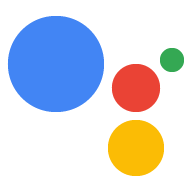이 가이드에서는 gactions 명령줄 인터페이스 (CLI) 도구를 사용하는 방법을 보여줍니다. 살펴보겠습니다 작업을 엔드 투 엔드 빌드하는 방법에 대한 자세한 내용은 다음을 참조하세요. 대화형 작업 빌드 문서를 참조하세요.
프로젝트 동기화
Actions SDK 사용 시 gactions는 작업 프로젝트를 동기화하는 도구임 로컬 파일 시스템 간의 연결을 유지합니다.
gactions pull 작업은 Actions 콘솔에서
로컬 파일 시스템, gactions push 작업은 로컬 파일 시스템에서
파일 시스템을 Actions 콘솔에 복사했습니다.
Actions 콘솔에서 작업 다운로드
gactions pull를 실행하여 작업 프로젝트의 구성을 로컬에 복사합니다.
파일 시스템입니다.
복사할 프로젝트의 project-id를 다음 명령어로 전달할 수 있습니다.
행으로 이동하거나 settings/settings.yaml 파일에 작성되어 있습니다. 둘 다 있는 경우
CLI는 옵션으로 전달된 값을 우선합니다.
mkdir -p myAction/sdkcd myAction/sdkgactions pull --project-id my-project-idPulling your project files from Draft for a project id: "my-project-id" ✔ Done. You should see the files written in path/to/myAction/sdkls -ltotal 8 drwxr-x--- 3 user primarygroup 96 May 7 10:00 actions drwxr-x--- 4 user primarygroup 128 May 7 10:00 custom -rw-r----- 1 user primarygroup 15 May 7 10:00 manifest.yaml drwxr-x--- 3 user primarygroup 96 May 7 10:00 settingsvi settings/settings.yaml// change projectId to "my-other-project-id"gactions pullPulling your project files from Draft for a project id: "my-other-project-id" path/to/myAction/sdk/manifest.yaml already exists. Would you like to overwrite it?. [y/n] ... ✔ Done. You should see the files written in path/to/myAction/sdk
위의 코드 스니펫은 프로젝트 초안에서 작업을 가져오는 방법을 보여줍니다. 그것은 작업의 특정 버전에서 가져올 수도 있습니다. 버전 이는 다른 클러스터에 배포할 수 있는 작업 프로젝트의 제출된 사본을 나타냅니다. 배포 채널입니다.
--version-id 플래그는 가져올 버전을 지정합니다.
mkdir -p myAction/sdkcd myAction/sdkgactions pull --project-id my-project-id --version-id my-version-idPulling version "my-version-id" of the project "my-project-id" from Actions Console... ✔ Done. You should see the files written in path/to/myAction/sdkls -ltotal 8 drwxr-x--- 3 user primarygroup 96 May 7 10:00 actions drwxr-x--- 4 user primarygroup 128 May 7 10:00 custom -rw-r----- 1 user primarygroup 15 May 7 10:00 manifest.yaml drwxr-x--- 3 user primarygroup 96 May 7 10:00 settings
파일의 로컬 사본을 덮어쓰려면 --force 플래그를 사용합니다.
확인을 요청하는 메시지가 표시됩니다. --clean 플래그를 사용하여 로컬
파일을 삭제할 수 있습니다. 함께 사용하면
Actions 콘솔 프로젝트의 정확한 사본
touch local_file.txtgactions pull --forcePulling your project files from Draft for a project id: "my-project-id" [WARNING] 2020/05/07 17:34:32 path/to/myAction/sdk/local_file.txt is not present in the draft of your Action. To remove, run pull with --clean flag. ✔ Done. You should see the files written in path/to/myAction/sdkgactions pull --force --cleanPulling your project files from Draft for a project id: "my-project-id" [WARNING] 2020/05/07 17:43:44 path/to/myAction/sdk/local_file.txt is not present in the draft of your Action. Removing path/to/myAction/sdk/local_file.txt. ✔ Done. You should see the files written in path/to/myAction/sdk
Actions 콘솔 프로젝트 초안에 작업 푸시
gactions push를 실행하여 로컬 파일 시스템의 변경사항을
확인할 수 있습니다 이 프로세스는 개발 단계에서
작업 콘솔에 반영된 변경사항을 볼 수 있으며
테스트용으로 제공되는
버전을 제공합니다
gactions push
Pushing your project files to your Actions console draft for a project id: "my-project-id". This may take a few minutes.
Sending configuration files
Waiting for server to respond.
✔ Done. You can now navigate to the Actions Console: https://console.actions.google.com/project/my-project-id/overview to view your project. If you want to test your changes in the simulator, run "gactions deploy preview"
소스 코드 관리 시스템에서 기존 프로젝트 가져오기
버전 제어의 버전에서 기존 프로젝트 작업을 하려는 경우 시스템:
- 대상 버전을 확인합니다 (시스템에 따라 다름).
- 프로젝트의
settings.yaml에서projectId값을 바꿉니다. - 필요한 경우
gactions push를 실행하여 로컬 구성 파일을 작업 프로젝트
git clone https://github.com/my/repo.gitCloning into 'repo'... remote: Enumerating objects: 10, done. remote: Counting objects: 100% (10/10), done. remote: Compressing objects: 100% (9/9), done. remote: Total 51 (delta 3), reused 3 (delta 1), pack-reused 41 Receiving objects: 100% (51/51), 36.86 KiB | 3.69 MiB/s, done. Resolving deltas: 100% (11/11), done.cd repo/sdk/vi settings/settings.yaml// change the value of `projectId`gactions push
버전 나열
gactions versions list를 실행하여 작업 버전에 관한 세부정보를 확인합니다.
버전 상태에 관해 자세히 알아보려면 상태 참조를 확인하세요.
gactions versions list
Version Status Last Modified By Modified On
1 Created your-email@your-domain.com 2020-09-28 20:22:04
배포 상태가 '생성 실패'로 표시되면 세부정보를 확인할 수 있습니다. '출시' 섹션에 있는 섹션으로 이동합니다.
프로젝트 배포
gactions deploy 명령어를 사용하면
작업 시뮬레이터 또는 알파/베타/프로덕션 출시 채널에 배포
시뮬레이터에서 미리보기
gactions deploy preview를 실행하여 작업을 '미리보기'에 배포합니다. 이렇게 하면
실제로 버전 업데이트를 업데이트하지 않고도 콘솔에서 작업을 테스트할 수 있습니다.
다른 개발자에게 영향을 미칠 수 있습니다 즉,
로컬 파일 시스템에서 변경한 사항은 배포된 버전에 전파됩니다.
미리보기 버전에서 테스트할 수 있습니다.
gactions deploy preview
Deploying your project files to your Actions console preview for a project id: "my-project". This may take a few minutes.
Sending configuration files
Waiting for server to respond.
✔ Done. You can now navigate to the Actions Console simulator to test your changes: http://console.actions.google.com/project/my-project/simulator?disableAutoPreview
출시 버전 만들기
gactions deploy를 실행하여 alpha/beta/prod 채널의 버전 출시를 만듭니다.
Actions 콘솔의 배포 섹션을 통해 관리할 수 있습니다.
알파 및/또는 베타 버전으로 작업의 출시 후보를 테스트하는 데 사용합니다.
만족스러우면 출시 후보를 프로덕션으로 옮기고,
의견을 보냅니다.
gactions deploy alpha
Deploying your project files to a actions.channels.Alpha channel for a project id: "my-project-id"
Sending configuration files
Waiting for server to respond.
✔ Done. Your Action was deployed to actions.channels.Alpha channel. You can check status of deployment in the Actions Console.
출시 채널 나열
gactions release-channels list를 실행하여 출시 채널에 대한 세부정보를 확인합니다.
확인할 수 있습니다 이 명령어를 사용하여
각 채널에 배포 또는 보류됩니다
gactions release-channels list
Release Channel Current Version Pending Version
alpha 1 N/A
계정 연결
gactions encrypt 및 gactions decrypt 명령어를 사용하면 OAuth2를 관리할 수 있습니다.
클라이언트 보안 비밀번호입니다 다음 명령어는 계정 연결과 관련이 있습니다.
클라이언트 보안 비밀번호를 연결하는 OAuth2 계정 암호화
gactions encrypt를 실행하여 인증 코드 OAuth2 계정의 클라이언트 보안 비밀번호를 안전하게 추가하세요.
암호화하거나 기존 보안 비밀을 새 암호화 키로 암호화할 수 있습니다.
gactions encrypt
Write your secret: *********************
Encrypting your client secret
path/to/myAction/sdk/settings/accountLinkingSecret.yaml already exists. Would you like to overwrite it?. [y/n]
y
✔ Done. Encrypted secret was written to path/to/myAction/sdk/settings/accountLinkingSecret.yaml
암호화된 계정 연결 보안 비밀의 일반 텍스트 값에 액세스합니다.
일반 텍스트 값에 일시적으로 액세스해야 하는 경우 gactions decrypt를 실행합니다.
프로젝트 보안 비밀입니다 이 명령어는 원하는 텍스트 파일로 값을 출력합니다.
대상 파일은 프로젝트의 루트 폴더 외부에 있는 것이 좋습니다.
일반 텍스트 값이 실수로 유출되는 것을 방지할 수 있습니다.
gactions decrypt ../../burn_after_read.txtDecrypting your client secret ✔ Done. Check path/above/myActions/burn_after_read.txt to find decrypted client secret.vi ../../burn_after_read.txtrm ../../burn_after_read.txt