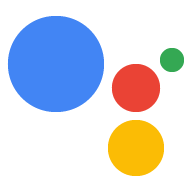Page Summary
-
This document outlines the process for creating a project version based on a model and triggering deployment to a specified release channel using an HTTP POST request.
-
The request requires a
parentpath parameter specifying the project ID. -
The request body is a JSON object containing
files(required list of configuration and data files) and an optionalreleaseChannelfor deployment. -
A successful request returns a
Versionobject in the response body.
Creates a project version based on the model and triggers deployment to the specified release channel, if specified.
HTTP request
POST https://actions.googleapis.com/v2/{parent=projects/*}/versions:create
The URL uses gRPC Transcoding syntax.
Path parameters
| Parameters | |
|---|---|
parent |
Required. The parent resource name in the format |
Request body
The request body contains data with the following structure:
| JSON representation | |
|---|---|
{
"files": {
object ( |
|
| Fields | |
|---|---|
files |
Required. List of files sent to the server at a time. This is a list of config files or data files. 1. The first request must be a ConfigFiles. 2. The first request must have a ConfigFile with 'settings'. 3. The first request must have a ConfigFile with 'manifest'. 4. The webhook ConfigFile corresponding to inline cloud function must be streamed before the DataFile corresponding to its source code. |
releaseChannel |
Optional. The release channel to deploy the version, if specified. The supported built in release channels are actions.channels.Production, actions.channels.ClosedBeta, actions.channels.Alpha. . |
Response body
If successful, the response body contains an instance of Version.