Để tạo kiểu cho phần tô và đường viền của một đa giác ranh giới, hãy sử dụng một bao đóng tạo kiểu chấp nhận GMSPlaceFeature và trả về GMSFeatureStyle để xác định các thuộc tính kiểu. Sau đó, hãy đặt thuộc tính kiểu thành một bao đóng tạo kiểu chứa logic tạo kiểu.
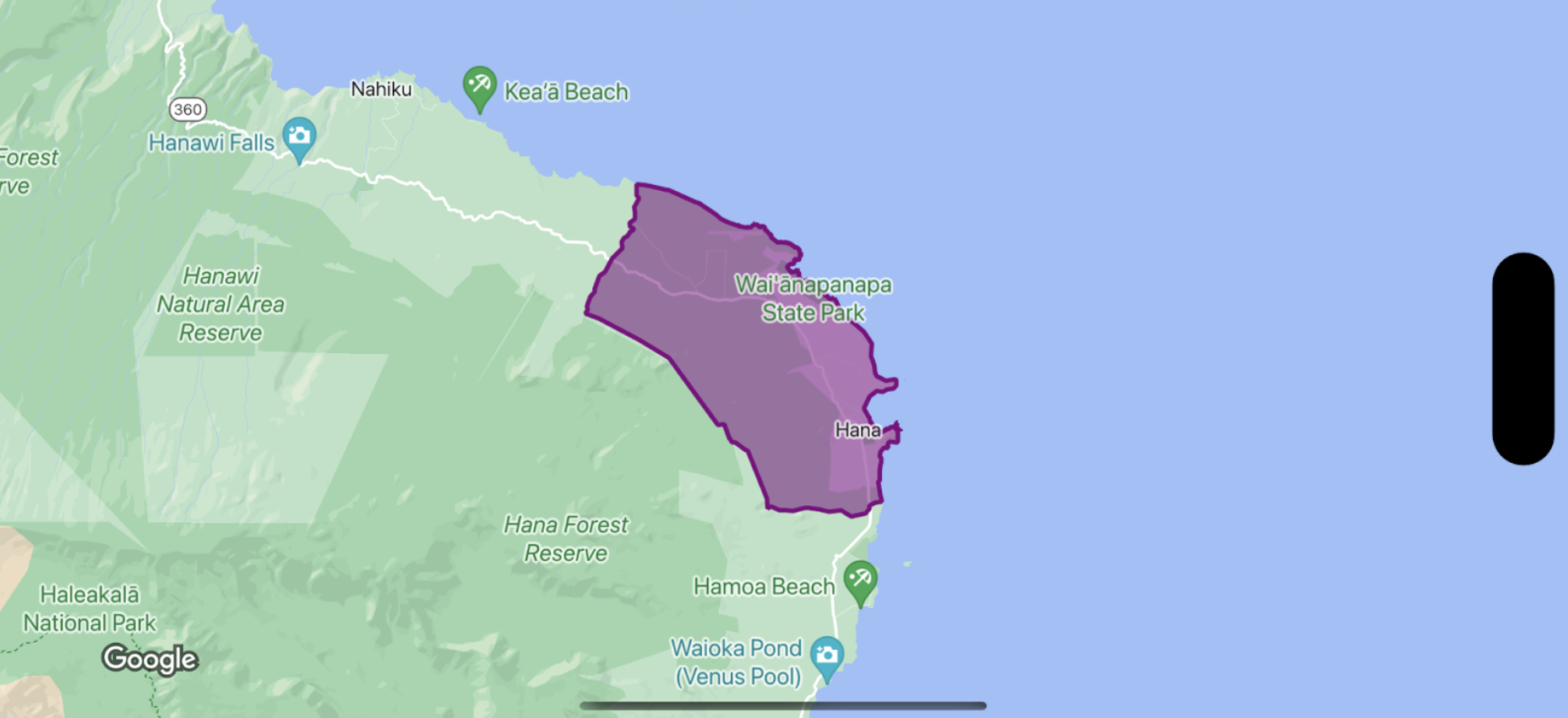
Swift
let mapView = GMSMapView(frame: .zero, mapID: GMSMapID(identifier: "YOUR_MAP_ID"), camera: GMSCameraPosition(latitude: 20.773, longitude: -156.01, zoom: 12)) let layer = mapView.featureLayer(of: .locality) // Define a style with purple let style = FeatureStyle(fill: .purple.withAlphaComponent(0.5), stroke: .purple, strokeWidth: 3.0) // Apply the style to a single boundary. layer.style = { ($0.placeID == "ChIJ0zQtYiWsVHkRk8lRoB1RNPo"/* Hana, HI */) ? style : nil }
Objective-C
GMSMapView *mapView = [GMSMapView mapWithFrame:CGRectZero mapID:[GMSMapID mapIDWithIdentifier:@"MAP_ID"] camera:[GMSCameraPosition cameraWithLatitude: 20.773 longitude: -156.01 zoom:12]]; GMSFeatureLayer<GMSPlaceFeature *> *layer = [mapView featureLayerOfFeatureType:GMSFeatureTypeLocality]; // Define a style with purple fill and border. GMSFeatureStyle *style = [GMSFeatureStyle styleWithFillColor:[[UIColor purpleColor] colorWithAlphaComponent:0.5] strokeColor:[UIColor purpleColor] strokeWidth:3.0]; // Apply the style to a single boundary. layer.style = ^(GMSPlaceFeature *feature) { return [feature.placeID isEqual:@"ChIJ0zQtYiWsVHkRk8lRoB1RNPo"/* Hana, HI */] ? style : nil; };
