Pagination, incremental page loading, and their impact on Google Search
You can improve the experience of users on your site by displaying a subset of results to improve page performance, but you may need to take action to ensure the Google crawler can find all your site content.
For example, you may display a subset of available products in response to a user using the search box on your ecommerce site—the full set of matches may be too large to display on a single web page, or take too long to retrieve.
Beyond search results, you may load partial results on your ecommerce site for:
- Category pages where all products in a category are displayed
- Blog posts or newsletter titles that a site has published over time
- User reviews on a product page
- Comments on a blog post
Having your site incrementally load content, in response to user actions, can benefit your users by:
- Improving user experience as the initial page load is faster than loading all results at once.
- Reducing network traffic, which is particularly important for mobile devices.
- Improving backend performance by reducing the volume of content retrieved from databases or similar.
- Improving reliability by avoiding excessively long lists that may hit resource limits leading to errors in the browser and backend systems.
Selecting the best UX pattern for your site
To display a subset of a larger list, you can choose between different UX patterns:
- Pagination: Where a user can use links such as "next", "previous", and page numbers to navigate between pages that display one page of results at a time.
- Load more: Buttons that a user can click to extend an initial set of displayed results.
- Infinite scroll: Where a user can scroll to the end of the page to cause more content to be loaded. (Learn more about infinite scroll search-friendly recommendations.)
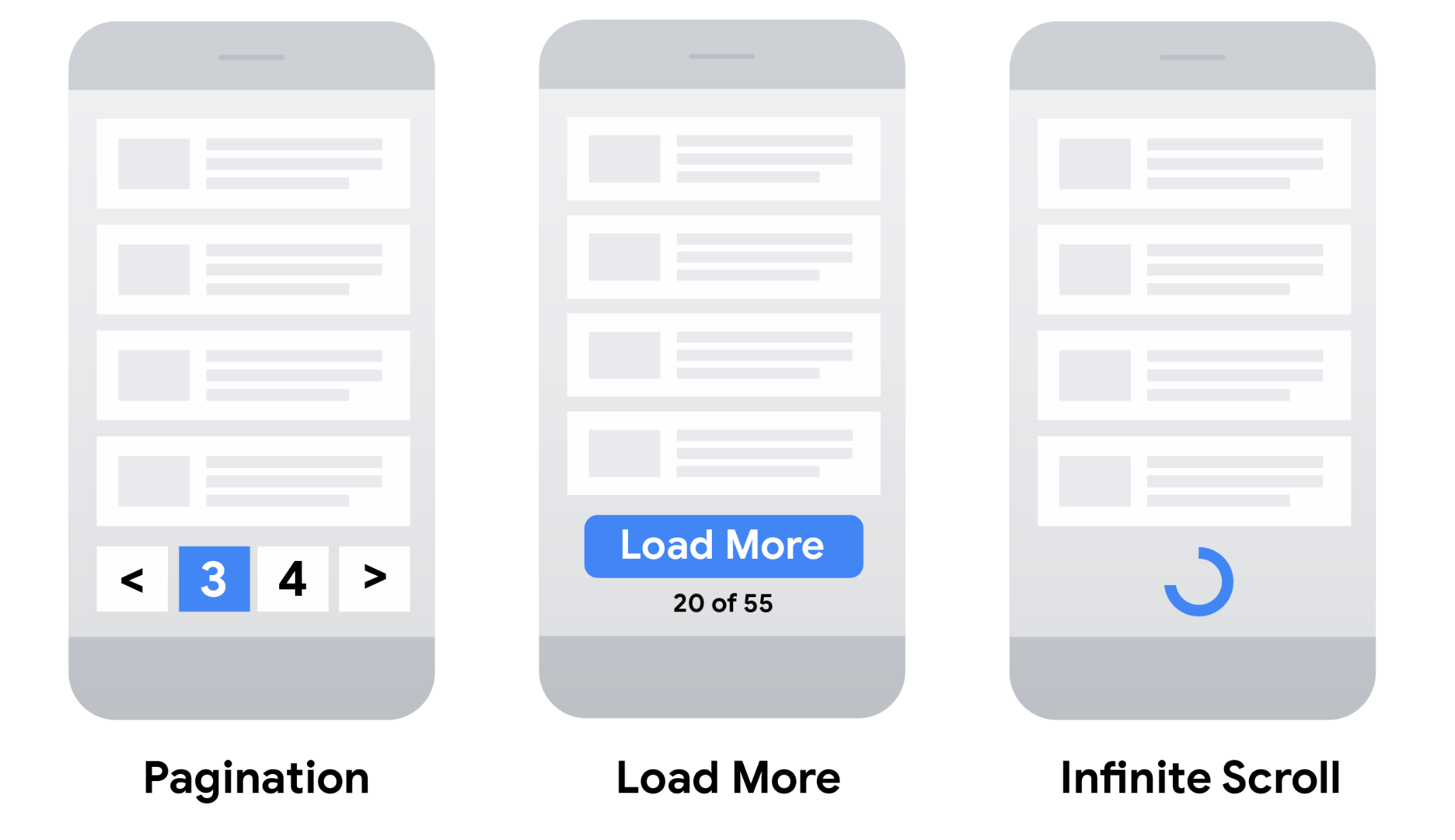
Consider the following table when choosing the most suitable user experience for your site.
| UX Pattern | |||
|---|---|---|---|
| Pagination |
|
||
| Load more |
|
||
| Infinite scroll |
|
||
How Google indexes the different strategies
Once you've selected the most appropriate UX strategy for your site and SEO, make sure the Google crawler can find all of your content.
For example, you can implement pagination using links to new pages on your ecommerce site, or
using JavaScript to update the current page. "Load more" functionalities and infinite scroll
are generally implemented using JavaScript. When crawling a site to find pages to index,
Google generally crawls URLs found in the href attribute of
<a> elements. Google's crawlers don't "click" buttons and generally don't
trigger JavaScript functions that require user actions to update the current page contents.
If your site uses JavaScript, follow these JavaScript SEO best practices. In addition to best practices, such as making sure links on your site are crawlable, consider using a sitemap file or a Google Merchant Center feed to help Google find all of the products on your site.
Best practices when implementing pagination
To make sure Google can crawl and index your paginated content, follow these best practices:
- Link pages sequentially
- Use URLs correctly
- Avoid indexing URLs with filters or alternative sort orders
Link pages sequentially
To make sure search engines understand the relationship between pages of paginated content,
include links from each page to the following page using <a href> tags. This
can help Googlebot (the Google web crawler) find subsequent pages.
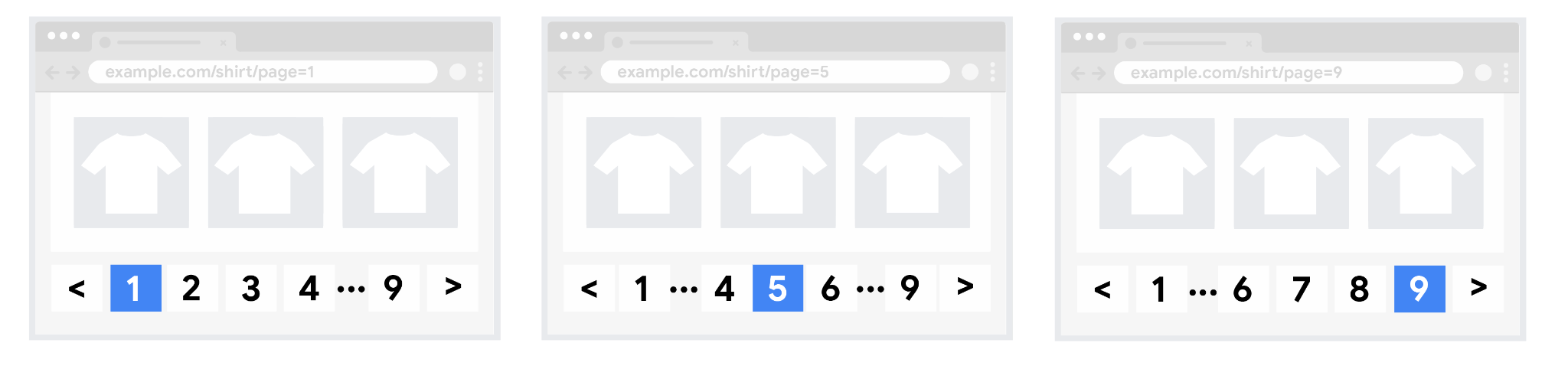
In addition, consider linking from all individual pages in a collection back to the first page of the collection to emphasize the start of the collection to Google. This can give Google a hint that the first page of a collection might be a better landing page than other pages in the collection.
Use URLs correctly
-
Give each page a unique URL.
For example, include a
?page=nquery parameter, as URLs in a paginated sequence are treated as separate pages by Google. - Don't use the first page of a paginated sequence as the canonical page. Instead, give each page its own canonical URL.
-
Don't use URL fragment identifiers (the text after a
#in a URL) for page numbers in a collection. Google ignores fragment identifiers. If Googlebot sees a URL to the next page that only differs by the text after the#, it may not follow the link, thinking it has already retrieved the page. - Consider using preload, preconnect, or prefetch to optimize the performance for a user moving to the next page.
Avoid indexing URLs with filters or alternative sort orders
You may choose to support filters or different sort orders for long lists of results on your
site. For example, you may support ?order=price on URLs to return the same
list of results ordered by price.
To avoid indexing variations of the same list of results, block unwanted URLs from being indexed with the
noindex robots meta tag
or discourage crawling of particular
URL patterns with a robots.txt file.
