General structured data guidelines
To be eligible for rich result appearance in Google Search results, structured data shouldn't violate the Content policies for Google Search (which include our spam policies). In addition, this page details the general guidelines that apply to all structured data: they must be followed in order to be eligible for appearance as a rich result in Google Search.
If your page contains a structured data issue, it can result in a manual action. A structured data manual action means that a page loses eligibility for appearance as a rich result; it doesn't affect how the page ranks in Google web search. To check if you have a manual action, open the Manual Actions report in Search Console.
Technical guidelines
You can test compliance with technical guidelines using the Rich Results Test and the URL Inspection tool, which catch most technical errors.
Format
In order to be eligible for rich results, mark up your site's pages using one of three supported formats:
- JSON-LD (recommended)
- Microdata
- RDFa
Access
Don't block your structured data pages to Googlebot using robots.txt, noindex,
or any other access control methods.
Quality guidelines
These quality guidelines are not easily testable using an automated tool. Violating a quality guideline can prevent syntactically correct structured data from being displayed as a rich result in Google Search, or possibly cause it to be marked as spam.
Content
- Follow the spam policies for Google web search.
- Provide up-to-date information. We won't show a rich result for time-sensitive content that is no longer relevant.
- Provide original content that you or your users have generated.
- Don't mark up irrelevant or misleading content, such as fake reviews or content unrelated to the focus of a page.
- Don't use structured data to deceive or mislead users. Don't impersonate any person or organization, or misrepresent your ownership, affiliation, or primary purpose.
- Content in structured data must also follow the additional content guidelines or policies, as
documented in the specific feature guide. For example, content in
JobPostingstructured data must follow the job posting content policies.
Relevance
Your structured data must be a true representation of the page content. Here are some examples of irrelevant data:
- A sports live streaming site labeling broadcasts as local events.
- A woodworking site labeling instructions as recipes.
Completeness
- Specify all required properties listed in the documentation for your specific rich result type. Items that are missing required properties are not eligible for rich results.
- The more recommended properties that you provide, the higher quality the result is to users. For example: users prefer job postings with explicitly stated salaries than those without; users prefer recipes with actual user reviews and genuine star ratings (note that reviews or ratings not by actual users may result in manual action). Rich result ranking takes extra information into consideration.
Location
- Put the structured data on the page that it describes, unless specified otherwise by the documentation.
- If you have duplicate pages for the same content, we recommend placing the same structured data on all page duplicates, not just on the canonical page.
Specificity
- Try to use the most specific applicable type and property names defined by schema.org for your markup.
- Follow all additional guidelines given in the documentation for your specific rich result type.
Images
- When specifying an image as a structured data property, make sure that the image is relevant
to the page that it's on. For example, if you define the
imageproperty ofNewsArticle, the image must be relevant to that news article. - All image URLs specified in structured data must be crawlable and indexable. Otherwise, Google Search can't find and display them on the search results page. To check if Google can access your URLs, use the URL Inspection tool.
Multiple items on a page
Multiple items on a page means that there is more than one kind of thing on a page. For example, a page could contain a recipe, a video that shows how to make that recipe, and breadcrumb information for how people can discover that recipe. All of this user-visible information can also be marked up with structured data, which makes it easier for search engines like Google Search to understand the information on a page. When you add more items that apply to a page, Google Search has a fuller picture of what the page is about and can display that page in different search features.
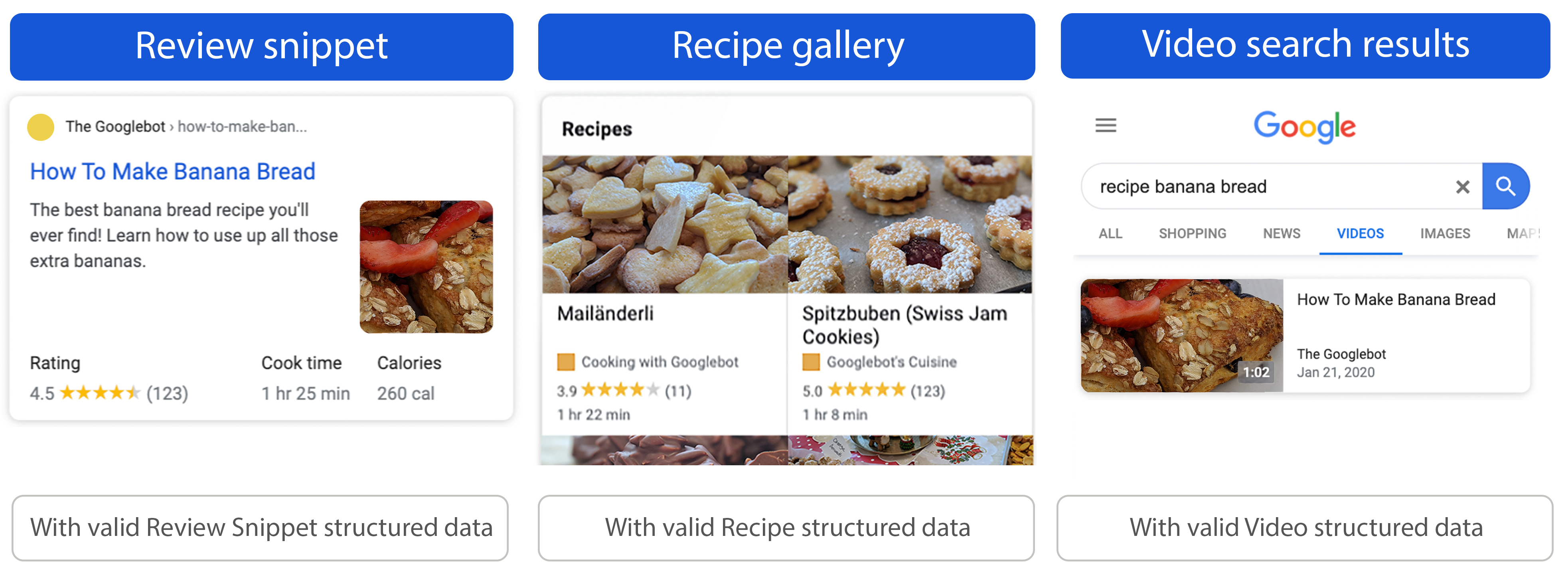
Google Search understands multiple items on a page, whether you nest the items or specify each item individually:
- Nesting: When there is one main item, and additional items are grouped under the main item. This is particularly helpful when grouping related items (for example, a recipe with a video and reviews).
- Individual items: When each item is a separate block on the same page.
These examples are trimmed for brevity, and they don't include all the required and recommended properties for the features. For a full example, refer to the specific structured data type documentation.
Nesting
Here's an example of nested structured data, where Recipe is the main item, and aggregateRating and video are nested in the Recipe.
<html> <head> <title>How To Make Banana Bread</title> <script type="application/ld+json"> { "@context": "https://schema.org/", "@type": "Recipe", "name": "Banana Bread Recipe", "description": "The best banana bread recipe you'll ever find! Learn how to use up all those extra bananas.", "aggregateRating": { "@type": "AggregateRating", "ratingValue": 4.7, "ratingCount": 123 }, "video": { "@type": "VideoObject", "name": "How To Make Banana Bread", "description": "This is how you make banana bread, in 5 easy steps.", "contentUrl": "https://www.example.com/video123.mp4" } } </script> </head> <body> </body> </html>
Individual items
Here's an example of individual items of structured data. There are two, distinct items: Recipe and BreadcrumbList.
<html> <head> <title>How To Make Banana Bread</title> <script type="application/ld+json"> [{ "@context": "https://schema.org/", "@type": "Recipe", "name": "Banana Bread Recipe", "description": "The best banana bread recipe you'll ever find! Learn how to use up all those extra bananas." }, { "@context": "https://schema.org", "@type": "BreadcrumbList", "itemListElement": [{ "@type": "ListItem", "position": 1, "name": "Recipes", "item": "https://example.com/recipes" },{ "@type": "ListItem", "position": 2, "name": "Bread recipes", "item": "https://example.com/recipes/bread-recipes" },{ "@type": "ListItem", "position": 3, "name": "How To Make Banana Bread" }] }] </script> </head> <body> </body> </html>
Additional tips
- To make sure that Google Search understands what the main purpose of the page is, include the main type of structured data that reflects the main focus of the page. For example, if a page is mainly about a recipe, make sure to include Recipe structured data in addition to Video and Review structured data. This is an opportunity for that page to be eligible for multiple search appearances (recipe rich results, video search, and review snippets). If the page only contained Video structured data, Google Search wouldn't know enough about the page to also display it as a recipe rich result.
- To ensure that the page fully represents the content that's visible to users, make sure all structured data items are complete. For example, if you include multiple reviews, make sure that you include all of the reviews that are visible to people on the page. If a page didn't mark up all of the reviews on a page, this would be misleading for people who expect to see all of those reviews, based on the appearance of the page in Search results.
