البيانات المنظَّمة الخاصة بصفحات الملفات الشخصية (ProfilePage)
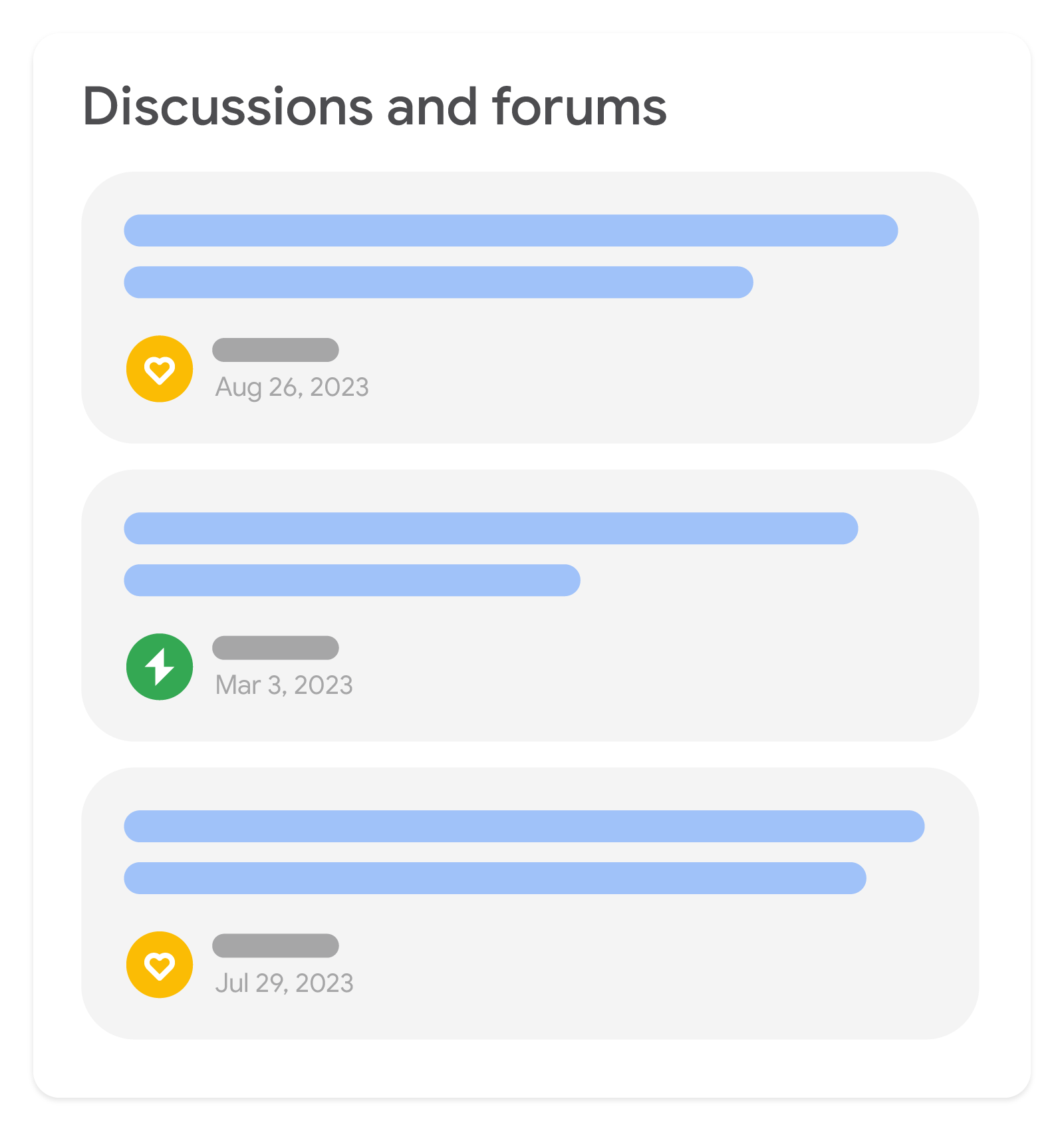
تم تصميم ترميز ProfilePage لأي موقع إلكتروني يتيح لصنّاع المحتوى (سواء كانوا أفرادًا أو مؤسسات) مشاركة وجهات نظرهم مباشرةً. عند إضافة هذا الترميز، يصبح بإمكان محرّك بحث Google التعرّف بشكل أفضل على معلومات عن صنّاع المحتوى الذين ينشرون في منتدى إلكتروني، ويساعد ذلك أيضًا في عرض محتوى أفضل من ذلك المنتدى في نتائج البحث، بما في ذلك ميزة مناقشات ومنتديات.
يمكن أن ترتبط ميزات أخرى متعلّقة بالبيانات المنظَّمة بصفحات تستخدم ترميز ProfilePage أيضًا. على سبيل المثال، يتوفر مؤلفون في البيانات المنظَّمة الخاصة بالمقالات ووصفات الطعام، وغالبًا ما يتوفر أيضًا عدة مؤلفين في البيانات المنظَّمة الخاصة بمنتديات المناقشة وصفحات الأسئلة والأجوبة.
كيفية إضافة البيانات المنظَّمة
البيانات المنظَّمة هي تنسيق موحّد لتقديم معلومات عن صفحة محدّدة وتصنيف محتواها. إذا كنت لا تزال مبتدئًا في مجال البيانات المنظَّمة، يمكنك الاطّلاع على المزيد من المعلومات حول آلية عمل البيانات المنظَّمة.
إليك نظرة عامة حول كيفية إنشاء بيانات منظَّمة واختبارها وإصدارها.
- أضِف السمات المطلوبة. استنادًا إلى التنسيق الذي تستخدمه، يمكنك معرفة مكان إدراج البيانات المنظَّمة في الصفحة.
- اتّبِع الإرشادات.
- تحقَّق من صحة الرمز باستخدام اختبار النتائج الغنية بصريًا، وأصلِح أي أخطاء ملحّة. ننصحك أيضًا بحلّ أي مشاكل غير ملحّة قد ترصدها الأداة لأنّ ذلك قد يساعدك على تحسين جودة بياناتك المنظَّمة (ولكن هذا الإجراء ليس ضروريًا لتكون بياناتك مؤهّلة للظهور ضمن النتائج الغنية بصريًا).
- انشر بعض الصفحات التي تتضمّن بياناتك المنظَّمة واستخدِم أداة فحص عنوان URL لاختبار الطريقة التي يرى بها محرّك بحث Google الصفحة. تأكَّد من إمكانية وصول محرّك بحث Google
إلى صفحتك ومن عدم حظرها باستخدام ملف robots.txt أو علامة
noindexأو متطلبات تسجيل الدخول. إذا بدت الصفحة جيدة، يمكنك أن تطلب من محرّك بحث Google إعادة الزحف إلى عناوين URL الخاصة بك. - لإعلام محرّك بحث Google بأي تغييرات لاحقة، ننصحك بإرسال خريطة الموقع. يمكنك برمجة هذا الإجراء باستخدام Search Console Sitemap API.
أمثلة
في ما يلي مثال على صفحة ملف شخصي مع ترميز:
<html>
<head>
<title>Angelo Huff on Cool Forum Platform</title>
<script type="application/ld+json">
{
"@context": "https://schema.org",
"@type": "ProfilePage",
"dateCreated": "2024-12-23T12:34:00-05:00",
"dateModified": "2024-12-26T14:53:00-05:00",
"mainEntity": {
"@type": "Person",
"name": "Angelo Huff",
"alternateName": "ahuff23",
"identifier": "123475623",
"interactionStatistic": [{
"@type": "InteractionCounter",
"interactionType": "https://schema.org/FollowAction",
"userInteractionCount": 1
},{
"@type": "InteractionCounter",
"interactionType": "https://schema.org/LikeAction",
"userInteractionCount": 5
}],
"agentInteractionStatistic": {
"@type": "InteractionCounter",
"interactionType": "https://schema.org/WriteAction",
"userInteractionCount": 2346
},
"description": "Defender of Truth",
"image": "https://example.com/avatars/ahuff23.jpg",
"sameAs": [
"https://www.example.com/real-angelo",
"https://example.com/profile/therealangelohuff"
]
}
}
</script>
</head>
<body>
</body>
</html><html>
<head>
<title>Angelo Huff on Cool Forum Platform</title>
</head>
<body itemtype="https://schema.org/ProfilePage" itemscope>
<meta itemprop="dateCreated" content="2024-12-23T12:34:00-05:00" />
<meta itemprop="dateModified" content="2024-12-26T14:53:00-05:00" />
<div itemprop="mainEntity" itemtype="https://schema.org/Person" itemscope>
<div><span itemprop="alternateName" id="handle">ahuff23</span> (<span itemprop="name" id="real-name">Angelo Huff</span>)</div>
<meta itemprop="identifier" content="123475623" />
<div itemprop="description">Defender of Truth</div>
<img itemprop="image" src="https://example.com/avatars/ahuff23.jpg" />
<div>Links: <a itemprop="sameAs" href="https://www.therealangelohuff.com">Home Page</a><br>
<a itemprop="sameAs" href="https://example.com/profile/therealangelohuff">Other Social Media Site</a></div>
<div><span itemprop="interactionStatistic" itemtype="https://schema.org/InteractionCounter" itemscope>
<span itemprop="userInteractionCount">5</span>
<span itemprop="interactionType" content="https://schema.org/LikeAction">likes</span>
</span>,
<span itemprop="interactionStatistic" itemtype="https://schema.org/InteractionCounter" itemscope>
<span itemprop="userInteractionCount">1</span>
<span itemprop="interactionType" content="https://schema.org/FollowAction">follower</span>
</span>, and
<span itemprop="agentInteractionStatistic" itemtype="https://schema.org/InteractionCounter" itemscope>
<span itemprop="userInteractionCount">2346</span>
<span itemprop="interactionType" content="https://schema.org/WriteAction">posts</span>
</span>
</div>
</div>
</body>
</html>الإرشادات
يجب اتّباع هذه الإرشادات لتصبح البيانات المنظَّمة الخاصة بصفحات الملف الشخصي مؤهّلة للاستخدام في "بحث Google".
- الإرشادات العامة حول البيانات المنظَّمة
- أساسيات "بحث Google"
- إرشادات المحتوى
- الإرشادات الفنية
إرشادات المحتوى
- يجب أن تركّز الصفحة بشكل أساسي على فرد أو مؤسسة مرتبطَين بالموقع الإلكتروني العام. في ما يلي بعض الأمثلة على صفحات الملفات الشخصية:
حالات الاستخدام الصالحة:
- صفحة ملف المستخدم الشخصي في موقع إلكتروني تابع لمنتدى أو وسيلة تواصل اجتماعي
- صفحة مؤلف على موقع إلكتروني إخباري
- صفحة "لمحة عني" على موقع إلكتروني خاص بمدوّنة
- صفحة موظف على موقع إلكتروني خاص بشركة
حالات الاستخدام غير الصالحة:
- صفحة رئيسية خاصة بمتجر (لأنّها تتضمّن عادةً الكثير من المعلومات التي لا صلة لها بالملف الشخصي)
- موقع إلكتروني مخصّص لتقديم مراجعات حول مؤسسة (لأنّ المؤسسة غير مرتبطة بالموقع الإلكتروني)
الإرشادات الفنية
إذا كانت صفحة الملف الشخصي تتضمّن أيضًا الأنشطة الحديثة لصانع المحتوى، يمكنك تضمين الترميز باستخدام عناوين URL على تلك الأنشطة للإشارة إلى الصفحة مع كامل المحتوى والترميز. على سبيل المثال، إليك إحدى البُنى المحتمَلة للترميز:
{ "@context": "https://schema.org", "@type": "ProfilePage", "mainEntity": { "@id": "#main-author", "@type": "Person", "name": "Marlo Smith" }, "hasPart": [{ "@type": "Article", "headline": "Things to see in NJ", "url": "https://example.com/things-to-see-nj", "datePublished": "2014-02-23T18:34:00Z", "author": { "@id": "#main-author" } }] }
تعريفات أنواع البيانات المنظّمة
يجب تضمين السمات المطلوبة لكي تكون البيانات المنظَّمة مؤهَّلة للعرض ضمن نتائج البحث. ويمكنك أيضًا تضمين السمات التي يُنصح بها لإضافة المزيد من المعلومات المتعلقة بصفحات الملفات الشخصية، ما يؤدي إلى تحسين تجربة المستخدم.
ProfilePage
يتوفّر تعريف ProfilePage الكامل على schema.org/ProfilePage.
| السمات المطلوبة | |
|---|---|
mainEntity
|
تمثّل هذه السمة الشخص أو المؤسسة المعنيَّين بصفحة الملف الشخصي، وتشير إلى أنّ الصفحة تركّز بشكل رئيسي على تقديم معلومات حول تلك الجهة. حاوِل استخدام النوع الصحيح إذا كانت المعلومات التي توضّح ذلك متاحة (أي إذا كنت تعرف ما إذا كانت الجهة التي تمثّلها الصفحة عبارة عن شخص أو مؤسسة). وإذا لم تتوفّر المعلومات اللازمة، اضبط القيمة التلقائية على |
| السمات التي يُنصح بها | |
|---|---|
dateCreated |
تمثّل هذه السمة تاريخ ووقت إنشاء الملف الشخصي، إذا كان ذلك منطبقًا، بالتنسيق ISO 8601 الخاص بالتاريخ. |
dateModified |
تشير هذه السمة إلى تاريخ ووقت تعديل معلومات الملف الشخصي، إذا كان ذلك منطبقًا، بالتنسيق ISO 8601 الخاص بالتاريخ. من المفترض أن تمثّل هذه السمة التعديلات على البيانات الوصفية التي أجراها المستخدمون المعنيّون بالملف الشخصي (على سبيل المثال، عند إضافة المزيد من روابط المواقع الإلكترونية الخارجية المؤدية إلى مواضع تمت فيها الإشارة إلى هذا الملف الشخصي، لا تُحتَسب هذه العملية ضمن التعديلات). |
Person أو Organization
تتوفّر في النوعين schema.org/Person وschema.org/Organization سمات مشتركة يستخدمها محرّك بحث Google.
| السمات المطلوبة | |
|---|---|
name |
تمثّل هذه السمة الطريقة الأساسية لتحديد الشخص أو المؤسسة. وننصح باستخدام هذا الحقل لتحديد الأسماء الحقيقية (و |
| السمات التي يُنصح بها | |
|---|---|
agentInteractionStatistic |
تشير هذه السمة إلى إحصاءات المستخدمين حول سلوك الجهة المعنيّة بصفحة الملف الشخصي، إذا كان ذلك منطبقًا.
يتعرّف محرّك بحث Google على أنواع
|
alternateName |
تمثّل هذه السمة معرِّفًا عامًا بديلاً، إذا كان ذلك منطبقًا، مثل الاسم المعرِّف على إحدى وسائل التواصل الاجتماعي إذا تم استخدام الاسم الحقيقي الخاص بالمستخدم في الحقل |
description |
تمثّل هذه السمة سطر الاسم الخاص بالمستخدم أو بيانات التعريف ذات الصلة، إذا كان ذلك منطبقًا. |
identifier |
تمثّل هذه السمة أي معرِّف فريد يتم استخدامه ضمن موقعك الإلكتروني، إذا كان ذلك منطبقًا. وقد يكون هذا المعرِّف عبارةً عن معرِّف قاعدة بيانات داخلي يستخدمه موقعك الإلكتروني للتعرّف على مستخدم حتى إذا تغيّر اسمه المعرِّف على وسائل التواصل الاجتماعي. |
image |
تمثّل هذه السمة عنوان URL أو إرشادات إضافية خاصة بالصور:
مثلاً: "image": [ "https://example.com/photos/1x1/photo.jpg", "https://example.com/photos/4x3/photo.jpg", "https://example.com/photos/16x9/photo.jpg" ] |
interactionStatistic |
تمثّل هذه السمة إحصاءات المستخدمين المطبَّقة على صفحة الملف الشخصي، إذا كان ذلك منطبقًا. لا تضمِّن سوى إحصاءات متعلّقة بالمنصة التي تستضيف صفحة الملف الشخصي (لا تشِر مثلاً إلى أنّ صانع المحتوى لديه أيضًا 100,000 متابع على صفحته الرئيسية).
يتعرّف محرّك بحث Google على أنواع
|
sameAs |
تمثّل هذه السمة عنوان URL خاص بملفات شخصية أو صفحات خارجية تؤدي إلى الملف الشخصي، إذا كان ذلك منطبقًا. |
تتبُّع النتائج الغنية بصريًا باستخدام Search Console
Search Console هي أداة تساعدك في مراقبة مستوى أداء صفحاتك في "بحث Google". ليس عليك الاشتراك في Search Console لإدراج موقعك الإلكتروني ضمن نتائج "بحث Google"، ولكن تساعدك هذه الأداة في معرفة الطريقة التي يظهر بها موقعك لمحرّك بحث Google وتحسين هذه الطريقة. ننصح بالتحقق من Search Console في الحالات التالية:
بعد نشر بيانات منظَّمة للمرة الأولى
بعد أن ينتهي محرّك بحث Google من فهرسة الصفحات، تحقَّق مما إذا كان هناك أي مشاكل باستخدام تقرير "حالة النتائج الغنية بصريًا" المناسب. من المفترض أن ترى زيادة في العناصر الصالحة وليس في العناصر غير الصالحة. إذا عثرت على مشاكل في بياناتك المنظَّمة:
- أصلِح العناصر غير الصالحة.
- افحص عنوان URL منشور لمعرفة ما إذا لا تزال المشكلة مستمرّة.
- اطلب إجراء تحقُّق من الإصلاحات باستخدام تقرير الحالة.
بعد إصدار نماذج جديدة أو تعديل الترميز
عندما تُجري تغييرات كبيرة على موقعك الإلكتروني، عليك مراقبة الزيادات في عدد العناصر غير الصالحة ضمن البيانات المنظَّمة.- إذا لاحظت زيادة في عدد العناصر غير الصالحة، قد يكون السبب أنّك طرحت نموذجًا جديدًا لا يعمل أو أنّ موقعك الإلكتروني يتفاعل مع النموذج الحالي بطريقة جديدة وغير صحيحة.
- إذا لاحظت انخفاضًا في العناصر الصالحة (لا تقابله زيادة في عدد العناصر غير الصالحة)، قد يشير ذلك إلى أنّك توقّفت عن تضمين بيانات منظَّمة في صفحاتك. استخدِم أداة فحص عنوان URL للاطّلاع على سبب المشكلة.
تحليل الزيارات بشكل دوري
يمكنك تحليل الزيارات إلى صفحتك في "بحث Google" باستخدام تقرير الأداء. ستعرض لك البيانات عدد مرات ظهور صفحتك كنتيجة غنية بصريًا في "بحث Google" وعدد المرات التي نقر فيها المستخدمون على الصفحة ومتوسط موضع ظهور الصفحة في نتائج البحث. يمكنك أيضًا عرض هذه النتائج تلقائيًا باستخدام Search Console API.تحديد المشاكل وحلّها
إذا كنت تواجه مشكلة في تطبيق البيانات المنظَّمة أو تصحيح الأخطاء فيها، إليك بعض المراجع التي قد تساعدك.
- إذا كنت تستخدم نظام إدارة محتوى (CMS) أو تستعين بشخص لإدارة موقعك الإلكتروني، اطلب المساعدة من هذه الجهات. واحرص على إعادة توجيه أي رسائل في Search Console توضّح المشكلة.
- لا يضمن محرك بحث Google ظهور الميزات التي تستخدم البيانات المنظَّمة ضمن نتائج البحث. للاطّلاع على قائمة بالأسباب الشائعة التي قد تؤدي إلى عدم عرض المحتوى في نتيجة غنية بصريًا على "بحث Google"، يمكنك مراجعة الإرشادات العامة للبيانات المنظَّمة.
- قد يكون هناك خطأ في بياناتك المنظَّمة. اطّلِع على قائمة أخطاء البيانات المنظَّمة وتقرير البيانات المنظَّمة غير القابلة للتحليل.
- إذا تم اتخاذ إجراء يدوي بحق البيانات المنظَّمة على صفحتك، سيتم تجاهُل البيانات المنظَّمة المتاحة على الصفحة (مع إمكانية استمرار ظهور الصفحة في نتائج البحث من Google). لحلّ المشاكل المتعلقة بالبيانات المنظّمة، استخدِم تقرير "الإجراءات اليدوية".
- راجِع الإرشادات مرة أخرى لتحديد ما إذا كان المحتوى الخاص بك غير متوافق مع الإرشادات. قد يكون السبب في المشكلة هو تضمين محتوى غير مرغوب فيه أو استخدام ترميز غير مرغوب فيه. وقد لا تكون المشكلة مرتبطة بالبنية، ما قد يؤدي إلى عدم إمكانية تحديد هذه المشاكل من خلال "اختبار النتائج الغنية بصريًا".
- حاوِل تحديد وحل مشكلة عدم ظهور بعض النتائج الغنية بصريًا/الانخفاض في إجمالي النتائج الغنية بصريًا.
- تحتاج عملية إعادة الزحف والفهرسة إلى بعض الوقت. وتذكَّر أنّ محرّك بحث Google قد يستغرق عدّة أيام من تاريخ نشر الصفحة للعثور عليها والزحف إليها. للاطّلاع على الأسئلة العامة حول الزحف والفهرسة، يمكنك مراجعة الأسئلة الشائعة حول الزحف والفهرسة في "بحث Google".
- يمكنك نشر أي سؤال في منتدى "مجموعة خدمات بحث Google".
