Review snippet (Review, AggregateRating) structured data
A review snippet is a short excerpt of a review or a rating from a review website, usually an average of the combined rating scores from many reviewers. When Google finds valid reviews or ratings markup, we may show a rich snippet that includes stars and other summary info from reviews or ratings. In addition to the text of the review, a rating is an evaluation described on a numeric scale (such as 1 to 5). Review snippets may appear in rich results or Google Knowledge Panels. You can supply ratings for the following features:
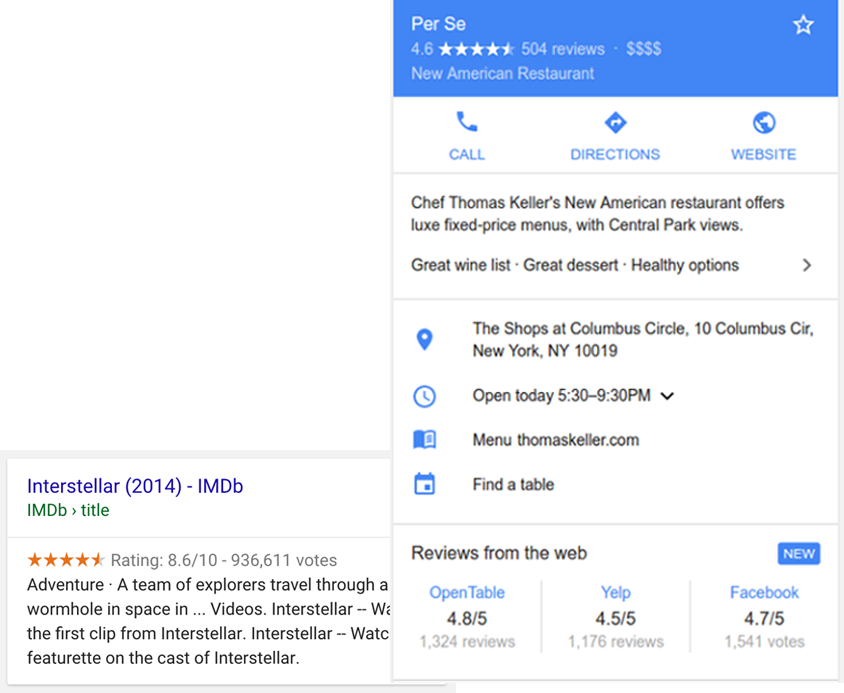
- Book
- Course list
- Event
- Local business (only for sites that capture reviews about other local businesses; see the guidelines about self-serving reviews)
- Movie
- Product
- Recipe
- Software App
Google also supports reviews for the following schema.org types (and their subtypes):
CreativeWorkSeasonCreativeWorkSeriesEpisodeGameMediaObjectMusicPlaylistMusicRecordingOrganization(only for sites that capture reviews about other organizations; see the guidelines about self-serving reviews)
How to add structured data
Structured data is a standardized format for providing information about a page and classifying the page content. If you're new to structured data, you can learn more about how structured data works.
Here's an overview of how to build, test, and release structured data.
- Add the required properties. Based on the format you're using, learn where to insert structured data on the page.
- Follow the guidelines.
- Validate your code using the Rich Results Test and fix any critical errors. Consider also fixing any non-critical issues that may be flagged in the tool, as they can help improve the quality of your structured data (however, this isn't necessary to be eligible for rich results).
- Deploy a few pages that include your structured data and use the URL Inspection tool to test how Google sees the page. Be sure that your page is
accessible to Google and not blocked by a robots.txt file, the
noindextag, or login requirements. If the page looks okay, you can ask Google to recrawl your URLs. - To keep Google informed of future changes, we recommend that you submit a sitemap. You can automate this with the Search Console Sitemap API.
Examples
There are several ways you can add Review structured data to a page:
- Add a simple review.
- Nest a review into another schema.org type using its
reviewproperty. - Add aggregate ratings. You can omit the rating for an individual review if your marked-up content contains both an author and a review date. For aggregate reviews, you must supply the average rating for the rich snippet to display.
- Nest aggregate ratings into another schema.org type using its
aggregateRatingproperty.
Simple review
Here's an example of a simple review.
JSON-LD
<html>
<head>
<title>Legal Seafood</title>
<script type="application/ld+json">
{
"@context": "https://schema.org/",
"@type": "Review",
"itemReviewed": {
"@type": "Restaurant",
"image": "https://www.example.com/seafood-restaurant.jpg",
"name": "Legal Seafood",
"servesCuisine": "Seafood",
"priceRange": "$$$",
"telephone": "1234567",
"address" :{
"@type": "PostalAddress",
"streetAddress": "123 William St",
"addressLocality": "New York",
"addressRegion": "NY",
"postalCode": "10038",
"addressCountry": "US"
}
},
"reviewRating": {
"@type": "Rating",
"ratingValue": 4
},
"author": {
"@type": "Person",
"name": "Bob Smith"
},
"publisher": {
"@type": "Organization",
"name": "Washington Times"
}
}
</script>
</head>
<body>
</body>
</html>RDFa
<html>
<head>
<title>Legal Seafood</title>
</head>
<body>
<div vocab="https://schema.org/" typeof="Review">
<div property="itemReviewed" typeof="Restaurant">
<img property="image" src="https://example.com/photos/1x1/seafood-restaurant.jpg" alt="Legal Seafood"/>
<span property="name">Legal Seafood</span>
<span property="servesCuisine">Seafood</span>
<span property="priceRange">$$$</span>
<span property="telephone">1234567</span>
<span property="address">123 William St, New York</span>
</div>
<span property="reviewRating" typeof="Rating">
<span property="ratingValue">4</span>
</span> stars -
<b>"A good seafood place." </b>
<span property="author" typeof="Person">
<span property="name">Bob Smith</span>
</span>
<div property="publisher" typeof="Organization">
<meta property="name" content="Washington Times">
</div>
</div>
</body>
</html>Microdata
<html>
<head>
<title>Legal Seafood</title>
</head>
<body>
<div itemscope itemtype="https://schema.org/Review">
<div itemprop="itemReviewed" itemscope itemtype="https://schema.org/Restaurant">
<img itemprop="image" src="https://example.com/photos/1x1/seafood-restaurant.jpg" alt="Legal Seafood"/>
<span itemprop="name">Legal Seafood</span>
<span itemprop="servesCuisine">Seafood</span>
<span itemprop="priceRange">$$$</span>
<span itemprop="telephone">1234567</span>
<span itemprop="address">123 William St, New York</span>
</div>
<span itemprop="reviewRating" itemscope itemtype="https://schema.org/Rating">
<span itemprop="ratingValue">4</span>
</span> stars -
<b>"A good seafood place." </b>
<span itemprop="author" itemscope itemtype="https://schema.org/Person">
<span itemprop="name">Bob Smith</span>
</span>
<div itemprop="publisher" itemscope itemtype="https://schema.org/Organization">
<meta itemprop="name" content="Washington Times">
</div>
</div>
</body>
</html>Nested review
Here's an example of a review that's nested in a Product. You can copy and
paste the example to your own HTML page.
JSON-LD
<html>
<head>
<title>The Catcher in the Rye</title>
<script type="application/ld+json">
{
"@context": "https://schema.org/",
"@type": "Product",
"brand": {
"@type": "Brand",
"name": "Penguin Books"
},
"description": "The Catcher in the Rye is a classic coming-of-age story: an story of teenage alienation, capturing the human need for connection and the bewildering sense of loss as we leave childhood behind.",
"sku": "9780241984758",
"mpn": "925872",
"image": "https://www.example.com/catcher-in-the-rye-book-cover.jpg",
"name": "The Catcher in the Rye",
"review": [{
"@type": "Review",
"reviewRating": {
"@type": "Rating",
"ratingValue": 5
},
"author": {
"@type": "Person",
"name": "John Doe"
}
},
{
"@type": "Review",
"reviewRating": {
"@type": "Rating",
"ratingValue": 1
},
"author": {
"@type": "Person",
"name": "Jane Doe"
}
}],
"aggregateRating": {
"@type": "AggregateRating",
"ratingValue": 88,
"bestRating": 100,
"ratingCount": 20
},
"offers": {
"@type": "Offer",
"url": "https://example.com/offers/catcher-in-the-rye",
"priceCurrency": "USD",
"price": 5.99,
"priceValidUntil": "2024-11-05",
"itemCondition": "https://schema.org/UsedCondition",
"availability": "https://schema.org/InStock",
"seller": {
"@type": "Organization",
"name": "eBay"
}
}
}
</script>
</head>
<body>
</body>
</html>RDFa
<html>
<head>
<title>The Catcher in the Rye</title>
</head>
<body>
<div vocab="https://schema.org/" typeof="Product">
<div rel="schema:brand">
<div typeof="schema:Brand">
<div property="schema:name" content="Penguin"></div>
</div>
</div>
<div property="schema:description" content="The Catcher in the Rye is a classic coming-of-age story: an story of teenage alienation, capturing the human need for connection and the bewildering sense of loss as we leave childhood behind."></div>
<div property="schema:sku" content="9780241984758"></div>
<div property="schema:mpn" content="925872"></div>
<img property="image" src="https://example.com/photos/1x1/catcher-in-the-rye-book-cover.jpg" alt="Catcher in the Rye"/>
<span property="name">The Catcher in the Rye</span>
<div property="review" typeof="Review"> Reviews:
<span property="reviewRating" typeof="Rating">
<span property="ratingValue">5</span> -
</span>
<b>"A masterpiece of literature" </b> by
<span property="author" typeof="Person">
<span property="name">John Doe</span></span>, written on
<meta property="datePublished" content="2006-05-04">4 May 2006
<div>I really enjoyed this book. It captures the essential challenge people face as they try make sense of their lives and grow to adulthood.</div>
<span property="publisher" typeof="Organization">
<meta property="name" content="Washington Times">
</span>
</div><div property="review" typeof="Review">
<span property="reviewRating" typeof="Rating">
<span property="ratingValue">1</span> -
</span>
<b>"The worst thing I've ever read" </b> by
<span property="author" typeof="Person">
<span property="name">Jane Doe</span></span>, written on
<meta property="datePublished" content="2006-05-10">10 May 2006
<span property="publisher" typeof="Organization">
<meta property="name" content="Washington Times">
</span>
</div>
<div rel="schema:aggregateRating">
<div typeof="schema:AggregateRating">
<div property="schema:reviewCount" content="89"></div>
<div property="schema:ratingValue" content="4.4">4,4</div> stars
</div>
</div>
<div rel="schema:offers">
<div typeof="schema:Offer">
<div property="schema:price" content="4.99"></div>
<div property="schema:availability" content="https://schema.org/InStock"></div>
<div property="schema:priceCurrency" content="GBP"></div>
<div property="schema:priceValidUntil" datatype="xsd:date" content="2024-11-21"></div>
<div rel="schema:url" resource="https://example.com/catcher"></div>
<div property="schema:itemCondition" content="https://schema.org/UsedCondition"></div>
</div>
</div>
</div>
</body>
</html>Microdata
<html>
<head>
<title>The Catcher in the Rye</title>
</head>
<body>
<div itemscope itemtype="https://schema.org/Product">
<div itemprop="brand" itemtype="https://schema.org/Brand" itemscope>
<meta itemprop="name" content="Penguin" />
</div>
<meta itemprop="description" content="The Catcher in the Rye is a classic coming-of-age story: an story of teenage alienation, capturing the human need for connection and the bewildering sense of loss as we leave childhood behind." />
<meta itemprop="sku" content="0446310786" />
<meta itemprop="mpn" content="925872" />
<img itemprop="image" src="https://example.com/photos/1x1/catcher-in-the-rye-book-cover.jpg" alt="Catcher in the Rye"/>
<span itemprop="name">The Catcher in the Rye</span>
<div itemprop="review" itemscope itemtype="https://schema.org/Review"> Reviews:
<span itemprop="reviewRating" itemscope itemtype="https://schema.org/Rating">
<span itemprop="ratingValue">5</span> -
</span>
<b>"A masterpiece of literature" </b> by
<span itemprop="author" itemscope itemtype="https://schema.org/Person">
<span itemprop="name">John Doe</span></span>, written on
<meta itemprop="datePublished" content="2006-05-04">4 May 2006
<div>I really enjoyed this book. It captures the essential challenge people face as they try make sense of their lives and grow to adulthood.</div>
<span itemprop="publisher" itemscope itemtype="https://schema.org/Organization">
<meta itemprop="name" content="Washington Times">
</span>
</div><div itemprop="review" itemscope itemtype="https://schema.org/Review">
<span itemprop="reviewRating" itemscope itemtype="https://schema.org/Rating">
<span itemprop="ratingValue">1</span> -
</span>
<b>"The worst thing I've ever read" </b> by
<span itemprop="author" itemscope itemtype="https://schema.org/Person">
<span itemprop="name">Jane Doe</span></span>, written on
<meta itemprop="datePublished" content="2006-05-10">10 May 2006
<span itemprop="publisher" itemscope itemtype="https://schema.org/Organization">
<meta itemprop="name" content="Washington Times">
</span>
</div>
<div itemprop="aggregateRating" itemtype="https://schema.org/AggregateRating" itemscope>
<meta itemprop="reviewCount" content="89" />
<span itemprop="ratingValue" content="4.4">4,4</span> stars
</div>
<div itemprop="offers" itemtype="https://schema.org/Offer" itemscope>
<link itemprop="url" href="https://example.com/catcher" />
<meta itemprop="availability" content="https://schema.org/InStock" />
<meta itemprop="priceCurrency" content="GBP" />
<meta itemprop="itemCondition" content="https://schema.org/UsedCondition" />
<meta itemprop="price" content="4.99" />
<meta itemprop="priceValidUntil" content="2024-11-21" />
</div>
</div>
</body>
</html>Aggregate rating
Here's an example of an aggregate rating.
JSON-LD
<html>
<head>
<title>Legal Seafood</title>
<script type="application/ld+json">
{
"@context": "https://schema.org/",
"@type": "AggregateRating",
"itemReviewed": {
"@type": "Restaurant",
"image": "https://www.example.com/seafood-restaurant.jpg",
"name": "Legal Seafood",
"servesCuisine": "Seafood",
"telephone": "1234567",
"address" : {
"@type": "PostalAddress",
"streetAddress": "123 William St",
"addressLocality": "New York",
"addressRegion": "NY",
"postalCode": "10038",
"addressCountry": "US"
}
},
"ratingValue": 88,
"bestRating": 100,
"ratingCount": 20
}
</script>
</head>
<body>
</body>
</html>RDFa
<html>
<head>
<title>Legal Seafood</title>
</head>
<body>
<div vocab="https://schema.org/" typeof="AggregateRating">
<div property="itemReviewed" typeof="Restaurant">
<img property="image" src="https://example.com/photos/1x1/seafood-restaurant.jpg" alt="Legal Seafood"/>
<span property="name">Legal Seafood</span>
<span property="servesCuisine">Seafood</span>
<span property="telephone">1234567</span>
<span property="address">123 William St, New York</span>
</div>
<span property="ratingValue">4.2</span> out of <span property="bestRating">5</span> stars -
<span property="ratingCount">123</span> votes
</div>
</body>
</html>Microdata
<html>
<head>
<title>Legal Seafood</title>
</head>
<body>
<div itemscope itemtype="https://schema.org/AggregateRating">
<div itemprop="itemReviewed" itemscope itemtype="https://schema.org/Restaurant">
<img itemprop="image" src="https://example.com/photos/1x1/seafood-restaurant.jpg" alt="Legal Seafood"/>
<span itemprop="name">Legal Seafood</span>
<span itemprop="servesCuisine">Seafood</span>
<span itemprop="telephone">1234567</span>
<span itemprop="address">123 William St, New York</span>
</div>
<span itemprop="ratingValue">4.2</span> out of <span itemprop="bestRating">5</span> stars -
<span itemprop="ratingCount">123</span> votes
</div>
</body>
</html>Nested aggregate rating
Here's an example of an aggregate rating that's nested in a Product. You can copy and paste the
example to your own HTML page.
JSON-LD
<html>
<head>
<title>Executive Anvil</title>
<script type="application/ld+json">
{
"@context": "https://schema.org/",
"@type": "Product",
"name": "Executive Anvil",
"image": [
"https://example.com/photos/1x1/photo.jpg",
"https://example.com/photos/4x3/photo.jpg",
"https://example.com/photos/16x9/photo.jpg"
],
"brand": {
"@type": "Brand",
"name": "ACME"
},
"aggregateRating": {
"@type": "AggregateRating",
"ratingValue": 4.4,
"ratingCount": 89
},
"offers": {
"@type": "AggregateOffer",
"lowPrice": 119.99,
"highPrice": 199.99,
"priceCurrency": "USD"
}
}
</script>
</head>
<body>
</body>
</html>RDFa
<html>
<head>
<title>Executive Anvil</title>
</head>
<body>
<div vocab="https://schema.org/" typeof="Product">
<span property="brand" typeof="Brand">ACME</span> <span property="name">Executive Anvil</span>
<img property="image" src="https://example.com/photos/1x1/anvil_executive.jpg" alt="Executive Anvil logo" />
<span property="aggregateRating"
typeof="AggregateRating">
Average rating: <span property="ratingValue">4.4</span>, based on
<span property="ratingCount">89</span> reviews
</span>
<span property="offers" typeof="AggregateOffer">
from $<span property="lowPrice">119.99</span> to
$<span property="highPrice">199.99</span>
<meta property="priceCurrency" content="USD" />
</span>
</div>
</body>
</html>Microdata
<html>
<head>
<title>Executive Anvil</title>
</head>
<body>
<div itemscope itemtype="https://schema.org/Product">
<span itemprop="brand" itemtype="https://schema.org/Brand" itemscope>ACME</span> <span itemprop="name">Executive Anvil</span>
<img itemprop="image" src="https://example.com/photos/1x1/anvil_executive.jpg" />
<span itemprop="aggregateRating" itemscope itemtype="https://schema.org/AggregateRating">
Average rating: <span itemprop="ratingValue">4.4</span>, based on
<span itemprop="ratingCount">89</span> reviews
</span>
<span itemprop="offers" itemscope itemtype="https://schema.org/AggregateOffer">
from $<span itemprop="lowPrice">119.99</span> to
$<span itemprop="highPrice">199.99</span>
<meta itemprop="priceCurrency" content="USD" />
</span>
</div>
</body>
</html>Guidelines
Your content must follow these guidelines to be eligible to appear as a rich result.
Technical guidelines
- Make sure to mark up an aggregate evaluation of an item by many people with schema.org/AggregateRating. Google may display aggregate ratings as rich snippets or, for certain types of items, answers in search results.
- Refer clearly to a specific product or service by nesting the review within the markup of
another schema.org type, such as schema.org/Book or
schema.org/Recipe, or by using a
schema.org type as a value for the
itemReviewedproperty. - Make sure the review content you mark up are readily available to users from the
marked-up page. It must be immediately obvious to users that the page has review
content. For example, if you marked up reviews, users should be able to see the text of the
review and associated rating. If you use
AggregateRating, users should be able to see that aggregate rating on the page. - We recommend only accepting ratings that are accompanied by a review comment and author's name. While not required, this approach can help your users see supporting details that explain the rating.
- Provide review information about a specific item, not about a category or a list of items.
- If you include multiple individual reviews, also include an aggregate rating of the individual reviews.
- Don't aggregate reviews or ratings from other websites.
- If the review snippet is for a local business or an organization, you must follow these additional guidelines:
- If the entity that's being reviewed controls the reviews about itself, their pages
that use
LocalBusinessor any other type ofOrganizationstructured data are ineligible for star review feature. For example, a review about entity A is placed on the website of entity A, either directly in their structured data or through an embedded third-party widget (for example, Google Business reviews or Facebook reviews widget). - Ratings must be sourced directly from users.
- Don't rely on human editors to create, curate, or compile ratings information for local businesses.
- If the entity that's being reviewed controls the reviews about itself, their pages
that use
Structured data type definitions
You must include the required properties for your structured data to display in search results. You can also include the recommended properties to add more information to your structured data, which could provide a better user experience.
Review
The full definition of Review is available at
schema.org/Review.
The Google-supported properties are the following:
| Required properties | |
|---|---|
author |
The author of the review. The reviewer's name must be a valid name. For example, "50% off until Saturday" is not a valid name for a reviewer. This field must be shorter than 100 characters. If it's longer than 100 characters, your page won't be eligible for an author-based review snippet. To help Google best understand authors across various features, consider following the author markup best practices. |
itemReviewed (if review is not a Nested Review)
|
One of the valid types The item that is being reviewed. However, if the review is nested into another
schema.org type using the
The valid types for the reviewed item are: |
itemReviewed.name or parent item name in Nested Review
|
The name of the item that is being reviewed. If the review is nested into another
schema.org type using the
{ "@context": "https://schema.org/", "@type": "Game", "name": "Firefly", "review": { "@type": "Review", "reviewRating": { "@type": "Rating", "ratingValue": 5 }, "author": { "@type": "Person", "name": "John Doe" } } } |
reviewRating
|
The rating given in this review. The rating can be a nested
|
reviewRating.ratingValue
|
A numerical quality rating for the item, either a number, fraction, or percentage (for
example, For decimal numbers, use a dot instead of a comma to specify the value (for example
<span itemprop="ratingValue" content="4.4">4,4</span> stars |
| Recommended properties | |
|---|---|
datePublished |
The date that the review was published, in ISO 8601 date format. |
reviewRating.bestRating
|
The highest value allowed in this rating system. If |
reviewRating.worstRating
|
The lowest value allowed in this rating system. If |
AggregateRating
The full definition of AggregateRating is available at
schema.org/AggregateRating.
The Google-supported properties are the following:
| Required properties | |
|---|---|
itemReviewed (if aggregate rating is not a Nested Aggregate Rating)
|
One of the valid types The item that is being rated. However, if the aggregate rating is nested into
another schema.org type using the
The valid types for the reviewed item are: |
itemReviewed.name or parent item name in Nested Aggregate Rating
|
The name of the item that is being reviewed. If the review is nested into another
schema.org type using the
{ "@context": "https://schema.org/", "@type": "Game", "name": "Firefly", "aggregateRating": { "@type": "AggregateRating", "ratingValue": 88, "bestRating": 100, "ratingCount": 20 } } |
ratingCount
|
The total number of ratings for the item on your site. At least one of
|
reviewCount
|
Specifies the number of people who provided a review with or without an accompanying
rating. At least one of |
ratingValue
|
The average rating for the item's quality using a numerical rating of either a number,
fraction, or percentage (for example, For decimal numbers, use a dot instead of a comma to specify the value (for example
<span itemprop="ratingValue" content="4.4">4,4</span> stars |
| Recommended properties | |
|---|---|
bestRating |
The highest value allowed in this rating system. If |
worstRating |
The lowest value allowed in this rating system. If |
Monitor rich results with Search Console
Search Console is a tool that helps you monitor how your pages perform in Google Search. You don't have to sign up for Search Console to be included in Google Search results, but it can help you understand and improve how Google sees your site. We recommend checking Search Console in the following cases:
- After deploying structured data for the first time
- After releasing new templates or updating your code
- Analyzing traffic periodically
After deploying structured data for the first time
After Google has indexed your pages, look for issues using the relevant Rich result status report. Ideally, there will be an increase of valid items, and no increase in invalid items. If you find issues in your structured data:
- Fix the invalid items.
- Inspect a live URL to check if the issue persists.
- Request validation using the status report.
After releasing new templates or updating your code
When you make significant changes to your website, monitor for increases in structured data invalid items.- If you see an increase in invalid items, perhaps you rolled out a new template that doesn't work, or your site interacts with the existing template in a new and bad way.
- If you see a decrease in valid items (not matched by an increase in invalid items), perhaps you are no longer embedding structured data in your pages. Use the URL Inspection tool to learn what is causing the issue.
Analyzing traffic periodically
Analyze your Google Search traffic using the Performance Report. The data will show you how often your page appears as a rich result in Search, how often users click on it and what is the average position you appear on search results. You can also automatically pull these results with the Search Console API.Troubleshooting
If you're having trouble implementing or debugging structured data, here are some resources that may help you.
- If you're using a content management system (CMS) or someone else is taking care of your site, ask them to help you. Make sure to forward any Search Console message that details the issue to them.
- Google does not guarantee that features that consume structured data will show up in search results. For a list of common reasons why Google may not show your content in a rich result, see the General Structured Data Guidelines.
- You might have an error in your structured data. Check the list of structured data errors and the Unparsable structured data report.
- If you received a structured data manual action against your page, the structured data on the page will be ignored (although the page can still appear in Google Search results). To fix structured data issues, use the Manual Actions report.
- Review the guidelines again to identify if your content isn't compliant with the guidelines. The problem can be caused by either spammy content or spammy markup usage. However, the issue may not be a syntax issue, and so the Rich Results Test won't be able to identify these issues.
- Troubleshoot missing rich results / drop in total rich results.
- Allow time for re-crawling and re-indexing. Remember that it may take several days after publishing a page for Google to find and crawl it. For general questions about crawling and indexing, check the Google Search crawling and indexing FAQ.
- Post a question in the Google Search Central forum.
