Page Summary
-
Satellite image tiles are a type of orthophotography providing top-down imagery of the earth, captured by satellite and airborne cameras.
-
To request satellite tiles, you need to obtain a session token using your API key, specifying map type, language, and region.
-
You can then download individual tiles by making HTTPS GET requests, including the zoom level (z), x and y coordinates, session token, and API key in the URL.
-
An example request shows downloading a tile at zoom level 15 with specific coordinates to a local file, with no server response message besides the downloaded tile.
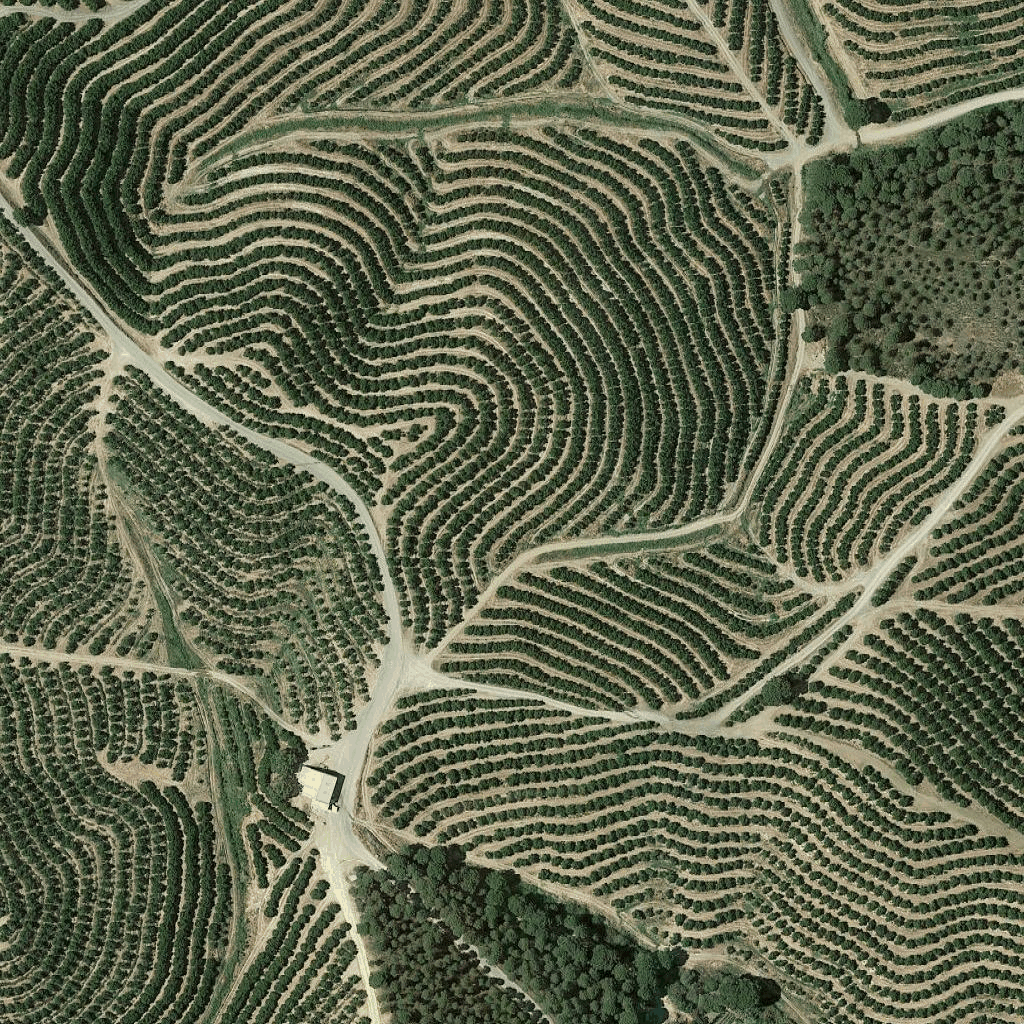 Satellite image tiles are a form of orthophotography. They're
images captured by both satellite and airborne cameras, and they deliver
top-down (nadir or near-nadir) imagery of the earth.
Satellite image tiles are a form of orthophotography. They're
images captured by both satellite and airborne cameras, and they deliver
top-down (nadir or near-nadir) imagery of the earth.
Getting satellite tiles
You can begin making satellite tile requests after you get a session token. Because the session token applies to the entire session, you don't have to specify the map options with your tile requests.
The following code sample demonstrates a typical session token request for satellite tiles.
curl -X POST -d '{ "mapType": "satellite", "language": "en-US", "region": "US" }' \ -H 'Content-Type: application/json' \ "https://tile.googleapis.com/v1/createSession?key=YOUR_API_KEY
You get satellite tiles by making an HTTPS GET request, as shown in the following example.
curl "https://tile.googleapis.com/v1/2dtiles/z/x/y?session=YOUR_SESSION_TOKEN &key=YOUR_API_KEY "
Example tile request
Consider the following code example, that requests a single satellite tile at zoom level 15, with x and y coordinates of (6294, 13288).
curl "https://tile.googleapis.com/v1/2dtiles/15/6294/13288?session=YOUR_SESSION_TOKEN &key=YOUR_API_KEY" --output /tmp/example_tile.png
There is no response message from the server in this example. Instead, the tile just downloads to a local file.
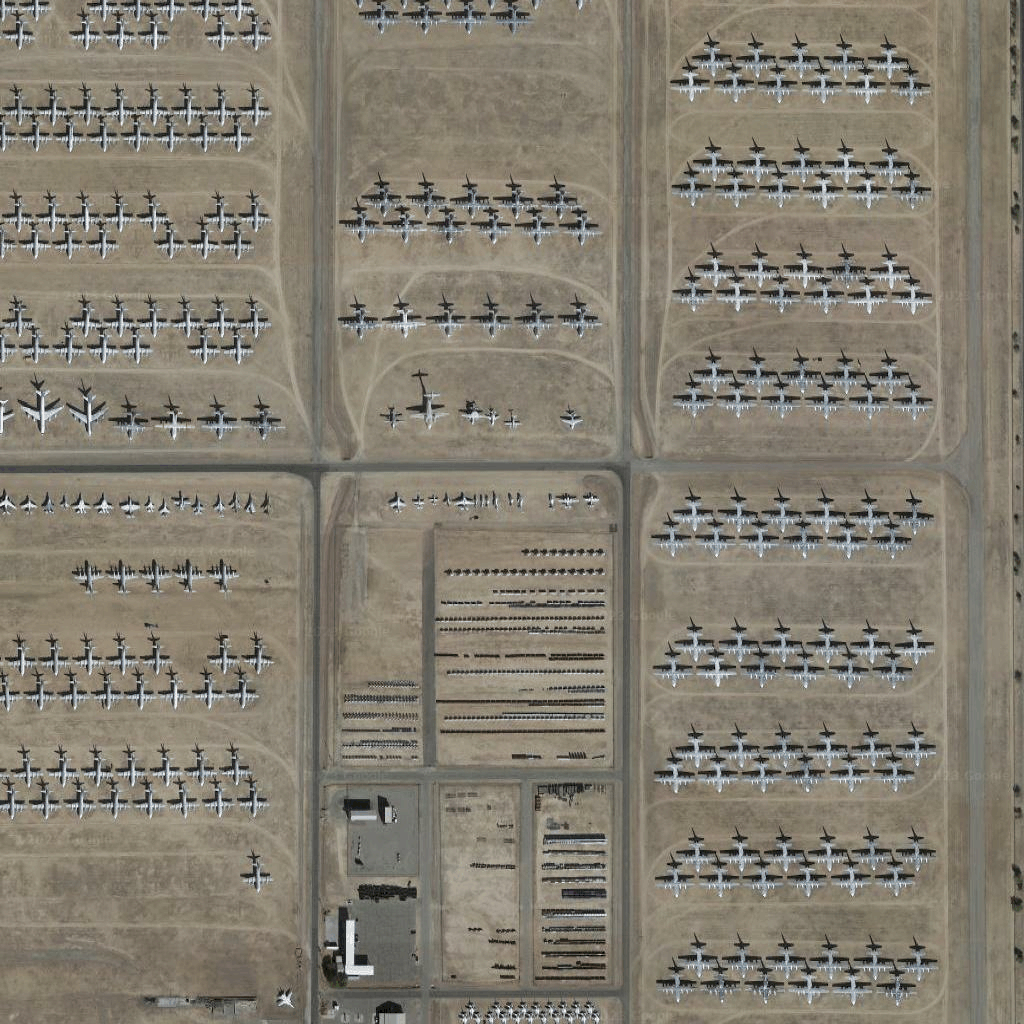
For information about response message headers, see Pre-Fetching, Caching, or Storage of Content.
