組織(Organization)の構造化データ
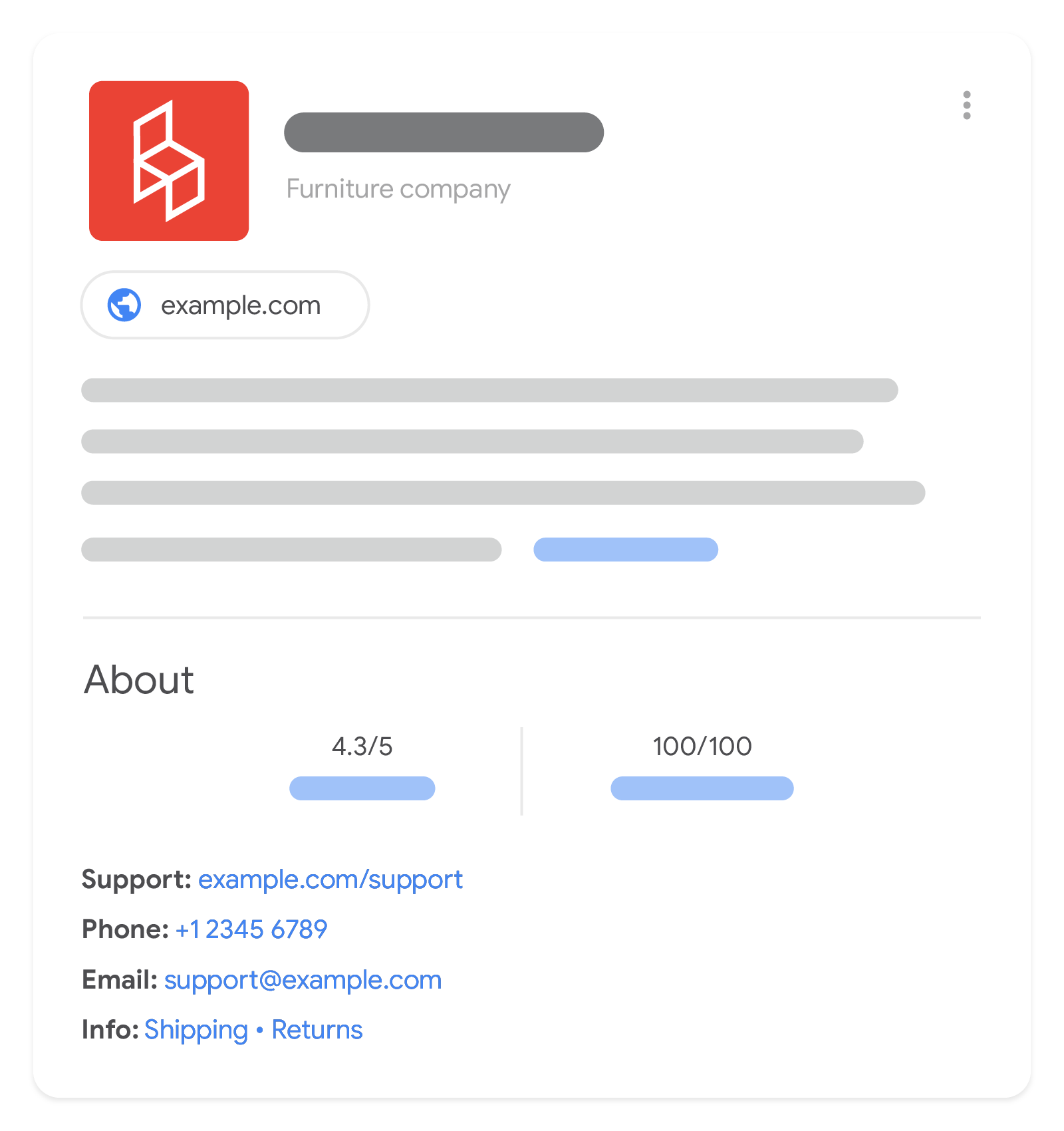
ホームページに組織の構造化データを追加すると、Google は組織の管理情報の詳細を把握して、検索結果で組織を明確化できるようになります。ユーザーの組織とそれ以外の組織を識別するためにバックグラウンドで使用されるプロパティ(iso6523 と naics など)もあれば、検索結果の視覚要素に影響を及ぼすプロパティもあります(検索結果とナレッジパネルに表示される logo など)。販売者の場合は、返品に関するポリシー、住所、連絡先情報など、販売者のナレッジパネルとブランド プロフィールの詳細に影響を及ぼせます。必須プロパティはありませんが、組織に関連するプロパティをできるだけ多く追加することをおすすめします。
構造化データを追加する方法
構造化データは、ページに関する情報を提供し、ページ コンテンツを分類するための標準化されたデータ形式です。構造化データを初めて使用する場合は、構造化データの仕組みについてをご覧ください。
構造化データの作成、テスト、リリースの概要は次のとおりです。
- ウェブページに適用される推奨プロパティを可能な限り多く設定してください。必須プロパティはありません。代わりに、コンテンツに適用されるプロパティを追加します。使用している形式に基づいて、ページ上の構造化データを挿入する場所をご確認ください。
- ガイドラインに従います。
- リッチリザルト テストでコードを検証し、重大なエラーを修正します。ツールで報告される重大ではない問題の修正も検討してください。構造化データの品質向上に役立ちます(ただし、リッチリザルトの対象となるために必ずしも必要というわけではありません)。
- 構造化データが含まれているページを数ページ導入し、URL 検査ツールを使用して、Google でページがどのように表示されるかをテストします。Google がページにアクセスでき、robots.txt ファイル、
noindexタグ、ログイン要件によってページがブロックされていないことを確認します。ページが正常に表示されたら、Google に URL の再クロールを依頼できます。 - 今後の変更について Google に継続して情報を提供するために、サイトマップを送信することをおすすめします。これは、Search Console Sitemap API で自動化できます。
例
Organization
JSON-LD コードで記述された組織情報の例を以下に示します。
<html>
<head>
<title>About Us</title>
<script type="application/ld+json">
{
"@context": "https://schema.org",
"@type": "Organization",
"url": "https://www.example.com",
"sameAs": ["https://example.net/profile/example1234", "https://example.org/example1234"],
"logo": "https://www.example.com/images/logo.png",
"name": "Example Corporation",
"description": "The example corporation is well-known for producing high-quality widgets",
"email": "contact@example.com",
"telephone": "+47-99-999-9999",
"address": {
"@type": "PostalAddress",
"streetAddress": "Rue Improbable 99",
"addressLocality": "Paris",
"addressCountry": "FR",
"addressRegion": "Ile-de-France",
"postalCode": "75001"
},
"vatID": "FR12345678901",
"iso6523Code": "0199:724500PMK2A2M1SQQ228"
}
</script>
</head>
<body>
</body>
</html>配送に関するポリシーと返品に関するポリシーを含む OnlineStore(Organization のサブタイプ)
JSON-LD コードで記述された、配送に関するポリシーと返品に関するポリシーの両方を含むオンライン ショップの例を以下に示します。
販売者レベルでの標準の返品に関するポリシーを指定する場合の例や詳細については、販売者の返品に関するポリシーのマークアップのドキュメントを別途ご覧ください。
<html>
<head>
<title>About Us</title>
<script type="application/ld+json">
{
"@context": "https://schema.org",
"@type": "OnlineStore",
"name": "Example Online Store",
"url": "https://www.example.com",
"sameAs": [
"https://example.net/profile/example12",
"https://example.org/@example34"
],
"logo": "https://www.example.com/assets/images/logo.png",
"contactPoint": {
"contactType": "Customer Service",
"email": "support@example.com",
"telephone": "+47-99-999-9900"
},
"vatID": "FR12345678901",
"iso6523Code": "0199:724500PMK2A2M1SQQ228",
"hasShippingService": [
{
"@type": "ShippingService",
"name": "shipping to CH and FR",
"description": "Shipping to CH 5% of order value, shipping to FR always free",
"fulfillmentType": "FulfillmentTypeDelivery",
"shippingConditions": [
{
"@type": "ShippingConditions",
"shippingOrigin": {
"@type": "DefinedRegion",
"addressCountry": "FR"
},
"shippingDestination": {
"@type": "DefinedRegion",
"addressCountry": "CH"
},
"shippingRate": {
"@type": "ShippingRateSettings",
"orderPercentage": "0.05"
}
},
{
"@type": "ShippingConditions",
"shippingOrigin": {
"@type": "DefinedRegion",
"addressCountry": "FR"
},
"shippingDestination": {
"@type": "DefinedRegion",
"addressCountry": "FR"
},
"shippingRate": {
"@type": "MonetaryAmount",
"value": "0",
"currency": "EUR"
}
}
]
}
],
"hasMerchantReturnPolicy": {
"@type": "MerchantReturnPolicy",
"applicableCountry": [
"FR",
"CH"
],
"returnPolicyCountry": "FR",
"returnPolicyCategory": "https://schema.org/MerchantReturnFiniteReturnWindow",
"merchantReturnDays": 60,
"returnMethod": "https://schema.org/ReturnByMail",
"returnFees": "https://schema.org/FreeReturn",
"refundType": "https://schema.org/FullRefund"
}
// Other Organization-level properties
// ...
}
</script>
</head>
<body>
</body>
</html>ガイドライン
構造化データが Google 検索の検索結果に表示されるようにするには、下記のガイドラインに準拠する必要があります。
技術に関するガイドライン
この情報を、ホームページまたは組織の説明を掲載した単一のページ(例: 企業情報ページ)に配置することをおすすめします。サイトのすべてのページに含める必要はありません。
組織に最も当てはまる Organization schema.org サブタイプを使用することをおすすめします。たとえば、e コマースサイトを運用している場合は、OnlineBusiness ではなく OnlineStore サブタイプを使用します。また、ローカル ビジネス(例: レストランや実店舗)に関するサイトの場合は、LocalBusiness のサブタイプの中から最も当てはまるものを使用して管理詳細情報を提供し、このガイドで推奨しているフィールドに加えて、ローカル ビジネスの必須フィールドと推奨フィールドを使用することをおすすめします。
構造化データタイプの定義
Google は Organization の以下のプロパティを認識します。Google がページを詳細に理解できるようにするには、ウェブページに該当する推奨プロパティを可能な限り多く設定してください。必須プロパティはありません。代わりに、組織に該当するプロパティを追加します。
| 推奨プロパティ | |
|---|---|
address |
組織の住所または郵送先(必要に応じて)。ご自身の国で適用されるすべてのプロパティを含めてください。指定するプロパティが多いほど、表示される検索結果の質が高くなります。ビジネスの拠点が複数の国、都道府県、市区町村にある場合は、複数の住所を指定できます。次に例を示します。 "address": [{ "@type": "PostalAddress", "streetAddress": "999 W Example St Suite 99 Unit 9", "addressLocality": "New York", "addressRegion": "NY", "postalCode": "10019", "addressCountry": "US" },{ "streetAddress": "999 Rue due exemple", "addressLocality": "Paris", "postalCode": "75001", "addressCountry": "FR" }] |
address.addressCountry |
郵送先住所の国。2 文字の ISO 3166-1 alpha-2 国コードを使用します。 |
address.addressLocality |
郵送先住所の市区町村。 |
address.addressRegion |
郵送先住所の地域(該当する場合)。たとえば、都道府県や州などです。 |
address.postalCode |
郵送先住所の郵便番号。 |
address.streetAddress |
郵送先住所の番地。 |
alternateName |
組織の通称として知られている別の名前(必要に応じて)。 |
contactPoint |
ユーザーからの問い合わせを受けるのに最適な方法(必要に応じて)。Google が推奨するベスト プラクティスに沿って、ユーザーが利用できるすべてのサポート方法を含めてください。次に例を示します。 "contactPoint": { "@type": "ContactPoint", "telephone": "+9-999-999-9999", "email": "contact@example.com" } |
contactPoint.email |
ユーザーの問い合わせ窓口のメールアドレス(必要に応じて)。 |
contactPoint.telephone |
ユーザーの問い合わせ窓口の電話番号(必要に応じて)。電話番号には、必ず国コードと市外局番を含めてください。
|
description |
組織の詳細な説明(必要に応じて)。 |
duns |
|
email
|
ユーザーの問い合わせ窓口のメールアドレス(必要に応じて)。 |
foundingDate |
|
globalLocationNumber |
|
hasMerchantReturnPolicy
|
|
hasMemberProgram
|
提供するメンバーシップ(ポイント)プログラム(必要に応じて)。
|
hasShippingService
|
|
iso6523Code
|
組織の ISO 6523 識別子(必要に応じて)。
ISO 6523 識別子の最初の部分は、使用される識別スキームを定義する
|
legalName |
|
leiCode |
ISO 17442 で定義された |
logo |
組織を表すロゴ(必要に応じて)。このプロパティを追加すると、検索結果やナレッジパネルなどに表示させたいロゴを Google が正確に把握するのに役立ちます。 画像に関するガイドライン:
|
naics |
|
name |
組織の名前。サイト名に使用しているのと同じ |
numberOfEmployees |
具体的な従業員数を指定する例を次に示します。 "numberOfEmployees": { "@type": "QuantitativeValue", "value": 2056 } 従業員数の範囲を指定する例を次に示します。 "numberOfEmployees": { "@type": "QuantitativeValue", "minValue": 100, "maxValue": 999 } |
sameAs
|
組織に関する追加情報が別のウェブサイトにある場合、必要に応じてそのページの URL を含めます。たとえば、ソーシャル メディアやレビューサイトにある組織のプロフィール ページの URL などです。 |
taxID
|
|
telephone
|
顧客の問い合わせ窓口の電話番号(必要に応じて)。電話番号には、必ず国コードと市外局番を含めてください。 |
url
|
組織のウェブサイトの URL(必要に応じて)。これは、Google が組織を一意に識別するのに役立ちます。 |
vatID
|
|
トラブルシューティング
構造化データの実装またはデバッグで問題が発生した場合は、以下のリソースが参考になります。
- コンテンツ管理システム(CMS)を使用している場合や、別の人がサイトを管理している場合は、担当者にサポートを依頼してください。その際は、問題の詳細を含む Search Console のメッセージを必ず転送してください。
- 構造化データを使用するコンテンツが必ず検索結果に表示されるとは限りません。コンテンツがリッチリザルトに表示されないときのよくある原因については、構造化データに関する一般的なガイドラインをご覧ください。
- 構造化データにエラーがある可能性があります。構造化データエラーの一覧と解析不能な構造化データに関するレポートを確認してください。
- 構造化データへの手動による対策がページに対して行われると、ページ上の構造化データが考慮されなくなります(ただし、Google 検索結果にはページは引き続き表示されます)。構造化データの問題を修正するには、手動による対策レポートを使用します。
- コンテンツにガイドライン違反がないか、ガイドラインを再度確認してください。スパム コンテンツまたはスパム マークアップの使用が原因で、問題が発生することがありますが、これは構文の問題ではない可能性があり、リッチリザルト テストでは特定できません。
- リッチリザルトが見つからない場合やリッチリザルトの総数が減少している場合のトラブルシューティングを行ってください。
- 再クロールとインデックスの再登録にかかる時間を考慮してください。ページを公開した後、Google がそのページを検出してクロールするまで数日かかる場合があることにご注意ください。クロールとインデックス登録に関する一般的な質問については、Google 検索のクロールとインデックス登録に関するよくある質問をご覧ください。
- Google 検索セントラル フォーラムでも質問を受け付けています。
