Where ecommerce content can appear on Google
Google has multiple surfaces where your ecommerce content can appear, such as in search results and on Google Maps. Providing the right content on the appropriate Google surface can help you reach new potential customers.
Google may display ecommerce content on the following surfaces:
| Surfaces | |
|---|---|
Google SearchTo learn more about techniques that can improve your ranking in Google Search, see the Search Engine Optimization (SEO) Starter Guide. For examples of different ways Google can present your results, explore the list of structured data markup that Google Search supports. |
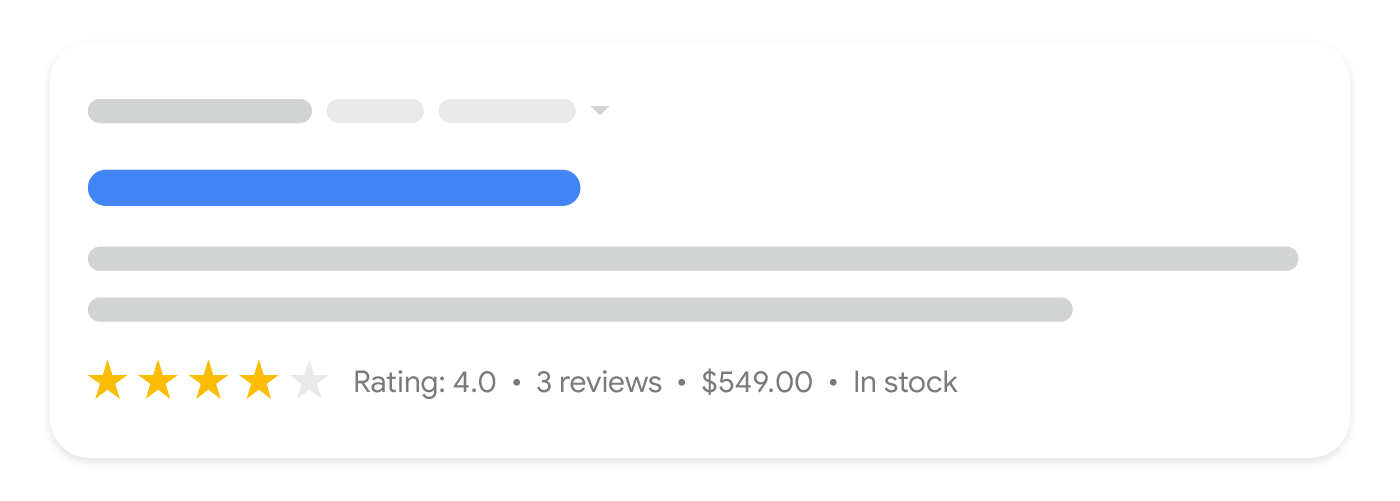
|
Google ImagesFor guidance on how best to prepare your images for indexing by Google, see Google Image best practices. |
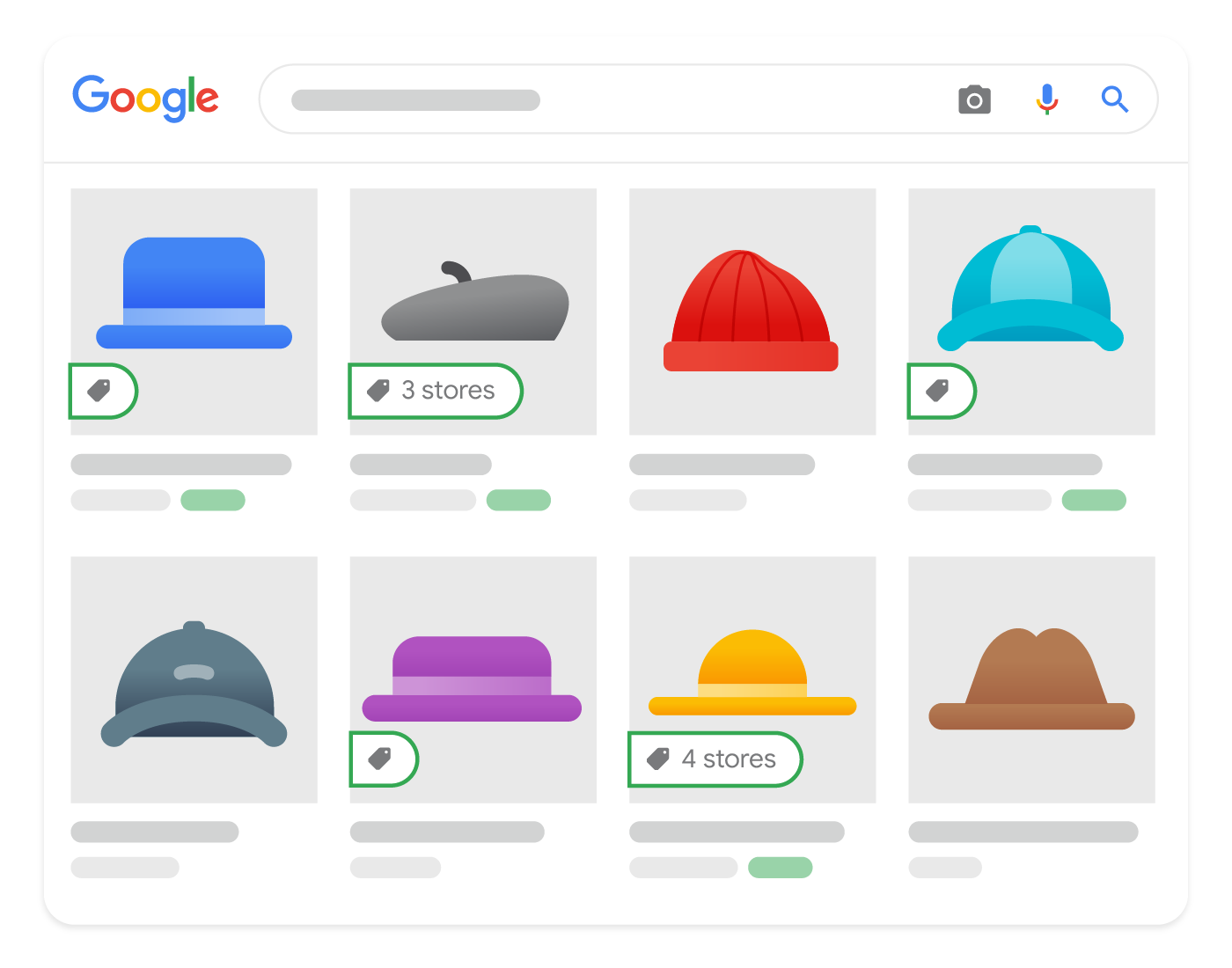
|
Google LensIf you want your products to be found in Google Lens search results, make sure your product details are uploaded to Google Merchant Center, opt in to product listings, and follow the Google Image best practices. |
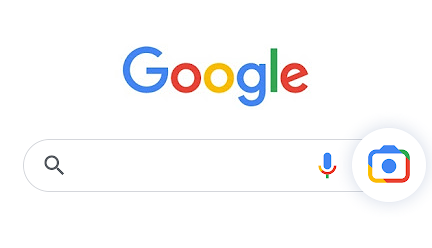
|
Google Shopping tabIf you want your products to be found in the Google Shopping tab, upload your products to Google Merchant Center. |
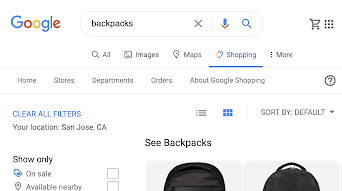
|
Business ProfileTo provide your business details to Google, claim your Business Profile and Link Business Profiles and Merchant Center. |
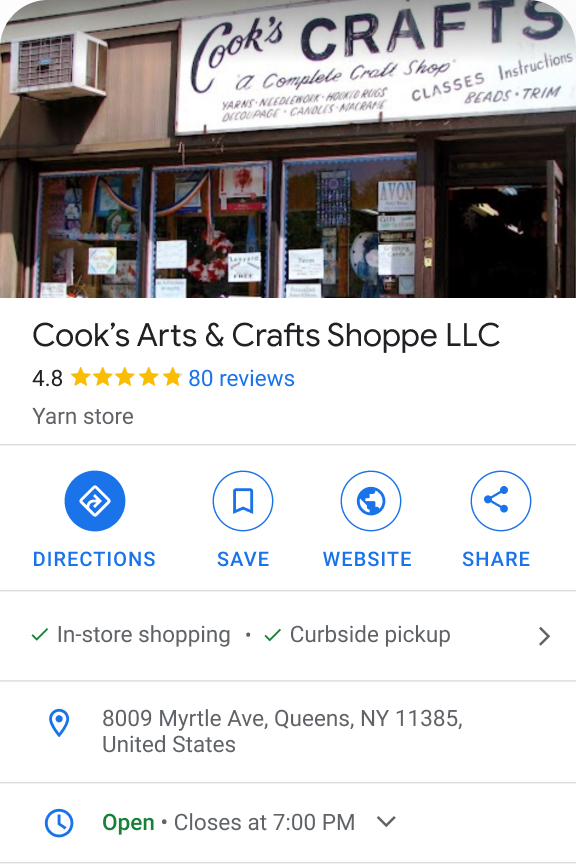
|
Google MapsTo make your products available in Google Maps search results, upload your products with inventory location data to Google Merchant Center. See the Local inventory ads onboarding guide for details. |
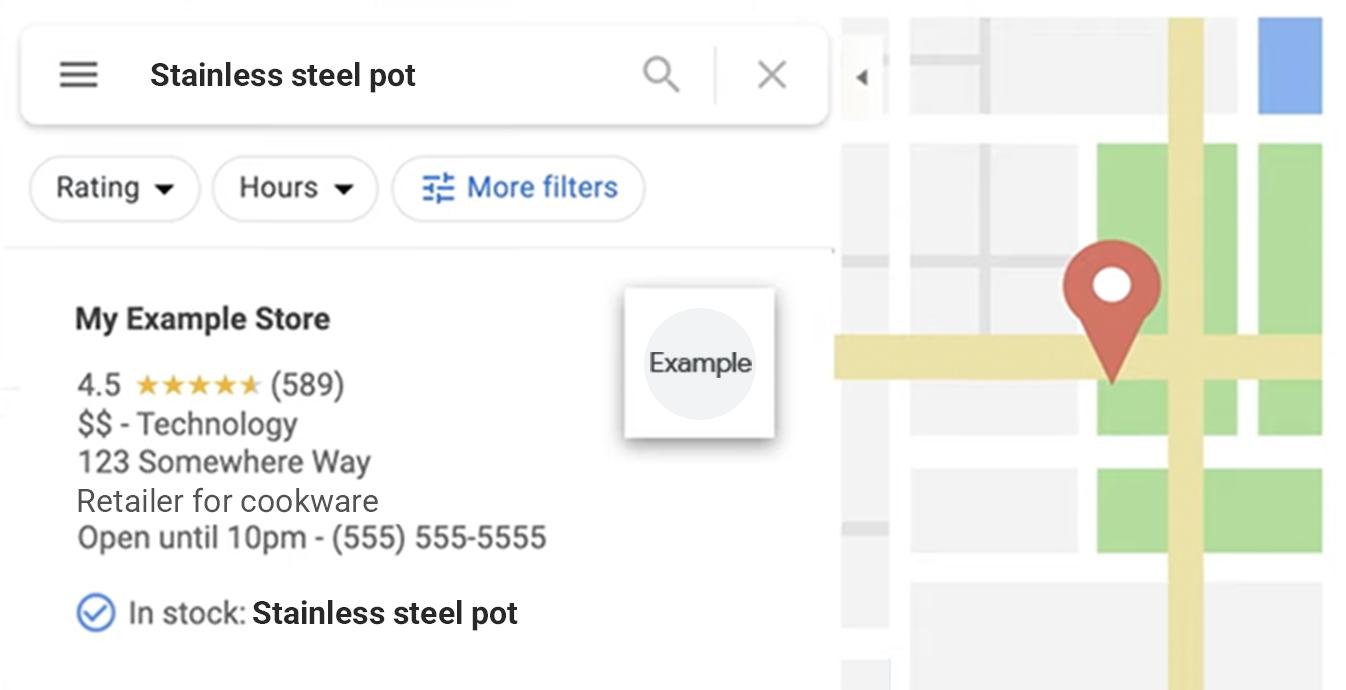
|
Create ecommerce content to meet differing customer needs
Product data is the most obvious type of ecommerce related content, but other types of information can also be useful to shoppers at different stages of their shopping journey. Here are some examples of content that could help you reach customers across more surfaces on Google:
- Your company story. Describe the story behind your business for shoppers who care about who they purchase from.
- Special offers. Describe your special offers during special seasonal sales events such as Mother's Day.
- Merchant product reviews. Show that you are interested in helping shoppers find the best product for their needs by providing in-depth reviews of products you sell. When linking to products on third-party sites for financial gain, refer to our guidance on paid links.
- Customer product reviews. Consider accepting ratings and reviews from customers to help new shoppers better understand your products.
- Your catalog. Provide informative product descriptions that match search terms used by shoppers when they're searching for the product. Also provide category descriptions to cover less specific queries.
- Education opportunities. Share details about workshops or lessons that you provide to increase engagement with your customers. For example, a cake shop may run a course on cake decorating, especially if it also sells cake decorations. Also see Get your event on Google for structured data that can be used with events.
- Live streams. Engage with your customers on interactive live streams where you show products, explain how to use them, and answer live questions from your customers.
- Customer service touchpoints. Improve customer trust by being clear on your return and shipping policies (including any shipping discounts based on order size), and by highlighting your customer support contact points.
