Structured Data สำหรับแอปซอฟต์แวร์ (SoftwareApplication)
มาร์กอัปข้อมูลแอปพลิเคชันซอฟต์แวร์ในส่วนเนื้อหาของหน้าเว็บเพื่อแสดงรายละเอียดแอปของคุณได้ดียิ่งขึ้นในผลการค้นหาของ Google
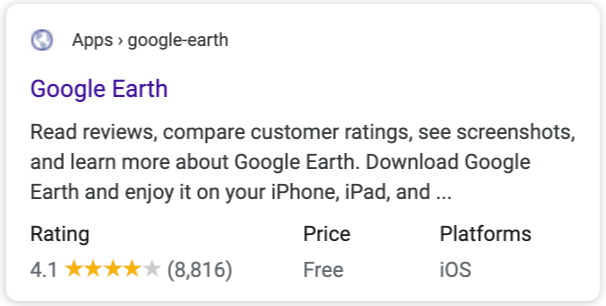
วิธีเพิ่ม Structured Data
ข้อมูลที่มีโครงสร้างคือรูปแบบมาตรฐานในการแจ้งข้อมูลเกี่ยวกับหน้าและจำแนกประเภทเนื้อหาของหน้า หากคุณเพิ่งใช้ข้อมูลที่มีโครงสร้างเป็นครั้งแรก โปรดดูข้อมูลเพิ่มเติมเกี่ยวกับวิธีการทำงานของข้อมูลที่มีโครงสร้าง
ต่อไปนี้เป็นภาพรวมเกี่ยวกับวิธีสร้าง ทดสอบ และเผยแพร่ข้อมูลที่มีโครงสร้าง
- เพิ่มพร็อพเพอร์ตี้ที่จำเป็น ดูตำแหน่งการแทรก Structured Data ในหน้าเว็บตามรูปแบบที่คุณใช้อยู่
- ปฏิบัติตามหลักเกณฑ์
- ตรวจสอบความถูกต้องของโค้ดโดยใช้การทดสอบผลการค้นหาที่เป็นริชมีเดีย และแก้ไขข้อผิดพลาดที่สําคัญทั้งหมด พิจารณาแก้ไขปัญหาที่ไม่สําคัญซึ่งอาจมีการรายงานในเครื่องมือด้วย เพราะอาจช่วยปรับปรุงคุณภาพของ Structured Data ได้ (แต่ไม่จําเป็นว่าต้องมีสิทธิ์ปรากฏในผลการค้นหาที่เป็นริชมีเดีย)
- ทำให้หน้าบางหน้าที่มีข้อมูลที่มีโครงสร้างใช้งานได้และใช้เครื่องมือตรวจสอบ URL เพื่อทดสอบว่า Google เห็นหน้าในลักษณะใด ตรวจสอบว่า Google เข้าถึงหน้าดังกล่าวได้และไม่มีการบล็อกหน้าด้วยไฟล์ robots.txt, แท็ก
noindexหรือข้อกำหนดให้เข้าสู่ระบบ หากหน้าเว็บดูถูกต้องดีแล้ว คุณขอให้ Google ทำการ Crawl URL อีกครั้งได้ - หากต้องการให้ Google ทราบถึงการเปลี่ยนแปลงที่จะเกิดขึ้นในอนาคตอยู่ตลอด เราขอแนะนำให้ส่ง Sitemap ซึ่งกำหนดให้ดำเนินการแบบอัตโนมัติได้โดยใช้ Search Console Sitemap API
ตัวอย่าง
ต่อไปนี้คือตัวอย่างแอปซอฟต์แวร์ใน JSON-LD
<html>
<head>
<title>Angry Birds</title>
<script type="application/ld+json">
{
"@context": "https://schema.org",
"@type": "SoftwareApplication",
"name": "Angry Birds",
"operatingSystem": "ANDROID",
"applicationCategory": "GameApplication",
"aggregateRating": {
"@type": "AggregateRating",
"ratingValue": 4.6,
"ratingCount": 8864
},
"offers": {
"@type": "Offer",
"price": 1.00,
"priceCurrency": "USD"
}
}
</script>
</head>
<body>
</body>
</html>ต่อไปนี้คือตัวอย่างแอปซอฟต์แวร์ใน RDFa
<div vocab="https://schema.org/" typeof="SoftwareApplication">
<span property="name">Angry Birds</span> -
REQUIRES <span property="operatingSystem">ANDROID</span>
TYPE: <span property="applicationCategory" content="GameApplication">Game</span>
RATING:
<div property="aggregateRating" typeof="AggregateRating">
<span property="ratingValue">4.6</span> (
<span property="ratingCount">8864</span> ratings )
</div>
<div property="offers" typeof="Offer">
Price: $<span property="price">1.00</span>
<meta property="priceCurrency" content="USD" />
</div>
</div>
ต่อไปนี้คือตัวอย่างแอปซอฟต์แวร์ใน Microdata
<div itemscope itemtype="https://schema.org/SoftwareApplication">
<span itemprop="name">Angry Birds</span> -
REQUIRES <span itemprop="operatingSystem">ANDROID</span>
TYPE: <span itemprop="applicationCategory" content="GameApplication">Game</span>
RATING:
<div itemprop="aggregateRating" itemscope itemtype="https://schema.org/AggregateRating">
<span itemprop="ratingValue">4.6</span> (
<span itemprop="ratingCount">8864</span> ratings )
</div>
<div itemprop="offers" itemscope itemtype="https://schema.org/Offer">
Price: $<span itemprop="price">1.00</span>
<meta itemprop="priceCurrency" content="USD" />
</div>
</div>
หลักเกณฑ์
คุณต้องปฏิบัติตามหลักเกณฑ์เหล่านี้จึงจะมีสิทธิ์ปรากฏเป็นผลการค้นหาที่เป็นริชมีเดีย
คำจำกัดความของประเภท Structured Data
คุณต้องใส่พร็อพเพอร์ตี้ที่จำเป็นลงในเนื้อหาเพื่อให้มีสิทธิ์แสดงเป็นผลการค้นหาที่เป็นริชมีเดีย คุณอาจใส่พร็อพเพอร์ตี้ที่แนะนำด้วยเพื่อให้ข้อมูลเพิ่มเติมเกี่ยวกับเนื้อหา ซึ่งจะช่วยให้ผู้ใช้ได้รับประสบการณ์ที่ดียิ่งขึ้น
SoftwareApplication
ดูคำจำกัดความที่สมบูรณ์ของ SoftwareApplication ได้ที่ schema.org/SoftwareApplication
พร็อพเพอร์ตี้ที่ Google รองรับมีดังต่อไปนี้
| พร็อพเพอร์ตี้ที่จำเป็น | |||||
|---|---|---|---|---|---|
name
|
ชื่อแอป |
||||
offers.price
|
ข้อเสนอในการขายแอป สำหรับนักพัฒนาซอฟต์แวร์
หากแอปพร้อมให้ใช้งานโดยไม่ต้องชำระเงิน ให้ตั้งค่า "offers": { "@type": "Offer", "price": 0 }
หากแอปมีราคามากกว่า 0 เราขอแนะนำให้ระบุพร็อพเพอร์ตี้ "offers": { "@type": "Offer", "price": 1.00, "priceCurrency": "USD" } |
||||
| คะแนนหรือรีวิว |
คะแนนหรือรีวิวของแอป คุณต้องรวมหนึ่งในพร็อพเพอร์ตี้ต่อไปนี้
|
||||
| พร็อพเพอร์ตี้ที่แนะนำ | |
|---|---|
applicationCategory
|
ประเภทของแอป (ตัวอย่างเช่น รายการประเภทแอปที่รองรับ
|
operatingSystem
|
ระบบปฏิบัติการที่กำหนดในการใช้แอป (เช่น |
พร็อพเพอร์ตี้เพิ่มเติมสำหรับประเภทย่อยของแอป
สำหรับแอปพลิเคชันในอุปกรณ์เคลื่อนที่และเว็บแอปพลิเคชัน Google ยังรองรับ MobileApplication และ WebApplication
อีกด้วย
Google ไม่แสดงผลการค้นหาที่เป็นริชมีเดียสำหรับแอปซอฟต์แวร์ที่มีประเภท VideoGame เพียงอย่างเดียว
หากต้องการตรวจสอบว่าแอปซอฟต์แวร์มีสิทธิ์แสดงเป็นผลการค้นหาที่เป็นริชมีเดีย โปรดพิมพ์ประเภท VideoGame ร่วมด้วยประเภทอื่น เช่น
{ "@context": "https://schema.org", "@type": ["VideoGame", "MobileApplication"], .... }
การแก้ปัญหา
หากประสบปัญหาในการใช้หรือแก้ไขข้อบกพร่องของ Structured Data โปรดดูแหล่งข้อมูลต่อไปนี้ซึ่งอาจช่วยคุณได้
- หากคุณใช้ระบบจัดการเนื้อหา (CMS) หรือมีผู้อื่นดูแลเว็บไซต์ ให้ขอความช่วยเหลือจากฝ่ายสนับสนุนของระบบหรือผู้ดูแลเว็บดังกล่าว และอย่าลืมส่งต่อข้อความจาก Search Console ที่ระบุรายละเอียดปัญหาด้วย
- Google ไม่รับประกันว่าฟีเจอร์ที่ใช้ Structured Data จะแสดงในผลการค้นหา ดูรายการสาเหตุทั่วไปที่ Google อาจไม่แสดงเนื้อหาของคุณเป็นผลการค้นหาที่เป็นริชมีเดียได้ในหลักเกณฑ์ทั่วไปเกี่ยวกับ Structured Data
- Structured Data ของคุณอาจมีข้อผิดพลาดอยู่ ตรวจสอบรายการข้อผิดพลาดของ Structured Data และรายงาน Structured Data ที่แยกวิเคราะห์ไม่ได้
- หากมีการดำเนินการกับ Structured Data โดยเจ้าหน้าที่ในหน้าของคุณ ระบบจะไม่สนใจ Structured Data ในหน้าดังกล่าว (แม้ว่าหน้าจะยังปรากฏในผลการค้นหาของ Google Search ก็ตาม) วิธีแก้ปัญหาเกี่ยวกับ Structured Data คือใช้รายงานการดำเนินการโดยเจ้าหน้าที่
- อ่านหลักเกณฑ์อีกครั้งเพื่อดูว่าเนื้อหาของคุณละเมิดหลักเกณฑ์หรือไม่ ปัญหาอาจเกิดจากเนื้อหาที่เป็นสแปมหรือการใช้มาร์กอัปที่เป็นสแปม อย่างไรก็ตาม ปัญหาอาจไม่ได้เป็นปัญหาด้านไวยากรณ์ ซึ่งทำให้การทดสอบผลการค้นหาที่เป็นริชมีเดียระบุปัญหาเหล่านั้นไม่ได้
- แก้ปัญหาเกี่ยวกับผลการค้นหาที่เป็นริชมีเดียขาดหายไป/จำนวนรวมของผลการค้นหาที่เป็นริชมีเดียลดลง
- ขอให้อดทนรอระหว่างที่เราทำการ Crawl และจัดทำดัชนีอีกครั้ง และโปรดทราบว่าหลังจากที่คุณเผยแพร่หน้าหนึ่งๆ แล้ว อาจใช้เวลาหลายวันกว่า Google จะพบและทำการ Crawl หน้าดังกล่าว ดูคำถามทั่วไปเกี่ยวกับการรวบรวมข้อมูลและการจัดทำดัชนีได้ในคำถามที่พบบ่อยเกี่ยวกับการรวบรวมข้อมูลและการจัดทำดัชนีของ Google Search
- โพสต์คำถามในฟอรัม Google Search Central
