Structured Data สำหรับคําถามที่พบบ่อย (FAQPage, Question, Answer)
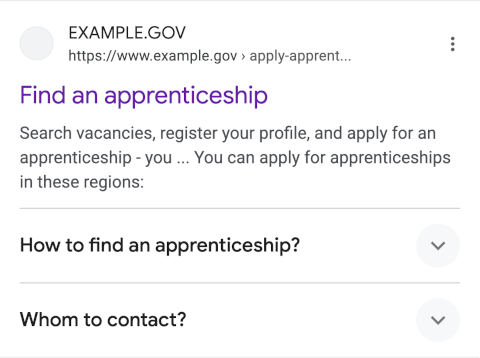
หากเว็บไซต์ที่มุ่งเน้นรัฐบาลหรือสุขภาพมีรายการคำถามและคำตอบ คุณสามารถใช้FAQPage Structured Data เพื่อช่วยให้ผู้ค้นหาพบข้อมูลดังกล่าวใน Google หน้าคำถามที่พบบ่อยที่ได้มาร์กอัปไว้อย่างถูกต้องอาจมีสิทธิ์แสดงเป็นผลการค้นหาที่เป็นริชมีเดียใน Search และในการดำเนินการใน Google Assistant ซึ่งจะช่วยให้เว็บไซต์เข้าถึงผู้ใช้ที่เหมาะสมได้
ความพร้อมใช้งานของฟีเจอร์
ผลการค้นหาที่เป็นริชมีเดียสำหรับคำถามที่พบบ่อยพร้อมให้บริการเฉพาะเว็บไซต์ที่เป็นที่รู้จักและน่าเชื่อถือซึ่งมุ่งเน้นที่รัฐบาลหรือสุขภาพ ฟีเจอร์นี้มีให้บริการทั้งในเดสก์ท็อปและอุปกรณ์เคลื่อนที่ในประเทศและภาษาที่ Google Search ให้บริการ
วิธีเพิ่ม Structured Data
ข้อมูลที่มีโครงสร้างคือรูปแบบมาตรฐานในการแจ้งข้อมูลเกี่ยวกับหน้าและจำแนกประเภทเนื้อหาของหน้า หากคุณเพิ่งใช้ข้อมูลที่มีโครงสร้างเป็นครั้งแรก โปรดดูข้อมูลเพิ่มเติมเกี่ยวกับวิธีการทำงานของข้อมูลที่มีโครงสร้าง
ต่อไปนี้เป็นภาพรวมเกี่ยวกับวิธีสร้าง ทดสอบ และเผยแพร่ข้อมูลที่มีโครงสร้าง
- เพิ่มพร็อพเพอร์ตี้ที่จำเป็น ดูตำแหน่งการแทรก Structured Data ในหน้าเว็บตามรูปแบบที่คุณใช้อยู่
- ปฏิบัติตามหลักเกณฑ์
- ตรวจสอบความถูกต้องของโค้ดโดยใช้การทดสอบผลการค้นหาที่เป็นริชมีเดีย และแก้ไขข้อผิดพลาดที่สําคัญทั้งหมด พิจารณาแก้ไขปัญหาที่ไม่สําคัญซึ่งอาจมีการรายงานในเครื่องมือด้วย เพราะอาจช่วยปรับปรุงคุณภาพของ Structured Data ได้ (แต่ไม่จําเป็นว่าต้องมีสิทธิ์ปรากฏในผลการค้นหาที่เป็นริชมีเดีย)
- ทำให้หน้าบางหน้าที่มีข้อมูลที่มีโครงสร้างใช้งานได้และใช้เครื่องมือตรวจสอบ URL เพื่อทดสอบว่า Google เห็นหน้าในลักษณะใด ตรวจสอบว่า Google เข้าถึงหน้าดังกล่าวได้และไม่มีการบล็อกหน้าด้วยไฟล์ robots.txt, แท็ก
noindexหรือข้อกำหนดให้เข้าสู่ระบบ หากหน้าเว็บดูถูกต้องดีแล้ว คุณขอให้ Google ทำการ Crawl URL อีกครั้งได้ - หากต้องการให้ Google ทราบถึงการเปลี่ยนแปลงที่จะเกิดขึ้นในอนาคตอยู่ตลอด เราขอแนะนำให้ส่ง Sitemap ซึ่งกำหนดให้ดำเนินการแบบอัตโนมัติได้โดยใช้ Search Console Sitemap API
ตัวอย่าง
ต่อไปนี้คือตัวอย่างของ FAQPage ใน JSON-LD
<html>
<head>
<title>Finding an apprenticeship - Frequently Asked Questions(FAQ)</title>
<script type="application/ld+json">
{
"@context": "https://schema.org",
"@type": "FAQPage",
"mainEntity": [{
"@type": "Question",
"name": "How to find an apprenticeship?",
"acceptedAnswer": {
"@type": "Answer",
"text": "<p>We provide an official service to search through available apprenticeships. To get started, create an account here, specify the desired region, and your preferences. You will be able to search through all officially registered open apprenticeships.</p>"
}
}, {
"@type": "Question",
"name": "Whom to contact?",
"acceptedAnswer": {
"@type": "Answer",
"text": "You can contact the apprenticeship office through our official phone hotline above, or with the web-form below. We generally respond to written requests within 7-10 days."
}
}]
}
</script>
</head>
<body>
</body>
</html>ต่อไปนี้คือตัวอย่างของ FAQPage ใน Microdata
<html itemscope itemtype="https://schema.org/FAQPage">
<head></head>
<body>
<h1>
Frequently Asked Questions(FAQ)
</h1>
<div itemscope itemprop="mainEntity" itemtype="https://schema.org/Question">
<h2 itemprop="name">How to find an apprenticeship?</h2>
<div itemscope itemprop="acceptedAnswer" itemtype="https://schema.org/Answer">
<div itemprop="text">
We provide an official service to search through available apprenticeships. To get started, create an account here, specify the desired region, and your preferences. You will be able to search through all officially registered open apprenticeships.
</div>
</div>
</div>
<div itemscope itemprop="mainEntity" itemtype="https://schema.org/Question">
<h2 itemprop="name">Whom to contact?</h2>
<div itemscope itemprop="acceptedAnswer" itemtype="https://schema.org/Answer">
<div itemprop="text">
You can contact the apprenticeship office through our official phone hotline above, or with the web-form below. We generally respond to written requests within 7-10 days.
</div>
</div>
</div>
</body>
</html>หลักเกณฑ์
คุณต้องปฏิบัติตามหลักเกณฑ์ต่อไปนี้เพื่อให้หน้าคำถามที่พบบ่อยมีสิทธิ์แสดงเป็นผลการค้นหาที่เป็นสื่อสมบูรณ์สำหรับคำถามที่พบบ่อย
หลักเกณฑ์เนื้อหา
- เว็บไซต์ของคุณต้องเป็นเว็บไซต์ด้านสุขภาพหรือเว็บไซต์ของรัฐบาล และต้องเป็นที่รู้จักและเชื่อถือได้
- ใช้
FAQPageเฉพาะเมื่อหน้าเว็บมีคำถามที่พบบ่อยซึ่งแต่ละคำถามมีเพียงคำตอบเดียว หากมีคำถามข้อเดียวในหน้าและผู้ใช้ส่งคำตอบอื่นๆ มาได้ ให้ใช้QAPageแทน โดยมีตัวอย่างดังนี้Use Case ที่ถูกต้อง:
- หน้าคำถามที่พบบ่อยที่เขียนโดยเว็บไซต์เอง โดยไม่มีช่องทางให้ผู้ใช้ส่งคำตอบอื่นๆ
- หน้าการสนับสนุนของหน่วยงานรัฐบาลที่แสดงรายการคำถามที่พบบ่อย โดยไม่มีช่องทางให้ผู้ใช้ส่งคำตอบอื่นๆ มา
Use Case ที่ไม่ถูกต้อง:
- หน้าฟอรัมที่ผู้ใช้ส่งคำตอบสำหรับคำถามข้อเดียวได้
- หน้าสนับสนุนของผลิตภัณฑ์ที่ผู้ใช้ส่งคำตอบสำหรับคำถามข้อเดียวได้
- หน้าผลิตภัณฑ์ที่ผู้ใช้ส่งคำถามและคำตอบหลายรายการได้ในหน้าเดียว
- อย่าใช้
FAQPageเพื่อการโฆษณา - ตรวจสอบว่า
Questionแต่ละรายการมีข้อความของคำถามครบถ้วน และAnswerแต่ละรายการมีข้อความของคำตอบครบถ้วน เนื่องจากระบบอาจแสดงคำถามและคำตอบทั้งข้อความ - เนื้อหาคำถามและคำตอบอาจไม่แสดงเป็นผลการค้นหาที่เป็นริชมีเดียหากประกอบด้วยเนื้อหาประเภทต่างๆ ต่อไปนี้ เนื้อหาที่ลามก หยาบคาย ไม่เหมาะสมทางเพศ รุนแรงสยดสยอง การโปรโมตกิจกรรมอันตรายหรือกิจกรรมผิดกฎหมาย หรือภาษาที่แสดงความเกลียดชังหรือล่วงละเมิด
- เนื้อหา
FAQทั้งหมดต้องปรากฏให้ผู้ใช้เห็นในหน้าต้นทาง โดยมีตัวอย่างดังนี้Use Case ที่ถูกต้อง:
- ทั้งคําถามและคําตอบจะปรากฏในหน้านั้น
- คําถามจะปรากฏในหน้านั้นและคําตอบจะซ่อนอยู่ข้างในส่วนที่ขยายได้ ผู้ใช้จะเข้าถึงคําตอบได้โดยคลิกส่วนที่ขยายได้
Use Case ที่ไม่ถูกต้อง: ผู้ใช้ไม่พบเนื้อหาคําถามที่พบบ่อยเลยในหน้านั้น
- หากคุณมีเนื้อหาคำถามที่พบบ่อยซ้ำกันในเว็บไซต์ (หมายถึงคำถามและคำตอบเดียวกันปรากฏในหน้าของเว็บไซต์หลายหน้า) ให้มาร์กอัปคำถามที่พบบ่อยนั้นๆ เพียง 1 อินสแตนซ์สำหรับทั้งเว็บไซต์
คำจำกัดความของประเภท Structured Data
คุณต้องใส่พร็อพเพอร์ตี้ที่จำเป็นเพื่อให้เนื้อหามีสิทธิ์แสดงเป็นผลการค้นหาที่เป็นสื่อสมบูรณ์ และอาจใส่พร็อพเพอร์ตี้ที่แนะนำด้วยเพื่อให้ Structured Data ซึ่งอาจให้ประสบการณ์ที่ดียิ่งขึ้นแก่ผู้ใช้
FAQPage
ดูคำจำกัดความทั้งหมดของ FAQPage ได้ที่ schema.org
ประเภท FAQPage จะบ่งบอกว่าหน้านั้นๆ เป็นคำถามที่พบบ่อยและมีคำถามที่ตอบแล้ว และจะต้องมีคำจำกัดความประเภท FAQPage จำนวน 1 รายการต่อหน้า
พร็อพเพอร์ตี้ที่ Google รองรับมีดังต่อไปนี้
| พร็อพเพอร์ตี้ที่จำเป็น | |
|---|---|
mainEntity |
Question
อาร์เรย์ขององค์ประกอบ |
Question
ดูคำจำกัดความทั้งหมดของ Question ได้ที่ schema.org
ประเภท Question กำหนดคำถามที่ตอบแล้วข้อเดียวในคำถามที่พบบ่อย ทุกๆ อินสแตนซ์ของ Question ต้องอยู่ในอาร์เรย์พร็อพเพอร์ตี้ mainEntity ของ schema.org/FAQPage
พร็อพเพอร์ตี้ที่ Google รองรับมีดังต่อไปนี้
| พร็อพเพอร์ตี้ที่จำเป็น | |
|---|---|
acceptedAnswer |
Answer
คำตอบสำหรับคำถาม แต่ละคำถามต้องมี 1 คำตอบ |
name |
Text
ข้อความทั้งหมดของคำถาม เช่น "การคืนเงินใช้เวลานานเท่าใด" |
Answer
ดูคำจำกัดความทั้งหมดของ Answer ได้ที่ schema.org
ประเภท Answer กำหนด acceptedAnswer ให้ Question แต่ละรายการในหน้านี้
พร็อพเพอร์ตี้ที่ Google รองรับมีดังต่อไปนี้
| พร็อพเพอร์ตี้ที่จำเป็น | |
|---|---|
text |
Text
คำตอบที่สมบูรณ์ของคำถาม คำตอบอาจมีเนื้อหา HTML เช่น ลิงก์และรายการ Google Search จะแสดงแท็ก HTML ต่อไปนี้
|
ตรวจสอบผลการค้นหาที่เป็นสื่อสมบูรณ์ด้วย Search Console
Search Console เป็นเครื่องมือที่ช่วยในการตรวจสอบประสิทธิภาพของหน้าเว็บใน Google Search คุณไม่จำเป็นต้องลงชื่อสมัครใช้ Search Console เพื่อให้เนื้อหาได้แสดงในผลการค้นหาของ Google แต่การลงชื่อสมัครใช้จะช่วยให้คุณเข้าใจและปรับปรุงวิธีที่ Google เห็นเว็บไซต์ได้ เราขอแนะนำให้ไปดูข้อมูลใน Search Console ในกรณีต่อไปนี้
- หลังจากทำให้ข้อมูลที่มีโครงสร้างใช้งานได้เป็นครั้งแรก
- หลังจากเผยแพร่เทมเพลตใหม่หรืออัปเดตโค้ด
- วิเคราะห์การเข้าชมเป็นระยะ
หลังจากทำให้ข้อมูลที่มีโครงสร้างใช้งานได้เป็นครั้งแรก
หลังจากที่ Google ได้จัดทำดัชนีหน้าของคุณแล้ว ให้ตรวจหาปัญหาโดยใช้รายงานสถานะผลการค้นหาที่เป็นสื่อสมบูรณ์ที่เกี่ยวข้อง ตามหลักแล้ว รายการที่ถูกต้องควรจะมีจํานวนเพิ่มขึ้น และรายการที่ไม่ถูกต้องไม่ควรจะมีจำนวนเพิ่มขึ้น หากพบปัญหาในข้อมูลที่มีโครงสร้าง ให้ทำดังนี้
- แก้ไขรายการที่ไม่ถูกต้อง
- ตรวจสอบ URL ที่เผยแพร่เพื่อดูว่ายังมีปัญหาอยู่หรือไม่
- ขอการตรวจสอบโดยใช้รายงานสถานะ
หลังจากเผยแพร่เทมเพลตใหม่หรืออัปเดตโค้ด
เมื่อทําการเปลี่ยนแปลงที่สําคัญในเว็บไซต์ ให้คอยตรวจสอบการเพิ่มขึ้นของรายการที่ไม่ถูกต้องของ Structured Data- หากเห็นว่าจำนวนรายการที่ไม่ถูกต้องเพิ่มขึ้น อาจเป็นเพราะคุณเผยแพร่เทมเพลตใหม่ที่ใช้งานไม่ได้ หรือเว็บไซต์โต้ตอบกับเทมเพลตที่มีอยู่ด้วยวิธีใหม่และไม่ถูกต้อง
- หากเห็นว่าจำนวนรายการที่ถูกต้องลดลง (ไม่สอดคล้องกับรายการที่ถูกต้องซึ่งเพิ่มขึ้น) บางทีอาจเป็นเพราะคุณไม่ได้ฝัง Structured Data ไว้ในหน้าอีกแล้ว ให้ใช้เครื่องมือตรวจสอบ URL เพื่อดูสาเหตุของปัญหา
วิเคราะห์การเข้าชมเป็นระยะ
วิเคราะห์การเข้าชมจาก Google Search โดยใช้รายงานประสิทธิภาพ ข้อมูลจะแสดงความถี่ที่หน้าปรากฏเป็นผลการค้นหาที่เป็นสื่อสมบูรณ์ใน Search ความถี่ที่ผู้ใช้คลิกหน้า และอันดับเฉลี่ยที่หน้าปรากฏในผลการค้นหา คุณจะใช้ Search Console API ดึงผลการค้นหาเหล่านี้โดยอัตโนมัติก็ได้เช่นกันการแก้ปัญหา
หากประสบปัญหาในการใช้หรือแก้ไขข้อบกพร่องของ Structured Data โปรดดูแหล่งข้อมูลต่อไปนี้ซึ่งอาจช่วยคุณได้
- หากคุณใช้ระบบจัดการเนื้อหา (CMS) หรือมีผู้อื่นดูแลเว็บไซต์ ให้ขอความช่วยเหลือจากฝ่ายสนับสนุนของระบบหรือผู้ดูแลเว็บดังกล่าว และอย่าลืมส่งต่อข้อความจาก Search Console ที่ระบุรายละเอียดปัญหาด้วย
- Google ไม่รับประกันว่าฟีเจอร์ที่ใช้ Structured Data จะแสดงในผลการค้นหา ดูรายการสาเหตุทั่วไปที่ Google อาจไม่แสดงเนื้อหาของคุณเป็นผลการค้นหาที่เป็นริชมีเดียได้ในหลักเกณฑ์ทั่วไปเกี่ยวกับ Structured Data
- Structured Data ของคุณอาจมีข้อผิดพลาดอยู่ ตรวจสอบรายการข้อผิดพลาดของ Structured Data และรายงาน Structured Data ที่แยกวิเคราะห์ไม่ได้
- หากมีการดำเนินการกับ Structured Data โดยเจ้าหน้าที่ในหน้าของคุณ ระบบจะไม่สนใจ Structured Data ในหน้าดังกล่าว (แม้ว่าหน้าจะยังปรากฏในผลการค้นหาของ Google Search ก็ตาม) วิธีแก้ปัญหาเกี่ยวกับ Structured Data คือใช้รายงานการดำเนินการโดยเจ้าหน้าที่
- อ่านหลักเกณฑ์อีกครั้งเพื่อดูว่าเนื้อหาของคุณละเมิดหลักเกณฑ์หรือไม่ ปัญหาอาจเกิดจากเนื้อหาที่เป็นสแปมหรือการใช้มาร์กอัปที่เป็นสแปม อย่างไรก็ตาม ปัญหาอาจไม่ได้เป็นปัญหาด้านไวยากรณ์ ซึ่งทำให้การทดสอบผลการค้นหาที่เป็นริชมีเดียระบุปัญหาเหล่านั้นไม่ได้
- แก้ปัญหาเกี่ยวกับผลการค้นหาที่เป็นริชมีเดียขาดหายไป/จำนวนรวมของผลการค้นหาที่เป็นริชมีเดียลดลง
- ขอให้อดทนรอระหว่างที่เราทำการ Crawl และจัดทำดัชนีอีกครั้ง และโปรดทราบว่าหลังจากที่คุณเผยแพร่หน้าหนึ่งๆ แล้ว อาจใช้เวลาหลายวันกว่า Google จะพบและทำการ Crawl หน้าดังกล่าว ดูคำถามทั่วไปเกี่ยวกับการรวบรวมข้อมูลและการจัดทำดัชนีได้ในคำถามที่พบบ่อยเกี่ยวกับการรวบรวมข้อมูลและการจัดทำดัชนีของ Google Search
- โพสต์คำถามในฟอรัม Google Search Central
