구조화된 탐색경로(BreadcrumbList) 데이터
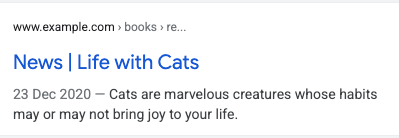
페이지의 탐색경로 트레일은 사이트 계층 구조에서 페이지의 위치를 나타내며 사용자가 사이트를 효과적으로 이해하고 탐색하는 데 도움이 될 수 있습니다. 사용자는 탐색경로 트레일의 마지막 탐색경로에서 시작하여 한 번에 한 수준씩 사이트 계층 구조 위로 끝까지 탐색할 수 있습니다.
기능 제공 여부
이 기능은 데스크톱에서 사용 가능하며, Google 검색이 제공되는 모든 지역에서 해당 언어로 사용할 수 있습니다.
구조화된 데이터를 추가하는 방법
구조화된 데이터는 페이지 정보를 제공하고 페이지 콘텐츠를 분류하기 위한 표준화된 형식입니다. 구조화된 데이터를 처음 사용한다면 구조화된 데이터의 작동 방식을 자세히 알아보세요.
다음은 구조화된 데이터를 빌드, 테스트 및 출시하는 방법의 개요입니다.
- 필수 속성을 추가합니다. 사용 중인 형식에 따라 페이지에 구조화된 데이터를 삽입하는 위치를 알아보세요.
- 가이드라인을 따릅니다.
- 리치 결과 테스트를 사용하여 코드의 유효성을 검사하고 심각한 오류를 해결하세요. 또한 도구에서 신고될 수 있는 심각하지 않은 문제는 구조화된 데이터의 품질을 개선하는 데 도움이 될 수 있으므로 해결하는 것이 좋습니다. 그러나 리치 결과를 사용하기 위한 필수사항은 아닙니다.
- 구조화된 데이터를 포함하는 일부 페이지를 배포하고 URL 검사 도구를 사용하여 Google에서 페이지를 표시하는 방법을 테스트합니다. Google이 페이지에 액세스할 수 있으며
robots.txt 파일,
noindex태그 또는 로그인 요구사항에 의해 차단되지 않는지 확인합니다. 페이지가 정상적으로 표시되면 Google에 URL을 재크롤링하도록 요청할 수 있습니다. - Google에 향후 변경사항을 계속 알리려면 사이트맵을 제출하는 것이 좋습니다. 이는 Search Console Sitemap API를 사용하여 자동화할 수 있습니다.
예
Google 검색에서는 웹페이지의 본문에 탐색경로 마크업을 사용하여 검색결과에서 페이지의 정보를 분류합니다. 아래 사용 사례에 설명된 것처럼 사용자는 매우 다양한 유형의 검색어를 사용하여 페이지에 도착할 수 있습니다. 각 검색어가 동일한 웹페이지를 반환할 수 있지만 탐색경로는 Google 검색어의 컨텍스트 내에서 콘텐츠를 분류합니다. 가상의 도서상 수상자 페이지에서는 다음과 같은 탐색경로 트레일을 사용할 수 있습니다.
단일 탐색경로 트레일
페이지로 연결될 수 있는 탐색경로 트레일이 하나만 있는 경우 페이지는 다음의 탐색경로 트레일을 지정할 수 있습니다.
JSON-LD
다음은 이 탐색경로를 지원하는 JSON-LD의 예입니다.
<html>
<head>
<title>Award Winners</title>
<script type="application/ld+json">
{
"@context": "https://schema.org",
"@type": "BreadcrumbList",
"itemListElement": [{
"@type": "ListItem",
"position": 1,
"name": "Books",
"item": "https://example.com/books"
},{
"@type": "ListItem",
"position": 2,
"name": "Science Fiction",
"item": "https://example.com/books/sciencefiction"
},{
"@type": "ListItem",
"position": 3,
"name": "Award Winners"
}]
}
</script>
</head>
<body>
</body>
</html>RDFa
다음은 이 탐색경로를 지원하는 RDFa의 예입니다.
<html>
<head>
<title>Award Winners</title>
</head>
<body>
<ol vocab="https://schema.org/" typeof="BreadcrumbList">
<li property="itemListElement" typeof="ListItem">
<a property="item" typeof="WebPage"
href="https://example.com/books">
<span property="name">Books</span></a>
<meta property="position" content="1">
</li>
›
<li property="itemListElement" typeof="ListItem">
<a property="item" typeof="WebPage"
href="https://example.com/books/sciencefiction">
<span property="name">Science Fiction</span></a>
<meta property="position" content="2">
</li>
›
<li property="itemListElement" typeof="ListItem">
<span property="name">Award Winners</span>
<meta property="position" content="3">
</li>
</ol>
</body>
</html>마이크로데이터
다음은 이 탐색경로를 지원하는 마이크로데이터의 예입니다.
<html>
<head>
<title>Award Winners</title>
</head>
<body>
<ol itemscope itemtype="https://schema.org/BreadcrumbList">
<li itemprop="itemListElement" itemscope
itemtype="https://schema.org/ListItem">
<a itemprop="item" href="https://example.com/books">
<span itemprop="name">Books</span></a>
<meta itemprop="position" content="1" />
</li>
›
<li itemprop="itemListElement" itemscope
itemtype="https://schema.org/ListItem">
<a itemscope itemtype="https://schema.org/WebPage"
itemprop="item" itemid="https://example.com/books/sciencefiction"
href="https://example.com/books/sciencefiction">
<span itemprop="name">Science Fiction</span></a>
<meta itemprop="position" content="2" />
</li>
›
<li itemprop="itemListElement" itemscope
itemtype="https://schema.org/ListItem">
<span itemprop="name">Award winners</span>
<meta itemprop="position" content="3" />
</li>
</ol>
</body>
</html>HTML
다음은 시각적 디자인의 일부로 페이지 내에 있는 HTML 탐색경로 블록의 예입니다.
<html>
<head>
<title>Award Winners</title>
</head>
<body>
<ol>
<li>
<a href="https://www.example.com/books">Books</a>
</li>
<li>
<a href="https://www.example.com/sciencefiction">Science Fiction</a>
</li>
<li>
Award Winners
</li>
</ol>
</body>
</html>여러 탐색경로 트레일
사이트의 페이지로 이동하는 여러 경로가 있는 경우 한 페이지에 여러 개의 탐색경로 트레일을 지정할 수 있습니다. 다음은 수상 도서의 페이지로 연결되는 한 가지 탐색경로 트레일입니다.
다음은 동일한 페이지로 연결되는 다른 탐색경로 트레일입니다.
문학 › 수상작
JSON-LD
다음은 여러 탐색경로 트레일을 지원하는 JSON-LD의 예입니다.
<html>
<head>
<title>Award Winners</title>
<script type="application/ld+json">
[{
"@context": "https://schema.org",
"@type": "BreadcrumbList",
"itemListElement": [{
"@type": "ListItem",
"position": 1,
"name": "Books",
"item": "https://example.com/books"
},{
"@type": "ListItem",
"position": 2,
"name": "Science Fiction",
"item": "https://example.com/books/sciencefiction"
},{
"@type": "ListItem",
"position": 3,
"name": "Award Winners"
}]
},
{
"@context": "https://schema.org",
"@type": "BreadcrumbList",
"itemListElement": [{
"@type": "ListItem",
"position": 1,
"name": "Literature",
"item": "https://example.com/literature"
},{
"@type": "ListItem",
"position": 2,
"name": "Award Winners"
}]
}]
</script>
</head>
<body>
</body>
</html>RDFa
다음은 여러 탐색경로 트레일을 지원하는 RDFa의 예입니다.
<html>
<head>
<title>Award Winners</title>
</head>
<body>
<ol vocab="https://schema.org/" typeof="BreadcrumbList">
<li property="itemListElement" typeof="ListItem">
<a property="item" typeof="WebPage"
href="https://example.com/books">
<span property="name">Books</span></a>
<meta property="position" content="1">
</li>
›
<li property="itemListElement" typeof="ListItem">
<a property="item" typeof="WebPage"
href="https://example.com/books/sciencefiction">
<span property="name">Science Fiction</span></a>
<meta property="position" content="2">
</li>
›
<li property="itemListElement" typeof="ListItem">
<a property="item" typeof="WebPage"
href="https://example.com/books/sciencefiction/awardwinners">
<span property="name">Award Winners</span></a>
<meta property="position" content="3">
</li>
</ol>
<ol vocab="https://schema.org/" typeof="BreadcrumbList">
<li property="itemListElement" typeof="ListItem">
<a property="item" typeof="WebPage"
href="https://example.com/literature">
<span property="name">Literature</span></a>
<meta property="position" content="1">
</li>
›
<li property="itemListElement" typeof="ListItem">
<span property="name">Award Winners</span>
<meta property="position" content="2">
</li>
</ol>
</body>
</html>마이크로데이터
다음은 여러 탐색경로 트레일을 지원하는 마이크로데이터의 예입니다.
<html>
<head>
<title>Award Winners</title>
</head>
<body>
<ol itemscope itemtype="https://schema.org/BreadcrumbList">
<li itemprop="itemListElement" itemscope
itemtype="https://schema.org/ListItem">
<a itemprop="item" href="https://example.com/books">
<span itemprop="name">Books</span></a>
<meta itemprop="position" content="1" />
</li>
›
<li itemprop="itemListElement" itemscope
itemtype="https://schema.org/ListItem">
<a itemscope itemtype="https://schema.org/WebPage"
itemprop="item" itemid="https://example.com/books/sciencefiction"
href="https://example.com/books/sciencefiction">
<span itemprop="name">Science Fiction</span></a>
<meta itemprop="position" content="2" />
</li>
›
<li itemprop="itemListElement" itemscope
itemtype="https://schema.org/ListItem">
<a itemprop="item" href="https://example.com/books/sciencefiction/awardwinners">
<span itemprop="name">Award Winners</span></a>
<meta itemprop="position" content="3" />
</li>
</ol>
<ol itemscope itemtype="https://schema.org/BreadcrumbList">
<li itemprop="itemListElement" itemscope
itemtype="https://schema.org/ListItem">
<a itemprop="item" href="https://example.com/literature">
<span itemprop="name">Literature</span></a>
<meta itemprop="position" content="1" />
</li>
›
<li itemprop="itemListElement" itemscope
itemtype="https://schema.org/ListItem">
<span itemprop="name">Award Winners</span>
<meta itemprop="position" content="2" />
</li>
</ol>
</body>
</html>HTML
다음은 시각적 디자인의 일부로 페이지 내에 있는 HTML 탐색경로 블록의 예입니다.
<html>
<head>
<title>Award Winners</title>
</head>
<body>
<ol>
<li>
<a href="https://www.example.com/books">Books</a>
</li>
<li>
<a href="https://www.example.com/books/sciencefiction">Science Fiction</a>
</li>
<li>
Award Winners
</li>
</ol>
<ol>
<li>
<a href="https://www.example.com/literature">Literature</a>
</li>
<li>
Award Winners
</li>
</ol>
</body>
</html>가이드라인
Google 검색에 탐색경로를 표시하려면 다음 가이드라인을 따라야 합니다.
URL 구조를 미러링하는 대신 페이지의 일반적인 사용자 경로를 나타내는 탐색경로를 제공하는 것이 좋습니다. 최상위 경로(사이트의 도메인 또는 호스트 이름)나 페이지 자체에는 탐색경로 ListItem를 포함할 필요가 없습니다.
구조화된 데이터 유형 정의
탐색경로를 지정하려면 두 개 이상의 ListItems가 포함된 BreadcrumbList를 정의해야 합니다. 탐색경로로 콘텐츠를 표시하려면 필수 속성이 있어야 합니다.
BreadcrumbList
BreadcrumbList는 목록의 모든 요소를 포함하는 컨테이너 항목입니다. BreadcrumbList의 전체 정의는 schema.org/BreadcrumbList에서 확인할 수 있습니다.
Google에서 지원하는 속성은 다음과 같습니다.
| 필수 속성 | |
|---|---|
itemListElement |
특정 순서로 나열된 탐색경로 배열입니다. 각 탐색경로를 { "@context": "https://schema.org", "@type": "BreadcrumbList", "itemListElement": [{ "@type": "ListItem", "position": 1, "name": "Books", "item": "https://example.com/books" },{ "@type": "ListItem", "position": 2, "name": "Authors", "item": "https://example.com/books/authors" },{ "@type": "ListItem", "position": 3, "name": "Ann Leckie", "item": "https://example.com/books/authors/annleckie" }] } |
ListItem
ListItem에는 목록의 개별 항목에 관한 세부정보가 있습니다. ListItem의 전체 정의는 schema.org/ListItem에서 확인할 수 있습니다.
Google에서 지원하는 속성은 다음과 같습니다.
| 필수 속성 | |
|---|---|
item |
탐색경로를 나타내는 웹페이지 URL입니다.
탐색경로가 탐색경로 트레일의 마지막 항목인 경우 |
name |
사용자에게 표시되는 탐색경로의 제목입니다. |
position |
탐색경로 트레일에서 탐색경로의 위치입니다. 위치 1은 트레일의 시작을 나타냅니다. |
Search Console로 리치 결과 모니터링하기
Search Console은 Google 검색에서의 페이지 실적을 모니터링하는 데 도움이 되는 도구입니다. Search Console에 가입해야만 페이지가 Google 검색결과에 포함되는 것은 아니지만, 가입하면 Google에서 사이트를 인식하는 방식을 이해하고 개선하는 데 도움이 될 수 있습니다. 다음과 같은 경우 Search Console을 확인하는 것이 좋습니다.
구조화된 데이터를 처음 배포한 후
Google에서 페이지의 색인을 생성하고 나면 관련 리치 결과 상태 보고서를 사용하여 문제를 확인합니다. 유효한 항목 수가 증가하고 잘못된 항목 수는 증가하지 않는 것이 가장 좋습니다. 구조화된 데이터에 문제가 있는 경우 다음과 같이 해결하세요.
- 잘못된 항목을 수정하세요.
- 실제 URL을 검사하여 문제가 지속되는지 확인합니다.
- 상태 보고서를 사용하여 유효성 검사를 요청합니다.
새 템플릿을 출시하거나 코드를 업데이트한 후
웹사이트를 대폭 변경한 후 구조화된 데이터의 잘못된 항목이 증가하는지 모니터링하세요.- 잘못된 항목이 증가했다면 새로 출시한 템플릿이 제대로 작동하지 않거나 사이트가 기존의 템플릿과 좋지 않은 방식으로 상호작용하게 된 것일 수 있습니다.
- 유효한 항목이 감소했다면(잘못된 항목 증가와 일치하지 않음) 페이지에 구조화된 데이터를 더 이상 삽입하지 않는 것일 수 있습니다. URL 검사 도구를 사용하여 문제를 일으키는 원인을 알아보세요.
주기적으로 트래픽 분석
실적 보고서를 사용하여 Google 검색 트래픽을 분석합니다. 데이터를 통해 페이지가 Google 검색의 리치 결과로 표시되는 빈도, 사용자가 검색결과를 클릭하는 빈도, 검색결과에 표시되는 평균 게재순위를 확인할 수 있습니다. Search Console API를 사용하여 이러한 결과를 자동으로 가져오는 방법도 있습니다.문제 해결
구조화된 데이터를 구현하거나 디버깅하는 데 문제가 있다면 다음 리소스를 참고하세요.
- 콘텐츠 관리 시스템(CMS)을 사용하거나 다른 사람이 내 사이트를 관리한다면 도움을 요청하세요. 문제를 자세히 설명하는 모든 Search Console 메시지를 CMS나 관리자에게 전달해야 합니다.
- Google은 구조화된 데이터를 사용하는 기능이라고 해서 검색결과에 표시된다고 보장하지 않습니다. Google에서 콘텐츠를 리치 결과로 표시할 수 없는 일반적인 이유 목록은 구조화된 데이터 일반 가이드라인을 참고하세요.
- 구조화된 데이터에 오류가 있을 수 있습니다. 구조화된 데이터 오류 목록 및 파싱할 수 없는 구조화된 데이터 보고서를 확인하세요.
- 페이지에 구조화된 데이터 직접 조치를 취하는 경우 페이지에 있는 구조화된 데이터는 무시됩니다. 하지만 페이지는 계속 Google 검색결과에 표시될 수 있습니다. 구조화된 데이터 문제를 해결하려면 직접 조치 보고서를 사용하세요.
- 가이드라인을 다시 검토하여 콘텐츠가 가이드라인을 준수하지 않는지 확인합니다. 스팸성 콘텐츠 또는 스팸성 마크업의 사용으로 인해 문제가 발생할 수 있습니다. 하지만 해당 문제가 구문 문제가 아닐 수도 있고, 이 경우 리치 결과 테스트에서는 이 문제를 식별할 수 없습니다.
- 누락된 리치 결과/전체 리치 결과 수 감소 문제 해결
- 다시 크롤링이 이루어지고 색인이 생성될 때까지 기다리세요. 페이지가 게시된 후 Google에서 페이지를 찾고 크롤링하기까지 며칠 정도 걸릴 수 있습니다. 크롤링 및 색인 생성에 관한 일반적인 질문은 Google 검색 크롤링 및 색인 생성 FAQ를 참고하세요.
- Google 검색 센터 포럼에 질문을 올려보세요.
