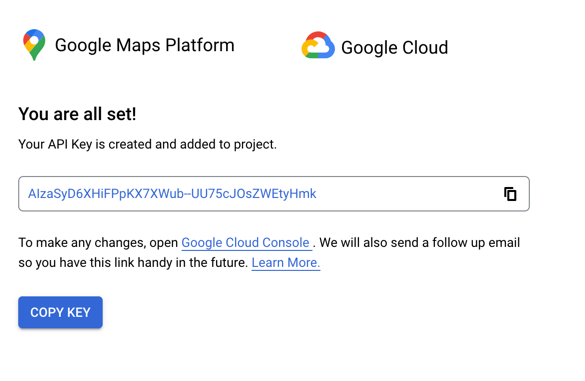If you're developing a Google Maps Platform plugin for platforms such as WordPress, Shopify, Magento, and others, this topic describes how to quickly onboard plugin users to Google Maps Platform and generate an API key.
The API key, which your plugin needs to send with each request to Google Maps Platform, is tied to the user's Google account and billing information and unlocks access to the map-building features in your plugin.
To help plugin users quickly generate an API key, provide a link or button that launches the Quick Start Widget, a convenient popup window that walks users through a few simple steps. The Quick Start Widget also keeps plugin users in your platform rather than sending them off to the Google Cloud console to perform those tasks in multiple windows.
Launch the Quick Start Widget
The Quick Start Widget is just a web page whose window size you can
control with a JavaScript window.open call. For example:
<script> function openPopupWindow() { var winWidth=570; var winHeight=700; var left = (screen.width-winWidth)/2; var top = (screen.height-winHeight)/2; window.open('https://console.cloud.google.com/google/maps-hosted', 'Quick Start Widget', 'resizable=yes,width='+winWidth+',height='+winHeight+',left='+left+',top='+top); return false; } </script> <!-- CTA to generate Google Maps API Key --> <button type="button" onClick="openPopupWindow()" style="color: white; background-color: #1a73e8" href="#"> Get an API Key </button>
See it in action:
When a user clicks the button, the Quick Start Widget opens in a popup window and does the following as the user moves through the widget:
- Creates a Google account and project, if the user doesn't already have those.
- Enables Google Maps Platform APIs.
- Generates an API key for users to copy and paste into the plugin configuration.
If the plugin user already has a Google account and project, the widget takes them to the "Credentials" page in the Google Cloud console, where they can get an existing API key or create a new one.
You can point your plugin users to the About the Quick Start Widget topic for more information.
Frequently asked questions
Do I have to pay to use the Quick Start Widget?
No. The Quick Start Widget is free and available to all developers to simplify Google Maps Platform onboarding.
Can the Quick Start Widget only be used on WordPress and Shopify?
The Quick Start Widget can be used on any third-party website, not just on website builders or ecommerce sites.
Can the third-party platform view the billing information a user enters?
After users authenticate with Google, their billing and other information is accessible only to them. Third-party platforms and plugin developers cannot access that information.
Can I use my existing project and API key?
If you have an existing Google Maps Platform account, the Quick Start Widget redirects you to the to the Google Cloud console where you can either use an existing API key or generate a new one.
How do plugin users secure their API keys?
The API security best practices topic provides guidance on securing an API key. After using the Quick Start Widget, users also receive an email with instructions and a link to the Google Cloud console to secure their API key.