Page Summary
-
Autocomplete (New) provides on-the-fly place predictions based on user input, using text search and geographic bounds for refined results.
-
Developers can use parameters like
typesFilter,locationBias, andlocationRestrictionto customize the search area and types of places returned. -
Responses include up to five predictions, each with details like the full place description, place ID, and distance from a specified origin.
-
It's available in Places SDK for Android version 3.5.0 and later, and session tokens are recommended for billing purposes in programmatic sessions.
-
Location restriction limits results to a defined area, while location bias prioritizes results within an area but allows others, and primary types filter by place categories.
Autocomplete (New) returns place predictions in response to a request that includes a text search string and geographic bounds that control the search area. Autocomplete can match on full words and substrings of the input, resolving place names, addresses, and plus codes. Your application can send queries as the user types, to provide on-the-fly place and query predictions.
For example, you call Autocomplete using as input a string that contains a partial user input, "Sicilian piz", with the search area limited to San Francisco, CA. The response then contains a list of place predictions that match the search string and search area, such as the restaurant named "Sicilian Pizza Kitchen". The returned place predictions are designed to be presented to the user to aid them in selecting the desired place. You can make a Place Details (New) request to get more information about any of the returned place predictions.
You can integrate Autocomplete (New) functionality into your app in two main ways:
- Add the Place Autocomplete widget: Provides a
ready-to-use search autocomplete experience through the
PlaceAutocompleteclass that displays predictions as the user types. - Get place predictions programmatically: Call the API directly to retrieve predictions and display them in a custom user interface.
Add the Place Autocomplete widget
To more easily provide a consistent place autocomplete experience, you can add
the Place Autocomplete widget to your app. The widget provides a dedicated,
full-screen interface that handles user input and displays place predictions to
the user while returning
AutocompletePrediction
objects to the app. You can then make a Place Details
(New) request to get
additional information about any of the place predictions.
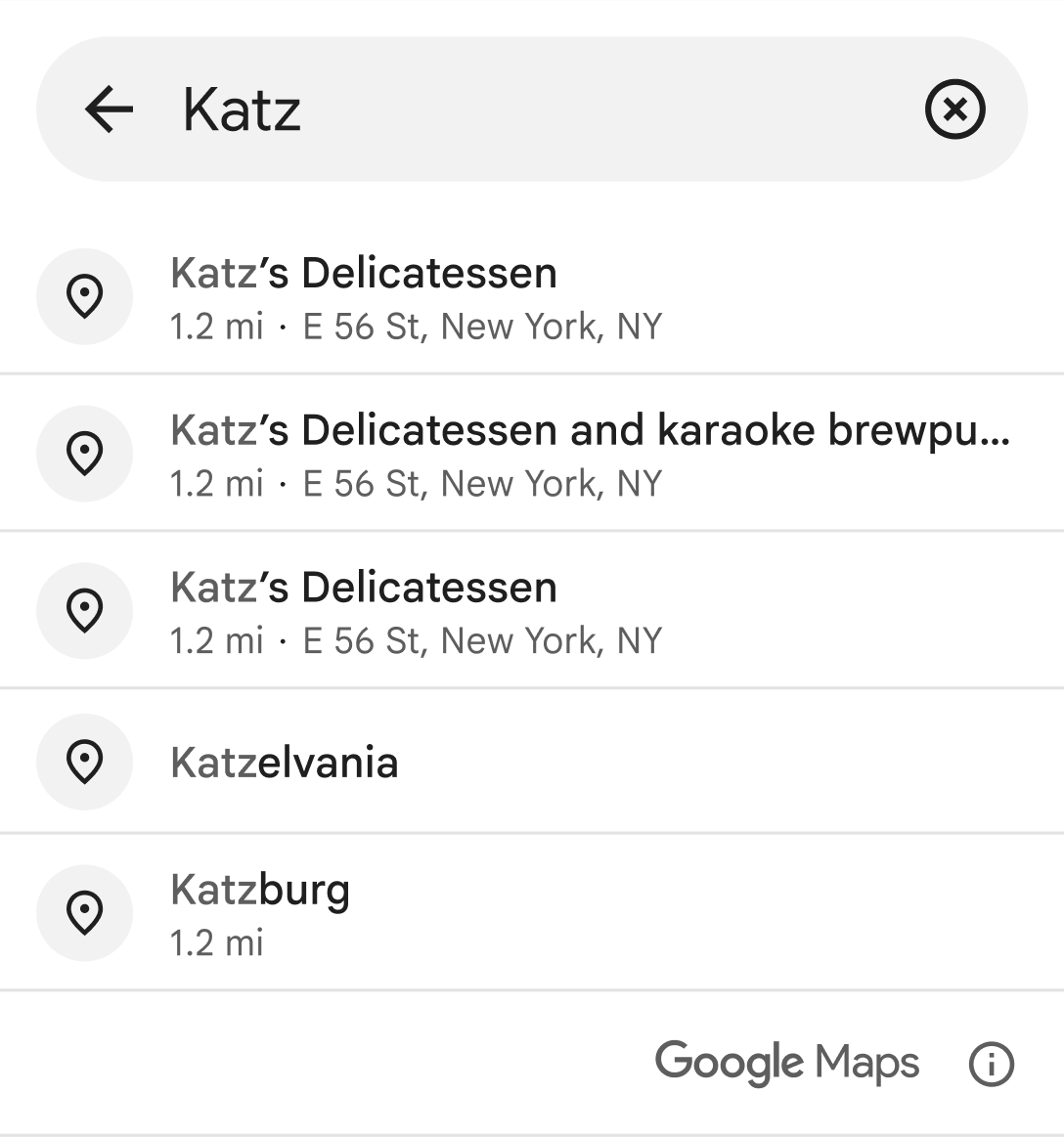
Like when getting place predictions programmatically,
the Place Autocomplete widget lets you use session tokens to
group autocomplete requests into session for billing purposes. You can pass a
session token when creating the intent for the widget by calling
setAutocompleteSessionToken(). If you don't provide a session token, the
widget will create one for you, which you can access by calling
getSessionTokenFromIntent(). For more information on using session tokens, see
About session
tokens.
To add the Place Autocomplete widget to your app:
(Optional) Define a session token. If you don't provide a session token, the widget will create one for you.
Define an
autocompleteIntentwith the desired parameters and your session token.Define an
ActivityResultLauncherforStartActivityForResult. This launcher will handle the result returned from the autocomplete activity.Handle the result in the
ActivityResultLauncher's callback. This involves extracting theAutocompletePredictionandAutocompleteSessionToken(if you haven't provided your own), handling errors, and optionally making afetchPlace()request to get additional details about a place.Launch the intent using the
placeAutocompleteActivityResultLauncher
The following samples demonstrate how to add the Place Autocomplete widget using both Kotlin and Java:
Kotlin
// Provide the API key that has enabled "Places API (New)" in the Google Cloud Console. Places.initializeWithNewPlacesApiEnabled(/* Context= */ context, /* API Key= */ key) // Optional, create a session token for Autocomplete request and the followup FetchPlace request. val sessionToken: AutocompleteSessionToken = AutocompleteSessionToken.newInstance() val autocompleteIntent: Intent = PlaceAutocomplete.createIntent(this) { // ... provide input params for origin, countries, types filter ... setAutocompleteSessionToken(sessionToken) } val placeAutocompleteActivityResultLauncher: ActivityResultLauncher<Intent> = registerForActivityResult(ActivityResultContracts.StartActivityForResult()) { result: ActivityResult -> val intent = result.data if (intent != null && result.resultCode == PlaceAutocompleteActivity.RESULT_OK) { // get prediction object val prediction: AutocompletePrediction? = PlaceAutocomplete.getPredictionFromIntent(intent!!) // get session token val sessionToken: AutocompleteSessionToken? = PlaceAutocomplete.getSessionTokenFromIntent(intent!!) // create PlacesClient to make FetchPlace request (optional) val placesClient: PlacesClient = Places.createClient(this) val response = placesClient.awaitFetchPlace(prediction.placeId, Field.DISPLAY_NAME) { sessionToken = sessionToken // optional } } } // Launch Activity placeAutocompleteActivityResultLauncher.launch(autocompleteIntent)
Java
// Provide the API key that has enabled "Places API (New)" in the Google Cloud Console. Places.initializeWithNewPlacesApiEnabled(/* Context= */ context, /* API Key= */ key); // Optional, create a session token for Autocomplete request and the followup FetchPlace request AutocompleteSessionToken sessionToken = AutocompleteSessionToken.newInstance(); Intent autocompleteIntent = new PlaceAutocomplete.IntentBuilder() // ... set input params for origin, countries, types filter ... .setSessionToken(sessionToken) // optional .build(this); ActivityResultLauncher<Intent> placeAutocompleteActivityResultLauncher = registerForActivityResult( new ActivityResultContracts.StartActivityForResult(), new ActivityResultCallback<ActivityResult>() { @Override public void onActivityResult(ActivityResult result) { Intent intent = result.getData(); if (result.getResultCode() == PlaceAutocompleteActivity.RESULT_OK) { // get prediction object AutocompletePrediction prediction = PlaceAutocomplete.getPredictionFromIntent( Preconditions.checkNotNull(intent)); // get session token AutocompleteSessionToken sessionToken = PlaceAutocomplete.getSessionTokenFromIntent( Preconditions.checkNotNull(intent)); // create PlacesClient to make FetchPlace request (optional) PlacesClient placesClient = Places.createClient(this); FetchPlaceRequest request = FetchPlaceRequest.builder(prediction.getPlaceId(), Arrays.asList(Field.DISPLAY_NAME)) .setSessionToken(sessionToken).build(); Task<FetchPlaceResponse> task = placesClient.fetchPlace(request); } } } ); // Launch Activity placeAutocompleteActivityResultLauncher.launch(autocompleteIntent);
Customize the theme
When instantiating an Autocomplete experience, you can specify a theme that overrides any of the
default style attributes. You can customize the colors, typography, spacing,
borders, and corners of your Place Autocomplete component. The default is
PlacesMaterialTheme. Any theme attributes that are not overridden use the
default styles.
You can define theme overrides in …/res/values/themes.xml. For example:
<?xml version="1.0" encoding="utf-8"?> <resources> <style name="BrandedTheme" parent="PlacesMaterialTheme"> <!-- Color tokens. --> <item name="placesColorOnNeutralContainer">#5300e8</item> <item name="placesColorOnNeutralContainerVariant">#ee6002</item> ... <!-- Typography tokens. --> <item name="placesTextAppearanceTitleLarge">@style/PlacesTextAppearance</item> <item name="placesTextAppearanceBodyMedium">@style/PlacesTextAppearance</item> ... <!-- Spacing tokens. --> <item name="placesSpacingSmall">6dp</item> <item name="placesSpacingMedium">12dp</item> ... <!-- Attribution tokens. --> <item name="placesColorAttributionLightTheme">white</item> <item name="placesColorAttributionDarkTheme">black</item> </style> </resources>
You can then reference the override styles by calling setAutocompleteUiCustomization:
ActivityResultLauncher<Intent> placeAutocompleteActivityResultLauncher = registerForActivityResult( new ActivityResultContracts.StartActivityForResult(), new ActivityResultCallback<ActivityResult>() { @Override public void onActivityResult(ActivityResult result) { Intent intent = result.getData(); if (intent != null) { AutocompletePrediction prediction = PlaceAutocomplete.getPredictionFromIntent(intent); AutocompleteSessionToken sessionToken = PlaceAutocomplete.getSessionTokenFromIntent(intent); Status status = PlaceAutocomplete.getResultStatusFromIntent(intent); ... } } } ); Intent placeAutocompleteIntent = new PlaceAutocomplete.IntentBuilder() .setInitialQuery("INSERT_QUERY_TEXT") .setOrigin(new LatLng(10.0, 10.0)) ... .setAutocompleteUiCustomization( AutocompleteUiCustomization.builder() .listItemIcon(AutocompleteUiIcon.noIcon()) .listDensity(AutocompleteListDensity.MULTI_LINE) .theme(R.style.BrandedTheme) .build()) .build(this); placeAutocompleteActivityResultLauncher.launch(placeAutocompleteIntent);
Get place predictions programmatically
Your app can get a list of predicted place names and/or addresses from the
autocomplete API by calling
PlacesClient.findAutocompletePredictions(),
passing a
FindAutocompletePredictionsRequest
object. The example below shows a complete call to
PlacesClient.findAutocompletePredictions().
Places.initializeWithNewPlacesApiEnabled(context, apiKey);
final List<Field> placeFields = getPlaceFields();
LatLng center = new LatLng(37.7749, -122.4194);
CircularBounds circle = CircularBounds.newInstance(center, /* radius = */ 5000);
final FindAutocompletePredictionsRequest autocompletePlacesRequest =
FindAutocompletePredictionsRequest.builder()
.setQuery("Sicilian piz")
.setRegionCode("ES")
.setLocationRestriction(circle)
.build());
placesClient.findAutocompletePredictions(autoCompletePlacesRequest)
.addOnSuccessListener(
(response) -> {
List<AutocompletePrediction> predictions = response.getResult().getAutocompletePredictions();
}
).addOnFailureListener(
exception -> {
Log.e(TAG, "some exception happened" + exception.getMessage());
})
);Autocomplete (New) responses
The API returns an
FindAutocompletePredictionsResponse
in a
Task.
The
FindAutocompletePredictionsResponse
contains a list of up to five
AutocompletePrediction
objects representing predicted places. The list may be empty, if there is no
known place corresponding to the query and the filter criteria.
For each predicted place, you can call the following methods to retrieve place details:
getFullText(CharacterStyle)returns the full text of a place description. This is a combination of the primary and secondary text. Example: "Eiffel Tower, Avenue Anatole France, Paris, France". In addition, this method lets you highlight the sections of the description that match the search with a style of your choice, usingCharacterStyle. TheCharacterStyleparameter is optional. Set it to null if you don't need any highlighting.getPrimaryText(CharacterStyle)returns the main text describing a place. This is usually the name of the place. Examples: "Eiffel Tower", and "123 Pitt Street".getSecondaryText(CharacterStyle)returns the subsidiary text of a place description. This is useful, for example, as a second line when showing autocomplete predictions. Examples: "Avenue Anatole France, Paris, France", and "Sydney, New South Wales".getPlaceId()returns the place ID of the predicted place. A place ID is a textual identifier that uniquely identifies a place, which you can use to retrieve thePlaceobject again later. For more information about place IDs in Autocomplete, see Place Details (New). For general information about place IDs, see the Place ID overview.getTypes()returns the list of place types associated with this place.getDistanceMeters()returns the straight-line distance in meters between this place and the origin specified in the request.
Required parameters
-
Query
The text string on which to search. Specify full words and substrings, place names, addresses, and plus codes. The Autocomplete (New) service returns candidate matches based on this string and orders results based on their perceived relevance.
To set the query parameter, call the
setQuery()method when building theFindAutocompletePredictionsRequestobject.
Optional parameters
-
Primary types
A list of up to five type type values from types Table A or Table B used to filter the places returned in the response. A place must match one of the specified primary type values to be included in the response.
A place can only have a single primary type from types Table A or Table B associated with it. For example, the primary type might be
"mexican_restaurant"or"steak_house".The request is rejected with an
INVALID_REQUESTerror if:- More than five types are specified.
- Any unrecognized types are specified.
To set the primary types parameter, call the
setTypesFilter()method when building theFindAutocompletePredictionsRequestobject. -
Countries
Only include results from the list of specified countries, specified as a list of up to 15 ccTLD ("top-level domain") two-character values. If omitted, no restrictions are applied to the response. For example, to limit the regions to Germany and France:
If you specify both
locationRestrictionandincludedRegionCodes, the results are located in the area of intersection of the two settings.To set the countries parameter, call the
setCountries()method when building theFindAutocompletePredictionsRequestobject. -
Input offset
The zero-based Unicode character offset indicating the cursor position in the query. The cursor position can influence what predictions are returned. If empty, it defaults to the length of the query.
To set the input offset parameter, call the
setInputOffset()method when building theFindAutocompletePredictionsRequestobject. Location bias or location restriction
You can specify a location bias or location restriction, but not both, to define the search area. Think of location restriction as specifying the region which the results must be within, and location bias as specifying the region that the results must be near. The key difference is that with location bias, results outside of the specified region may still be returned.
Location bias
Specifies an area to search. This location serves as a bias, not a restriction, so results outside the specified area may still be returned.
To set the location bias parameter, call the
setLocationBias()method when building theFindAutocompletePredictionsRequestobject.Location restriction
Specifies an area to search. Results outside the specified area are not returned.
To set the location restriction parameter, call the
setLocationRestriction()method when building theFindAutocompletePredictionsRequestobject.
Specify the location bias or location restriction region as a rectangular Viewport or as a circle.
A circle is defined by center point and radius in meters. The radius must be between 0.0 and 50000.0, inclusive. The default value is 0.0. For location restriction, you must set the radius to a value greater than 0.0. Otherwise, the request returns no results.
A rectangle is a latitude-longitude viewport, represented as two diagonally opposite
lowandhighpoints. A viewport is considered a closed region, meaning it includes its boundary. The latitude bounds must range between -90 to 90 degrees inclusive, and the longitude bounds must range between -180 to 180 degrees inclusive:- If
low=high, the viewport consists of that single point. - If
low.longitude>high.longitude, the longitude range is inverted (the viewport crosses the 180 degree longitude line). - If
low.longitude= -180 degrees andhigh.longitude= 180 degrees, the viewport includes all longitudes. - If
low.longitude= 180 degrees andhigh.longitude= -180 degrees, the longitude range is empty.
Both
lowandhighmust be populated, and the represented box cannot be empty. An empty viewport results in an error.- If
-
Origin
The origin point from which to calculate straight-line distance to the destination (accessed using
getDistanceMeters()). If this value is omitted, straight-line distance won't be returned. Must be specified as latitude and longitude coordinates:To set the origin parameter, call the
setOrigin()method when building theFindAutocompletePredictionsRequestobject. -
Region code
The region code used to format the response, including address formatting, specified as a ccTLD ("top-level domain") two-character value. Most ccTLD codes are identical to ISO 3166-1 codes, with some notable exceptions. For example, the United Kingdom's ccTLD is "uk" (.co.uk) while its ISO 3166-1 code is "gb" (technically for the entity of "The United Kingdom of Great Britain and Northern Ireland").
If you specify an invalid region code, the API returns an
INVALID_ARGUMENTerror. The parameter can affect results based on applicable law.To set the region code parameter, call the
setRegionCode()method when building theFindAutocompletePredictionsRequestobject. -
Session token
Session tokens are user-generated strings that track Autocomplete (New) calls—both calls made through the widget and programmatic calls—as "sessions." Autocomplete uses session tokens to group the query and selection phases of a user autocomplete search into a discrete session for billing purposes. The session begins when the user starts typing a query, and concludes when they select a place. Each session can have multiple queries, followed by one place selection. Once a session has concluded, the token is no longer valid; your app must generate a fresh token for each session. We recommend using session tokens for all programmatic autocomplete sessions (when you embed a fragment, or launch autocomplete using an intent, the API takes care of this automatically).
The Autocomplete uses a
AutocompleteSessionTokento identify each session. Your app should pass a new session token upon beginning each new session, then pass that same token, along with a Place ID, in the subsequent call tofetchPlace()to retrieve Place Details for the place that was selected by the user.To set the session token parameter, call the
setSessionToken()method when building theFindAutocompletePredictionsRequestobject.For more information, see Session tokens.
Autocomplete (New) examples
Use location restriction and location bias
Autocomplete (New) uses IP biasing by default to control the search area. With IP biasing, the API uses the IP address of the device to bias the results. You can optionally use location restriction or location bias, but not both, to specify an area to search.
Location restriction specifies the area to search. Results outside the specified area are not returned. The following example uses location restriction to limit the request to a circular location restriction with a 5000-meter radius centered on San Francisco:
Places.initializeWithNewPlacesApiEnabled(context, apiKey);
final List<Field> placeFields = getPlaceFields();
LatLng center = new LatLng(37.7749, -122.4194);
CircularBounds circle = CircularBounds.newInstance(center, /* radius = */ 5000);
final FindAutocompletePredictionsRequest autocompletePlacesRequest =
FindAutocompletePredictionsRequest.builder()
.setQuery("Amoeba")
.setLocationRestriction(circle)
.build());
placesClient.findAutocompletePredictions(autoCompletePlacesRequest)
.addOnSuccessListener(
(response) -> {
List<AutocompletePrediction> predictions = response.getResult().getAutocompletePredictions();
}
).addOnFailureListener(
exception -> {
Log.e(TAG, "some exception happened" + exception.getMessage());
})
);With location bias, the location serves as a bias which means results around the specified location can be returned, including results outside the specified area. The next example changes the previous request to use location bias:
Places.initializeWithNewPlacesApiEnabled(context, apiKey);
final List<Field> placeFields = getPlaceFields();
LatLng center = new LatLng(37.7749, -122.4194);
CircularBounds circle = CircularBounds.newInstance(center, /* radius = */ 5000);
final FindAutocompletePredictionsRequest autocompletePlacesRequest =
FindAutocompletePredictionsRequest.builder()
.setQuery("Amoeba")
.setLocationBias(circle)
.build());
placesClient.findAutocompletePredictions(autoCompletePlacesRequest)
.addOnSuccessListener(
(response) -> {
List<AutocompletePrediction> predictions = response.getResult().getAutocompletePredictions();
}
).addOnFailureListener(
exception -> {
Log.e(TAG, "some exception happened" + exception.getMessage());
})
);Use primary types
Use the primary types parameter to restrict results from a request to be of a certain type as listed in Table A and Table B. You can specify an array of up to five values. If omitted, all types are returned.
The following example specifies a query string of "Soccer" and uses the primary
types parameter to restrict results to establishments of type
"sporting_goods_store":
Places.initializeWithNewPlacesApiEnabled(context, apiKey);
final List<Field> placeFields = getPlaceFields();
final List<Place.Field> primaryTypes = Arrays.asList("sporting_goods_store");
LatLng center = new LatLng(37.7749, -122.4194);
CircularBounds circle = CircularBounds.newInstance(center, /* radius = */ 5000);
final FindAutocompletePredictionsRequest autocompletePlacesRequest =
FindAutocompletePredictionsRequest.builder()
.setQuery("Soccer")
.setIncludedPrimaryTypes(primaryTypes)
.setLocationBias(circle)
.build());
placesClient.findAutocompletePredictions(autoCompletePlacesRequest)
.addOnSuccessListener(
(response) -> {
List<AutocompletePrediction> predictions = response.getResult().getAutocompletePredictions();
}
).addOnFailureListener(
exception -> {
Log.e(TAG, "some exception happened" + exception.getMessage());
})
);If you omit the primary types parameter, the results can include establishments
of a type that you may not want, such as "athletic_field".
Use origin
When you include the origin parameter in the request, specified as
latitude and longitude coordinates, the API includes the straight-line distance
from the origin to the destination in the response (accessed using
getDistanceMeters()).
This example sets the origin to the center of San Francisco:
Places.initializeWithNewPlacesApiEnabled(context, apiKey);
final List<Field> placeFields = getPlaceFields();
LatLng center = new LatLng(37.7749, -122.4194);
CircularBounds circle = CircularBounds.newInstance(center, /* radius = */ 5000);
final FindAutocompletePredictionsRequest autocompletePlacesRequest =
FindAutocompletePredictionsRequest.builder()
.setQuery("Amoeba")
.setOrigin(center)
.setLocationRestriction(circle)
.build());
placesClient.findAutocompletePredictions(autoCompletePlacesRequest)
.addOnSuccessListener(
(response) -> {
List<AutocompletePrediction> predictions = response.getResult().getAutocompletePredictions();
}
).addOnFailureListener(
exception -> {
Log.e(TAG, "some exception happened" + exception.getMessage());
})
);Autocomplete (New) optimization
This section describes best practices to help you make the most of the Autocomplete (New) service.
Here are some general guidelines:
- The quickest way to develop a working user interface is to use the Maps JavaScript API Autocomplete (New) widget, Places SDK for Android Autocomplete (New) widget, or Places SDK for iOS Autocomplete (New) widget.
- Understand essential Autocomplete (New) data fields from the start.
- Location biasing and location restriction fields are optional but can have a significant impact on autocomplete performance.
- Use error handling to make sure your app degrades gracefully if the API returns an error.
- Make sure your app handles when there is no selection and offers users a way to continue.
Cost optimization best practices
Basic cost optimization
To optimize the cost of using the Autocomplete (New) service, use field masks in Place Details (New) and Autocomplete (New) widgets to return only the Autocomplete (New) data fields you need.
Advanced cost optimization
Consider programmatic implementation of Autocomplete (New) in order to access SKU: Autocomplete Request pricing and request Geocoding API results about the selected place instead of Place Details (New). Per-request pricing paired with Geocoding API is more cost-effective than per-session (session-based) pricing if both of the following conditions are met:
- If you only need the latitude/longitude or address of the user's selected place, the Geocoding API delivers this information for less than a Place Details (New) call.
- If users select an autocomplete prediction within an average of four Autocomplete (New) predictions requests or fewer, per-request pricing may be more cost-effective than per-session pricing.
Does your application require any information other than the address and latitude/longitude of the selected prediction?
Yes, needs more details
Use session-based Autocomplete (New) with Place Details (New).
Since your application requires Place Details (New), such as the place name, business status,
or opening hours, your implementation of Autocomplete (New) should use a session token
(programmatically or built into the
JavaScript,
Android,
or iOS
widgets)
per session plus applicable Places SKUs,
depending on which place data fields you request.1
Widget implementation
Session management is automatically built into the
JavaScript,
Android,
or iOS
widgets. This includes both the Autocomplete (New) requests and the Place Details (New) request
on the selected prediction. Be sure to specify the fields parameter in order to
ensure you are only requesting the
Autocomplete (New) data fields
you need.
Programmatic implementation
Use a
session token
with your Autocomplete (New) requests. When requesting Place Details (New) about the selected prediction, include the following parameters:
- The place ID from the Autocomplete (New) response
- The session token used in the Autocomplete (New) request
- The
fieldsparameter specifying the Autocomplete (New) data fields you need
No, needs only address and location
Geocoding API could be a more cost-effective option than Place Details (New) for your application, depending on the performance of your Autocomplete (New) usage. Every application's Autocomplete (New) efficiency varies depending on what users are entering, where the application is being used, and whether performance optimization best practices have been implemented.
In order to answer the following question, analyze how many characters a user types on average before selecting a Autocomplete (New) prediction in your application.
Do your users select a Autocomplete (New) prediction in four or fewer requests, on average?
Yes
Implement Autocomplete (New) programmatically without session tokens and call Geocoding API on the selected place prediction.
Geocoding API delivers addresses and latitude/longitude coordinates.
Making four
Autocomplete Requests
requests plus a Geocoding API
call about the selected place prediction is less than the per-session Autocomplete (New)
cost per session.1
Consider employing performance best practices to help your users get the prediction they're looking for in even fewer characters.
No
Use session-based Autocomplete (New) with Place Details (New).
Since the average number of requests you expect to make before a user selects a
Autocomplete (New) prediction exceeds the cost of per-session pricing, your implementation
of Autocomplete (New) should use a session token for both the Autocomplete (New) requests
and the associated Place Details (New) request
per session.
1
Widget implementation
Session management is automatically built into the
JavaScript,
Android,
or iOS
widgets. This includes both the Autocomplete (New) requests and the Place Details (New)
request on the selected prediction. Be sure to specify the fields parameter
in order to ensure you are only requesting the fields you need.
Programmatic implementation
Use a
session token
with your Autocomplete (New) requests.
When requesting Place Details (New) about the selected prediction,
include the following parameters:
- The place ID from the Autocomplete (New) response
- The session token used in the Autocomplete (New) request
- The
fieldsparameter specifying fields such as address and geometry
Consider delaying Autocomplete (New) requests
You can employ strategies such as delaying a Autocomplete (New) request until the user has typed in the first three or four characters so that your application makes fewer requests. For example, making Autocomplete (New) requests for each character after the user has typed the third character means that if the user types seven characters then selects a prediction for which you make one Geocoding API request, the total cost would be for 4 Autocomplete (New) Per Request + Geocoding.1
If delaying requests can get your average programmatic request below four, you can follow the guidance for performant Autocomplete (New) with Geocoding API implementation. Note that delaying requests can be perceived as latency by the user who might be expecting to see predictions with every new keystroke.
Consider employing performance best practices to help your users get the prediction they're looking for in fewer characters.
-
For costs, see Google Maps Platform pricing lists.
Performance best practices
The following guidelines describe ways to optimize Autocomplete (New) performance:
- Add country restrictions, location biasing, and (for programmatic implementations) language preference to your Autocomplete (New) implementation. Language preference is not needed with widgets since they pick language preferences from the user's browser or mobile device.
- If Autocomplete (New) is accompanied by a map, you can bias location by map viewport.
- In situations when a user does not choose one of the Autocomplete (New) predictions, generally
because none of those predictions are the result-address wanted, you can reuse the original
user input to attempt to get more relevant results:
- If you expect the user to enter only address information, reuse the original user input in a call to the Geocoding API.
- If you expect the user to enter queries for a specific place by name or address, use a Place Details (New) request. If results are only expected in a specific region, use location biasing.
- Users inputting subpremise addresses, such as addresses for specific units or apartments within a building. For example, the Czech address "Stroupežnického 3191/17, Praha" yields a partial prediction in Autocomplete (New).
- Users inputting addresses with road-segment prefixes like "23-30 29th St, Queens" in New York City or "47-380 Kamehameha Hwy, Kaneohe" on the island of Kauai in Hawai'i.
Location biasing
Bias results to a specified area by passing a location parameter and a radius
parameter. This instructs Autocomplete (New) to prefer showing results
within the defined area. Results outside of the defined area may still be
displayed. You can use the includedRegionCodes parameter to filter results
to show only those places within a specified country.
Location restricting
Restrict results to a specified area by passing a locationRestriction parameter.
You may also restrict results to the region defined by location
and a radius parameter, by adding the
locationRestriction
parameter. This instructs Autocomplete (New) to return only
results within that region.
