En esta página, se explica cómo compilar un complemento de Google Workspace que permita a los usuarios de Documentos de Google crear recursos, como un caso de asistencia o una tarea del proyecto, en un servicio de terceros desde Documentos de Google.
Con un complemento de Google Workspace, puedes agregar tu servicio al menú @ en Documentos. El complemento agrega elementos de menú que permiten a los usuarios crear recursos en tu servicio a través de un diálogo de formulario en Documentos.
Cómo crean recursos los usuarios
Para crear un recurso en tu servicio desde un documento de Documentos de Google, los usuarios deben escribir @ en un documento y seleccionar tu servicio en el menú @:

Cuando los usuarios escriben @ en un documento y seleccionan tu servicio, les presentas una tarjeta que incluye las entradas del formulario que necesitan para crear un recurso. Después de que el usuario envíe el formulario de creación de recursos, tu complemento debe crear el recurso en tu servicio y generar una URL que apunte a él.
El complemento inserta un chip en el documento para el recurso creado. Cuando los usuarios mantienen el puntero sobre este chip, se invoca el activador de vista previa del vínculo asociado del complemento. Asegúrate de que tu complemento inserte chips con patrones de vínculos que admitan los activadores de vista previa de vínculos.
Requisitos previos
Apps Script
- Es un complemento de Google Workspace que admite vistas previas de vínculos para los patrones de vínculos de los recursos que crean los usuarios. Para crear un complemento con vistas previas de vínculos, consulta Vista previa de vínculos con chips inteligentes.
Node.js
- Es un complemento de Google Workspace que admite vistas previas de vínculos para los patrones de vínculos de los recursos que crean los usuarios. Para crear un complemento con vistas previas de vínculos, consulta Vista previa de vínculos con chips inteligentes.
Python
- Es un complemento de Google Workspace que admite vistas previas de vínculos para los patrones de vínculos de los recursos que crean los usuarios. Para crear un complemento con vistas previas de vínculos, consulta Vista previa de vínculos con chips inteligentes.
Java
- Es un complemento de Google Workspace que admite vistas previas de vínculos para los patrones de vínculos de los recursos que crean los usuarios. Para crear un complemento con vistas previas de vínculos, consulta Vista previa de vínculos con chips inteligentes.
Configura la creación de recursos para tu complemento
En esta sección, se explica cómo configurar la creación de recursos para tu complemento, lo que incluye los siguientes pasos:
- Configura la creación de recursos en el manifiesto de tu complemento.
- Crea las tarjetas de formulario que los usuarios necesitan para crear recursos en tu servicio.
- Controla los envíos de formularios para que la función que crea el recurso se ejecute cuando los usuarios envíen el formulario.
Configura la creación de recursos
Para configurar la creación de recursos, especifica las siguientes secciones y campos en el manifiesto del complemento:
En la sección
addOnsdel campodocs, implementa el activadorcreateActionTriggersque incluye unrunFunction. (Definirás esta función en la siguiente sección, Cómo compilar las tarjetas de formulario).Para obtener información sobre qué campos puedes especificar en el activador
createActionTriggers, consulta la documentación de referencia de los manifiestos de Apps Script o los recursos de implementación para otros tiempos de ejecución.En el campo
oauthScopes, agrega el alcancehttps://www.googleapis.com/auth/workspace.linkcreatepara que los usuarios puedan autorizar el complemento para crear recursos. Específicamente, este alcance permite que el complemento lea la información que los usuarios envían al formulario de creación de recursos y que inserte un chip inteligente en el documento según esa información.
Como ejemplo, consulta la sección addons de un manifiesto que configura la creación de recursos para el siguiente servicio de casos de asistencia:
{
"oauthScopes": [
"https://www.googleapis.com/auth/workspace.linkpreview",
"https://www.googleapis.com/auth/workspace.linkcreate"
],
"addOns": {
"docs": {
"linkPreviewTriggers": [
...
],
"createActionTriggers": [
{
"id": "createCase",
"labelText": "Create support case",
"localizedLabelText": {
"es": "Crear caso de soporte"
},
"runFunction": "createCaseInputCard",
"logoUrl": "https://www.example.com/images/case.png"
}
]
}
}
}
En el ejemplo, el complemento de Google Workspace permite que los usuarios creen casos de asistencia.
Cada activador de createActionTriggers debe tener los siguientes campos:
- Un ID único
- Una etiqueta de texto que aparece en el menú @ de Documentos
- URL de un logotipo que dirige a un ícono que aparece junto al texto de la etiqueta en el menú @
- Función de devolución de llamada que hace referencia a una función de Apps Script o a un extremo HTTP que devuelve una tarjeta
Crea las tarjetas del formulario
Para crear recursos en tu servicio desde el menú @ de Documentos, debes implementar todas las funciones que especificaste en el objeto createActionTriggers.
Cuando un usuario interactúa con uno de los elementos de tu menú, se activa el disparador createActionTriggers correspondiente y su función de devolución de llamada presenta una tarjeta con entradas de formulario para crear el recurso.
Elementos y acciones compatibles
Para crear la interfaz de la tarjeta, usa widgets para mostrar la información y las entradas que los usuarios necesitan para crear el recurso. La mayoría de los widgets y las acciones de los complementos de Google Workspace son compatibles, con las siguientes excepciones:
- No se admiten los pies de tarjetas.
- No se admiten las notificaciones.
- En el caso de la navegación, solo se admite la navegación
updateCard.
Ejemplo de tarjeta con entradas de formulario
En el siguiente ejemplo, se muestra una función de devolución de llamada de Apps Script que muestra una tarjeta cuando un usuario selecciona Crear caso de asistencia en el menú @:
Apps Script
/** * Produces a support case creation form card. * * @param {!Object} event The event object. * @param {!Object=} errors An optional map of per-field error messages. * @param {boolean} isUpdate Whether to return the form as an update card navigation. * @return {!Card|!ActionResponse} The resulting card or action response. */ function createCaseInputCard(event, errors, isUpdate) { const cardHeader = CardService.newCardHeader() .setTitle('Create a support case') const cardSectionTextInput1 = CardService.newTextInput() .setFieldName('name') .setTitle('Name') .setMultiline(false); const cardSectionTextInput2 = CardService.newTextInput() .setFieldName('description') .setTitle('Description') .setMultiline(true); const cardSectionSelectionInput1 = CardService.newSelectionInput() .setFieldName('priority') .setTitle('Priority') .setType(CardService.SelectionInputType.DROPDOWN) .addItem('P0', 'P0', false) .addItem('P1', 'P1', false) .addItem('P2', 'P2', false) .addItem('P3', 'P3', false); const cardSectionSelectionInput2 = CardService.newSelectionInput() .setFieldName('impact') .setTitle('Impact') .setType(CardService.SelectionInputType.CHECK_BOX) .addItem('Blocks a critical customer operation', 'Blocks a critical customer operation', false); const cardSectionButtonListButtonAction = CardService.newAction() .setPersistValues(true) .setFunctionName('submitCaseCreationForm') .setParameters({}); const cardSectionButtonListButton = CardService.newTextButton() .setText('Create') .setTextButtonStyle(CardService.TextButtonStyle.TEXT) .setOnClickAction(cardSectionButtonListButtonAction); const cardSectionButtonList = CardService.newButtonSet() .addButton(cardSectionButtonListButton); // Builds the form inputs with error texts for invalid values. const cardSection = CardService.newCardSection(); if (errors?.name) { cardSection.addWidget(createErrorTextParagraph(errors.name)); } cardSection.addWidget(cardSectionTextInput1); if (errors?.description) { cardSection.addWidget(createErrorTextParagraph(errors.description)); } cardSection.addWidget(cardSectionTextInput2); if (errors?.priority) { cardSection.addWidget(createErrorTextParagraph(errors.priority)); } cardSection.addWidget(cardSectionSelectionInput1); if (errors?.impact) { cardSection.addWidget(createErrorTextParagraph(errors.impact)); } cardSection.addWidget(cardSectionSelectionInput2); cardSection.addWidget(cardSectionButtonList); const card = CardService.newCardBuilder() .setHeader(cardHeader) .addSection(cardSection) .build(); if (isUpdate) { return CardService.newActionResponseBuilder() .setNavigation(CardService.newNavigation().updateCard(card)) .build(); } else { return card; } }
Node.js
/** * Produces a support case creation form card. * * @param {!Object} event The event object. * @param {!Object=} errors An optional map of per-field error messages. * @param {boolean} isUpdate Whether to return the form as an update card navigation. * @return {!Card|!ActionResponse} The resulting card or action response. */ function createCaseInputCard(event, errors, isUpdate) { const cardHeader1 = { title: "Create a support case" }; const cardSection1TextInput1 = { textInput: { name: "name", label: "Name" } }; const cardSection1TextInput2 = { textInput: { name: "description", label: "Description", type: "MULTIPLE_LINE" } }; const cardSection1SelectionInput1 = { selectionInput: { name: "priority", label: "Priority", type: "DROPDOWN", items: [{ text: "P0", value: "P0" }, { text: "P1", value: "P1" }, { text: "P2", value: "P2" }, { text: "P3", value: "P3" }] } }; const cardSection1SelectionInput2 = { selectionInput: { name: "impact", label: "Impact", items: [{ text: "Blocks a critical customer operation", value: "Blocks a critical customer operation" }] } }; const cardSection1ButtonList1Button1Action1 = { function: process.env.URL, parameters: [ { key: "submitCaseCreationForm", value: true } ], persistValues: true }; const cardSection1ButtonList1Button1 = { text: "Create", onClick: { action: cardSection1ButtonList1Button1Action1 } }; const cardSection1ButtonList1 = { buttonList: { buttons: [cardSection1ButtonList1Button1] } }; // Builds the creation form and adds error text for invalid inputs. const cardSection1 = []; if (errors?.name) { cardSection1.push(createErrorTextParagraph(errors.name)); } cardSection1.push(cardSection1TextInput1); if (errors?.description) { cardSection1.push(createErrorTextParagraph(errors.description)); } cardSection1.push(cardSection1TextInput2); if (errors?.priority) { cardSection1.push(createErrorTextParagraph(errors.priority)); } cardSection1.push(cardSection1SelectionInput1); if (errors?.impact) { cardSection1.push(createErrorTextParagraph(errors.impact)); } cardSection1.push(cardSection1SelectionInput2); cardSection1.push(cardSection1ButtonList1); const card = { header: cardHeader1, sections: [{ widgets: cardSection1 }] }; if (isUpdate) { return { renderActions: { action: { navigations: [{ updateCard: card }] } } }; } else { return { action: { navigations: [{ pushCard: card }] } }; } }
Python
def create_case_input_card(event, errors = {}, isUpdate = False): """Produces a support case creation form card. Args: event: The event object. errors: An optional dict of per-field error messages. isUpdate: Whether to return the form as an update card navigation. Returns: The resulting card or action response. """ card_header1 = { "title": "Create a support case" } card_section1_text_input1 = { "textInput": { "name": "name", "label": "Name" } } card_section1_text_input2 = { "textInput": { "name": "description", "label": "Description", "type": "MULTIPLE_LINE" } } card_section1_selection_input1 = { "selectionInput": { "name": "priority", "label": "Priority", "type": "DROPDOWN", "items": [{ "text": "P0", "value": "P0" }, { "text": "P1", "value": "P1" }, { "text": "P2", "value": "P2" }, { "text": "P3", "value": "P3" }] } } card_section1_selection_input2 = { "selectionInput": { "name": "impact", "label": "Impact", "items": [{ "text": "Blocks a critical customer operation", "value": "Blocks a critical customer operation" }] } } card_section1_button_list1_button1_action1 = { "function": os.environ["URL"], "parameters": [ { "key": "submitCaseCreationForm", "value": True } ], "persistValues": True } card_section1_button_list1_button1 = { "text": "Create", "onClick": { "action": card_section1_button_list1_button1_action1 } } card_section1_button_list1 = { "buttonList": { "buttons": [card_section1_button_list1_button1] } } # Builds the creation form and adds error text for invalid inputs. card_section1 = [] if "name" in errors: card_section1.append(create_error_text_paragraph(errors["name"])) card_section1.append(card_section1_text_input1) if "description" in errors: card_section1.append(create_error_text_paragraph(errors["description"])) card_section1.append(card_section1_text_input2) if "priority" in errors: card_section1.append(create_error_text_paragraph(errors["priority"])) card_section1.append(card_section1_selection_input1) if "impact" in errors: card_section1.append(create_error_text_paragraph(errors["impact"])) card_section1.append(card_section1_selection_input2) card_section1.append(card_section1_button_list1) card = { "header": card_header1, "sections": [{ "widgets": card_section1 }] } if isUpdate: return { "renderActions": { "action": { "navigations": [{ "updateCard": card }] } } } else: return { "action": { "navigations": [{ "pushCard": card }] } }
Java
/** * Produces a support case creation form. * * @param event The event object. * @param errors A map of per-field error messages. * @param isUpdate Whether to return the form as an update card navigation. * @return The resulting card or action response. */ JsonObject createCaseInputCard(JsonObject event, Map<String, String> errors, boolean isUpdate) { JsonObject cardHeader = new JsonObject(); cardHeader.add("title", new JsonPrimitive("Create a support case")); JsonObject cardSectionTextInput1 = new JsonObject(); cardSectionTextInput1.add("name", new JsonPrimitive("name")); cardSectionTextInput1.add("label", new JsonPrimitive("Name")); JsonObject cardSectionTextInput1Widget = new JsonObject(); cardSectionTextInput1Widget.add("textInput", cardSectionTextInput1); JsonObject cardSectionTextInput2 = new JsonObject(); cardSectionTextInput2.add("name", new JsonPrimitive("description")); cardSectionTextInput2.add("label", new JsonPrimitive("Description")); cardSectionTextInput2.add("type", new JsonPrimitive("MULTIPLE_LINE")); JsonObject cardSectionTextInput2Widget = new JsonObject(); cardSectionTextInput2Widget.add("textInput", cardSectionTextInput2); JsonObject cardSectionSelectionInput1ItemsItem1 = new JsonObject(); cardSectionSelectionInput1ItemsItem1.add("text", new JsonPrimitive("P0")); cardSectionSelectionInput1ItemsItem1.add("value", new JsonPrimitive("P0")); JsonObject cardSectionSelectionInput1ItemsItem2 = new JsonObject(); cardSectionSelectionInput1ItemsItem2.add("text", new JsonPrimitive("P1")); cardSectionSelectionInput1ItemsItem2.add("value", new JsonPrimitive("P1")); JsonObject cardSectionSelectionInput1ItemsItem3 = new JsonObject(); cardSectionSelectionInput1ItemsItem3.add("text", new JsonPrimitive("P2")); cardSectionSelectionInput1ItemsItem3.add("value", new JsonPrimitive("P2")); JsonObject cardSectionSelectionInput1ItemsItem4 = new JsonObject(); cardSectionSelectionInput1ItemsItem4.add("text", new JsonPrimitive("P3")); cardSectionSelectionInput1ItemsItem4.add("value", new JsonPrimitive("P3")); JsonArray cardSectionSelectionInput1Items = new JsonArray(); cardSectionSelectionInput1Items.add(cardSectionSelectionInput1ItemsItem1); cardSectionSelectionInput1Items.add(cardSectionSelectionInput1ItemsItem2); cardSectionSelectionInput1Items.add(cardSectionSelectionInput1ItemsItem3); cardSectionSelectionInput1Items.add(cardSectionSelectionInput1ItemsItem4); JsonObject cardSectionSelectionInput1 = new JsonObject(); cardSectionSelectionInput1.add("name", new JsonPrimitive("priority")); cardSectionSelectionInput1.add("label", new JsonPrimitive("Priority")); cardSectionSelectionInput1.add("type", new JsonPrimitive("DROPDOWN")); cardSectionSelectionInput1.add("items", cardSectionSelectionInput1Items); JsonObject cardSectionSelectionInput1Widget = new JsonObject(); cardSectionSelectionInput1Widget.add("selectionInput", cardSectionSelectionInput1); JsonObject cardSectionSelectionInput2ItemsItem = new JsonObject(); cardSectionSelectionInput2ItemsItem.add("text", new JsonPrimitive("Blocks a critical customer operation")); cardSectionSelectionInput2ItemsItem.add("value", new JsonPrimitive("Blocks a critical customer operation")); JsonArray cardSectionSelectionInput2Items = new JsonArray(); cardSectionSelectionInput2Items.add(cardSectionSelectionInput2ItemsItem); JsonObject cardSectionSelectionInput2 = new JsonObject(); cardSectionSelectionInput2.add("name", new JsonPrimitive("impact")); cardSectionSelectionInput2.add("label", new JsonPrimitive("Impact")); cardSectionSelectionInput2.add("items", cardSectionSelectionInput2Items); JsonObject cardSectionSelectionInput2Widget = new JsonObject(); cardSectionSelectionInput2Widget.add("selectionInput", cardSectionSelectionInput2); JsonObject cardSectionButtonListButtonActionParametersParameter = new JsonObject(); cardSectionButtonListButtonActionParametersParameter.add("key", new JsonPrimitive("submitCaseCreationForm")); cardSectionButtonListButtonActionParametersParameter.add("value", new JsonPrimitive(true)); JsonArray cardSectionButtonListButtonActionParameters = new JsonArray(); cardSectionButtonListButtonActionParameters.add(cardSectionButtonListButtonActionParametersParameter); JsonObject cardSectionButtonListButtonAction = new JsonObject(); cardSectionButtonListButtonAction.add("function", new JsonPrimitive(System.getenv().get("URL"))); cardSectionButtonListButtonAction.add("parameters", cardSectionButtonListButtonActionParameters); cardSectionButtonListButtonAction.add("persistValues", new JsonPrimitive(true)); JsonObject cardSectionButtonListButtonOnCLick = new JsonObject(); cardSectionButtonListButtonOnCLick.add("action", cardSectionButtonListButtonAction); JsonObject cardSectionButtonListButton = new JsonObject(); cardSectionButtonListButton.add("text", new JsonPrimitive("Create")); cardSectionButtonListButton.add("onClick", cardSectionButtonListButtonOnCLick); JsonArray cardSectionButtonListButtons = new JsonArray(); cardSectionButtonListButtons.add(cardSectionButtonListButton); JsonObject cardSectionButtonList = new JsonObject(); cardSectionButtonList.add("buttons", cardSectionButtonListButtons); JsonObject cardSectionButtonListWidget = new JsonObject(); cardSectionButtonListWidget.add("buttonList", cardSectionButtonList); // Builds the form inputs with error texts for invalid values. JsonArray cardSection = new JsonArray(); if (errors.containsKey("name")) { cardSection.add(createErrorTextParagraph(errors.get("name").toString())); } cardSection.add(cardSectionTextInput1Widget); if (errors.containsKey("description")) { cardSection.add(createErrorTextParagraph(errors.get("description").toString())); } cardSection.add(cardSectionTextInput2Widget); if (errors.containsKey("priority")) { cardSection.add(createErrorTextParagraph(errors.get("priority").toString())); } cardSection.add(cardSectionSelectionInput1Widget); if (errors.containsKey("impact")) { cardSection.add(createErrorTextParagraph(errors.get("impact").toString())); } cardSection.add(cardSectionSelectionInput2Widget); cardSection.add(cardSectionButtonListWidget); JsonObject cardSectionWidgets = new JsonObject(); cardSectionWidgets.add("widgets", cardSection); JsonArray sections = new JsonArray(); sections.add(cardSectionWidgets); JsonObject card = new JsonObject(); card.add("header", cardHeader); card.add("sections", sections); JsonObject navigation = new JsonObject(); if (isUpdate) { navigation.add("updateCard", card); } else { navigation.add("pushCard", card); } JsonArray navigations = new JsonArray(); navigations.add(navigation); JsonObject action = new JsonObject(); action.add("navigations", navigations); JsonObject renderActions = new JsonObject(); renderActions.add("action", action); if (!isUpdate) { return renderActions; } JsonObject update = new JsonObject(); update.add("renderActions", renderActions); return update; }
La función createCaseInputCard renderiza la siguiente tarjeta:
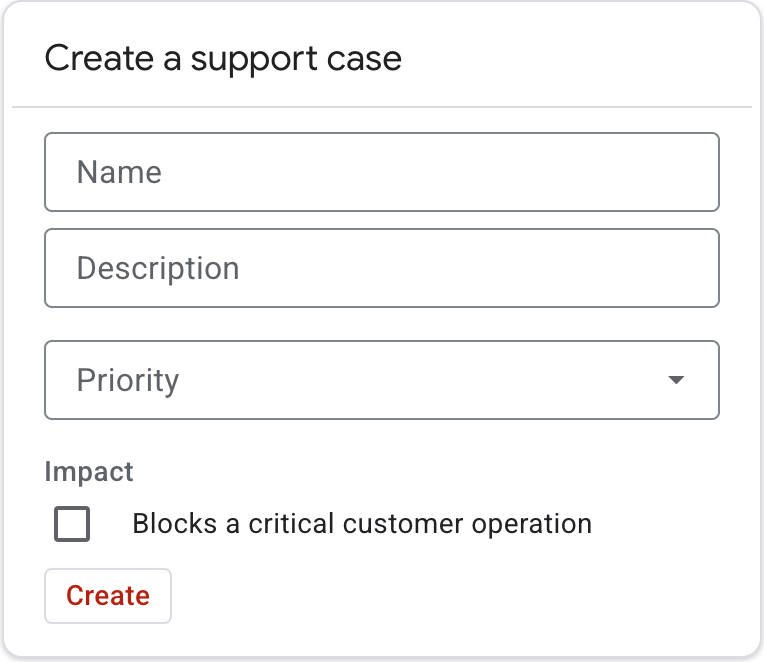
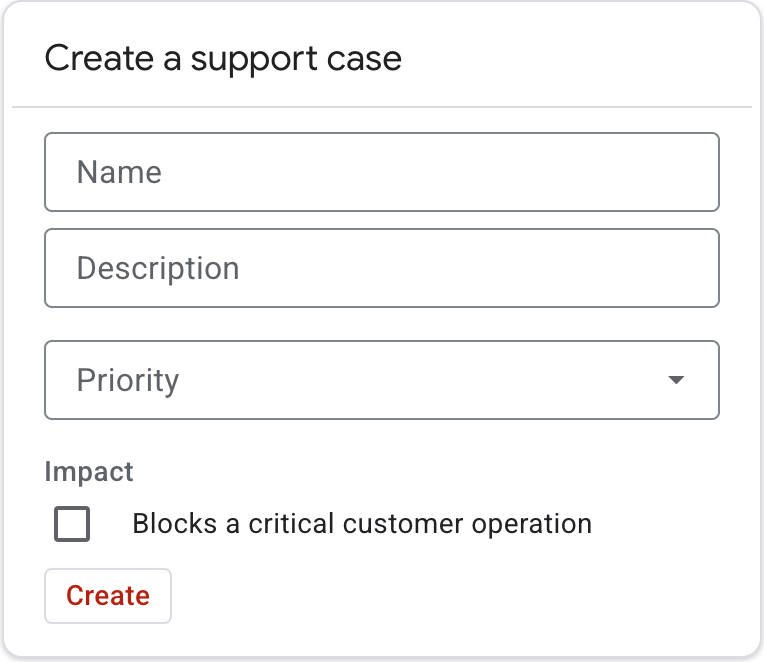
La tarjeta incluye entradas de texto, un menú desplegable y una casilla de verificación. También tiene un botón de texto con una acción onClick que ejecuta otra función para controlar el envío del formulario de creación.
Después de que el usuario completa el formulario y hace clic en Crear, el complemento envía las entradas del formulario a la función de acción onClick (llamada submitCaseCreationForm en nuestro ejemplo), momento en el que el complemento puede validar las entradas y usarlas para crear el recurso en el servicio de terceros.
Cómo controlar los envíos de formularios
Después de que un usuario envía el formulario de creación, se ejecuta la función asociada a la acción onClick. Para una experiencia del usuario ideal, tu complemento debe controlar los envíos de formularios correctos y erróneos.
Controla la creación correcta de recursos
La función onClick de tu complemento debe crear el recurso en tu servicio de terceros y generar una URL que apunte a él.
Para comunicar la URL del recurso a Documentos y crear el chip, la función onClick debe devolver un SubmitFormResponse con un array de un solo elemento en renderActions.action.links que apunte a un vínculo. El título del vínculo debe representar el título del recurso creado, y la URL debe dirigir a ese recurso.
En el siguiente ejemplo, se muestra un SubmitFormResponse para un recurso creado:
Apps Script
/** * Returns a submit form response that inserts a link into the document. * * @param {string} title The title of the link to insert. * @param {string} url The URL of the link to insert. * @return {!SubmitFormResponse} The resulting submit form response. */ function createLinkRenderAction(title, url) { return { renderActions: { action: { links: [{ title: title, url: url }] } } }; }
Node.js
/** * Returns a submit form response that inserts a link into the document. * * @param {string} title The title of the link to insert. * @param {string} url The URL of the link to insert. * @return {!SubmitFormResponse} The resulting submit form response. */ function createLinkRenderAction(title, url) { return { renderActions: { action: { links: [{ title: title, url: url }] } } }; }
Python
def create_link_render_action(title, url): """Returns a submit form response that inserts a link into the document. Args: title: The title of the link to insert. url: The URL of the link to insert. Returns: The resulting submit form response. """ return { "renderActions": { "action": { "links": [{ "title": title, "url": url }] } } }
Java
/** * Returns a submit form response that inserts a link into the document. * * @param title The title of the link to insert. * @param url The URL of the link to insert. * @return The resulting submit form response. */ JsonObject createLinkRenderAction(String title, String url) { JsonObject link = new JsonObject(); link.add("title", new JsonPrimitive(title)); link.add("url", new JsonPrimitive(url)); JsonArray links = new JsonArray(); links.add(link); JsonObject action = new JsonObject(); action.add("links", links); JsonObject renderActions = new JsonObject(); renderActions.add("action", action); JsonObject linkRenderAction = new JsonObject(); linkRenderAction.add("renderActions", renderActions); return linkRenderAction; }
Después de que se devuelve el SubmitFormResponse, se cierra el diálogo modal y el complemento inserta un chip en el documento.
Cuando los usuarios mantienen el puntero sobre este chip, se invoca el activador de vista previa del vínculo asociado. Asegúrate de que tu complemento no inserte chips con patrones de vínculos que no admitan los activadores de vista previa de vínculos.
Soluciona errores
Si un usuario intenta enviar un formulario con campos no válidos, en lugar de devolver un SubmitFormResponse con un vínculo, el complemento debería devolver una acción de renderización que muestre un error con una navegación de updateCard.
Esto le permite al usuario ver qué hizo mal y volver a intentarlo. Consulta updateCard(card) para Apps Script y updateCard para otros tiempos de ejecución. No se admiten las notificaciones ni la navegación con pushCard.
Ejemplo de control de errores
En el siguiente ejemplo, se muestra el código que se invoca cuando un usuario envía el formulario. Si las entradas no son válidas, la tarjeta se actualiza y muestra mensajes de error. Si las entradas son válidas, el complemento devuelve un objeto SubmitFormResponse con un vínculo al recurso creado.
Apps Script
/** * Submits the creation form. If valid, returns a render action * that inserts a new link into the document. If invalid, returns an * update card navigation that re-renders the creation form with error messages. * * @param {!Object} event The event object with form input values. * @return {!ActionResponse|!SubmitFormResponse} The resulting response. */ function submitCaseCreationForm(event) { const caseDetails = { name: event.formInput.name, description: event.formInput.description, priority: event.formInput.priority, impact: !!event.formInput.impact, }; const errors = validateFormInputs(caseDetails); if (Object.keys(errors).length > 0) { return createCaseInputCard(event, errors, /* isUpdate= */ true); } else { const title = `Case ${caseDetails.name}`; // Adds the case details as parameters to the generated link URL. const url = 'https://example.com/support/cases/?' + generateQuery(caseDetails); return createLinkRenderAction(title, url); } } /** * Build a query path with URL parameters. * * @param {!Map} parameters A map with the URL parameters. * @return {!string} The resulting query path. */ function generateQuery(parameters) { return Object.entries(parameters).flatMap(([k, v]) => Array.isArray(v) ? v.map(e => `${k}=${encodeURIComponent(e)}`) : `${k}=${encodeURIComponent(v)}` ).join("&"); }
Node.js
/** * Submits the creation form. If valid, returns a render action * that inserts a new link into the document. If invalid, returns an * update card navigation that re-renders the creation form with error messages. * * @param {!Object} event The event object with form input values. * @return {!ActionResponse|!SubmitFormResponse} The resulting response. */ function submitCaseCreationForm(event) { const caseDetails = { name: event.commonEventObject.formInputs?.name?.stringInputs?.value[0], description: event.commonEventObject.formInputs?.description?.stringInputs?.value[0], priority: event.commonEventObject.formInputs?.priority?.stringInputs?.value[0], impact: !!event.commonEventObject.formInputs?.impact?.stringInputs?.value[0], }; const errors = validateFormInputs(caseDetails); if (Object.keys(errors).length > 0) { return createCaseInputCard(event, errors, /* isUpdate= */ true); } else { const title = `Case ${caseDetails.name}`; // Adds the case details as parameters to the generated link URL. const url = new URL('https://example.com/support/cases/'); for (const [key, value] of Object.entries(caseDetails)) { url.searchParams.append(key, value); } return createLinkRenderAction(title, url.href); } }
Python
def submit_case_creation_form(event): """Submits the creation form. If valid, returns a render action that inserts a new link into the document. If invalid, returns an update card navigation that re-renders the creation form with error messages. Args: event: The event object with form input values. Returns: The resulting response. """ formInputs = event["commonEventObject"]["formInputs"] if "formInputs" in event["commonEventObject"] else None case_details = { "name": None, "description": None, "priority": None, "impact": None, } if formInputs is not None: case_details["name"] = formInputs["name"]["stringInputs"]["value"][0] if "name" in formInputs else None case_details["description"] = formInputs["description"]["stringInputs"]["value"][0] if "description" in formInputs else None case_details["priority"] = formInputs["priority"]["stringInputs"]["value"][0] if "priority" in formInputs else None case_details["impact"] = formInputs["impact"]["stringInputs"]["value"][0] if "impact" in formInputs else False errors = validate_form_inputs(case_details) if len(errors) > 0: return create_case_input_card(event, errors, True) # Update mode else: title = f'Case {case_details["name"]}' # Adds the case details as parameters to the generated link URL. url = "https://example.com/support/cases/?" + urlencode(case_details) return create_link_render_action(title, url)
Java
/** * Submits the creation form. If valid, returns a render action * that inserts a new link into the document. If invalid, returns an * update card navigation that re-renders the creation form with error messages. * * @param event The event object with form input values. * @return The resulting response. */ JsonObject submitCaseCreationForm(JsonObject event) throws Exception { JsonObject formInputs = event.getAsJsonObject("commonEventObject").getAsJsonObject("formInputs"); Map<String, String> caseDetails = new HashMap<String, String>(); if (formInputs != null) { if (formInputs.has("name")) { caseDetails.put("name", formInputs.getAsJsonObject("name").getAsJsonObject("stringInputs").getAsJsonArray("value").get(0).getAsString()); } if (formInputs.has("description")) { caseDetails.put("description", formInputs.getAsJsonObject("description").getAsJsonObject("stringInputs").getAsJsonArray("value").get(0).getAsString()); } if (formInputs.has("priority")) { caseDetails.put("priority", formInputs.getAsJsonObject("priority").getAsJsonObject("stringInputs").getAsJsonArray("value").get(0).getAsString()); } if (formInputs.has("impact")) { caseDetails.put("impact", formInputs.getAsJsonObject("impact").getAsJsonObject("stringInputs").getAsJsonArray("value").get(0).getAsString()); } } Map<String, String> errors = validateFormInputs(caseDetails); if (errors.size() > 0) { return createCaseInputCard(event, errors, /* isUpdate= */ true); } else { String title = String.format("Case %s", caseDetails.get("name")); // Adds the case details as parameters to the generated link URL. URIBuilder uriBuilder = new URIBuilder("https://example.com/support/cases/"); for (String caseDetailKey : caseDetails.keySet()) { uriBuilder.addParameter(caseDetailKey, caseDetails.get(caseDetailKey)); } return createLinkRenderAction(title, uriBuilder.build().toURL().toString()); } }
En la siguiente muestra de código, se validan las entradas del formulario y se crean mensajes de error para las entradas no válidas:
Apps Script
/** * Validates case creation form input values. * * @param {!Object} caseDetails The values of each form input submitted by the user. * @return {!Object} A map from field name to error message. An empty object * represents a valid form submission. */ function validateFormInputs(caseDetails) { const errors = {}; if (!caseDetails.name) { errors.name = 'You must provide a name'; } if (!caseDetails.description) { errors.description = 'You must provide a description'; } if (!caseDetails.priority) { errors.priority = 'You must provide a priority'; } if (caseDetails.impact && caseDetails.priority !== 'P0' && caseDetails.priority !== 'P1') { errors.impact = 'If an issue blocks a critical customer operation, priority must be P0 or P1'; } return errors; } /** * Returns a text paragraph with red text indicating a form field validation error. * * @param {string} errorMessage A description of input value error. * @return {!TextParagraph} The resulting text paragraph. */ function createErrorTextParagraph(errorMessage) { return CardService.newTextParagraph() .setText('<font color=\"#BA0300\"><b>Error:</b> ' + errorMessage + '</font>'); }
Node.js
/** * Validates case creation form input values. * * @param {!Object} caseDetails The values of each form input submitted by the user. * @return {!Object} A map from field name to error message. An empty object * represents a valid form submission. */ function validateFormInputs(caseDetails) { const errors = {}; if (caseDetails.name === undefined) { errors.name = 'You must provide a name'; } if (caseDetails.description === undefined) { errors.description = 'You must provide a description'; } if (caseDetails.priority === undefined) { errors.priority = 'You must provide a priority'; } if (caseDetails.impact && !(['P0', 'P1']).includes(caseDetails.priority)) { errors.impact = 'If an issue blocks a critical customer operation, priority must be P0 or P1'; } return errors; } /** * Returns a text paragraph with red text indicating a form field validation error. * * @param {string} errorMessage A description of input value error. * @return {!TextParagraph} The resulting text paragraph. */ function createErrorTextParagraph(errorMessage) { return { textParagraph: { text: '<font color=\"#BA0300\"><b>Error:</b> ' + errorMessage + '</font>' } } }
Python
def validate_form_inputs(case_details): """Validates case creation form input values. Args: case_details: The values of each form input submitted by the user. Returns: A dict from field name to error message. An empty object represents a valid form submission. """ errors = {} if case_details["name"] is None: errors["name"] = "You must provide a name" if case_details["description"] is None: errors["description"] = "You must provide a description" if case_details["priority"] is None: errors["priority"] = "You must provide a priority" if case_details["impact"] is not None and case_details["priority"] not in ['P0', 'P1']: errors["impact"] = "If an issue blocks a critical customer operation, priority must be P0 or P1" return errors def create_error_text_paragraph(error_message): """Returns a text paragraph with red text indicating a form field validation error. Args: error_essage: A description of input value error. Returns: The resulting text paragraph. """ return { "textParagraph": { "text": '<font color=\"#BA0300\"><b>Error:</b> ' + error_message + '</font>' } }
Java
/** * Validates case creation form input values. * * @param caseDetails The values of each form input submitted by the user. * @return A map from field name to error message. An empty object * represents a valid form submission. */ Map<String, String> validateFormInputs(Map<String, String> caseDetails) { Map<String, String> errors = new HashMap<String, String>(); if (!caseDetails.containsKey("name")) { errors.put("name", "You must provide a name"); } if (!caseDetails.containsKey("description")) { errors.put("description", "You must provide a description"); } if (!caseDetails.containsKey("priority")) { errors.put("priority", "You must provide a priority"); } if (caseDetails.containsKey("impact") && !Arrays.asList(new String[]{"P0", "P1"}).contains(caseDetails.get("priority"))) { errors.put("impact", "If an issue blocks a critical customer operation, priority must be P0 or P1"); } return errors; } /** * Returns a text paragraph with red text indicating a form field validation error. * * @param errorMessage A description of input value error. * @return The resulting text paragraph. */ JsonObject createErrorTextParagraph(String errorMessage) { JsonObject textParagraph = new JsonObject(); textParagraph.add("text", new JsonPrimitive("<font color=\"#BA0300\"><b>Error:</b> " + errorMessage + "</font>")); JsonObject textParagraphWidget = new JsonObject(); textParagraphWidget.add("textParagraph", textParagraph); return textParagraphWidget; }
Ejemplo completo: Complemento de casos de ayuda
En el siguiente ejemplo, se muestra un complemento de Google Workspace que muestra una vista previa de los vínculos a los casos de asistencia de una empresa y permite a los usuarios crear casos de asistencia desde Documentos de Google.
En el ejemplo, se realizan las acciones siguientes:
- Genera una tarjeta con campos de formulario para crear un caso de asistencia desde el menú @ de Documentos.
- Valida las entradas del formulario y devuelve mensajes de error para las entradas no válidas.
- Inserta el nombre y el vínculo del caso de asistencia creado en el documento de Documentos como un chip inteligente.
- Muestra una vista previa del vínculo al caso de asistencia, como
https://www.example.com/support/cases/1234. El chip inteligente muestra un ícono, y la tarjeta de vista previa incluye el nombre, la prioridad y la descripción del caso.
Manifiesto
Apps Script
{ "timeZone": "America/New_York", "exceptionLogging": "STACKDRIVER", "runtimeVersion": "V8", "oauthScopes": [ "https://www.googleapis.com/auth/workspace.linkpreview", "https://www.googleapis.com/auth/workspace.linkcreate" ], "addOns": { "common": { "name": "Manage support cases", "logoUrl": "https://developers.google.com/workspace/add-ons/images/support-icon.png", "layoutProperties": { "primaryColor": "#dd4b39" } }, "docs": { "linkPreviewTriggers": [ { "runFunction": "caseLinkPreview", "patterns": [ { "hostPattern": "example.com", "pathPrefix": "support/cases" }, { "hostPattern": "*.example.com", "pathPrefix": "cases" }, { "hostPattern": "cases.example.com" } ], "labelText": "Support case", "localizedLabelText": { "es": "Caso de soporte" }, "logoUrl": "https://developers.google.com/workspace/add-ons/images/support-icon.png" } ], "createActionTriggers": [ { "id": "createCase", "labelText": "Create support case", "localizedLabelText": { "es": "Crear caso de soporte" }, "runFunction": "createCaseInputCard", "logoUrl": "https://developers.google.com/workspace/add-ons/images/support-icon.png" } ] } } }
Node.js
{ "oauthScopes": [ "https://www.googleapis.com/auth/workspace.linkpreview", "https://www.googleapis.com/auth/workspace.linkcreate" ], "addOns": { "common": { "name": "Manage support cases", "logoUrl": "https://developers.google.com/workspace/add-ons/images/support-icon.png", "layoutProperties": { "primaryColor": "#dd4b39" } }, "docs": { "linkPreviewTriggers": [ { "runFunction": "$URL1", "patterns": [ { "hostPattern": "example.com", "pathPrefix": "support/cases" }, { "hostPattern": "*.example.com", "pathPrefix": "cases" }, { "hostPattern": "cases.example.com" } ], "labelText": "Support case", "localizedLabelText": { "es": "Caso de soporte" }, "logoUrl": "https://developers.google.com/workspace/add-ons/images/support-icon.png" } ], "createActionTriggers": [ { "id": "createCase", "labelText": "Create support case", "localizedLabelText": { "es": "Crear caso de soporte" }, "runFunction": "$URL2", "logoUrl": "https://developers.google.com/workspace/add-ons/images/support-icon.png" } ] } } }
Código
Apps Script
/** * Copyright 2024 Google LLC * * Licensed under the Apache License, Version 2.0 (the "License"); * you may not use this file except in compliance with the License. * You may obtain a copy of the License at * * https://www.apache.org/licenses/LICENSE-2.0 * * Unless required by applicable law or agreed to in writing, software * distributed under the License is distributed on an "AS IS" BASIS, * WITHOUT WARRANTIES OR CONDITIONS OF ANY KIND, either express or implied. * See the License for the specific language governing permissions and * limitations under the License. */ /** * Entry point for a support case link preview. * * @param {!Object} event The event object. * @return {!Card} The resulting preview link card. */ function caseLinkPreview(event) { // If the event object URL matches a specified pattern for support case links. if (event.docs.matchedUrl.url) { // Uses the event object to parse the URL and identify the case details. const caseDetails = parseQuery(event.docs.matchedUrl.url); // Builds a preview card with the case name, and description const caseHeader = CardService.newCardHeader() .setTitle(`Case ${caseDetails["name"][0]}`); const caseDescription = CardService.newTextParagraph() .setText(caseDetails["description"][0]); // Returns the card. // Uses the text from the card's header for the title of the smart chip. return CardService.newCardBuilder() .setHeader(caseHeader) .addSection(CardService.newCardSection().addWidget(caseDescription)) .build(); } } /** * Extracts the URL parameters from the given URL. * * @param {!string} url The URL to parse. * @return {!Map} A map with the extracted URL parameters. */ function parseQuery(url) { const query = url.split("?")[1]; if (query) { return query.split("&") .reduce(function(o, e) { var temp = e.split("="); var key = temp[0].trim(); var value = temp[1].trim(); value = isNaN(value) ? value : Number(value); if (o[key]) { o[key].push(value); } else { o[key] = [value]; } return o; }, {}); } return null; } /** * Produces a support case creation form card. * * @param {!Object} event The event object. * @param {!Object=} errors An optional map of per-field error messages. * @param {boolean} isUpdate Whether to return the form as an update card navigation. * @return {!Card|!ActionResponse} The resulting card or action response. */ function createCaseInputCard(event, errors, isUpdate) { const cardHeader = CardService.newCardHeader() .setTitle('Create a support case') const cardSectionTextInput1 = CardService.newTextInput() .setFieldName('name') .setTitle('Name') .setMultiline(false); const cardSectionTextInput2 = CardService.newTextInput() .setFieldName('description') .setTitle('Description') .setMultiline(true); const cardSectionSelectionInput1 = CardService.newSelectionInput() .setFieldName('priority') .setTitle('Priority') .setType(CardService.SelectionInputType.DROPDOWN) .addItem('P0', 'P0', false) .addItem('P1', 'P1', false) .addItem('P2', 'P2', false) .addItem('P3', 'P3', false); const cardSectionSelectionInput2 = CardService.newSelectionInput() .setFieldName('impact') .setTitle('Impact') .setType(CardService.SelectionInputType.CHECK_BOX) .addItem('Blocks a critical customer operation', 'Blocks a critical customer operation', false); const cardSectionButtonListButtonAction = CardService.newAction() .setPersistValues(true) .setFunctionName('submitCaseCreationForm') .setParameters({}); const cardSectionButtonListButton = CardService.newTextButton() .setText('Create') .setTextButtonStyle(CardService.TextButtonStyle.TEXT) .setOnClickAction(cardSectionButtonListButtonAction); const cardSectionButtonList = CardService.newButtonSet() .addButton(cardSectionButtonListButton); // Builds the form inputs with error texts for invalid values. const cardSection = CardService.newCardSection(); if (errors?.name) { cardSection.addWidget(createErrorTextParagraph(errors.name)); } cardSection.addWidget(cardSectionTextInput1); if (errors?.description) { cardSection.addWidget(createErrorTextParagraph(errors.description)); } cardSection.addWidget(cardSectionTextInput2); if (errors?.priority) { cardSection.addWidget(createErrorTextParagraph(errors.priority)); } cardSection.addWidget(cardSectionSelectionInput1); if (errors?.impact) { cardSection.addWidget(createErrorTextParagraph(errors.impact)); } cardSection.addWidget(cardSectionSelectionInput2); cardSection.addWidget(cardSectionButtonList); const card = CardService.newCardBuilder() .setHeader(cardHeader) .addSection(cardSection) .build(); if (isUpdate) { return CardService.newActionResponseBuilder() .setNavigation(CardService.newNavigation().updateCard(card)) .build(); } else { return card; } } /** * Submits the creation form. If valid, returns a render action * that inserts a new link into the document. If invalid, returns an * update card navigation that re-renders the creation form with error messages. * * @param {!Object} event The event object with form input values. * @return {!ActionResponse|!SubmitFormResponse} The resulting response. */ function submitCaseCreationForm(event) { const caseDetails = { name: event.formInput.name, description: event.formInput.description, priority: event.formInput.priority, impact: !!event.formInput.impact, }; const errors = validateFormInputs(caseDetails); if (Object.keys(errors).length > 0) { return createCaseInputCard(event, errors, /* isUpdate= */ true); } else { const title = `Case ${caseDetails.name}`; // Adds the case details as parameters to the generated link URL. const url = 'https://example.com/support/cases/?' + generateQuery(caseDetails); return createLinkRenderAction(title, url); } } /** * Build a query path with URL parameters. * * @param {!Map} parameters A map with the URL parameters. * @return {!string} The resulting query path. */ function generateQuery(parameters) { return Object.entries(parameters).flatMap(([k, v]) => Array.isArray(v) ? v.map(e => `${k}=${encodeURIComponent(e)}`) : `${k}=${encodeURIComponent(v)}` ).join("&"); } /** * Validates case creation form input values. * * @param {!Object} caseDetails The values of each form input submitted by the user. * @return {!Object} A map from field name to error message. An empty object * represents a valid form submission. */ function validateFormInputs(caseDetails) { const errors = {}; if (!caseDetails.name) { errors.name = 'You must provide a name'; } if (!caseDetails.description) { errors.description = 'You must provide a description'; } if (!caseDetails.priority) { errors.priority = 'You must provide a priority'; } if (caseDetails.impact && caseDetails.priority !== 'P0' && caseDetails.priority !== 'P1') { errors.impact = 'If an issue blocks a critical customer operation, priority must be P0 or P1'; } return errors; } /** * Returns a text paragraph with red text indicating a form field validation error. * * @param {string} errorMessage A description of input value error. * @return {!TextParagraph} The resulting text paragraph. */ function createErrorTextParagraph(errorMessage) { return CardService.newTextParagraph() .setText('<font color=\"#BA0300\"><b>Error:</b> ' + errorMessage + '</font>'); } /** * Returns a submit form response that inserts a link into the document. * * @param {string} title The title of the link to insert. * @param {string} url The URL of the link to insert. * @return {!SubmitFormResponse} The resulting submit form response. */ function createLinkRenderAction(title, url) { return { renderActions: { action: { links: [{ title: title, url: url }] } } }; }
Node.js
/** * Copyright 2024 Google LLC * * Licensed under the Apache License, Version 2.0 (the "License"); * you may not use this file except in compliance with the License. * You may obtain a copy of the License at * * https://www.apache.org/licenses/LICENSE-2.0 * * Unless required by applicable law or agreed to in writing, software * distributed under the License is distributed on an "AS IS" BASIS, * WITHOUT WARRANTIES OR CONDITIONS OF ANY KIND, either express or implied. * See the License for the specific language governing permissions and * limitations under the License. */ /** * Responds to any HTTP request related to link previews. * * @param {Object} req An HTTP request context. * @param {Object} res An HTTP response context. */ exports.createLinkPreview = (req, res) => { const event = req.body; if (event.docs.matchedUrl.url) { const url = event.docs.matchedUrl.url; const parsedUrl = new URL(url); // If the event object URL matches a specified pattern for preview links. if (parsedUrl.hostname === 'example.com') { if (parsedUrl.pathname.startsWith('/support/cases/')) { return res.json(caseLinkPreview(parsedUrl)); } } } }; /** * * A support case link preview. * * @param {!URL} url The event object. * @return {!Card} The resulting preview link card. */ function caseLinkPreview(url) { // Builds a preview card with the case name, and description // Uses the text from the card's header for the title of the smart chip. // Parses the URL and identify the case details. const name = `Case ${url.searchParams.get("name")}`; return { action: { linkPreview: { title: name, previewCard: { header: { title: name }, sections: [{ widgets: [{ textParagraph: { text: url.searchParams.get("description") } }] }] } } } }; } /** * Responds to any HTTP request related to 3P resource creations. * * @param {Object} req An HTTP request context. * @param {Object} res An HTTP response context. */ exports.create3pResources = (req, res) => { const event = req.body; if (event.commonEventObject.parameters?.submitCaseCreationForm) { res.json(submitCaseCreationForm(event)); } else { res.json(createCaseInputCard(event)); } }; /** * Produces a support case creation form card. * * @param {!Object} event The event object. * @param {!Object=} errors An optional map of per-field error messages. * @param {boolean} isUpdate Whether to return the form as an update card navigation. * @return {!Card|!ActionResponse} The resulting card or action response. */ function createCaseInputCard(event, errors, isUpdate) { const cardHeader1 = { title: "Create a support case" }; const cardSection1TextInput1 = { textInput: { name: "name", label: "Name" } }; const cardSection1TextInput2 = { textInput: { name: "description", label: "Description", type: "MULTIPLE_LINE" } }; const cardSection1SelectionInput1 = { selectionInput: { name: "priority", label: "Priority", type: "DROPDOWN", items: [{ text: "P0", value: "P0" }, { text: "P1", value: "P1" }, { text: "P2", value: "P2" }, { text: "P3", value: "P3" }] } }; const cardSection1SelectionInput2 = { selectionInput: { name: "impact", label: "Impact", items: [{ text: "Blocks a critical customer operation", value: "Blocks a critical customer operation" }] } }; const cardSection1ButtonList1Button1Action1 = { function: process.env.URL, parameters: [ { key: "submitCaseCreationForm", value: true } ], persistValues: true }; const cardSection1ButtonList1Button1 = { text: "Create", onClick: { action: cardSection1ButtonList1Button1Action1 } }; const cardSection1ButtonList1 = { buttonList: { buttons: [cardSection1ButtonList1Button1] } }; // Builds the creation form and adds error text for invalid inputs. const cardSection1 = []; if (errors?.name) { cardSection1.push(createErrorTextParagraph(errors.name)); } cardSection1.push(cardSection1TextInput1); if (errors?.description) { cardSection1.push(createErrorTextParagraph(errors.description)); } cardSection1.push(cardSection1TextInput2); if (errors?.priority) { cardSection1.push(createErrorTextParagraph(errors.priority)); } cardSection1.push(cardSection1SelectionInput1); if (errors?.impact) { cardSection1.push(createErrorTextParagraph(errors.impact)); } cardSection1.push(cardSection1SelectionInput2); cardSection1.push(cardSection1ButtonList1); const card = { header: cardHeader1, sections: [{ widgets: cardSection1 }] }; if (isUpdate) { return { renderActions: { action: { navigations: [{ updateCard: card }] } } }; } else { return { action: { navigations: [{ pushCard: card }] } }; } } /** * Submits the creation form. If valid, returns a render action * that inserts a new link into the document. If invalid, returns an * update card navigation that re-renders the creation form with error messages. * * @param {!Object} event The event object with form input values. * @return {!ActionResponse|!SubmitFormResponse} The resulting response. */ function submitCaseCreationForm(event) { const caseDetails = { name: event.commonEventObject.formInputs?.name?.stringInputs?.value[0], description: event.commonEventObject.formInputs?.description?.stringInputs?.value[0], priority: event.commonEventObject.formInputs?.priority?.stringInputs?.value[0], impact: !!event.commonEventObject.formInputs?.impact?.stringInputs?.value[0], }; const errors = validateFormInputs(caseDetails); if (Object.keys(errors).length > 0) { return createCaseInputCard(event, errors, /* isUpdate= */ true); } else { const title = `Case ${caseDetails.name}`; // Adds the case details as parameters to the generated link URL. const url = new URL('https://example.com/support/cases/'); for (const [key, value] of Object.entries(caseDetails)) { url.searchParams.append(key, value); } return createLinkRenderAction(title, url.href); } } /** * Validates case creation form input values. * * @param {!Object} caseDetails The values of each form input submitted by the user. * @return {!Object} A map from field name to error message. An empty object * represents a valid form submission. */ function validateFormInputs(caseDetails) { const errors = {}; if (caseDetails.name === undefined) { errors.name = 'You must provide a name'; } if (caseDetails.description === undefined) { errors.description = 'You must provide a description'; } if (caseDetails.priority === undefined) { errors.priority = 'You must provide a priority'; } if (caseDetails.impact && !(['P0', 'P1']).includes(caseDetails.priority)) { errors.impact = 'If an issue blocks a critical customer operation, priority must be P0 or P1'; } return errors; } /** * Returns a text paragraph with red text indicating a form field validation error. * * @param {string} errorMessage A description of input value error. * @return {!TextParagraph} The resulting text paragraph. */ function createErrorTextParagraph(errorMessage) { return { textParagraph: { text: '<font color=\"#BA0300\"><b>Error:</b> ' + errorMessage + '</font>' } } } /** * Returns a submit form response that inserts a link into the document. * * @param {string} title The title of the link to insert. * @param {string} url The URL of the link to insert. * @return {!SubmitFormResponse} The resulting submit form response. */ function createLinkRenderAction(title, url) { return { renderActions: { action: { links: [{ title: title, url: url }] } } }; }
Python
# Copyright 2024 Google LLC # # Licensed under the Apache License, Version 2.0 (the "License") # you may not use this file except in compliance with the License. # You may obtain a copy of the License at # # https:#www.apache.org/licenses/LICENSE-2.0 # # Unless required by applicable law or agreed to in writing, software # distributed under the License is distributed on an "AS IS" BASIS, # WITHOUT WARRANTIES OR CONDITIONS OF ANY KIND, either express or implied. # See the License for the specific language governing permissions and # limitations under the License. from typing import Any, Mapping from urllib.parse import urlencode import os import flask import functions_framework @functions_framework.http def create_3p_resources(req: flask.Request): """Responds to any HTTP request related to 3P resource creations. Args: req: An HTTP request context. Returns: An HTTP response context. """ event = req.get_json(silent=True) parameters = event["commonEventObject"]["parameters"] if "parameters" in event["commonEventObject"] else None if parameters is not None and parameters["submitCaseCreationForm"]: return submit_case_creation_form(event) else: return create_case_input_card(event) def create_case_input_card(event, errors = {}, isUpdate = False): """Produces a support case creation form card. Args: event: The event object. errors: An optional dict of per-field error messages. isUpdate: Whether to return the form as an update card navigation. Returns: The resulting card or action response. """ card_header1 = { "title": "Create a support case" } card_section1_text_input1 = { "textInput": { "name": "name", "label": "Name" } } card_section1_text_input2 = { "textInput": { "name": "description", "label": "Description", "type": "MULTIPLE_LINE" } } card_section1_selection_input1 = { "selectionInput": { "name": "priority", "label": "Priority", "type": "DROPDOWN", "items": [{ "text": "P0", "value": "P0" }, { "text": "P1", "value": "P1" }, { "text": "P2", "value": "P2" }, { "text": "P3", "value": "P3" }] } } card_section1_selection_input2 = { "selectionInput": { "name": "impact", "label": "Impact", "items": [{ "text": "Blocks a critical customer operation", "value": "Blocks a critical customer operation" }] } } card_section1_button_list1_button1_action1 = { "function": os.environ["URL"], "parameters": [ { "key": "submitCaseCreationForm", "value": True } ], "persistValues": True } card_section1_button_list1_button1 = { "text": "Create", "onClick": { "action": card_section1_button_list1_button1_action1 } } card_section1_button_list1 = { "buttonList": { "buttons": [card_section1_button_list1_button1] } } # Builds the creation form and adds error text for invalid inputs. card_section1 = [] if "name" in errors: card_section1.append(create_error_text_paragraph(errors["name"])) card_section1.append(card_section1_text_input1) if "description" in errors: card_section1.append(create_error_text_paragraph(errors["description"])) card_section1.append(card_section1_text_input2) if "priority" in errors: card_section1.append(create_error_text_paragraph(errors["priority"])) card_section1.append(card_section1_selection_input1) if "impact" in errors: card_section1.append(create_error_text_paragraph(errors["impact"])) card_section1.append(card_section1_selection_input2) card_section1.append(card_section1_button_list1) card = { "header": card_header1, "sections": [{ "widgets": card_section1 }] } if isUpdate: return { "renderActions": { "action": { "navigations": [{ "updateCard": card }] } } } else: return { "action": { "navigations": [{ "pushCard": card }] } } def submit_case_creation_form(event): """Submits the creation form. If valid, returns a render action that inserts a new link into the document. If invalid, returns an update card navigation that re-renders the creation form with error messages. Args: event: The event object with form input values. Returns: The resulting response. """ formInputs = event["commonEventObject"]["formInputs"] if "formInputs" in event["commonEventObject"] else None case_details = { "name": None, "description": None, "priority": None, "impact": None, } if formInputs is not None: case_details["name"] = formInputs["name"]["stringInputs"]["value"][0] if "name" in formInputs else None case_details["description"] = formInputs["description"]["stringInputs"]["value"][0] if "description" in formInputs else None case_details["priority"] = formInputs["priority"]["stringInputs"]["value"][0] if "priority" in formInputs else None case_details["impact"] = formInputs["impact"]["stringInputs"]["value"][0] if "impact" in formInputs else False errors = validate_form_inputs(case_details) if len(errors) > 0: return create_case_input_card(event, errors, True) # Update mode else: title = f'Case {case_details["name"]}' # Adds the case details as parameters to the generated link URL. url = "https://example.com/support/cases/?" + urlencode(case_details) return create_link_render_action(title, url) def validate_form_inputs(case_details): """Validates case creation form input values. Args: case_details: The values of each form input submitted by the user. Returns: A dict from field name to error message. An empty object represents a valid form submission. """ errors = {} if case_details["name"] is None: errors["name"] = "You must provide a name" if case_details["description"] is None: errors["description"] = "You must provide a description" if case_details["priority"] is None: errors["priority"] = "You must provide a priority" if case_details["impact"] is not None and case_details["priority"] not in ['P0', 'P1']: errors["impact"] = "If an issue blocks a critical customer operation, priority must be P0 or P1" return errors def create_error_text_paragraph(error_message): """Returns a text paragraph with red text indicating a form field validation error. Args: error_essage: A description of input value error. Returns: The resulting text paragraph. """ return { "textParagraph": { "text": '<font color=\"#BA0300\"><b>Error:</b> ' + error_message + '</font>' } } def create_link_render_action(title, url): """Returns a submit form response that inserts a link into the document. Args: title: The title of the link to insert. url: The URL of the link to insert. Returns: The resulting submit form response. """ return { "renderActions": { "action": { "links": [{ "title": title, "url": url }] } } }
En el siguiente código, se muestra cómo implementar una vista previa del vínculo para el recurso creado:
# Copyright 2023 Google LLC # # Licensed under the Apache License, Version 2.0 (the "License") # you may not use this file except in compliance with the License. # You may obtain a copy of the License at # # https:#www.apache.org/licenses/LICENSE-2.0 # # Unless required by applicable law or agreed to in writing, software # distributed under the License is distributed on an "AS IS" BASIS, # WITHOUT WARRANTIES OR CONDITIONS OF ANY KIND, either express or implied. # See the License for the specific language governing permissions and # limitations under the License. from typing import Any, Mapping from urllib.parse import urlparse, parse_qs import flask import functions_framework @functions_framework.http def create_link_preview(req: flask.Request): """Responds to any HTTP request related to link previews. Args: req: An HTTP request context. Returns: An HTTP response context. """ event = req.get_json(silent=True) if event["docs"]["matchedUrl"]["url"]: url = event["docs"]["matchedUrl"]["url"] parsed_url = urlparse(url) # If the event object URL matches a specified pattern for preview links. if parsed_url.hostname == "example.com": if parsed_url.path.startswith("/support/cases/"): return case_link_preview(parsed_url) return {} def case_link_preview(url): """A support case link preview. Args: url: A matching URL. Returns: The resulting preview link card. """ # Parses the URL and identify the case details. query_string = parse_qs(url.query) name = f'Case {query_string["name"][0]}' # Uses the text from the card's header for the title of the smart chip. return { "action": { "linkPreview": { "title": name, "previewCard": { "header": { "title": name }, "sections": [{ "widgets": [{ "textParagraph": { "text": query_string["description"][0] } }] }], } } } }
Java
/** * Copyright 2024 Google LLC * * Licensed under the Apache License, Version 2.0 (the "License"); * you may not use this file except in compliance with the License. * You may obtain a copy of the License at * * https://www.apache.org/licenses/LICENSE-2.0 * * Unless required by applicable law or agreed to in writing, software * distributed under the License is distributed on an "AS IS" BASIS, * WITHOUT WARRANTIES OR CONDITIONS OF ANY KIND, either express or implied. * See the License for the specific language governing permissions and * limitations under the License. */ import java.util.Arrays; import java.util.HashMap; import java.util.Map; import org.apache.http.client.utils.URIBuilder; import com.google.cloud.functions.HttpFunction; import com.google.cloud.functions.HttpRequest; import com.google.cloud.functions.HttpResponse; import com.google.gson.Gson; import com.google.gson.JsonArray; import com.google.gson.JsonObject; import com.google.gson.JsonPrimitive; public class Create3pResources implements HttpFunction { private static final Gson gson = new Gson(); /** * Responds to any HTTP request related to 3p resource creations. * * @param request An HTTP request context. * @param response An HTTP response context. */ @Override public void service(HttpRequest request, HttpResponse response) throws Exception { JsonObject event = gson.fromJson(request.getReader(), JsonObject.class); JsonObject parameters = event.getAsJsonObject("commonEventObject").getAsJsonObject("parameters"); if (parameters != null && parameters.has("submitCaseCreationForm") && parameters.get("submitCaseCreationForm").getAsBoolean()) { response.getWriter().write(gson.toJson(submitCaseCreationForm(event))); } else { response.getWriter().write(gson.toJson(createCaseInputCard(event, new HashMap<String, String>(), false))); } } /** * Produces a support case creation form. * * @param event The event object. * @param errors A map of per-field error messages. * @param isUpdate Whether to return the form as an update card navigation. * @return The resulting card or action response. */ JsonObject createCaseInputCard(JsonObject event, Map<String, String> errors, boolean isUpdate) { JsonObject cardHeader = new JsonObject(); cardHeader.add("title", new JsonPrimitive("Create a support case")); JsonObject cardSectionTextInput1 = new JsonObject(); cardSectionTextInput1.add("name", new JsonPrimitive("name")); cardSectionTextInput1.add("label", new JsonPrimitive("Name")); JsonObject cardSectionTextInput1Widget = new JsonObject(); cardSectionTextInput1Widget.add("textInput", cardSectionTextInput1); JsonObject cardSectionTextInput2 = new JsonObject(); cardSectionTextInput2.add("name", new JsonPrimitive("description")); cardSectionTextInput2.add("label", new JsonPrimitive("Description")); cardSectionTextInput2.add("type", new JsonPrimitive("MULTIPLE_LINE")); JsonObject cardSectionTextInput2Widget = new JsonObject(); cardSectionTextInput2Widget.add("textInput", cardSectionTextInput2); JsonObject cardSectionSelectionInput1ItemsItem1 = new JsonObject(); cardSectionSelectionInput1ItemsItem1.add("text", new JsonPrimitive("P0")); cardSectionSelectionInput1ItemsItem1.add("value", new JsonPrimitive("P0")); JsonObject cardSectionSelectionInput1ItemsItem2 = new JsonObject(); cardSectionSelectionInput1ItemsItem2.add("text", new JsonPrimitive("P1")); cardSectionSelectionInput1ItemsItem2.add("value", new JsonPrimitive("P1")); JsonObject cardSectionSelectionInput1ItemsItem3 = new JsonObject(); cardSectionSelectionInput1ItemsItem3.add("text", new JsonPrimitive("P2")); cardSectionSelectionInput1ItemsItem3.add("value", new JsonPrimitive("P2")); JsonObject cardSectionSelectionInput1ItemsItem4 = new JsonObject(); cardSectionSelectionInput1ItemsItem4.add("text", new JsonPrimitive("P3")); cardSectionSelectionInput1ItemsItem4.add("value", new JsonPrimitive("P3")); JsonArray cardSectionSelectionInput1Items = new JsonArray(); cardSectionSelectionInput1Items.add(cardSectionSelectionInput1ItemsItem1); cardSectionSelectionInput1Items.add(cardSectionSelectionInput1ItemsItem2); cardSectionSelectionInput1Items.add(cardSectionSelectionInput1ItemsItem3); cardSectionSelectionInput1Items.add(cardSectionSelectionInput1ItemsItem4); JsonObject cardSectionSelectionInput1 = new JsonObject(); cardSectionSelectionInput1.add("name", new JsonPrimitive("priority")); cardSectionSelectionInput1.add("label", new JsonPrimitive("Priority")); cardSectionSelectionInput1.add("type", new JsonPrimitive("DROPDOWN")); cardSectionSelectionInput1.add("items", cardSectionSelectionInput1Items); JsonObject cardSectionSelectionInput1Widget = new JsonObject(); cardSectionSelectionInput1Widget.add("selectionInput", cardSectionSelectionInput1); JsonObject cardSectionSelectionInput2ItemsItem = new JsonObject(); cardSectionSelectionInput2ItemsItem.add("text", new JsonPrimitive("Blocks a critical customer operation")); cardSectionSelectionInput2ItemsItem.add("value", new JsonPrimitive("Blocks a critical customer operation")); JsonArray cardSectionSelectionInput2Items = new JsonArray(); cardSectionSelectionInput2Items.add(cardSectionSelectionInput2ItemsItem); JsonObject cardSectionSelectionInput2 = new JsonObject(); cardSectionSelectionInput2.add("name", new JsonPrimitive("impact")); cardSectionSelectionInput2.add("label", new JsonPrimitive("Impact")); cardSectionSelectionInput2.add("items", cardSectionSelectionInput2Items); JsonObject cardSectionSelectionInput2Widget = new JsonObject(); cardSectionSelectionInput2Widget.add("selectionInput", cardSectionSelectionInput2); JsonObject cardSectionButtonListButtonActionParametersParameter = new JsonObject(); cardSectionButtonListButtonActionParametersParameter.add("key", new JsonPrimitive("submitCaseCreationForm")); cardSectionButtonListButtonActionParametersParameter.add("value", new JsonPrimitive(true)); JsonArray cardSectionButtonListButtonActionParameters = new JsonArray(); cardSectionButtonListButtonActionParameters.add(cardSectionButtonListButtonActionParametersParameter); JsonObject cardSectionButtonListButtonAction = new JsonObject(); cardSectionButtonListButtonAction.add("function", new JsonPrimitive(System.getenv().get("URL"))); cardSectionButtonListButtonAction.add("parameters", cardSectionButtonListButtonActionParameters); cardSectionButtonListButtonAction.add("persistValues", new JsonPrimitive(true)); JsonObject cardSectionButtonListButtonOnCLick = new JsonObject(); cardSectionButtonListButtonOnCLick.add("action", cardSectionButtonListButtonAction); JsonObject cardSectionButtonListButton = new JsonObject(); cardSectionButtonListButton.add("text", new JsonPrimitive("Create")); cardSectionButtonListButton.add("onClick", cardSectionButtonListButtonOnCLick); JsonArray cardSectionButtonListButtons = new JsonArray(); cardSectionButtonListButtons.add(cardSectionButtonListButton); JsonObject cardSectionButtonList = new JsonObject(); cardSectionButtonList.add("buttons", cardSectionButtonListButtons); JsonObject cardSectionButtonListWidget = new JsonObject(); cardSectionButtonListWidget.add("buttonList", cardSectionButtonList); // Builds the form inputs with error texts for invalid values. JsonArray cardSection = new JsonArray(); if (errors.containsKey("name")) { cardSection.add(createErrorTextParagraph(errors.get("name").toString())); } cardSection.add(cardSectionTextInput1Widget); if (errors.containsKey("description")) { cardSection.add(createErrorTextParagraph(errors.get("description").toString())); } cardSection.add(cardSectionTextInput2Widget); if (errors.containsKey("priority")) { cardSection.add(createErrorTextParagraph(errors.get("priority").toString())); } cardSection.add(cardSectionSelectionInput1Widget); if (errors.containsKey("impact")) { cardSection.add(createErrorTextParagraph(errors.get("impact").toString())); } cardSection.add(cardSectionSelectionInput2Widget); cardSection.add(cardSectionButtonListWidget); JsonObject cardSectionWidgets = new JsonObject(); cardSectionWidgets.add("widgets", cardSection); JsonArray sections = new JsonArray(); sections.add(cardSectionWidgets); JsonObject card = new JsonObject(); card.add("header", cardHeader); card.add("sections", sections); JsonObject navigation = new JsonObject(); if (isUpdate) { navigation.add("updateCard", card); } else { navigation.add("pushCard", card); } JsonArray navigations = new JsonArray(); navigations.add(navigation); JsonObject action = new JsonObject(); action.add("navigations", navigations); JsonObject renderActions = new JsonObject(); renderActions.add("action", action); if (!isUpdate) { return renderActions; } JsonObject update = new JsonObject(); update.add("renderActions", renderActions); return update; } /** * Submits the creation form. If valid, returns a render action * that inserts a new link into the document. If invalid, returns an * update card navigation that re-renders the creation form with error messages. * * @param event The event object with form input values. * @return The resulting response. */ JsonObject submitCaseCreationForm(JsonObject event) throws Exception { JsonObject formInputs = event.getAsJsonObject("commonEventObject").getAsJsonObject("formInputs"); Map<String, String> caseDetails = new HashMap<String, String>(); if (formInputs != null) { if (formInputs.has("name")) { caseDetails.put("name", formInputs.getAsJsonObject("name").getAsJsonObject("stringInputs").getAsJsonArray("value").get(0).getAsString()); } if (formInputs.has("description")) { caseDetails.put("description", formInputs.getAsJsonObject("description").getAsJsonObject("stringInputs").getAsJsonArray("value").get(0).getAsString()); } if (formInputs.has("priority")) { caseDetails.put("priority", formInputs.getAsJsonObject("priority").getAsJsonObject("stringInputs").getAsJsonArray("value").get(0).getAsString()); } if (formInputs.has("impact")) { caseDetails.put("impact", formInputs.getAsJsonObject("impact").getAsJsonObject("stringInputs").getAsJsonArray("value").get(0).getAsString()); } } Map<String, String> errors = validateFormInputs(caseDetails); if (errors.size() > 0) { return createCaseInputCard(event, errors, /* isUpdate= */ true); } else { String title = String.format("Case %s", caseDetails.get("name")); // Adds the case details as parameters to the generated link URL. URIBuilder uriBuilder = new URIBuilder("https://example.com/support/cases/"); for (String caseDetailKey : caseDetails.keySet()) { uriBuilder.addParameter(caseDetailKey, caseDetails.get(caseDetailKey)); } return createLinkRenderAction(title, uriBuilder.build().toURL().toString()); } } /** * Validates case creation form input values. * * @param caseDetails The values of each form input submitted by the user. * @return A map from field name to error message. An empty object * represents a valid form submission. */ Map<String, String> validateFormInputs(Map<String, String> caseDetails) { Map<String, String> errors = new HashMap<String, String>(); if (!caseDetails.containsKey("name")) { errors.put("name", "You must provide a name"); } if (!caseDetails.containsKey("description")) { errors.put("description", "You must provide a description"); } if (!caseDetails.containsKey("priority")) { errors.put("priority", "You must provide a priority"); } if (caseDetails.containsKey("impact") && !Arrays.asList(new String[]{"P0", "P1"}).contains(caseDetails.get("priority"))) { errors.put("impact", "If an issue blocks a critical customer operation, priority must be P0 or P1"); } return errors; } /** * Returns a text paragraph with red text indicating a form field validation error. * * @param errorMessage A description of input value error. * @return The resulting text paragraph. */ JsonObject createErrorTextParagraph(String errorMessage) { JsonObject textParagraph = new JsonObject(); textParagraph.add("text", new JsonPrimitive("<font color=\"#BA0300\"><b>Error:</b> " + errorMessage + "</font>")); JsonObject textParagraphWidget = new JsonObject(); textParagraphWidget.add("textParagraph", textParagraph); return textParagraphWidget; } /** * Returns a submit form response that inserts a link into the document. * * @param title The title of the link to insert. * @param url The URL of the link to insert. * @return The resulting submit form response. */ JsonObject createLinkRenderAction(String title, String url) { JsonObject link = new JsonObject(); link.add("title", new JsonPrimitive(title)); link.add("url", new JsonPrimitive(url)); JsonArray links = new JsonArray(); links.add(link); JsonObject action = new JsonObject(); action.add("links", links); JsonObject renderActions = new JsonObject(); renderActions.add("action", action); JsonObject linkRenderAction = new JsonObject(); linkRenderAction.add("renderActions", renderActions); return linkRenderAction; } }
En el siguiente código, se muestra cómo implementar una vista previa del vínculo para el recurso creado:
/** * Copyright 2024 Google LLC * * Licensed under the Apache License, Version 2.0 (the "License"); * you may not use this file except in compliance with the License. * You may obtain a copy of the License at * * https://www.apache.org/licenses/LICENSE-2.0 * * Unless required by applicable law or agreed to in writing, software * distributed under the License is distributed on an "AS IS" BASIS, * WITHOUT WARRANTIES OR CONDITIONS OF ANY KIND, either express or implied. * See the License for the specific language governing permissions and * limitations under the License. */ import com.google.cloud.functions.HttpFunction; import com.google.cloud.functions.HttpRequest; import com.google.cloud.functions.HttpResponse; import com.google.gson.Gson; import com.google.gson.JsonArray; import com.google.gson.JsonObject; import com.google.gson.JsonPrimitive; import java.io.UnsupportedEncodingException; import java.net.URL; import java.net.URLDecoder; import java.util.HashMap; import java.util.Map; public class CreateLinkPreview implements HttpFunction { private static final Gson gson = new Gson(); /** * Responds to any HTTP request related to link previews. * * @param request An HTTP request context. * @param response An HTTP response context. */ @Override public void service(HttpRequest request, HttpResponse response) throws Exception { JsonObject event = gson.fromJson(request.getReader(), JsonObject.class); String url = event.getAsJsonObject("docs") .getAsJsonObject("matchedUrl") .get("url") .getAsString(); URL parsedURL = new URL(url); // If the event object URL matches a specified pattern for preview links. if ("example.com".equals(parsedURL.getHost())) { if (parsedURL.getPath().startsWith("/support/cases/")) { response.getWriter().write(gson.toJson(caseLinkPreview(parsedURL))); return; } } response.getWriter().write("{}"); } /** * A support case link preview. * * @param url A matching URL. * @return The resulting preview link card. */ JsonObject caseLinkPreview(URL url) throws UnsupportedEncodingException { // Parses the URL and identify the case details. Map<String, String> caseDetails = new HashMap<String, String>(); for (String pair : url.getQuery().split("&")) { caseDetails.put(URLDecoder.decode(pair.split("=")[0], "UTF-8"), URLDecoder.decode(pair.split("=")[1], "UTF-8")); } // Builds a preview card with the case name, and description // Uses the text from the card's header for the title of the smart chip. JsonObject cardHeader = new JsonObject(); String caseName = String.format("Case %s", caseDetails.get("name")); cardHeader.add("title", new JsonPrimitive(caseName)); JsonObject textParagraph = new JsonObject(); textParagraph.add("text", new JsonPrimitive(caseDetails.get("description"))); JsonObject widget = new JsonObject(); widget.add("textParagraph", textParagraph); JsonArray widgets = new JsonArray(); widgets.add(widget); JsonObject section = new JsonObject(); section.add("widgets", widgets); JsonArray sections = new JsonArray(); sections.add(section); JsonObject previewCard = new JsonObject(); previewCard.add("header", cardHeader); previewCard.add("sections", sections); JsonObject linkPreview = new JsonObject(); linkPreview.add("title", new JsonPrimitive(caseName)); linkPreview.add("previewCard", previewCard); JsonObject action = new JsonObject(); action.add("linkPreview", linkPreview); JsonObject renderActions = new JsonObject(); renderActions.add("action", action); return renderActions; } }
Recursos relacionados
- Vínculos de vista previa con chips inteligentes
- Prueba tu complemento
- Manifiesto de Documentos de Google
- Interfaces de tarjetas para vistas previas de vínculos