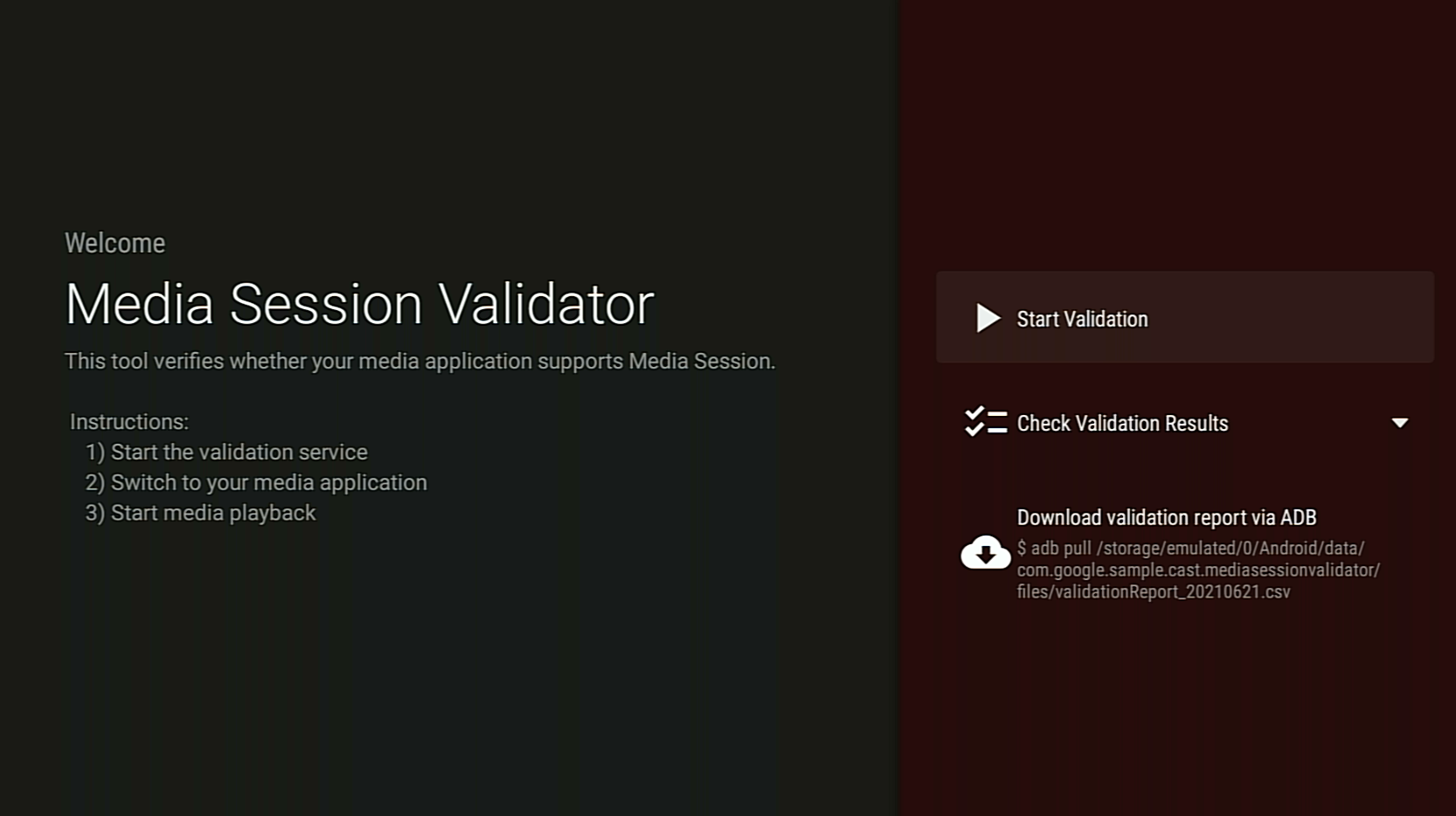Page Summary
-
Media Session Validator is a tool to automate verification of your Android TV application's integration with Media Session and prerequisites for supporting Cast Connect.
-
To use the validator, you need to enable ADB debugging, connect to your device, and install the APK.
-
The validation process involves enabling notification access, starting validation in the app, playing media in another app, and then checking the results within the validator app.
-
The results screen provides a list of test cases, indicating any failures or warnings with descriptions to help fix issues.
-
You can download a validation report via ADB to review or share the test results.
Media Session Validator is a tool that provides an easy and automated way to verify your Android TV application integration with Media Session. This also verifies the prerequisites of supporting Cast Connect in your Android TV application.
Downloading and Installing APK
Enable Android Debug Bridge (adb) debugging on your Android TV device, connect to the device, and install the APK.
Last updated: June 21, 2021
Download the Media Session Validator APK
Instructions
Enable Notification Access permission for Media Session Validator.
Go to: Settings > Apps > Special app access > Notification access > Media Session Validator
Open the Media Session Validator and select Start Validation:
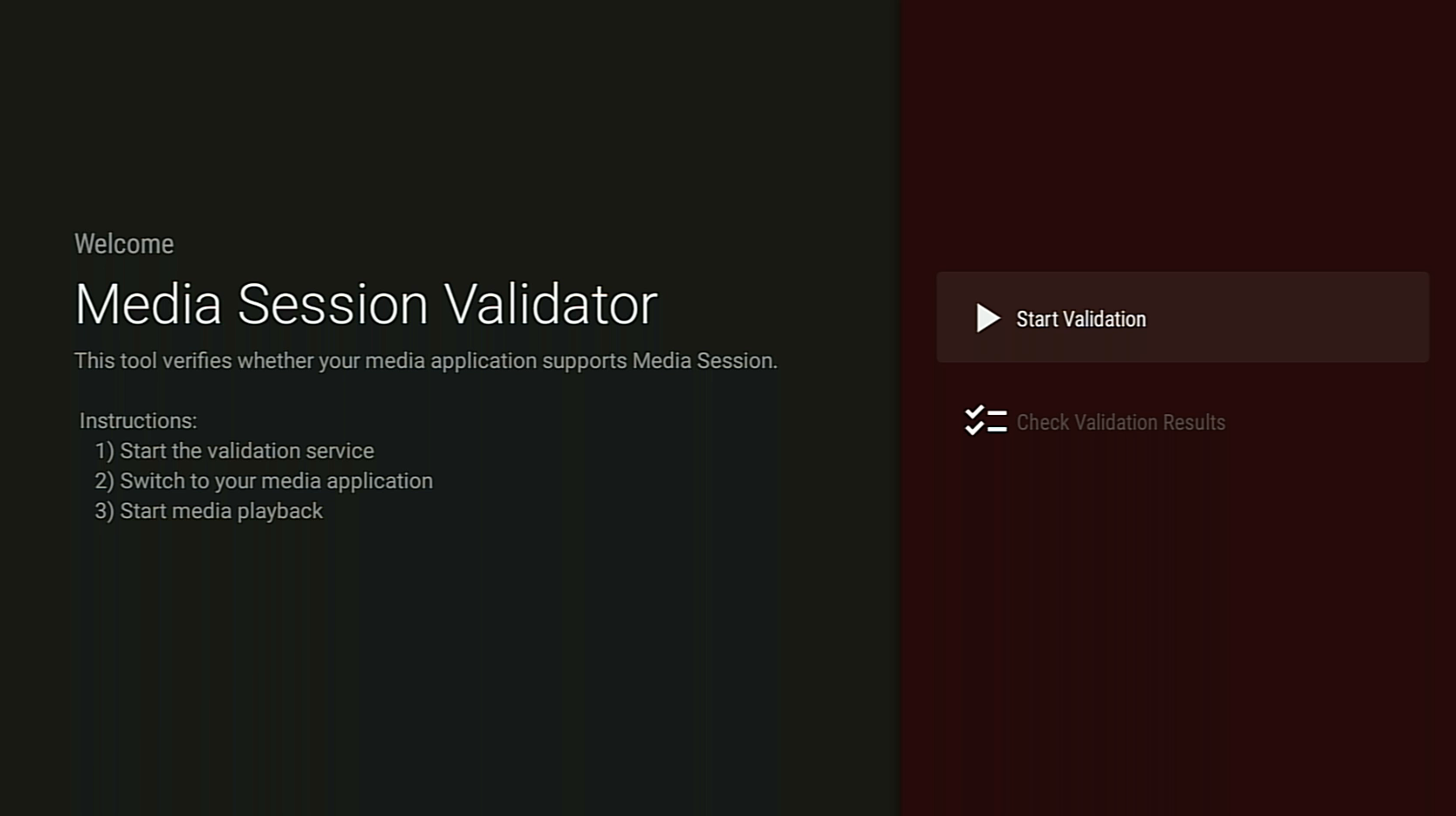
Return to the Android TV home screen and open a media app.
Select any media content from the app and start playback.
The validator should start testing and execute media commands automatically:
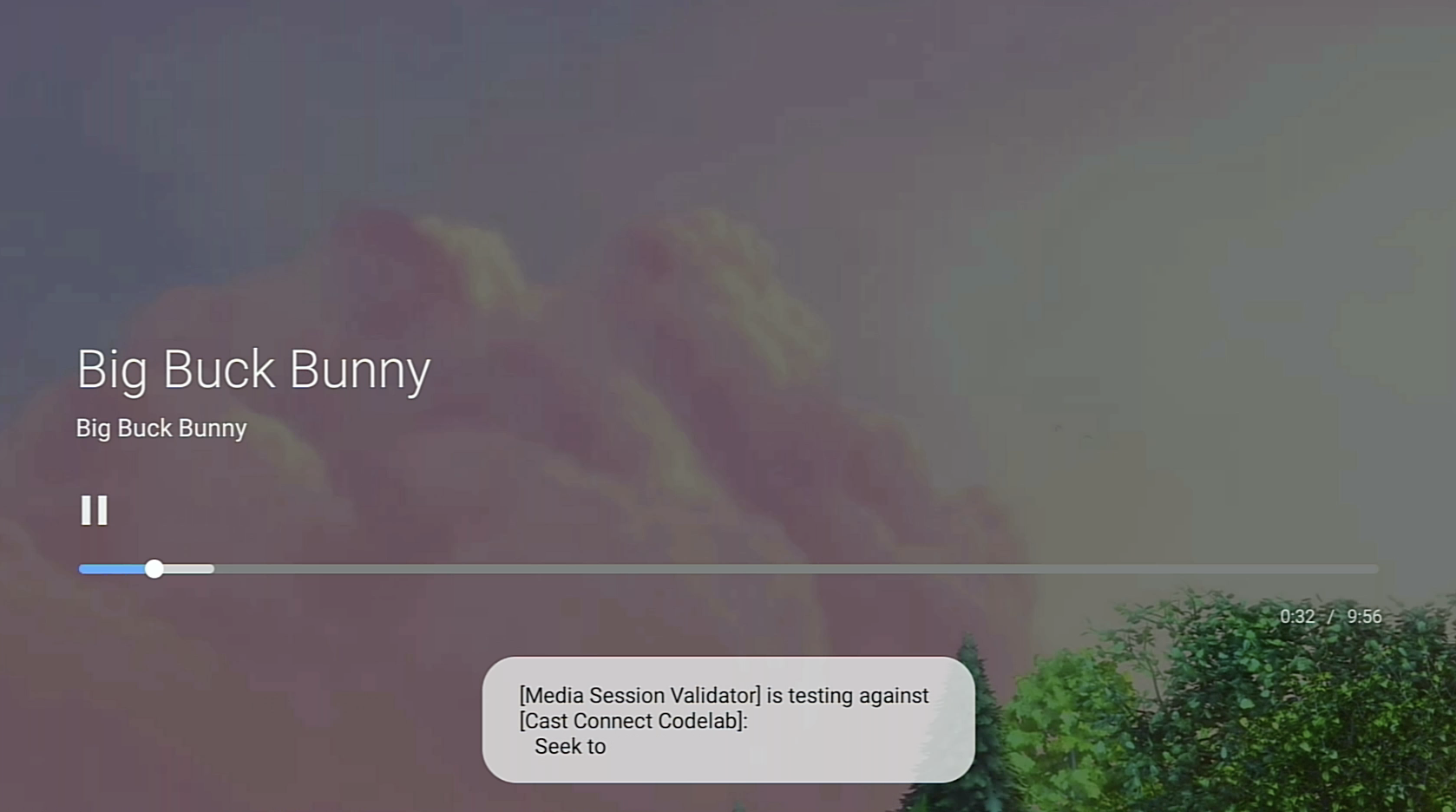
After the validator finishes testing, go back to the Media Session Validator app to check the results.
Select Check Validation Results and select an app to open the result screen:
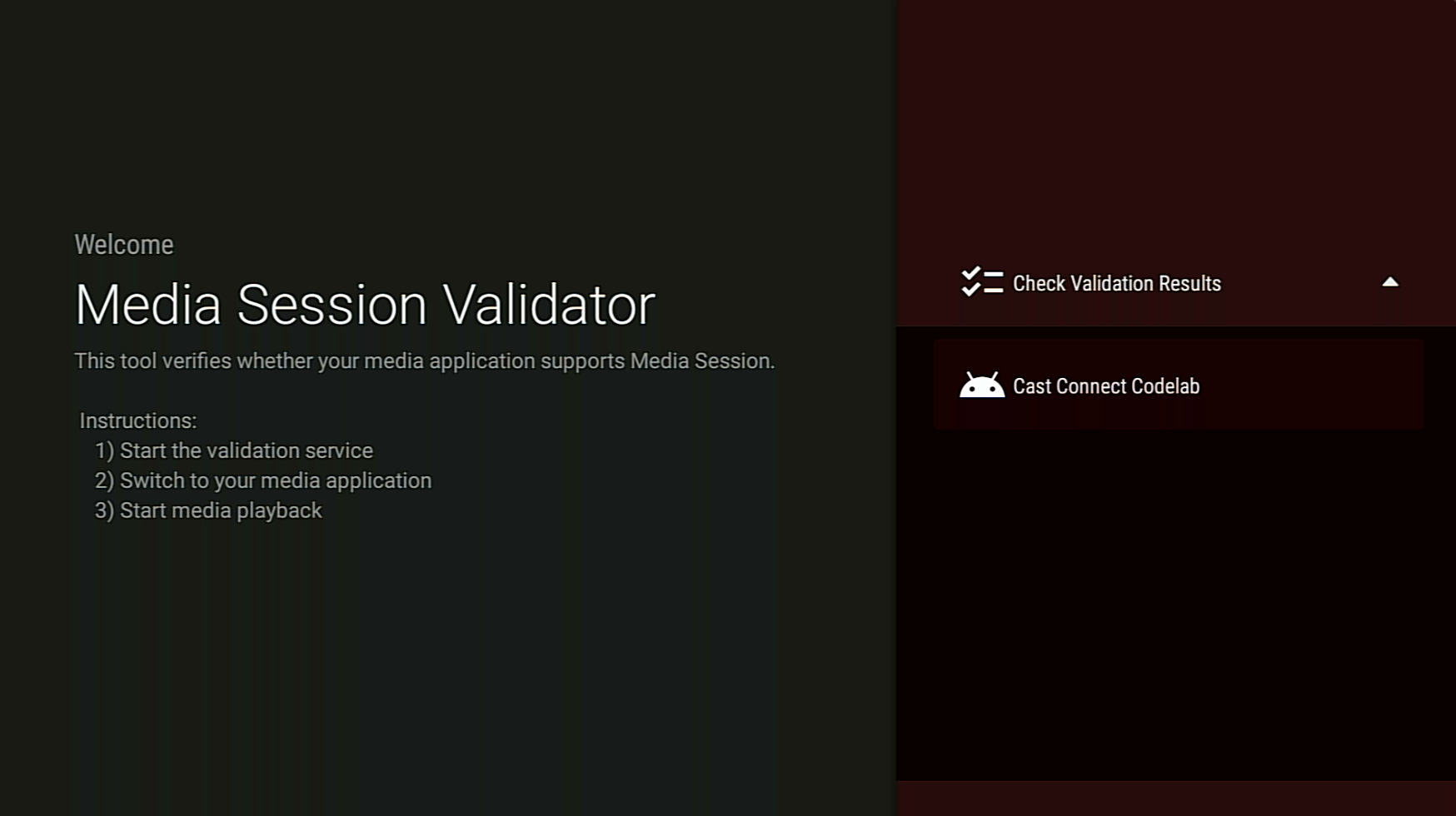
The result screen displays a list of test cases with descriptions:
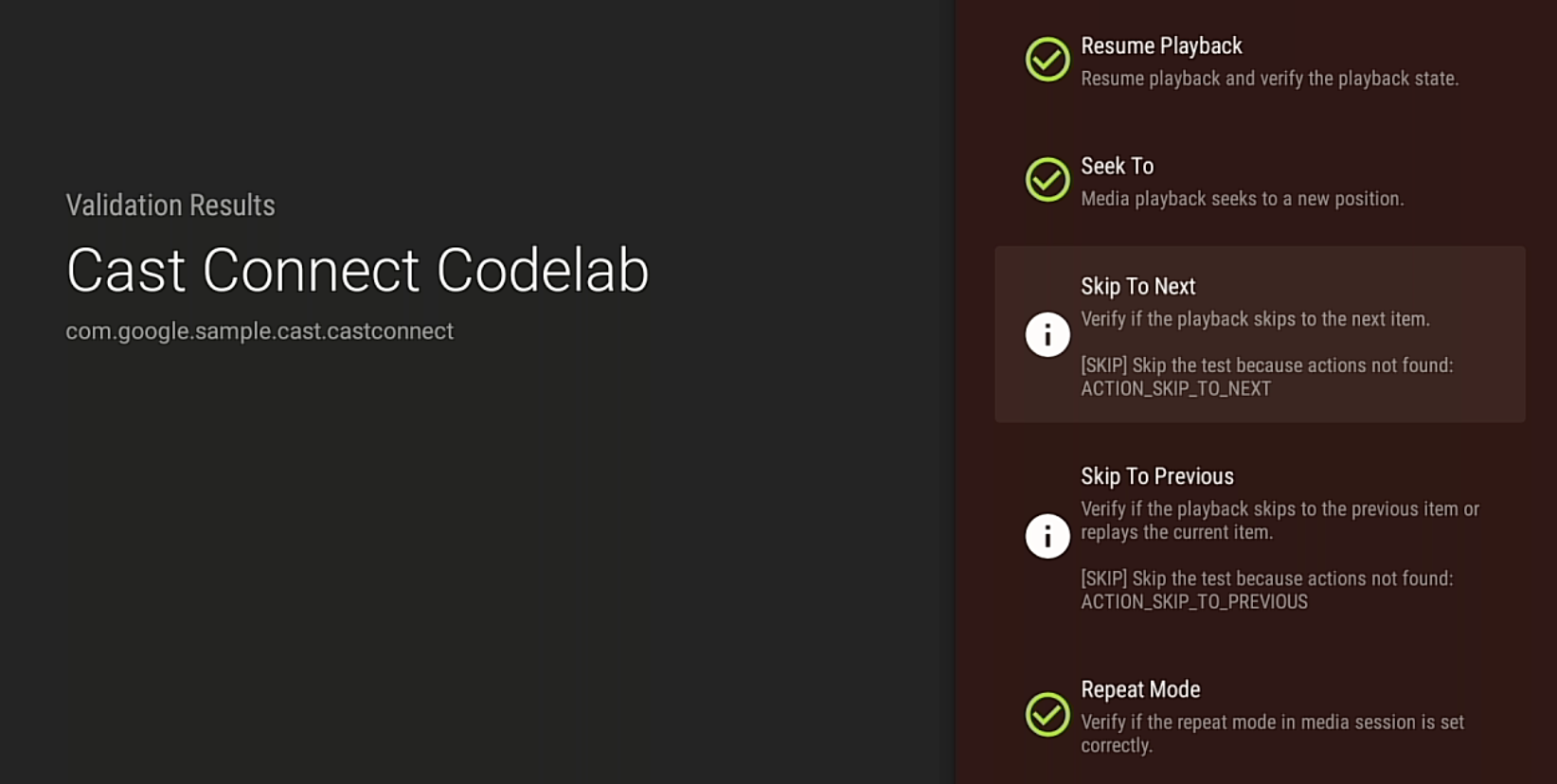
If you see any fail or warning test cases, review the description and fix any issues in your app, then run the validation again.
To review or share the test results, you can also download the validation report via ADB: