本頁說明如何編寫實用的錯誤訊息,引導使用者修正問題,順利完成目標。
使用者與 Google Chat 應用程式互動時,如果遇到無法採取行動的錯誤訊息,可能會感到沮喪。舉例來說,錯誤訊息 An error occurred 並不實用,因為該訊息並未說明發生錯誤的原因、使用者如何修正問題,或如何尋求協助。本頁面說明如何建構錯誤訊息,讓使用者能從中獲益,並提供可採取行動和無法採取行動的範例。
錯誤訊息結構
提供可行建議的錯誤訊息結構如下:
- 發生錯誤。說明對話應用程式無法完成要求的原因,有助於使用者解決問題。說明發生錯誤的原因,有助於建立信任感。
- 使用者如何朝目標邁進。光是說明問題所在還不夠,告訴使用者如何解決錯誤並完成目標。
- 如何取得協助。如果使用者仍無法解決問題,請告訴他們如何取得進一步協助。這可以是
/help指令,也可以是 Chat 應用程式的文件連結。
錯誤訊息示例:日期格式不正確
在這個例子中,使用者輸入的日期格式不符合 Chat 應用程式的預期。他們寫的是
November 19, 2021,但 Chat 應用程式預期的是
2021-11-19。
以下是 Chat 應用程式回覆的錯誤訊息,分為可採取行動和無法採取行動兩種版本:
可採取行動的錯誤
使用者要求 Chat 應用程式與其他人安排會議。Chat 應用程式會傳回實用的錯誤訊息,並提供解決方法:
I don't recognize the date format you entered. Write dates as `yyyy-mm-dd`; for example, `2000-01-31`. For help, type `/help`.
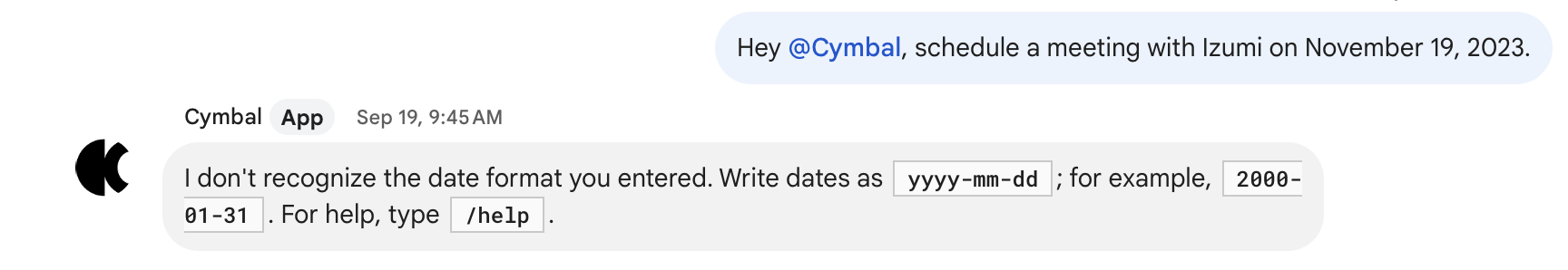
這則錯誤訊息可採取行動的原因如下:
- 說明發生什麼問題。Chat 應用程式無法辨識日期格式。
- 說明如何修正錯誤,告知使用者預期的日期格式,並提供範例日期,協助使用者瞭解該如何輸入。
- 透過
/help斜線指令提供更多協助。如果使用者仍無法解決問題,他們也知道如何取得更多資訊。
無法採取行動的錯誤
使用者要求 Chat 應用程式與其他人安排會議。Chat 應用程式會傳回無用且無法採取行動的錯誤訊息:
Enter the correct date format.
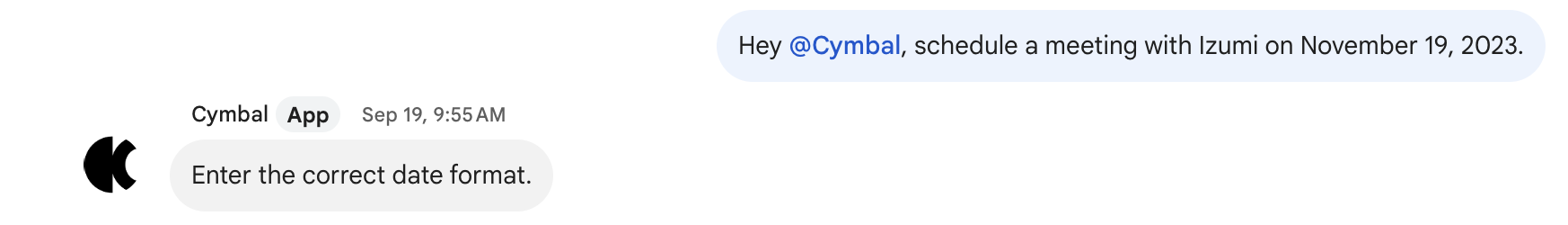
由於下列原因,這則錯誤訊息無法採取行動:
- 但不會說明是否已排定會議。使用者可能不願重新安排會議,或以為會議已排定。
- 未告知使用者如何設定日期格式。請勿假設使用者知道如何格式化日期,而是說明系統預期日期格式為
yyyy-mm-dd。 - 無法提供更多協助。如果使用者遇到困難,不知道該如何繼續,可能會停止傳送訊息給 Chat 應用程式。
立即試用
現在您已瞭解如何編寫可採取行動的錯誤訊息,請在下列情境中找出可採取行動的錯誤訊息:
使用者傳送含有關鍵字 schedule 的訊息給 Chat 應用程式時,該應用程式會建立日曆活動。如要建立日曆活動,Chat 應用程式必須先驗證使用者身分。如果使用者未通過驗證,Chat 應用程式會傳回錯誤訊息。
/signin 登入,我才能安排會議。如要瞭解詳情,請輸入 /help。- 發生錯誤。Chat 應用程式需要驗證。
- 如何繼續。輸入
/signin進行驗證。 - 如何取得協助。如果使用者想瞭解更多資訊,可以輸入
/help。