ملاحظة مهمة: لم يعُد "برنامج Premium" في Google Maps Platform متاحًا للتسجيل أو للعملاء الجدد.
مرحبًا بك في "الخطة المميزة" من "منصة خرائط Google"
بعد الاشتراك في "خطة Premium" من Google Maps Platform، ستتلقّى رسالة ترحيب من Google على عنوان البريد الإلكتروني لجهة الاتصال الذي قدّمته. يتضمّن خطاب الترحيب المعلومات التي تحتاجها للبدء:
- رقم تعريف المشروع
- معرِّف العميل
- سر توقيع عنوان URL الخاص أو مفتاح التشفير لمعرّف العميل
- حساب Google
الميزات المضمّنة في حزمتك
تتضمّن "الخطة المميزة" إمكانية الوصول إلى مجموعة خدماتنا ومستندات كل واجهة برمجة تطبيقات، بما في ذلك أدلة المطوّرين وأدلة المراجع الخاصة بواجهات برمجة التطبيقات.
| واجهات برمجة التطبيقات على الويب | واجهات برمجة تطبيقات خدمات الويب | حِزم تطوير البرامج للأجهزة الجوّالة |
|---|---|---|
1 لا يتم تضمين Places API في ترخيص Premium Plan Asset Tracking. إذا كان لديك ترخيص Asset Tracking License وتريد استخدام Places API، يُرجى التواصل مع فريق مبيعات Google Maps APIs.
توفير واجهة برمجة التطبيقات
يتم تفعيل جميع واجهات برمجة التطبيقات التي اشتريتها في مشروعك على Google Cloud Console. للوصول إلى واجهات برمجة التطبيقات، سجِّل الدخول باستخدام حسابك على Google، ثم اختَر رقم تعريف مشروعك الذي يبدأ بـ Google Maps APIs for Business أو Google Maps for Work أو Google Maps. يتوفّر كلّ من رقم تعريف حسابك ورقم تعريف مشروعك في رسالة الترحيب.
المصادقة والتفويض
لإرسال طلبات إلى واجهات برمجة التطبيقات، يجب مصادقة تطبيقك باستخدام مفتاح واجهة برمجة التطبيقات أو معرّف العميل. بالإضافة إلى ذلك، تتطلّب الطلبات المقدَّمة إلى بعض واجهات برمجة التطبيقات توفُّر توقيعات رقمية.
مفتاح واجهة برمجة التطبيقات
يمكنك استخدام مفتاح واجهة برمجة التطبيقات لمصادقة الطلبات إلى أيّ من واجهات برمجة التطبيقات لدينا. لإنشاء مفتاحك، عليك استخدام مشروع Cloud Console المرتبط برقم تعريف مشروعك. باستخدام مفتاح واجهة برمجة التطبيقات، يمكنك إجراء ما يلي:
إدارة جميع واجهات برمجة التطبيقات في Cloud Console
الوصول إلى بيانات الاستخدام في الوقت الفعلي وبيانات الاستخدام السابقة على مدار 30 يومًا لتطبيقك في قسم "مقاييس" Google Maps Platform في Cloud Console
معرِّف العميل
بدلاً من مفتاح واجهة برمجة التطبيقات، يمكنك استخدام معرّف العميل لإرسال طلبات إلى أي من واجهات برمجة التطبيقات باستثناء ما يلي: Places API وGeolocation API وRoads API وMaps SDK لنظام التشغيل Android وMaps SDK لنظام التشغيل iOS.
باستخدام معرّف العميل، يمكنك إجراء ما يلي:
يمكنك إدارة معرّف العميل والوصول إلى مفتاح توقيع عنوان URL الخاص أو مفتاح التشفير في Cloud Console.
يمكنك الوصول إلى بيانات الاستخدام في الوقت الفعلي وبيانات الاستخدام السابقة لمدة 30 يومًا لتطبيقك من صفحة مقاييس Cloud Console.
بالنسبة إلى معرّف العميل، سيتم استخدام تصنيف بالتنسيق التالي:
project_number:<YOUR_PROJECT_NUMBER>.أضِف المَعلمة
channelإلى الطلبات حتى تتمكّن من عرض تقارير أكثر تفصيلاً عن الاستخدام.
مكان إدارة معرّف العميل في Google Cloud Console
تتوفّر وظيفة إدارة معرّف العميل في "الخطة المميزة" في وحدة تحكّم Cloud في أسفل صفحة "بيانات الاعتماد" في Google Maps Platform، وذلك في قسم معرّف العميل.
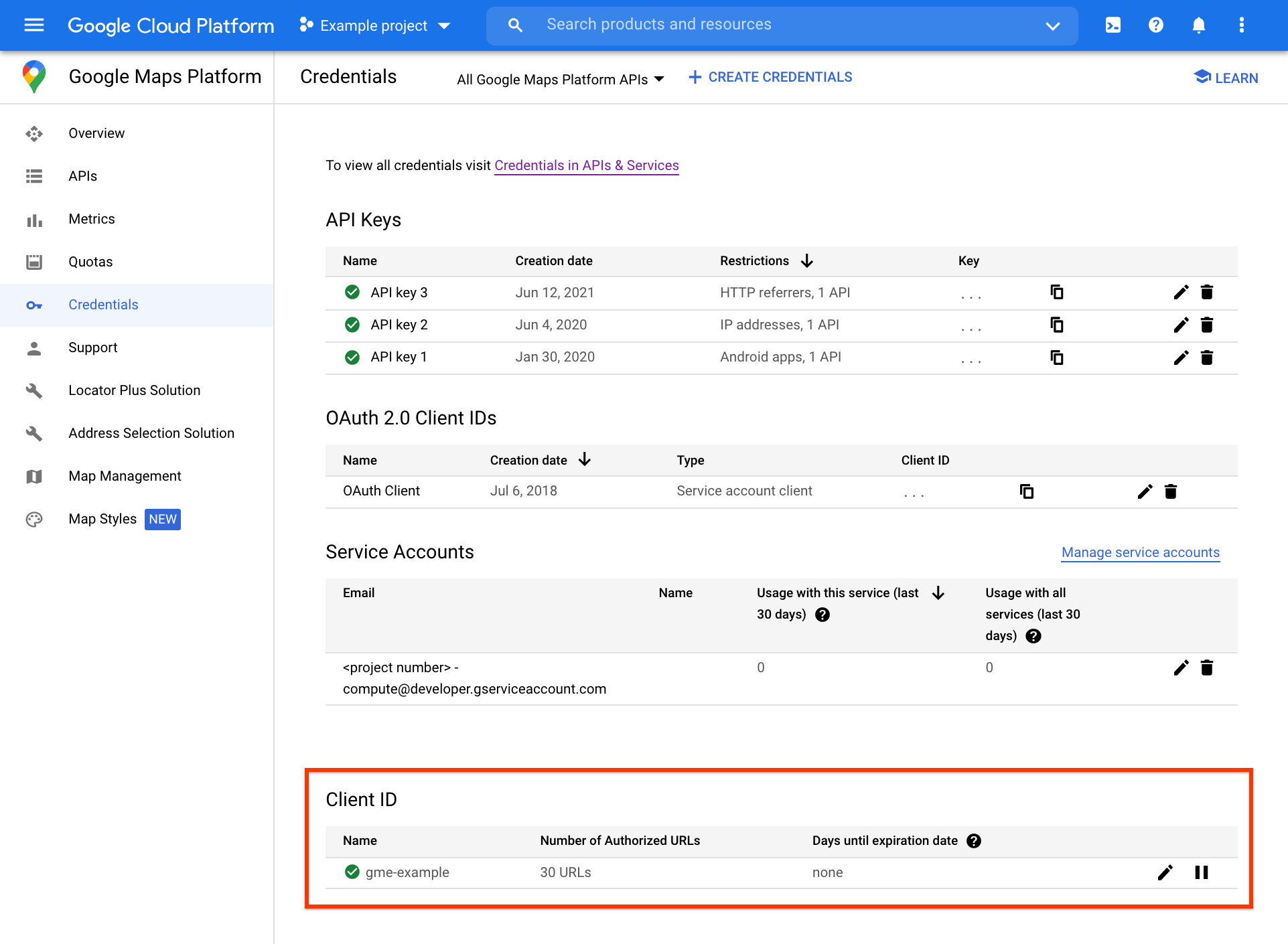
يمكن الوصول إلى مهام إدارة معرّف العميل الإضافية، بما في ذلك تفويض عنوان URL وإدارة سر توقيع معرّف العميل، من خلال صفحة معرّف العميل المنفصلة، وذلك بالنقر على رمز التعديل في أقصى يسار قسم معرّف العميل.
التوقيعات الرقمية
بالإضافة إلى مفتاح واجهة برمجة التطبيقات أو معرّف العميل، تتطلّب الطلبات المقدَّمة إلى بعض واجهات برمجة التطبيقات أيضًا توفّر توقيع رقمي فريد للوصول إلى الحصة والميزات المتوفّرة في "الخطة المميزة". يمكنك إنشاء توقيعات رقمية باستخدام سر توقيع عنوان URL الخاص أو مفتاح التشفير المقدَّم في رسالة الترحيب (والمتوفر في Cloud Console). على وجه التحديد، عليك استخدام التواقيع الرقمية إذا كنت تستخدم:
معرّف عميل مع واجهات برمجة التطبيقات الخاصة بخدمة الويب أو Maps Static API أو Street View Static API
مفتاح واجهة برمجة تطبيقات مع Maps Static API أو Street View Static API
لمزيد من المعلومات
للحصول على تعليمات تفصيلية حول استخدام مفتاح API أو معرّف العميل وإنشاء توقيعات رقمية، يُرجى الاطّلاع على نظرة عامة حول المصادقة في "الخطة المميزة".
الأسئلة الشائعة
إذا كانت لديك أسئلة حول "منصة خرائط Google"، يمكنك الاطّلاع على الأسئلة الشائعة:
الحصول على المساعدة
بصفتك عميلاً مشتركًا في "الخطة المميزة" من Google Maps Platform، يمكنك الوصول إلى Cloud Console، حيث يمكنك العثور على معلومات الاتصال بفريق الدعم والوصول إلى أدوات ومراجع حصرية. لمزيد من التفاصيل، يُرجى الاطّلاع على موارد وفريق دعم "منصة خرائط Google".
