Page Summary
-
Enhance the shopping experience by integrating Google Maps Platform and Oriient's Indoor Location Services to offer seamless outdoor-to-indoor navigation for customers.
-
Improve product discovery by combining Google Maps Platform's distance and ETA data with Oriient's indoor positioning and product location information, enabling customers to quickly find desired items.
-
Leverage Google Maps Platform's Routes API for outdoor navigation and Oriient's Navigation API for indoor guidance, creating a continuous and efficient path to products within the store.
-
Benefit from Oriient's accurate, software-only indoor positioning technology, which utilizes smartphone sensors and requires no additional hardware installation, to provide a seamless and personalized customer journey.
-
Drive increased sales, customer satisfaction, and brand loyalty by optimizing the shopping experience with seamless navigation and product discovery capabilities.
Objective
In today's competitive retail landscape, it's more important than ever to find new and innovative ways to stand out from the crowd. One way to do this is by improving the shopping experience for your customers. By combining Google Maps Platform with Oriient's Indoor Location Services, retailers can deliver a superior shopping experience that drives more value for their business.
Background
Omnichannel shopping continues to be the new normal, with more and more shoppers using a variety of channels to research and purchase products. However, the physical shopping experience is still not frictionless.
Outdoor to indoor mapping can help to address some friction points in the physical shopping experience. For example, outdoor to indoor mapping can help customers:
- Find the products they are looking for more easily
- Get directions to the products they are looking for
- Avoid crowds and long lines
- Discover new products
- Maximize their time in the store
By providing customers with a more seamless shopping experience, outdoor to indoor mapping can help retailers increase sales, improve customer satisfaction, and build brand loyalty.
If you are a retailer looking to improve the physical shopping experience for your customers, outdoor to indoor mapping is a great option to consider.
Technical deep dive
There are two use cases which the combination of Google Maps Platform and Oriient can solve:
- Smart Product Discovery: Find the products you want, where you want them
- Navigation from your location to a product in the store
The overall solution combining the two use cases look like this:
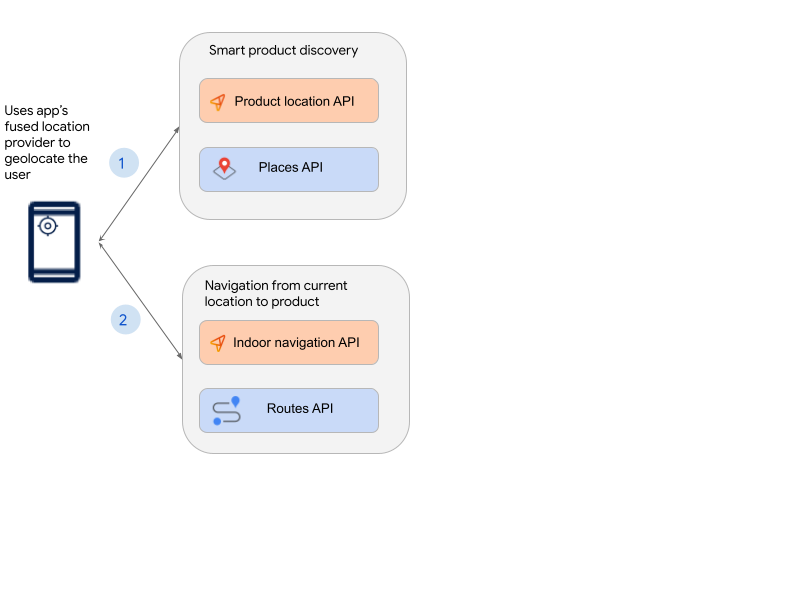
Smart Product Discovery: Find the Products You Want, Where You Want Them
First step in improving a customer journey to buy a products is to do Smart Product discovery which combines ETA and distance metrics from Google Maps Platform and inventory data from Oriient to provide a much better product discovery experience:

Customers often search for a particular product from their mobile devices at a local store. Currently most of the experience relies on distance from customers location to the store to suggest the right store to navigate to.
However a combination of the following technologies can drive a more intelligent product discovery algorithm:
- Use the Google Maps Platform's Locator Plus solution for your customers to be able to discover your most convenient store, make an appointment or pick up an order.
Google Maps Platform's Distance Matrix API will provide travel distance and ETA for a number of destinations which can be used to identify all relevant stores in a certain radius.
Use Oriient's Indoor GPS to provide the travel distance and ETA for number of products from the store's door to the shelf
Use Oriient's PLAI (Product Location AI) service to get automatic product location updates from all the relevant stores about inventory of the product your customer is looking for.
- Oriient provide retailers with useful store maps that include automatic product location updates. Leveraging AI, barcode scans and hardware-free indoor positioning, Oriient's PLAI seamlessly creates and maintains products' locations for an up-to-date "realogram".
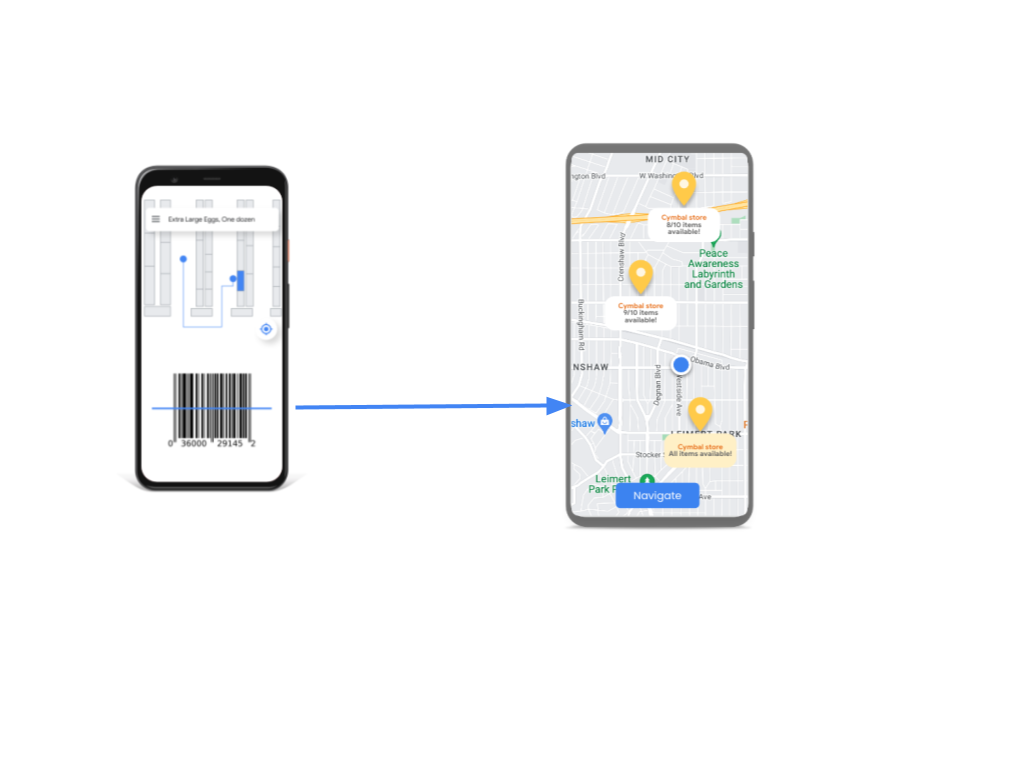
Thus by combining detailed store information, distance and ETA of users from their location to store and store inventory we can now have a powerful product discovery for the end users.
Navigation from your location to a product in the store
Once your customers select a particular product, the next step is to navigate them from their location to the particular location on the shelf where the product is located.
For that we will use a combination of Google Maps Platform's Routes API for the outdoor portion of the customer's journey and** Oriient's Navigation API** for the indoor portion:
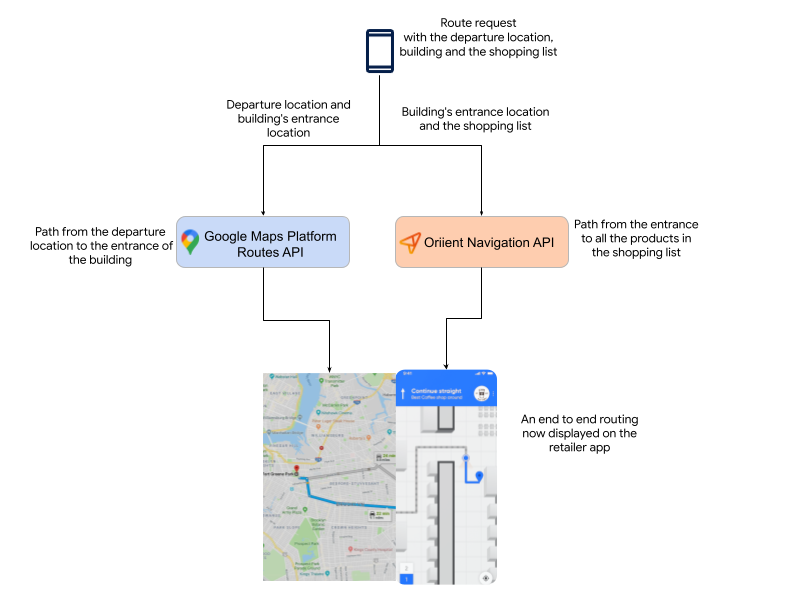
Let's use an example - your customer would like to go from their location into a specific retailer store and pick up 3 products (Olives, Paper Towel and Shampoo).
Step1:
We will need to first build a route from the customer location to the entrance of the store. For that we will use the Fused location provider or Geolocation API to locate where the customer is located.Example :
- From: Customer location: 34.077365, -118.354659
- To: Store's entrance: 34.087248, -118.344287
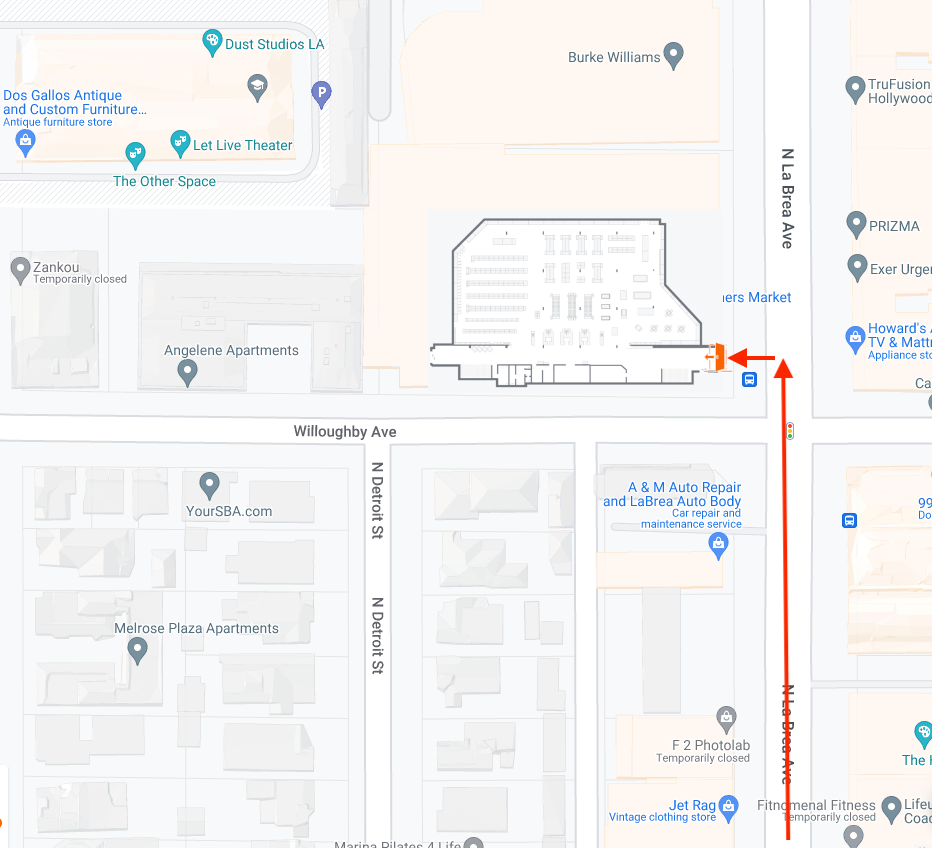
Step 2:
Use the Google Maps Platform Routes API and specifically the ComputeRoutes method which helps finding the ideal route from A to Z, calculates ETAs and distances for matrices of origin and destination locations which can be used to identify all relevant stores in a certain radius.
Example:
\
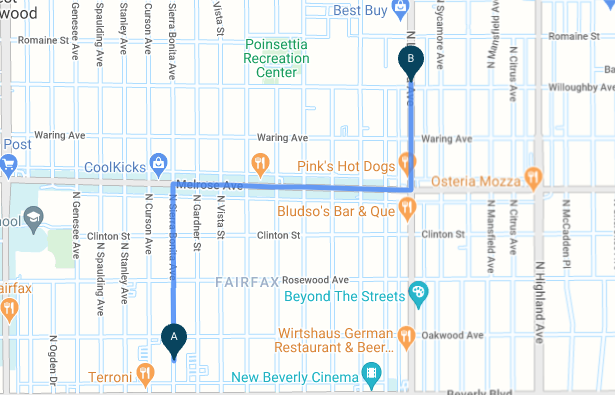
To generate the above route we used:
POST https://routes.googleapis.com/directions/v2:computeRoutes
Step 3:
Oriient's Indoor GPS SDK provides real-time indoor location, leveraging the Earth's magnetic field & existing smartphone sensors, similar to GPS. This capability is available both as a native android and iOS SDKs. \
The user location is being provided by the SDK in both x,y coordinate systems that can be easily aligned with existing planogram systems based on the SDK's native conversion formulas, and an optional lat,long coordinates to easily integrate with 3rd party indoor map providers.\
Oriient Navigation API works in the building's coordinates system, but as Oriient is aware of the exact location of the building, there are a set of features in place that allow converting between the Oriient's building coordinate system and the Geographic coordinate system when necessary. This way the information provided by Oriient can be presented using Google maps and vice versa.\
Let's go back to our example, we would need 4 x,y coordinates to draw the indoor route based on their product selection. Orient Navigation SDK is typically integrated into the retailer's mobile app.\
Thus leveraging the capability described above, we can find the coordinate of the product on the shelf:
- From (entrance): 68, 5
- Olives: 52.0, 27.0
- Paper Towels: 47.3, 37.3
- Shampoo: 34.8, 37.15
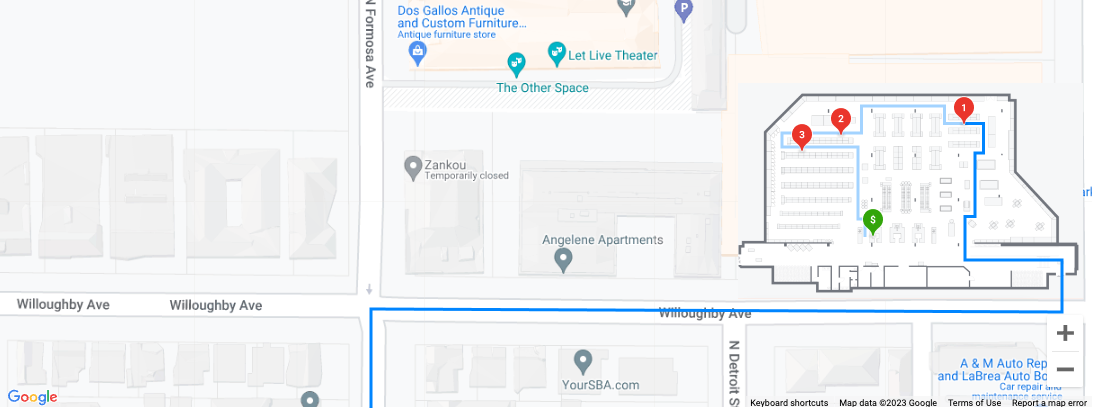
undefined
Then you can show the user position and their heading and navigate to each of the products, while focusing and rotating the map while the user walks and showing indication of their journey's progress using Oriient's map component or a 3rd party indoor map provider.
Additional considerations
Defining your building entrances
When you are setting up a location in Oriient, you can define your building entrances. You can add as many entrances as you want, and you can also specify which entrance is the preferred one. If a customer uses a different entrance than the preferred one, the Oriient system will detect this and update the route accordingly.
Navigate to products accurately and smoothly by showing the customers' position
Besides the current entrance, you can view your customers' positions and their headings to navigate to each product. The heading is indicated by the arrow. The Oriient map component or a 3rd party map provider will focus and rotate the map while the customer walks. It will indicate the journey's progress by showing the navigation path being trimmed as the customers get closer to their destination.
Map Interface
Oriient's Indoor GPS SDK is agnostic to the map's user interface and can be easily integrated with existing indoor map providers such as MapsPeople and others. But Oriient also provides a simple map component with rotatable map, user positioning, navigation mode and routes service.
About Oriient
Oriient is the pioneer of accurate software-only indoor location services, bringing the convenience and data-fueled personalization of the digital world to the brick-and-mortar customer experience at massive scale.
The company's patented technology integrates directly with a business's mobile app, harnessing existing sensors in every smartphone to deliver hyper-accurate positioning to within 3 feet/1 meter with no hardware installation required.
Global retailers, delivery services, and smart buildings rely on Oriient to deliver incremental revenue through indoor navigation and proximity marketing, reduce the cost of fulfillment, and enhance the security and efficiency of physical environments. Oriient is currently deployed across hundreds of locations worldwide.
Conclusion
In today's competitive retail landscape, it's more important than ever to provide a shopping experience that really moves the needle. By combining the power of outdoor navigation with indoor location services, retailers can deliver a superior shopping experience that drives more value for their business.
We hope this article has given you inspiration to think about how you would like to implement an outdoor to indoor navigation solution.
Next Steps
Suggested further reading:
Contributors
Principal authors:
Uri Tzadikevitch | VP Product, Oriient
Sarthak Ganguly | Google Maps Platform Solutions Engineer
Disclaimer: Indoor mapping is not a Google Maps platform product and you must sign up for Oriient Terms of Service to be able to use them.
