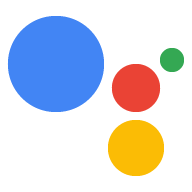Actions console
The Actions console is the web-based tool used for developing Actions. In the console, you can manage Action registration, deployment, configuration, and analytics.
Build
Whether you're developing a way to voice control smart home devices or the next voice-driven game, the Actions console has the tools to build your Action. Create an Actions project and build your Action with the integrated Actions Builder or the Actions SDK.
Want to build something specific? See documentation for the following categories:
Deploy
When you finish developing your Action, use Alpha and Beta channels to release your Action to groups of users for testing. After addressing feedback, submit your Action for review and publish it, making it available to Google Assistant users.
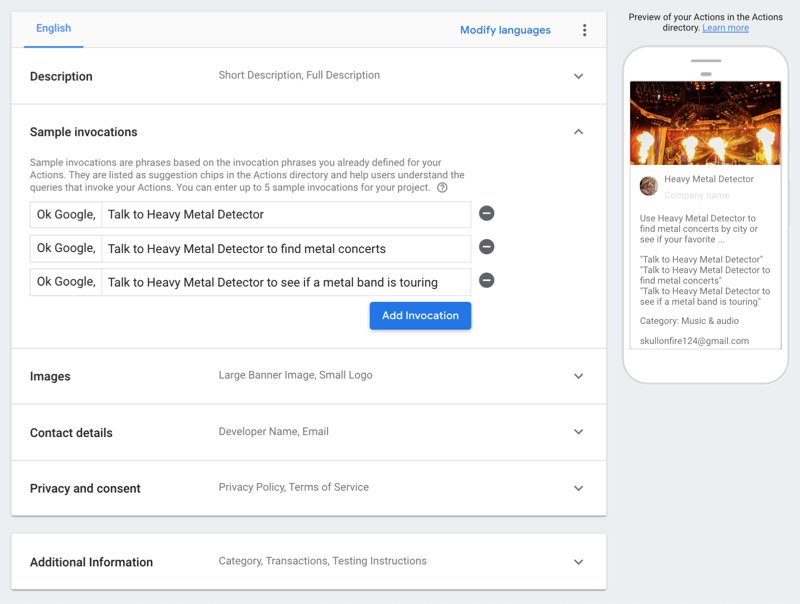
Grow
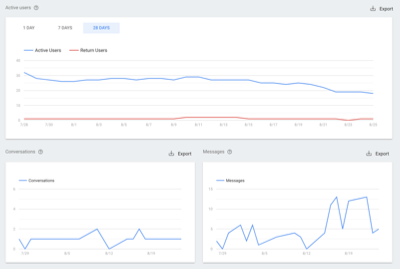
Once your Action gets users, check the usage analytics to see how it's doing. Expand your reach by including additional languages and locales.
Start building
| 1 | Create an Actions project | Start developing by setting up an Actions project. |
| 2 | Test your Action | Use the Actions simulator to test your user's experience. |
| 3 | Publish your Action | Publish your Action to make it accessible to Assistant users. |
| 4 | Measure how your Action is doing | Check your Action's usage, health, discovery, and directory ananlytics. |