本指南說明如何使用 Google Mobile Ads SDK,透過中介服務載入及顯示 maio 廣告,也會介紹如何整合刊登序列功能。內容涵蓋如何將 maio 加到廣告單元的中介服務設定,以及如何將 maio SDK 和轉接程式整合至 Android 應用程式。
maio 資訊主頁介面的標籤、按鈕和說明均為日文,因此本指南中的螢幕截圖未經翻譯,在說明和操作指引中,則以英文指稱相應標籤和按鈕,比如「URL Scheme」是指「URL スキーム」。
支援的整合項目和廣告格式
maio 中介服務轉接程式具備下列功能:
| 整合 | |
|---|---|
| 出價 | |
| 刊登序列 | |
| 格式 | |
| 橫幅廣告 | |
| 插頁式廣告 | |
| 已獲得獎勵 | |
| 原生 | |
需求條件
- Android API 級別 23 以上
- maio SDK 1.0.7 以上版本
最新版 Google Mobile Ads SDK。
完成中介服務入門指南。
步驟 1:在 maio UI 中設定
請先註冊或登入 maio 帳戶,接著按一下左側欄的「Application management」按鈕,再點選「New app」。
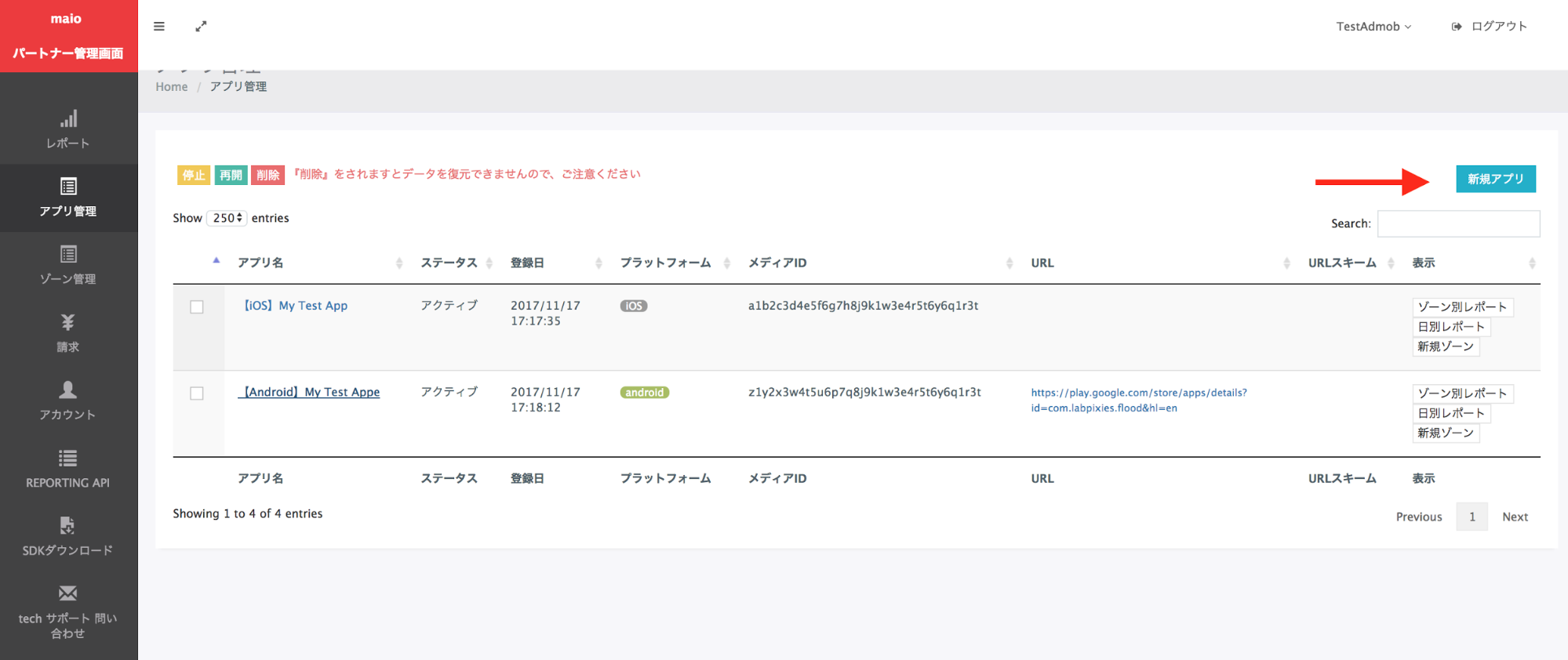
依所需的廣告類型選取對應分頁。
插頁式廣告
輸入應用程式的名稱,選取平台並提供應用程式網址。將廣告類型設為「Video interstitial」,然後按一下「Update」。
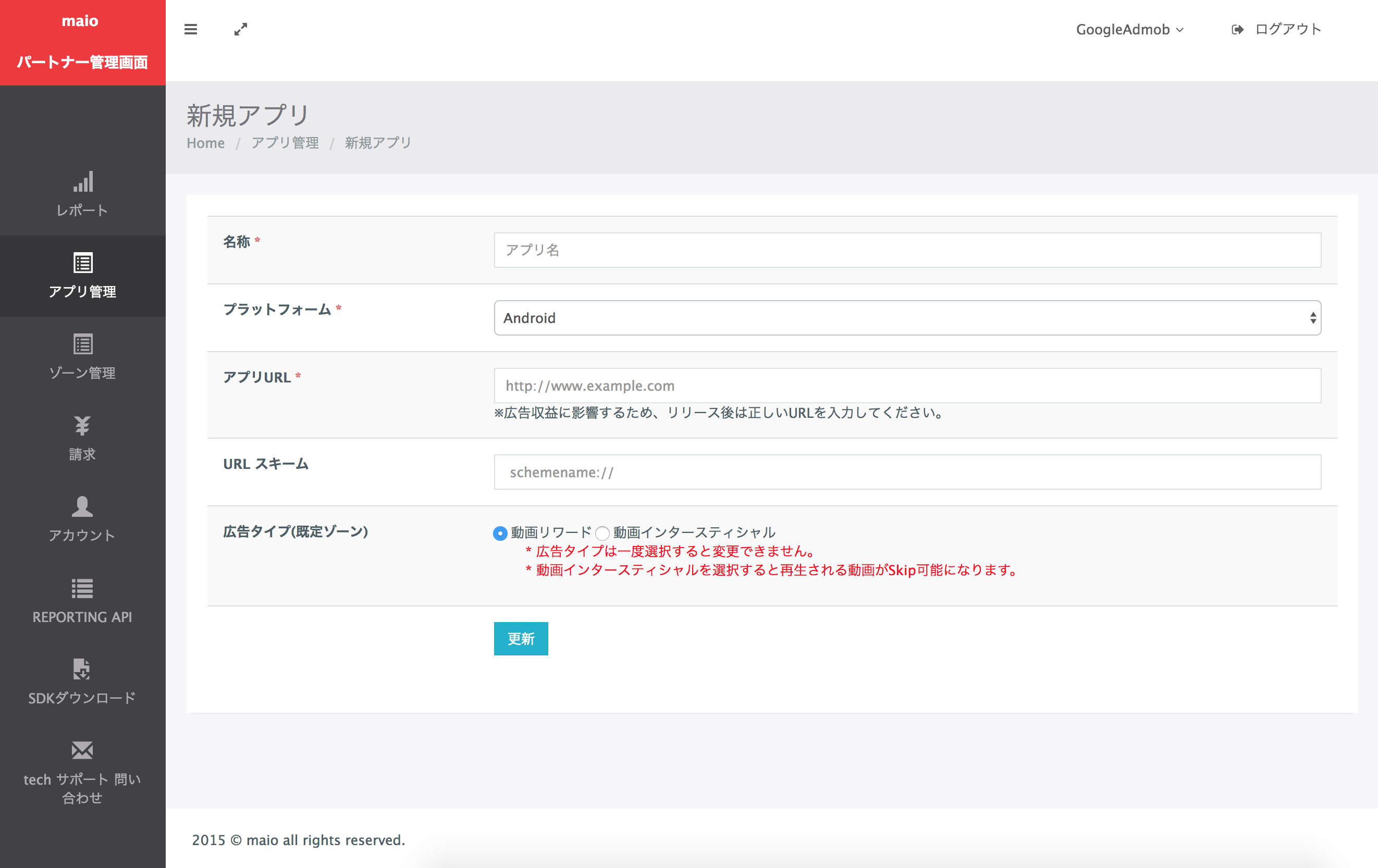
已獲得獎勵
輸入應用程式的名稱,選取平台並提供應用程式網址。將廣告類型設為「Video Rewards」,然後按一下「Update」。
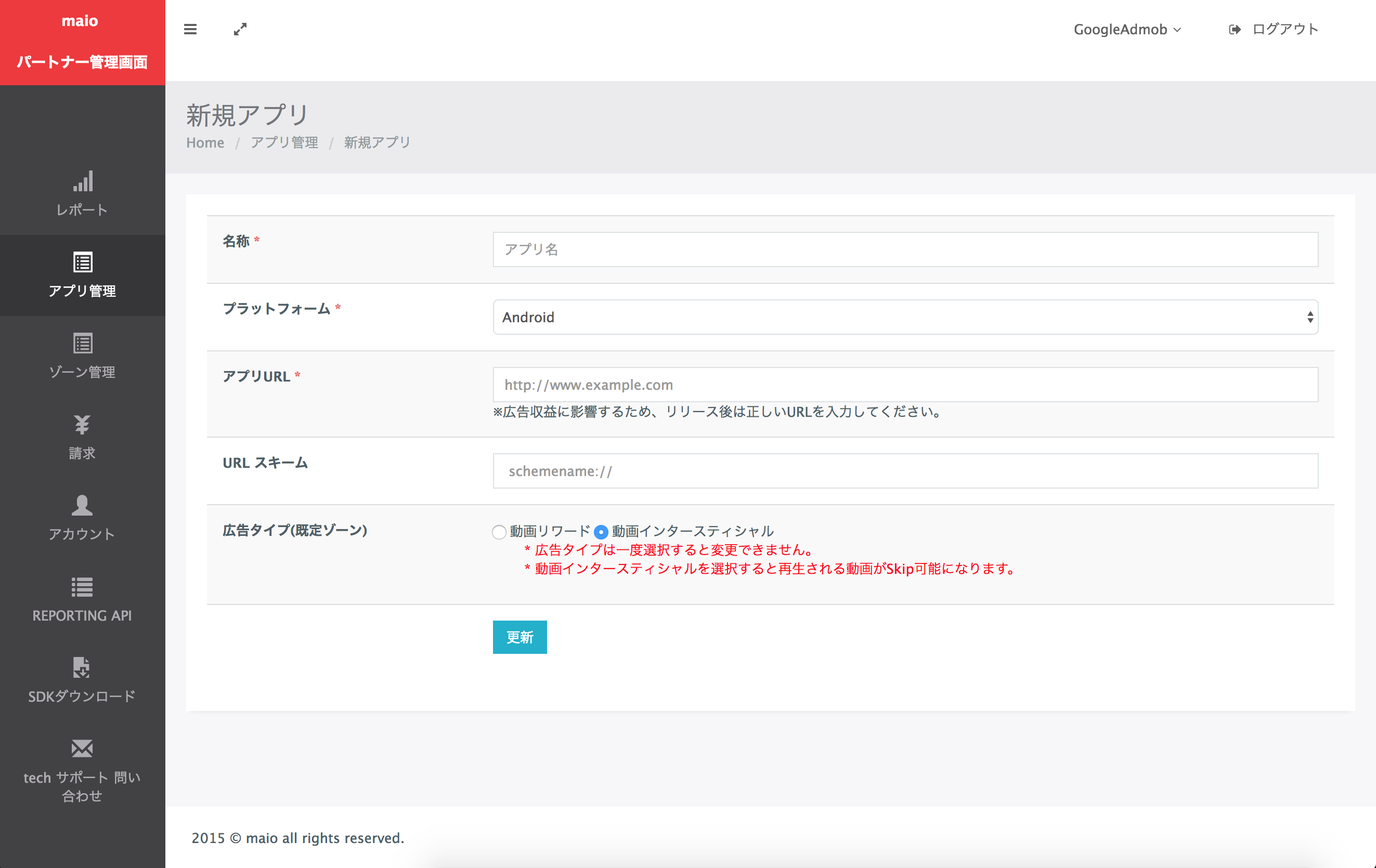
前往「Application Management」頁面記下媒體 ID (Media ID),下一節設定 Ad Manager 廣告單元時會用到。

前往「Zone Management」頁面記下區域 ID (Zone ID),下一節設定 Ad Manager 廣告單元時也會用到這項資料。
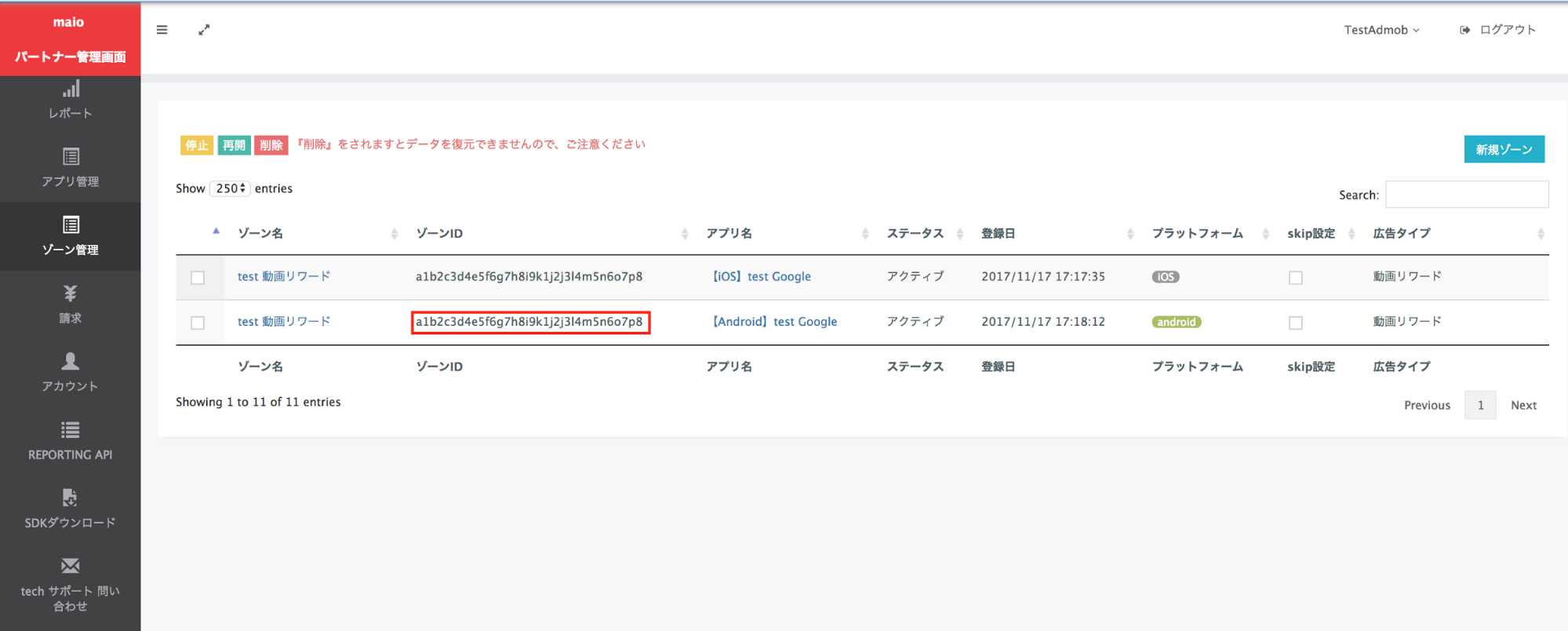
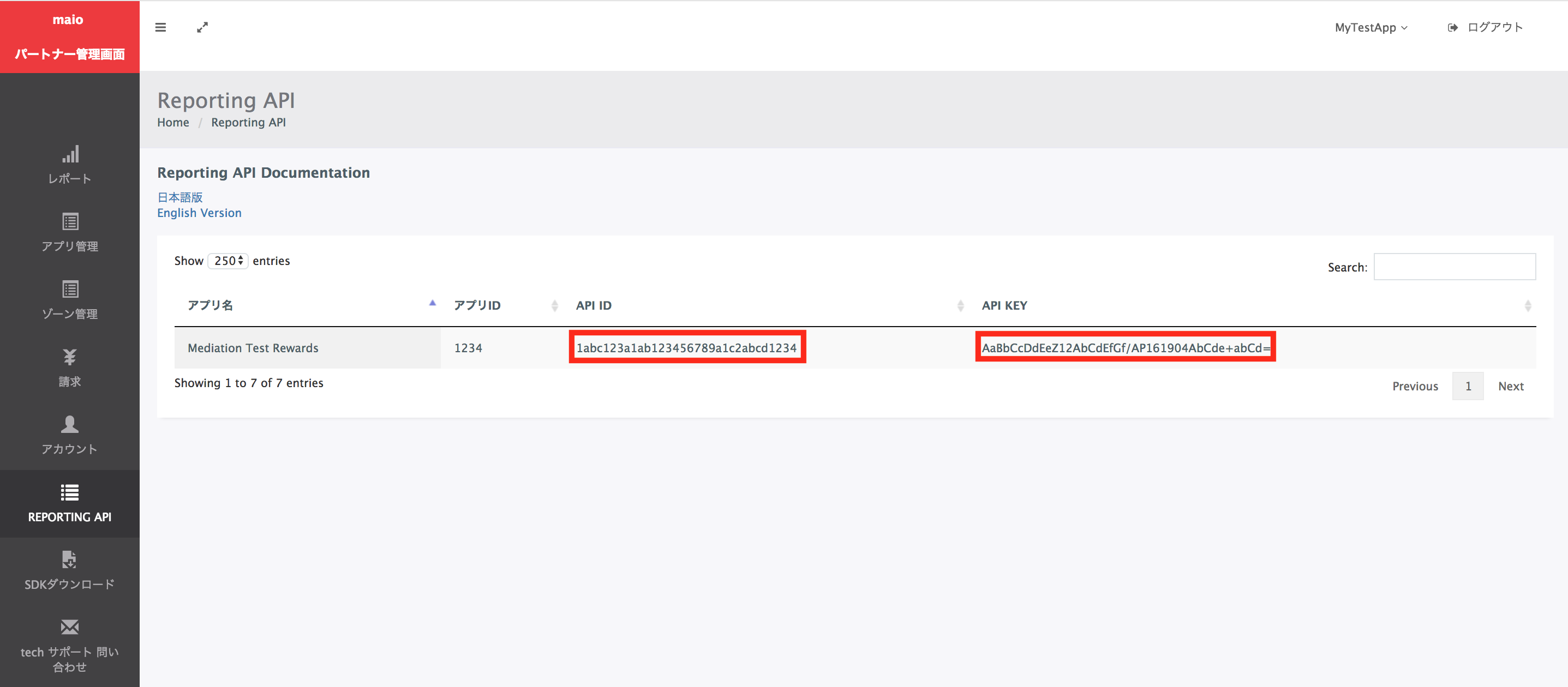
步驟 2:在 Ad Manager 使用者介面中設定 maio 需求
進行廣告單元的中介服務設定
登入 Ad Manager 帳戶。
依序前往「廣告放送」>「收益群組」,然後按一下「新增收益群組」按鈕。
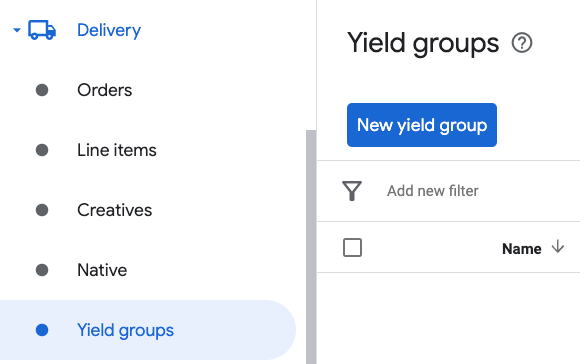
輸入收益群組的專屬名稱,將狀態設為「有效」,選取廣告格式,並將廣告空間類型設為「行動應用程式」。在「指定目標」>「廣告空間」部分下方,選取要加入中介服務的「廣告空間」和「行動應用程式」中的廣告單元。
接著,按一下「新增收益夥伴」按鈕。
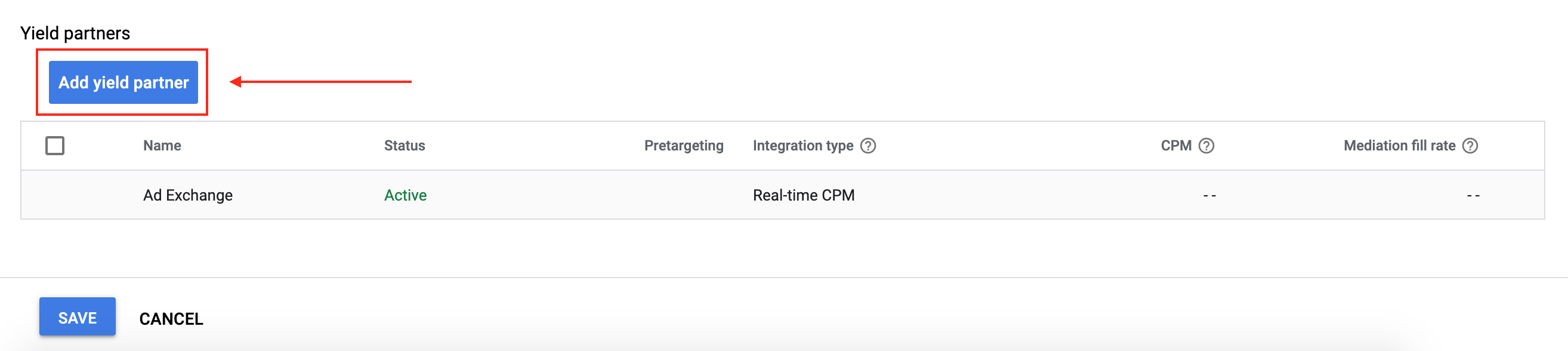
如有 maio 的收益夥伴,可直接選取,否則,請選取「建立新的收益夥伴」。
將「廣告聯播網」設為「maio」,輸入專屬「名稱」,並啟用「中介服務」。
開啟「自動收集資料」,然後輸入上一節取得的 API ID 和 API 金鑰。
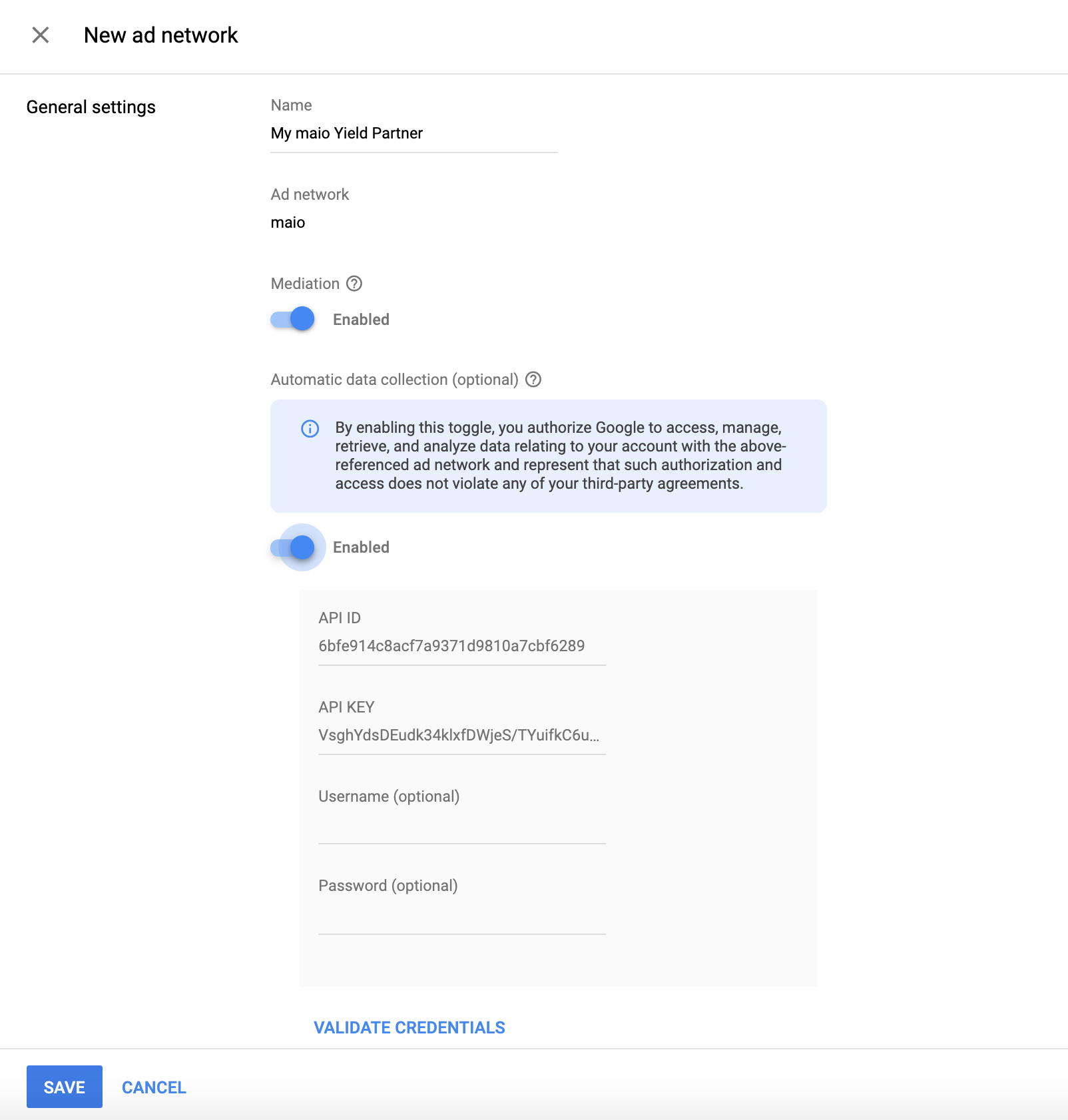
選取「收益夥伴」後,將「整合類型」設為「Mobile SDK 中介服務」、「平台」設為「Android」,並將「狀態」設為「有效」。輸入在上一個部分取得的「媒體 ID」和「區域 ID」。然後輸入預設千次曝光出價值。
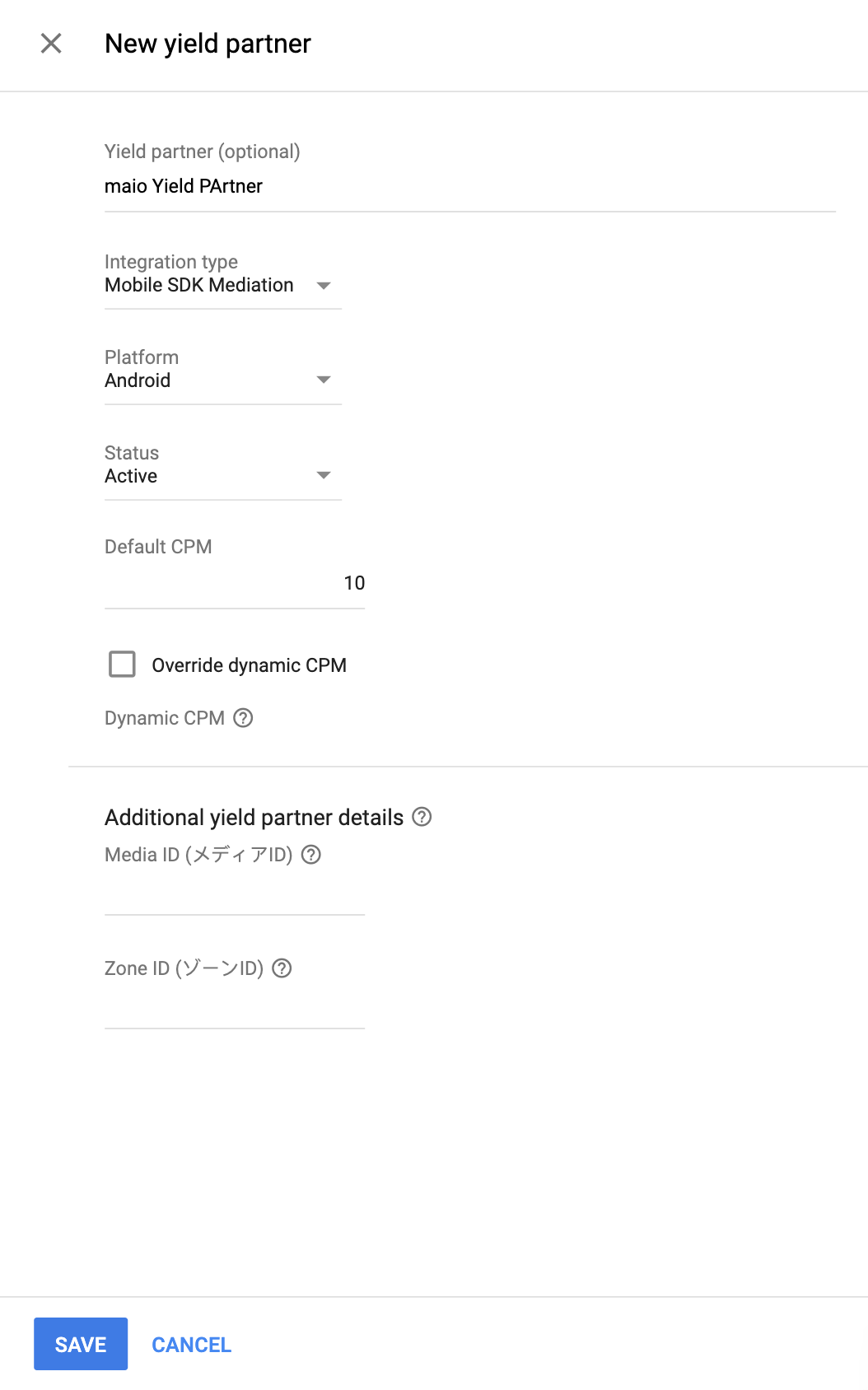
完成後,按一下頁面下方的「儲存」。
步驟 3:匯入 maio SDK 和轉接程式
整合 Android Studio (建議)
在專案層級的 settings.gradle.kts 檔案中,新增下列存放區:
dependencyResolutionManagement {
repositories {
google()
mavenCentral()
maven {
url = uri("https://imobile-maio.github.io/maven")
}
}
}
接著,在應用程式層級的 build.gradle.kts 檔案中,新增下列導入依附元件和設定。請使用最新版 maio SDK 和轉接程式:
dependencies {
implementation("com.google.android.gms:play-services-ads:24.8.0")
implementation("com.google.ads.mediation:maio:2.0.7.0")
}
手動整合
- 下載最新版 maio Android SDK,並加入專案。
- 前往 Google 的 Maven 存放區,找到 maio 轉接程式構件。選取最新版本,下載 maio 轉接程式的「.aar」檔案並新增至專案。
步驟 4:新增必要程式碼
整合 maio 和 Android 不需要額外程式碼。
步驟 5:測試導入成果
啟用測試廣告
請務必為 Ad Manager 註冊測試裝置。
使用 Google Mobile Ads SDK 11.6.0 以上版本的發布商,發出廣告請求時,註冊為測試裝置的手機和平板電腦會自動收到 maio 測試廣告。
驗證測試廣告
如要確認您可收到 maio 的測試廣告,請在廣告檢查器中啟用單一廣告來源測試,並將廣告來源設為「maio (刊登序列)」。
錯誤代碼
如果轉接程式無法從 maio 接收廣告,發布商可以使用下列類別的 ResponseInfo.getAdapterResponses(),檢查廣告回應中的根本錯誤:
| 格式 | 類別名稱 |
|---|---|
| 插頁式廣告 | jp.maio.sdk.android.mediation.admob.adapter.Interstitial |
| 已獲得獎勵 | jp.maio.sdk.android.mediation.admob.adapter.Rewarded |
廣告無法載入時,maio 轉接程式擲回的程式碼和隨附訊息如下:
| 錯誤代碼 | 原因 |
|---|---|
| 0-10 | maio 傳回與 SDK 相關的錯誤,詳見程式碼和 maio 的說明文件。 |
| 101 | maio 沒有可用廣告。 |
| 102 | 伺服器參數無效 (例如缺少刊登位置 ID)。 |
| 103 | 用於載入廣告的 context 不是「Activity」執行個體。 |
maio Android 中介服務轉接程式變更記錄
下一個版本
- 在轉接程式的初始化方法中,清除媒體 ID 依附元件。
2.0.7.0 版
- maio SDK 2.0.7 版相容性驗證完成。
建構及測試時使用的版本:
- Google Mobile Ads SDK 24.7.0 版。
- Maio SDK 2.0.7.0 版。
2.0.6.0 版
- 已移除對 Context 的類別層級參照。有助於減少記憶體流失問題
- maio SDK 2.0.6 版相容性驗證完成。
建構及測試時使用的版本:
- Google Mobile Ads SDK 24.6.0 版。
- Maio SDK 2.0.6.0 版。
2.0.5.0 版
- maio SDK 2.0.5 版相容性驗證完成。
建構及測試時使用的版本:
- Google Mobile Ads SDK 24.4.0 版。
- Maio SDK 2.0.5.0 版。
2.0.4.0 版
- maio SDK 2.0.4 版相容性驗證完成。
建構及測試時使用的版本:
- Google Mobile Ads SDK 24.3.0 版。
- Maio SDK 2.0.4.0 版。
2.0.3.1 版
- Android 的 API 最低需求級別更新為 23。
- Google Mobile Ads SDK 最低需求版本更新為 24.0.0。
建構及測試時使用的版本:
- Google Mobile Ads SDK 24.0.0 版。
- Maio SDK 2.0.3.0 版。
2.0.3.0 版
- maio SDK 2.0.3.0 版相容性驗證完成。
建構及測試時使用的版本:
- Google Mobile Ads SDK 23.6.0 版。
- Maio SDK 2.0.3.0 版。
1.1.16.3 版
- Google Mobile Ads SDK 最低需求版本更新為 23.0.0。
- maio SDK 1.1.16 版相容性驗證完成。
建構及測試時使用的版本:
- Google Mobile Ads SDK 23.0.0 版。
- Maio SDK 1.1.16 版。
1.1.16.2 版
- 更新轉接程式,採用新的
VersionInfo類別。 - Google Mobile Ads SDK 最低需求版本更新為 22.0.0。
建構及測試時使用的版本:
- Google Mobile Ads SDK 22.0.0 版。
- Maio SDK 1.1.16 版。
1.1.16.1 版
compileSdkVersion和targetSdkVersion更新至 API 31。- Google Mobile Ads SDK 最低需求版本更新為 21.0.0。
- Android 的 API 最低需求級別更新為 19。
建構及測試時使用的版本:
- Google Mobile Ads SDK 21.0.0 版。
- Maio SDK 1.1.16 版。
1.1.16.0 版
- 更新錯誤代碼,擷取更多 maio 錯誤資訊。
- maio SDK 1.1.16 版相容性驗證完成。
- Google Mobile Ads SDK 最低需求版本更新為 20.4.0。
建構及測試時使用的版本:
- Google Mobile Ads SDK 20.4.0 版。
- Maio SDK 1.1.16 版。
1.1.15.0 版
- maio SDK 1.1.15 版相容性驗證完成。
- Google Mobile Ads SDK 最低需求版本更新為 20.0.0。
建構及測試時使用的版本:
- Google Mobile Ads SDK 20.0.0 版。
- Maio SDK 1.1.15 版。
1.1.14.0 版
- 新增標準化的轉接程式錯誤代碼和訊息。
- maio SDK 1.1.14 版相容性驗證完成。
- Google Mobile Ads SDK 最低需求版本更新為 19.8.0。
建構及測試時使用的版本:
- Google Mobile Ads SDK 19.8.0 版。
- Maio SDK 1.1.14 版。
1.1.13.0 版
- maio SDK 1.1.13 版相容性驗證完成。
- Google Mobile Ads SDK 最低需求版本更新為 19.5.0。
建構及測試時使用的版本:
- Google Mobile Ads SDK 19.5.0 版。
- Maio SDK 1.1.13 版。
1.1.12.0 版
- Google Mobile Ads SDK 最低需求版本更新為 19.4.0。
建構及測試時使用的版本:
- Google Mobile Ads SDK 19.4.0 版。
- Maio SDK 1.1.12 版。
1.1.11.1 版
- 為限制逾時,maio 沒有可顯示的廣告時,請求會立即失敗。
- Google Mobile Ads SDK 最低需求版本更新為 19.1.0。
建構及測試時使用的版本:
- Google Mobile Ads SDK 19.1.0 版。
- Maio SDK 1.1.11 版。
1.1.11.0 版
- maio SDK 1.1.11 版相容性驗證完成。
- Google Mobile Ads SDK 最低需求版本更新為 18.3.0。
建構及測試時使用的版本:
- Google Mobile Ads SDK 18.3.0 版。
- Maio SDK 1.1.11 版。
1.1.10.0 版
- maio SDK 1.1.10 版相容性驗證完成。
- Google Mobile Ads SDK 最低需求版本更新為 18.2.0。
1.1.8.0 版
- maio SDK 1.1.8 版相容性驗證完成。
- Google Mobile Ads SDK 最低需求版本更新為 18.1.0。
1.1.7.0 版
- 修正錯誤。
- maio SDK 1.1.7 版相容性驗證完成。
1.1.6.1 版
- 更新轉接程式,支援新的 Rewarded API。
- Google Mobile Ads SDK 最低需求版本更新為 17.2.0。
1.1.6.0 版
- maio SDK 1.1.6 版相容性驗證完成。
1.1.5.0 版
- maio SDK 1.1.5 版相容性驗證完成。
1.1.4.0 版
- maio SDK 1.1.4 版相容性驗證完成。
1.1.3.1 版
- 更新轉接程式,使用執行個體類別取代單例模式。
1.1.3.0 版
- maio SDK 1.1.3 版相容性驗證完成。
1.1.2.1 版
- 更新轉接程式,改良初始化函式。
1.1.2.0 版
- maio SDK 1.1.2 版相容性驗證完成。
1.1.1.1 版
- 更新轉接程式,叫用
onRewardedVideoComplete()廣告事件。
1.1.1.0 版
- maio SDK 1.1.1 版相容性驗證完成。
1.1.0.0 版
- maio SDK 1.1.0 版相容性驗證完成。
1.0.8.0 版
- maio SDK 1.0.8 版相容性驗證完成。
1.0.7.1 版
- 修正問題:廣告載入失敗時可能導致 NullPointerExceptions 錯誤。
1.0.7.0 版
- 新增功能:將測試裝置 ID 加入
AdRequest,即可啟用測試模式。 - maio SDK 1.0.7 版相容性驗證完成。
1.0.6.0 版
- 初版!
- 支援插頁式廣告和獎勵影片廣告。

